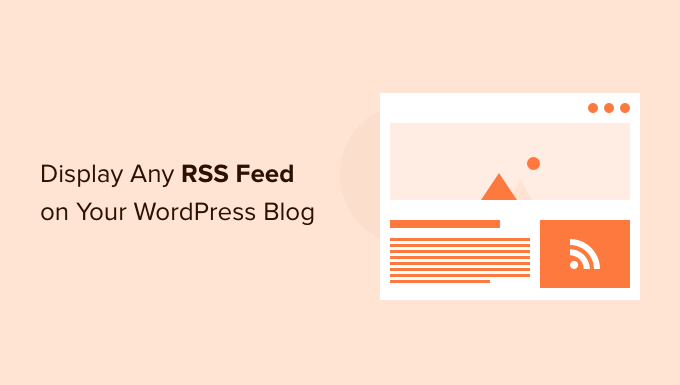
RSS is an internet technology that lets you stay informed about the latest news, podcasts, blogs, and information. The most common use for RSS is to keep up with news articles, but the technology also works for podcasts, blogs, and other content. RSS feed links display the latest updates from multiple websites. They allow you to easily browse through and read new content.
RSS - Really Simple Syndication is an XML file format which allows users to receive updated content via a program known as an 'aggregator or reader'. Feed reader programs are accessed using a browser or other devices with an Internet connection.
Unlike email newsletters, which only deliver new content once a week, an RSS feed link delivers a stream of updated content that can be viewed at any time. Any website or app that accepts RSS can be used to subscribe.
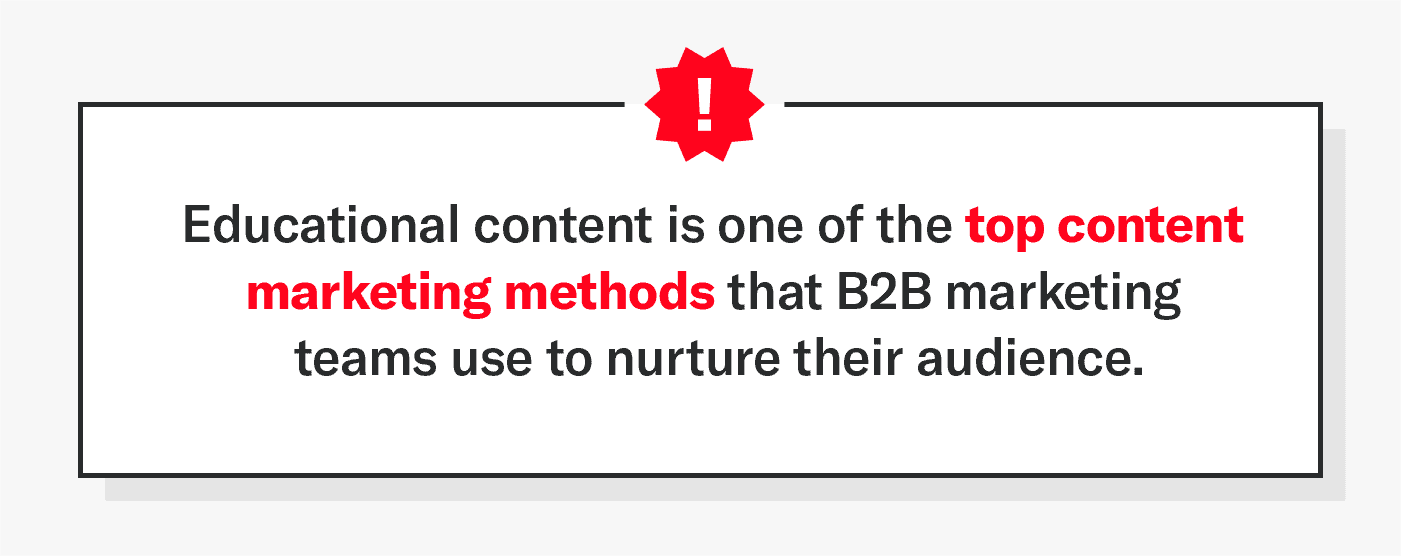
A feed aggregator checks the sites that you subscribe to for new content automatically and updates your feed reader with the most recent information. This helps you find content that is of interest to you, and then subscribe to it.
The main benefit of an RSS feed is that you can follow one source and easily access all of its content from any device. This is especially useful if you're using multiple devices to view the internet, such as smartphones and computers.
An RSS feed can also be used to share your show with other people, such as submitting it to popular podcast directories like iTunes and Stitcher Radio. This is an excellent way to promote your podcast and attract more listeners.
Anchor rssfeed
It is a special RSS feed that allows your podcasts to be submitted to various directories. The feed contains all the information needed to promote your podcast, including episode titles and descriptions. It also sends the information to the various podcast directories every time you post a new episode.

Create your own RSS feed by either creating the code or using a podcast hosting provider. In either case, the title and the description of your show must be included in the feed URL.
How to create an RSS feed
Click the link "Create a custom rss" on your show's Anchor profile page. You will be taken to a page to enter your feed's title, description and author. After you finish, click on the "Save Feed" button.
How to copy the rss feed to your computer
After you copy the RSS feed you can paste it in your RSS reader app or dedicated RSS feed application on your device. Most of these apps require you to sign up for an account so they can personalize and send you notifications on new content.
FAQ
Why use WordPress Automation Tools and Plugins
Why use WordPress automation tools and plugins?
WordPress automation plugins and tools can help users increase their productivity and reduce workload. These tools make it easier to manage a website, which is particularly beneficial for busy professionals who must maintain and update content quickly. Automation tools make it easier to automate mundane tasks, such as updating design elements and content regularly. This saves time and effort that would otherwise be spent on manual processes. Many plugins include extra features such as search functions, automatic back-ups, forms generation, and others that make websites more up-todate.
Automation tools are also ideal for maintaining sites with large amounts of information or content that needs frequent attention due to their ever-growing demand or decreasing age. WordPress plugins have many advanced features, such as the ability to track user behavior and provide personalized experiences for visitors. These are essential elements of modern websites. Businesses can use these plugins to track customer interactions and help them improve the user experience.
WordPress plugins cover almost all aspects related to website maintenance. This makes WordPress automation quicker and more effective than ever. There are many popular options on the market that allow site owners to choose the best solution for their needs.
In conclusion, WordPress automation tools and plugins are essential for businesses looking to streamline their operations and maximize efficiency. Automating can help eliminate repetitive tasks, track user activity, deliver personalized experiences, and much more. All this while saving time, money, and precious resources. With the wide variety of available tools and plugins, businesses can easily find a solution that fits their budget and technical requirements. Any business that wants to remain ahead of the game and maximize its online presence will find automation a valuable asset.
Along with the many advantages of WordPress plugins and automation tools, it is worth considering investing in marketing automation systems. These solutions can be used to automate business' campaigns and keep track of performance in real-time. Automated marketing allows businesses to quickly create campaigns and target customers segments. They can also track the success of their efforts. Businesses can save time and money while still reaching the right audience with the right messages. Automated marketing also allows businesses to easily adjust their campaigns based on customer feedback and other data, helping them make more informed decisions about their marketing strategies.
WordPress automation tools and WordPress plugins are essential for companies looking to streamline operations and maximize efficiency. Automating helps you eliminate repetitive tasks, track user behaviour, deliver personalized experiences, and save time and resources. Businesses have the option to choose from a wide range of tools and plugins that will suit their needs. Automatization is a great investment for businesses looking to keep up with the competition and increase their online presence.
What are the various types of marketing automation?
Marketing automation can be a powerful tool to keep customers connected, optimize marketing activities, and make better business decisions. It can save you time, increase sales and improve customer satisfaction.
There are many types of automated marketing systems. Depending upon your business's needs and budget you may be interested in:
-
Overall Automation Platforms: These are complete tools that can manage all aspects of marketing activities in one place.
-
Email Automation Software - This enables you to build relationships with customers by sending automated emails that are personalized to each individual's preferences.
-
Lead Management Systems – Designed to allow companies to keep track of leads, from the initial stages through their conversion into paying customers.
-
Content Creation Tools - Create content tailored to different audiences and measure the effectiveness of your efforts in real time.
-
Social Media Management Solutions - Streamline all posts, comments, and messages associated with social media accounts into one dashboard for quick action and reaction.
-
Analytics & Reporting Systems - Keep track what's going well and what's not. Strategies can be modified on an ongoing basis.
Marketing Automation allows you to create customized customer experiences. HubSpot and Pardot enable businesses to segment their customers based on their preferences and behavior. This allows you to customize your messages and content according to each group, creating a more personal experience for each customer. Automation allows you to track customer activity and engage so you can better understand their preferences and needs.
Overall, marketing automation is a powerful tool that can help businesses save time and increase efficiency. It can streamline processes, cut costs, and provide personalized customer service. Businesses can achieve a competitive advantage in the market by leveraging the right automation tools and reach more customers in a shorter time span. Automation allows you to monitor customer activity and engage with customers so that your strategies can be adjusted on an ongoing basis. Ultimately, marketing automation is an invaluable tool that can help businesses succeed in today's competitive market.
Is marketing automation a skill?
Marketing automation goes beyond being a tool. It's a skill. It requires planning and precision as well understanding industry trends and analytics.
It is crucial to know where and when campaigns should be deployed. This can make the difference between success or failure. Each recipient will respond to emails that are tailored to suit their preferences, needs, and behaviors.
Marketing automation is all about tracking performance metrics and analyzing data points to target the right audience at the right time. If done correctly, they can lead to mutually-exclusive outcomes.
That's why it's important to treat marketing automation like an actual skill - it takes time, focus, and effort to make it work the way you want it to work!
What is WordPress Marketing Automation?
WordPress marketing automation enables you to automate, streamline, and efficiently manage all your online content and communications. It allows you to automate tedious or time-consuming tasks.
Automating helps businesses save time as well as ensure consistent brand promotion across all channels. They also have the ability to engage customers in real-time with their brands. Automation also simplifies complex tasks such as data analysis and segmentation so that marketers can focus on creating strategies based on accurate insights rather than looking through huge amounts of data manually.
The core features of WordPress marketing automation include creating automated lead nurturing workflows, setting up powerful triggers to send emails based on specific visitor activities, and customizing customer journeys with personalized messages that will exceed the expectations of potential and existing customers. Also included are tracking detailed reports about website activity and ROI performance to measure the effectiveness of campaigns over time.
WordPress marketing automation allows businesses, in essence, to automate mundane activities while increasing their marketing performance. This is done by making better use of existing resources. And all this while keeping their costs low.
Can I automate WordPress?
Automated WordPress takes the manual processes associated with managing a WordPress website and automates them. This automation makes it simple to keep your website updated, make changes quickly, keep it secure against malicious attacks, monitor user activity, and maintain track of visitor activity.
Automated WordPress makes it possible to update content automatically on the server, without the need to make any changes to the code. It also simplifies site maintenance activities such as backing up files and restoring data if needed. Automated WordPress can also provide integrated security solutions, which will identify any potential threats for your website.
Automated WordPress tools can be used to gather data about site visitors. This includes demographics and browsing patterns. These data can be used for other purposes, such as to improve marketing strategies.
Automated WordPress increases efficiency and reduces workloads. It also makes managing a website easier. Automated WordPress makes repetitive tasks easier and provides valuable insight into how visitors interact with your site. This can help you make better decisions.
To further streamline business operations, you can also use marketing automation tools. Businesses can automate marketing campaigns and track their performance with automated solutions. Businesses can create campaigns quickly, target specific customers, and track the success of each campaign with these tools. This tool allows businesses to save both time and money as well as ensuring they reach the right audience with the right message.
Statistics
- Companies that implement this kind of lead scoring enjoy 28% better sales productivity and 33% higher revenue growth than companies without lead scoring (MarTech Alliance). (marketo.com)
- Not only does this weed out guests who might not be 100% committed but it also gives you all the info you might need at a later date." (buzzsprout.com)
- While they're doing that, their competition is figuring out how to get more out of the 99.99% of the market that's still out there. (hubspot.com)
- The highest growth for “through-channel marketing automation” platforms will reach 25% annually, with “lead-to-revenue automation” platforms at 19.4%. (marketo.com)
- You can use our Constant Contact coupon code to get 20% off your monthly plan. (wpbeginner.com)
External Links
How To
How do I set-up and configure my content market automation workflows?
Automation workflows are a series of triggered actions designed to increase efficiency and reduce the workload when optimizing content marketing. This type of workflow helps streamline the process so that multiple tasks can be completed with minimal effort. Automation workflows are helpful for managing any size content marketing campaign, but they're especially useful when done right.
It takes careful planning and strategizing to set up an automated workflow. Once you have decided on the task objectives and timeline, start by researching all the necessary steps to take from beginning to end in order to complete those tasks successfully. Then, create a step-by step process that includes clear milestones at each stage. Each milestone should serve to keep you informed about how far you have come with your campaign, and any updates or changes that are needed.
After you have broken down your workflow into steps, it is time for you to configure them so that your automation process flows seamlessly between each step. Configuring your workflow can include crafting email marketing messages, scheduling automated posts or tweets, setting up notifications on each milestone, automating user feedback notifications, and creating performance-tracking metrics on all tasks associated with the campaign. To avoid problems later on that could impact the deadlines or other goals of the project, make sure everything is in place before you go live.
Effective management is essential to ensure everything runs smoothly after an automation workflow has been launched. You must monitor progress and make adjustments depending on the results. Pay attention to customer responses and adapt accordingly. Reward good performers and keep future campaigns in mind. Be ready for unexpected changes, pivots and emergency plans if things don't go as planned. All of these activities are necessary to ensure the success of an automation workflow throughout its lifetime.