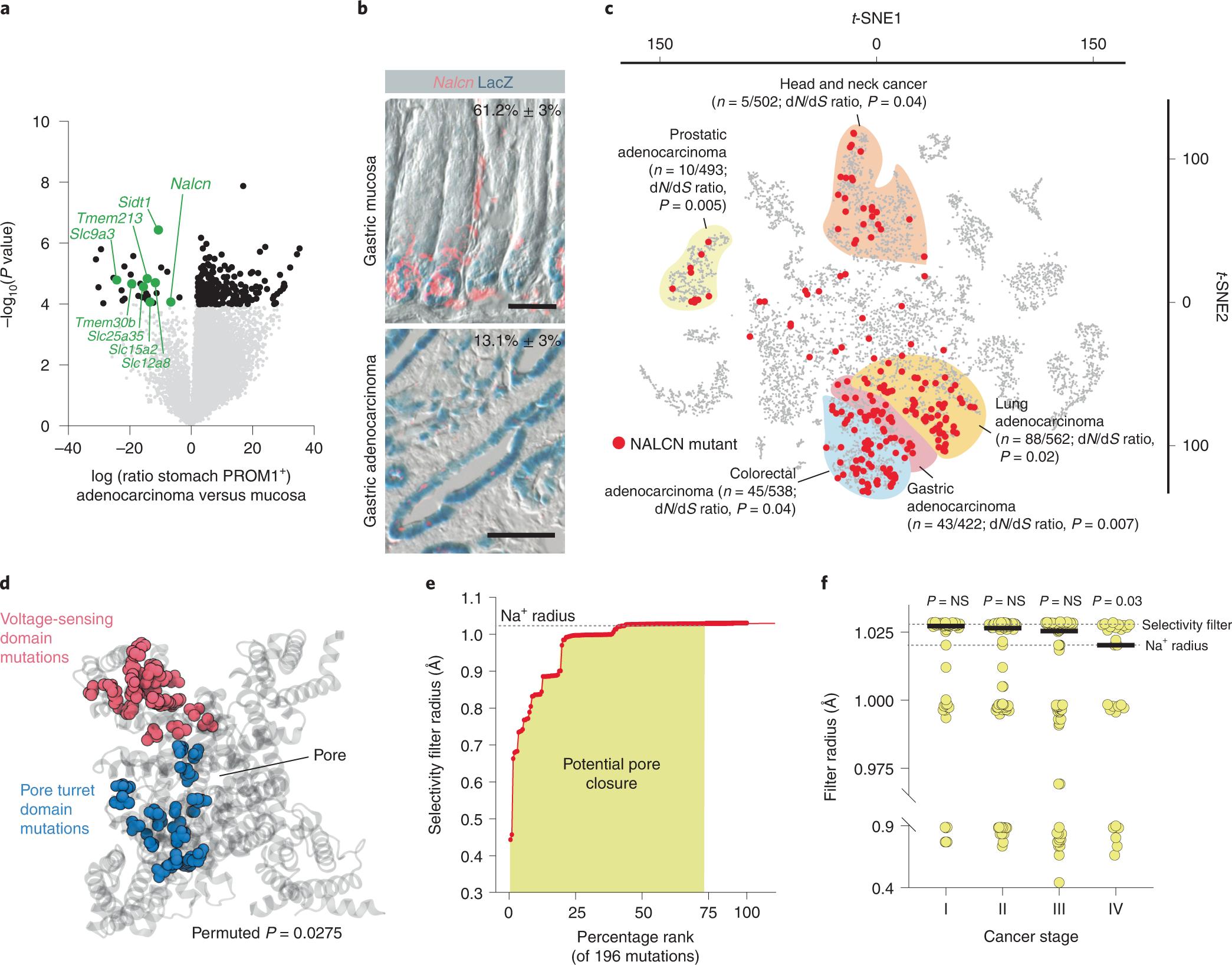
RSS feeds allow you to keep up with the latest articles and blogs. RSS feeds will update automatically when a brand new article is published. Keep your website updated with fresh content to keep your visitors excited and engaged.
Moreover, it is important to showcase your RSS feeds on your site to make them more visible to people who may be interested in your content. This will help you improve your Search Engine Optimization (SEO) because it will increase your ranking and bring more traffic to the website.
One of the most effective ways to display your RSS feeds is to use a widget. This widget will let you easily embed your feeds without hassle on your site.
You can choose from a variety of widgets that will work with your website. Some of these are free while others require a small fee. These are some of your most popular options for using on your own website.
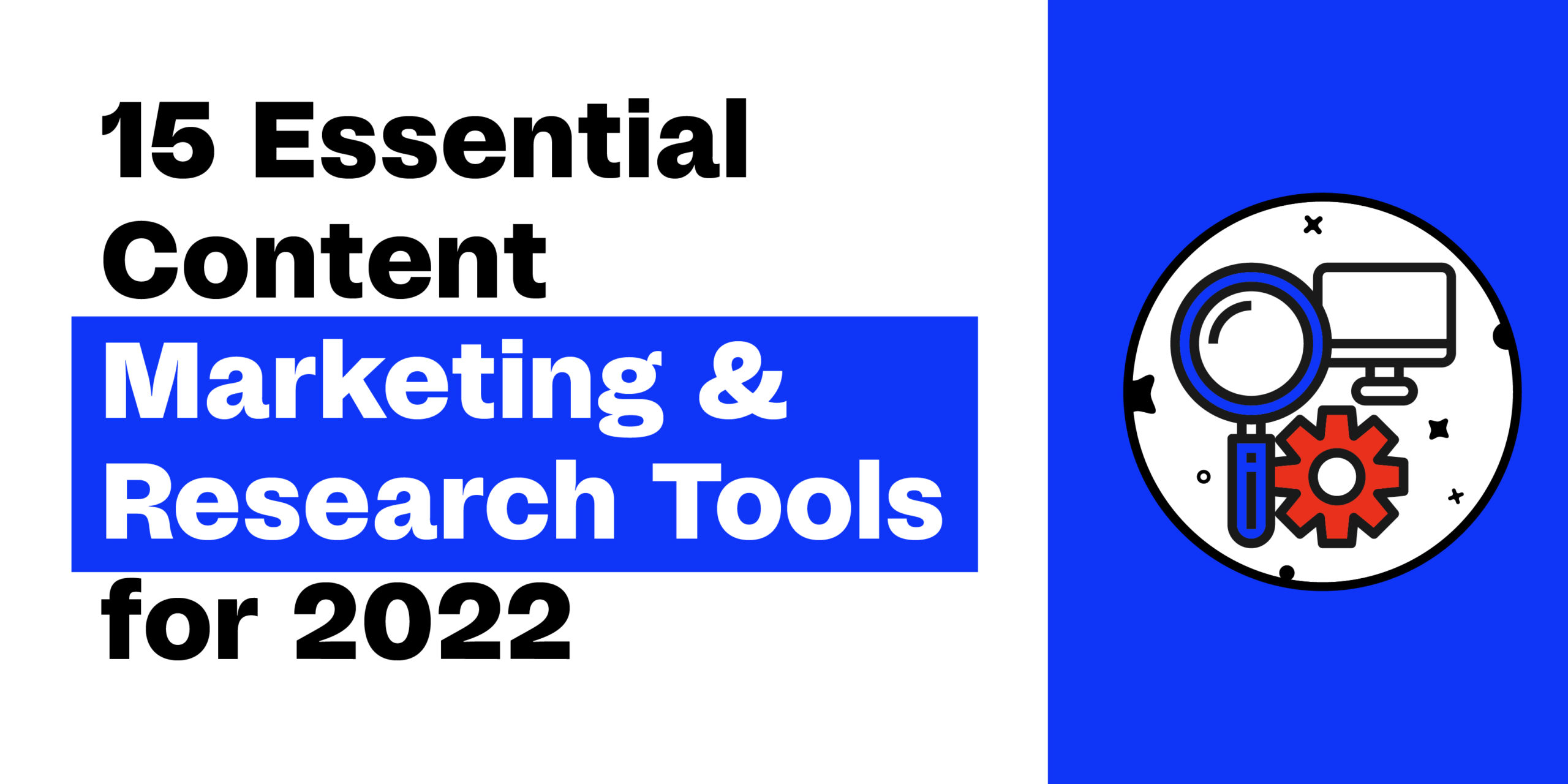
Super RSS Reader
This jQuery widget allows you to display multiple RSS feeds in your website. It allows you create tabs which separate the different RSS feeds. Your users can then switch between them according to their interests and preferences.
There are also many customization options so you can change how it appears and behaves on the website. Text, color and background styles are all customizable. The jQuery ticker-text animation can be changed.
WooCommerce product featured images in RSS
This plugin will automatically add featured images in your WooCommerce website's product feeds. It will make sure that the photos look nice and attract more clicks on your posts.
Moreover, it is easy to use and works with multiple WooCommerce products. You can also set the default size of the image and add backlinks or ads to the pictures to promote your post.
Elfsight RSS Feed Widget
This is a well-designed WordPress RSS feed widget. You can use it to display the newsfeed of your choice on your site. The widget offers a wide range of layouts including Carousel, Masonry, Grid, and List. It is also responsive so your RSS feeds will display properly on all devices.
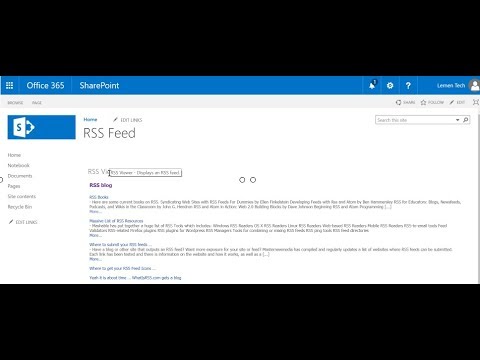
The free version includes several beautiful presets. This widget has many customisation features, such as the ability to design your own widget.
Upgrade to the Premium version for just $6.99 a month if you want even more customization options. You can edit the widget size, color, and style as well as adding your own images, captions, and logos.
elink
elink offers a comprehensive solution for reading and following all your favourite articles and blogs. It features a powerful RSS feed reader that allows you to follow any number of websites and keep up with the latest news. You can also organize your RSS feeds and filter out articles using keywords.
FAQ
Can I automate WordPress?
Automated WordPress takes the manual processes associated with managing a WordPress website and automates them. It makes it easy to maintain a current website, make quick changes, secure it from malicious attacks, track user activity, and keep track.
Automated WordPress makes it possible to update content automatically on the server, without the need to make any changes to the code. It makes site maintenance easier by backing up files and restoring deleted data. Automated WordPress integrates security solutions to detect any potential threats that could affect your website.
Automated WordPress tools can be used to gather data about site visitors. This includes demographics and browsing patterns. This information can be used to develop more effective marketing strategies or other initiatives.
Overall, automated WordPress helps drive efficiency while reducing workloads and making it much easier to manage a website presence today. It can simplify repetitive tasks and provide valuable insight into how users interact with your website - which will help you make smarter decisions.
Automated WordPress can be used by businesses to improve their efficiency. Businesses can automate their marketing campaigns and monitor performance in real-time with automated marketing solutions. With these tools, businesses can quickly create campaigns, target specific customer segments, and measure the success of their efforts. Businesses can save time and money while still reaching the right people with the correct message.
What are the benefits to WordPress marketing automation
WordPress marketing automation can bring many benefits to businesses. It helps to save time and money by automating mundane tasks, such as data analysis and segmentation. Automation allows businesses to create more customized content which will improve customer engagement and increase conversion rates. Additionally, it helps marketers track detailed reports about website activity and RO I performance to measure the effectiveness of campaigns over time.
WordPress marketing automation enables businesses also to set up powerful triggers to send emails based off specific visitor actions and personalize customer journeys using personalized messages. This helps businesses develop customer relationships and build customer loyalty. Automation allows for faster communication between teams which can improve collaboration and productivity.
WordPress marketing automation allows businesses to stay ahead by offering automated insights into customer behavior. This allows marketers and other stakeholders to make informed decisions regarding their campaigns, adjust strategies as needed to meet customer changing needs, and makes it easier for them to take action. Businesses also benefit from automation in keeping up to date with the latest digital marketing technologies and trends, such as AI (artificial intelligence) and machine-learning (ML). By leveraging these tools, businesses can create more effective campaigns and better target their audiences.
How do I automate my posts?
Are you fed up with manually posting to multiple social media channels? Automation is the key for saving time and energy. Automations allow you to post your content to multiple social networks in a single click. You can keep connected without having to be there.
Automating your posts allows you the ability to schedule posts in advance, so they are always ready when you need them. If you'd like, you can even automate the whole thing.
Automation makes it easier to reach more people with fewer clicks. It automatically crosses-posts content from one platform onto another. It's very easy: connect all your social platforms, such as Instagram and Twitter, Facebook, or LinkedIn, and you can start scheduling posts there. You can finally regain control of your life and return to what you love most: creating great content!
Which marketing automation software is best?
It can be hard to find the right marketing automation for your company. There are so many options that it can be difficult choosing the best.
You need something that saves you time, money and hassle. Something you can trust. It should generate leads, increase customer loyalty, and increase sales without requiring any effort from you.
It should be reliable, simple to operate, and offer excellent customer service in case of issues. It needs the capacity to carry out activities such as email campaigns, segmentation of customers by interest or behavior, multi-channel nurturing of leads, insightful reporting, and intelligent analytics to understand customer behavior.
The most important aspect is that you have clear visibility into customer journeys and can generate actionable insights to what customers are buying so that you can develop a strategy that suits their needs.
So when choosing a marketing automation system -- look for user-friendly features backed up by data-driven progress tracking at all stages of the customer lifecycle along with robust personalization capabilities -- then you know you've got a winner!
Statistics
- Even if your database is currently filled with quality leads, how effective will your marketing automation be when you've either converted all those leads into customers or when your database begins decaying by ~22.5%/year? (hubspot.com)
- The stats speak for themselves: Marketing automation technology is expected to show a 14% compounded annual growth rate (CAGR) over the next five years. (marketo.com)
- Companies that implement this kind of lead scoring enjoy 28% better sales productivity and 33% higher revenue growth than companies without lead scoring (MarTech Alliance). (marketo.com)
- While they're doing that, their competition is figuring out how to get more out of the 99.99% of the market that's still out there. (hubspot.com)
- It can help reduce administrative overheads to savings of 3.4% on average, with most companies saving between 1.5% and 5.2% (Lido). (marketo.com)
External Links
How To
How do I set-up and configure my content market automation workflows?
Automation workflows can be described as a series of triggered actions that are designed to increase efficiency while optimizing content marketing. This workflow makes it possible to accomplish multiple tasks with minimal effort. While automation workflows are useful for any size content marketing campaign and can be used in a professional manner, they are especially helpful when done well.
Setting up an automation workflow requires some planning and careful strategizing in order to get the best out of it. After you have determined the task objectives, timeline and other details, it is time to research the steps needed to accomplish those tasks. You can then map out a stepwise process, with clear milestones for every step. Each milestone should be used to check where you are in your campaign and what is needed.
After you have broken down your workflow into steps, it is time for you to configure them so that your automation process flows seamlessly between each step. Configuring your workflow can include crafting email marketing messages, scheduling automated posts or tweets, setting up notifications on each milestone, automating user feedback notifications, and creating performance-tracking metrics on all tasks associated with the campaign. Before you publish the campaign, ensure that everything is correct. This will prevent any problems down the road that could affect deadlines and other goals.
To ensure that everything runs smoothly after launching an automation workflow, effective management is required at every step of the way. You must monitor progress and make adjustments depending on the results. Pay attention to customer responses and adapt accordingly. Reward good performers and keep future campaigns in mind. Be ready for unexpected changes, pivots and emergency plans if things don't go as planned. All of these activities are necessary to ensure the success of an automation workflow throughout its lifetime.