
Displaying an rss-feed is a simple way to keep visitors informed of any new content on your site. You can use a widget, a shortcode, or both to accomplish this. Here are some tips to help you get started:
1. wordpress rss to post
There are a number of WordPress plugins that allow you to read and display an RSS feed on your site. This is a good way to keep website visitors updated and interested in the content of your site.

2. Feedzy FREE
This is a free plug-in that lets you display an RSS Feed in your blog entries. This plugin is easy to use, and allows you to select which posts are displayed in your RSS feed as well as what format they should be displayed.
3. Auto Post RSSFeed on WordPress
This is an excellent WordPress plugin that will automatically publish the RSS posts from a feed source to your blog. You can also choose which category you want to publish your articles in, what authors you want to use and which tags each article should have. It can even create a new RSS category.
4. The RSS Post Importer Plugin
This is another great WordPress plugin that will allow you to import the RSS posts from a feed source and publish them to your WordPress blog. You can also specify how many RSS feeds you wish to import, and in what format you would like them to be displayed. The tags will be automatically assigned to the posts when they match keywords.
5. WP RSS Acgregator
This WordPress plugin helps you display RSS feeds on your WordPress page. You can control the number of items displayed for each RSS feed. Import images along with your RSS feeds and use custom logos or images when possible.
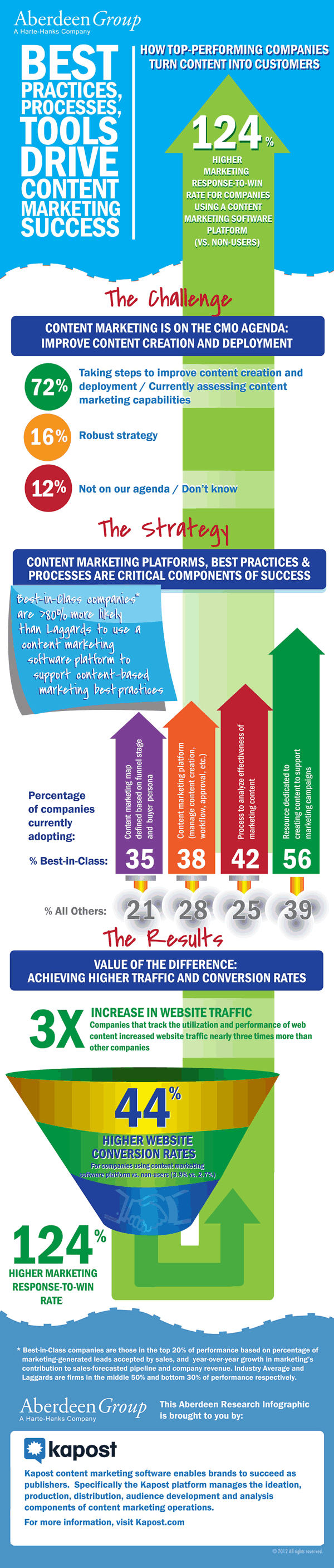
You can set the character limit of feed titles for import, cache your content for optimal performance on your site and create a list of imported items. This plugin lets you map content from feeds to custom fields within your WordPress site.
6. WordPress RSS widget
This is one of the most popular ways to display rss feeds on your website. You can add the widget to any part of your site, and it will display the latest posts in the rss you selected.
7. RSS Just Better Plug-in
This plugin will display RSS feeds from your site. It is easy to set up and works well with most themes. The plugin is also compatible with all major browsers, and can be accessed via a widget or through a shortcode. The plugin has a sleek interface that can be customized to fit your website.
FAQ
How can I automate a WordPress post?
Automating WordPress blog posts is the process of automatically publishing content on your blog, based either on a schedule or on events. You can accomplish this by setting up an RSS feed and other automation services that offer automated content. You will also need to set triggers. This includes when the post should go live and who should be notified. Automatic posting can be optimized by setting rules that ensure your content is reaching the right audience at the right moment. This allows you to avoid manually monitoring it every day.
Jetpack or the Blogger Tag Editor can automate WordPress blog posts. This plugin allows for more control over automated posts. It also offers features such as customizing publishing date and time, author details and categories. You can also integrate your WordPress blog into social media platforms with plugins. That way, when you publish a new update, it will be shared to all your social networks.
Automating WordPress blogging needs careful setup and monitoring. Missing links or outdated information can cause poor indexing by Google and other search engine. This could result in lower ranking, as well as customer retention loss. Ensuring timely data delivery from external sources also helps keep up-to-date with proper SEO guidelines and provides a better user experience for website visitors who rely on timely news updates or subscription emails related to topics they find interesting.
Automated WordPress blogging platforms allow publishers to save time and reduce costs while still producing quality content that keeps their customers engaged. While automated blogging solutions won't guarantee success, they can offer many benefits including cost savings and increased customer engagement.
In addition to automated blog posts, WordPress marketing automation can also be used to automate other aspects of digital marketing. Automating tools can be used for managing email campaigns, social media posts and other online activities. You can send automated emails on a regular schedule with customized messages to each recipient. Automated social media posts can be scheduled in advance and posted at the optimal time for maximum engagement. Automated analytics can help marketers track the performance of their campaigns and make data-driven decisions. Automating repetitive tasks can help businesses save time and free up more resources for creative projects.
Market automation can also help personalize customer experiences. The automation tools allow businesses the ability to identify customer preferences and their interests. Businesses can then tailor offers and content to appeal to this audience. Personalized messages can be sent via automated email based upon a customer's browsing history and past purchases. Automated social posts can be tailored to specific audiences. Automated analytics can help businesses track the performance of their campaigns and make data-driven decisions.
Marketing automation is a valuable tool for companies looking to improve their digital marketing strategies. Automation tools can be used to manage email campaigns, social media posts, and other online activities with ease. Automation helps companies save time and allows them to focus on more creative tasks. Automation can also help personalize customer experiences by allowing businesses tailor content and offers that will resonate with their target audience.
Can you automate your tasks with SQL?
SQL is the key for automating business processes regardless of their size. It relieves you from manual steps, such as manually entering data or searching in tables.
With SQL, you can quickly and easily iterate through thousands or hundreds of records within a database table using a single command. Also, you can quickly transform data into visually appealing visualizations that are easy to understand.
SQL allows for you to access crucial information about customers, products, activities, and more by running powerful queries across structured data. These insights allow you to improve accuracy and reduce time spent on mundane tasks.
You can also set up automatic reports that will automatically refresh. This ensures that no one is missing a single detail. This saves valuable time and allows you to spend your time outside the office. SQL allows you to efficiently track the processes of different departments and make it easier for teams to share critical findings.
SQL is also great for automating tasks that require complex calculations or data manipulation. You can use SQL to create automated processes that automatically generate reports, send out notifications, or even trigger other processes based on certain conditions. This helps streamline workflows and ensures that everyone is kept up-to-date with the latest information.
SQL can also be used to automate marketing activities like email campaigns and website analytics. SQL can be used to automate campaigns targeting specific customer segments and tracking the performance of your website's pages in real-time.
Which marketing automation tool is the best?
Trying to find marketing automation that works best for your organization can be difficult. There are so many options and it's tough to know which is best.
You need something that saves you time, money and hassle. Something you can trust. You need it to generate leads, increase customer retention, or increase sales with little effort.
It must be reliable, easy to use, and provide excellent customer support in the event of any problems. It must be able to perform activities such as email marketing, segmentation by customer interest or behavior, multichannel nurturing of leads and insightful reporting.
The main thing is that it gives you visibility over customer journeys. You can also use this information to generate actionable insight into customers' buying patterns so you can devise a strategy that best suits their needs.
So when choosing a marketing automation system -- look for user-friendly features backed up by data-driven progress tracking at all stages of the customer lifecycle along with robust personalization capabilities -- then you know you've got a winner!
Statistics
- Marketing automation is one of the fastest-growing technologies out there, according to Forrester's Marketing Automation Technology Forecast, 2017 to 2023. (marketo.com)
- Not only does this weed out guests who might not be 100% committed but it also gives you all the info you might need at a later date." (buzzsprout.com)
- Companies that implement this kind of lead scoring enjoy 28% better sales productivity and 33% higher revenue growth than companies without lead scoring (MarTech Alliance). (marketo.com)
- The stats speak for themselves: Marketing automation technology is expected to show a 14% compounded annual growth rate (CAGR) over the next five years. (marketo.com)
- You can use our Constant Contact coupon code to get 20% off your monthly plan. (wpbeginner.com)
External Links
How To
How do you measure the effectiveness and efficiency of your content marketing automation efforts
Asking the right question is the key to content marketing automation success. What is working? What isn't? What are the best ways to reach my target audience more effectively? Analyzing metrics such a conversion rate, engagement, social share, and lead-generation will help you gauge the effectiveness of your campaign.
By digging into the data to identify patterns and trends, you can gain insights into what tactics are best at driving results. This information will enable you to focus on optimizing the automation process to maximize efficiency and impact.
You should not only measure hard numbers but also ask your customers what they think of your content experience. You can get feedback directly from your customers to ensure that your campaigns deliver meaningful messages and drive measurable results.
In summary, assessing the effectiveness of your content marketing automation efforts requires a careful blend of quantitative and qualitative analysis. Are you getting the right message out there? Are people opening or clicking through? Is your organization seeing a positive return on investment? You need to understand the definition of success so that you can adjust your course quickly if necessary. It's all about measuring performance and getting the most from every campaign.
Once you've identified the success criteria, it's time for optimization of your content marketing automation efforts. It is important to test various strategies and tactics in order to find the most effective ones for driving results. Try different types of content like videos, infographics or podcasts. You can also test out different timing and frequency of distribution to determine what resonates best with your audience. The more you experiment, the better your results will be.