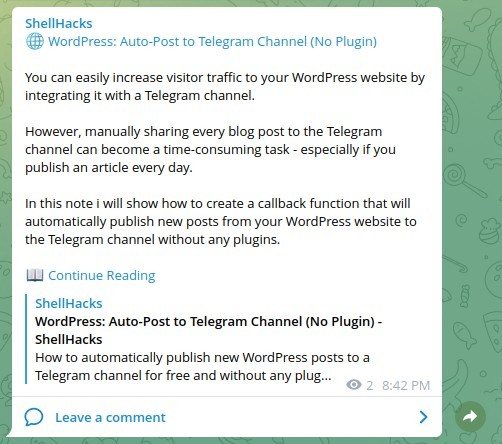
In recent years, it has become increasingly common for businesses to integrate social media feeds into their websites. This provides customers with quick access to posts from their favorite sites. It also helps build brand awareness and creates a sense of community. Keeping track of the latest social media updates can be time-consuming and cumbersome, so having an easy way to stay up-to-date with what your business is doing is crucial.
Using Sharepoint to Add RSS Feeds
SharePoint provides many features for enabling the integration of various types of content into your site. One of these is really simple syndication (RSS). This allows users to subscribe to news, blog posts, and other content on your site and receive notifications when changes are made in the content.
To enable RSS on your site, you must first make sure that RSS is turned on for the site. You can do this by clicking the RSS link in the Site Administration section of the Site Settings page.

Then, you must select the list, library, or view that you want to add an RSS feed to. You can also use the Modify RSS Settings page to customize the feed's settings, such as the title and columns.
How to Create a RSS Feed on SharePoint
When you add an RSS feed to your site, you can configure how the content will appear in an RSS reader. For example, you can set the number of items to display or how often the feed is updated. In addition, you can use views to filter or sort the feed's information.
How to Create an RSS Feed Web Part
Microsoft has introduced a web part that allows you to easily integrate an RSS feed into your site. This is a great solution for those who are looking to add this functionality to their site without having to code it themselves.
However, the web part does not look very nice and lacks support for many modern SharePoint features. It is important to familiarize yourself with the limitations of this web part before implementing it in your site.
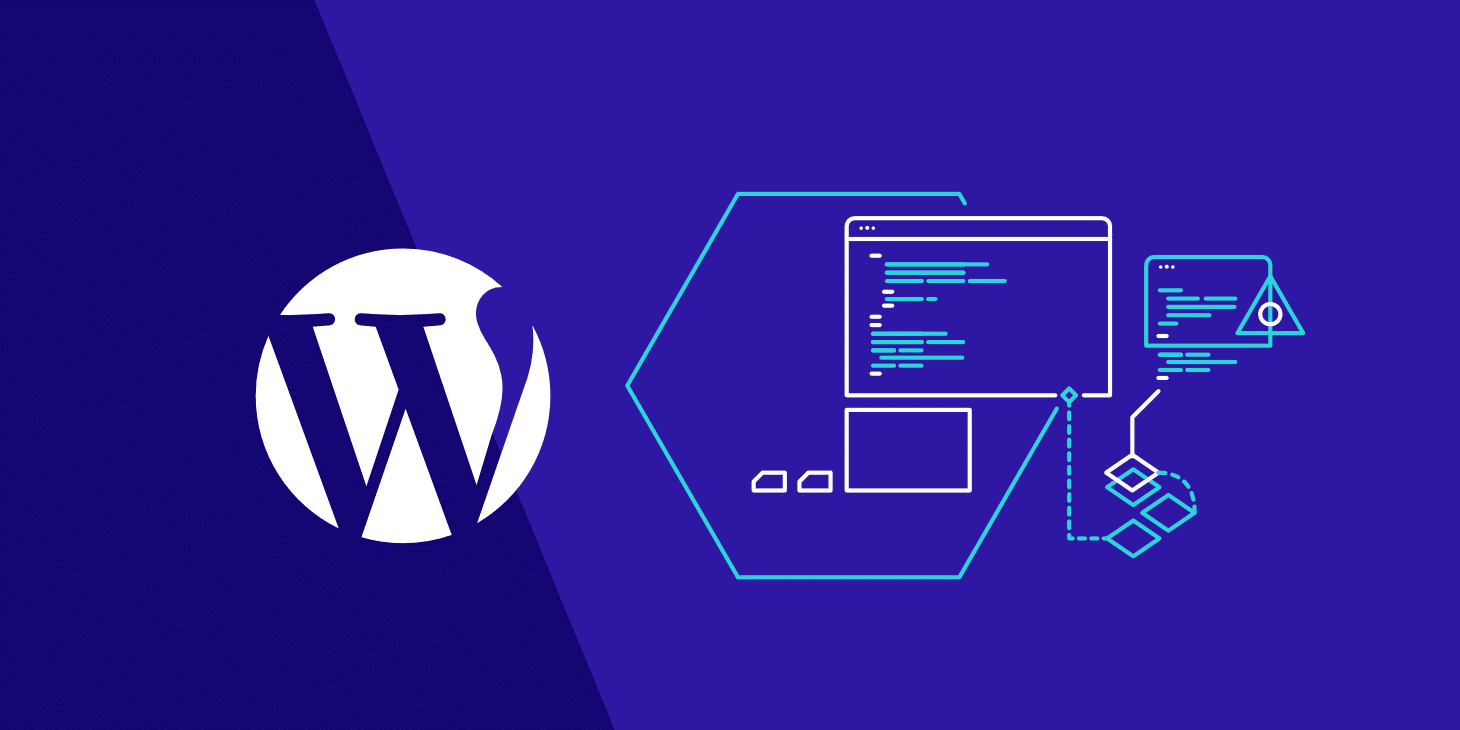
How to Use Power Automate for an RSS Feed Web Part
If you have the RSS connector installed, you can create a Power Automation that is triggered by the connector and puts new RSS feed items into a SharePoint list. In order to make this work, you need to have a fairly simple view formatter that does the formatting.
How to Create an RSS Feed Widget on Your Site
You can create a feed widget for your site by using the SharePoint Online Web Parts Gallery. This will provide you with a wide variety of different templates that can help you achieve a look and feel for your site.
You can also create your own custom templates to match the look and feel of your site. The RSS widget is a relatively easy process to implement and is a great way to increase engagement on your site. You can even create a custom template that includes a search bar to allow users to easily find information on your site.
FAQ
What are the main types of marketing automation available?
Marketing automation can be a powerful tool to keep customers connected, optimize marketing activities, and make better business decisions. It can help you save time, increase sales, and improve overall customer satisfaction.
However, there are several types of automated advertising systems. Depending on your budget and business needs, you might consider:
-
Overall Automation Platforms – These tools are comprehensive and can be used to manage all aspects your marketing efforts from one location.
-
Email Automation Software – This software allows you to build relationships and send automated emails to customers that are tailored to their preferences.
-
Lead Management Systems - Designed for companies to track leads from the beginning stages until they convert into paying customers.
-
Content Creation Tools - Tailor content designed specifically for various audiences and measure effectiveness in real-time.
-
Social Media Management Solutions- Consolidate all posts, comments and messages from social media accounts into a single dashboard that allows for fast action and reaction.
-
Analytics & Reporting Platforms - Keep track of what's working and what isn't so strategies can be adjusted accordingly on an ongoing basis.
Marketing Automation also helps you to create personalized customer experiences. HubSpot, Pardot and other automation tools allow companies to segment customers based upon their preferences and behaviors. This allows you to tailor your messages and content for each group, creating a more personalized experience for each customer. Automation also helps you track customer activity and engagement so that you can better understand their needs and preferences .
Marketing automation can be a powerful tool to help businesses save time, increase efficiency, and reduce costs. It helps streamline processes, reduce costs, and create personalized customer experiences. By leveraging the right automation tools, businesses can gain a competitive edge in the market and reach more customers in less time. Automation helps you track customer activity, engagement and adjust your strategy accordingly. Ultimately, marketing automation is an invaluable tool that can help businesses succeed in today's competitive market.
Why Use WordPress Automation Tools & Plugins?
WordPress plugins & automation tools: What are the benefits?
WordPress automation tools and plugins enable users to maximize their productivity and reduce their workload. It makes managing a website much easier for busy professionals, who have to keep it updated and maintained efficiently. Automation tools make it easier to automate mundane tasks, such as updating design elements and content regularly. This saves time and effort that would otherwise be spent on manual processes. In addition, many of these plugins also provide additional features such as built-in search functions, automated back-ups, forms creation, etc., which make it even easier for websites to look up-to-date.
Automation tools are great for sites with a lot information or content that requires frequent attention because of their increasing demand or decreasing age. WordPress plugins are very useful for providing advanced capabilities like tracking user behavior and personalizing experiences for website visitors. Businesses can use these plugins to track customer interactions and help them improve the user experience.
WordPress plugins are now available for nearly every aspect of website maintenance. This makes WordPress automation more efficient than ever. Many popular plugins are available on the market. This allows site owners to select the best automated solution to suit their technical and operational requirements. It makes setting up WordPress much easier than ever.
WordPress plugins, automation tools, and plugins are vital for businesses seeking to streamline operations and increase efficiency. Automation helps eliminate mundane tasks, track user behavior, provide personalized experiences, and more - all while saving time and resources. Businesses can find the right solution for their needs and budget with the many plugins and tools available. Businesses can use automation to stay ahead and maximize their online presence.
Apart from the benefits of WordPress automation plugins and tools, businesses should also look into marketing automation solutions. These solutions can be used to automate business' campaigns and keep track of performance in real-time. Automated marketing allows businesses to quickly create campaigns and target customers segments. They can also track the success of their efforts. This allows businesses to save time, money, and ensure they reach the right people by using automated marketing. Automated advertising also makes it possible for businesses to modify their campaigns based off customer feedback. This allows them to make more informed marketing decisions.
Overall, WordPress automation tools and plugins, along with marketing automation solutions, are essential for businesses looking to streamline their operations and maximize efficiency. Automating can help eliminate mundane tasks and track user behavior to provide personalized experiences. This is all while saving you time and resources. Businesses have the option to choose from a wide range of tools and plugins that will suit their needs. Any business that wants to remain ahead of the game and maximize its online presence will benefit from investing in automation.
Is marketing automation a skill?
Marketing automation is not just a tool. It is a skill. It requires planning, precision, industry trends and analytics knowledge, along with the ability and creativity to use your tactics outside the box.
Knowing when and where to place campaigns can be the difference between success, failure and success. Each recipient will respond to emails that are tailored to suit their preferences, needs, and behaviors.
Marketing automation includes tracking performance metrics, analysing data points and targeting the right audience at exactly the right moment. When done properly, these are essential components.
That's why it's important to treat marketing automation like an actual skill - it takes time, focus, and effort to make it work the way you want it to work!
Which marketing automation tool is the best?
It can be hard to find the right marketing automation for your company. There are so much choice that it can be difficult for an organization to pick the right one.
It must be easy to use, save time and money. It should generate leads and improve customer retention.
It should be reliable and easy to use. It must be able to perform activities such as email marketing, segmentation by customer interest or behavior, multichannel nurturing of leads and insightful reporting.
The most important aspect is that you have clear visibility into customer journeys and can generate actionable insights to what customers are buying so that you can develop a strategy that suits their needs.
Look for easy-to-use features, data-driven progress reporting at every stage of the customer's lifecycle, and robust personalization capabilities when selecting a marketing software system. This will help you to know if you're a winner.
What can you do with SQL to automate?
SQL can automate business processes at any size, no matter how small or complex, and it does so regardless of its complexity. You can automate manual tasks like manually entering data and searching tables.
With SQL, you can quickly and easily iterate through thousands or hundreds of records within a database table using a single command. It is also possible to quickly convert data into graphical visualizations that are more understandable for everyone.
SQL allows customers to get crucial insights into their products, customers, and activities. You can run powerful queries over structured data sets using SQL. These insights can help you increase accuracy and decrease time spent on tedious tasks.
You can also easily configure and schedule automated reports that refresh on their own so no one misses out on a single detail. You can save valuable time, which would otherwise have to be spent in the office. SQL excels at delivering the best of both worlds, whether it's efficient tracking across departments or simplifying the way teams communicate their critical findings.
SQL can be used to automate tasks that involve complex calculations or data manipulation. SQL can be used to automate processes that generate reports, send notifications, and trigger other processes depending on specific conditions. This streamlines workflows and keeps everyone informed of the most recent information.
SQL can also help automate marketing activities like website analytics and email campaigns. SQL can be used for automated marketing campaigns to target certain customer segments, or to track the performance and changes of your website in real-time.
Statistics
- It can help reduce administrative overheads to savings of 3.4% on average, with most companies saving between 1.5% and 5.2% (Lido). (marketo.com)
- Companies that implement this kind of lead scoring enjoy 28% better sales productivity and 33% higher revenue growth than companies without lead scoring (MarTech Alliance). (marketo.com)
- While they're doing that, their competition is figuring out how to get more out of the 99.99% of the market that's still out there. (hubspot.com)
- You can use our Constant Contact coupon code to get 20% off your monthly plan. (wpbeginner.com)
- The highest growth for “through-channel marketing automation” platforms will reach 25% annually, with “lead-to-revenue automation” platforms at 19.4%. (marketo.com)
External Links
How To
How can automation optimize the distribution of my content
Automate your distribution process and stop wasting your time. Automation makes it easier to distribute your content and ensures that it reaches more people.
You can easily create a recurring schedule for when to distribute your story using automated content distribution. So you know it will get read. You can also focus your attention on strategy instead of worrying about the details.
Automation allows you to keep in touch with your social media followers quickly and easily. Automating posts can help you increase engagement, gain followers, and build lasting relationships.
Stay agile in an ever-changing market with comprehensive automation processes for target audiences in seconds, where everything is already set up and ready to go with next-level efficiency.
In addition to scheduling content, automation can also be used to track and analyze metrics. These data can be used to help you analyze the performance of your content, and make necessary adjustments. Automation tools give you detailed insights into your content's performance, such as what channels drive most traffic and which content resonates with your target audience. This data will help you tailor your content to suit your audience's needs and optimize your content distribution so that it has maximum impact.