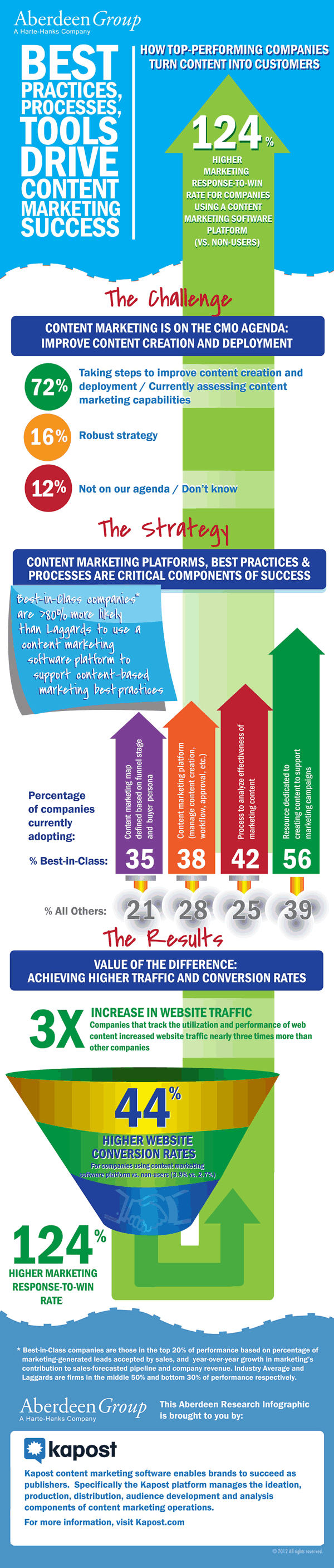
Mautic email, a free email-marketing tool, allows users to send, manage and create campaigns via email. It is an open-source, self hosted tool with a strong user community. It's easy to use, and it updates fairly frequently.
Mautic has a variety of features, including email marketing, lead generation and contact scoring. These features are all designed to enhance the user experience and increase conversions.
Marketing automation is an excellent way to reduce time spent on converting leads into customers. This can save a business money, increase productivity and boost profits.
It's possible with marketing automation to automate a customer relationship management process (CRM). This involves a number of triggers, points, and actions that guide contacts at different stages. Businesses can use this to improve their email marketing campaigns, grow their business and increase sales.
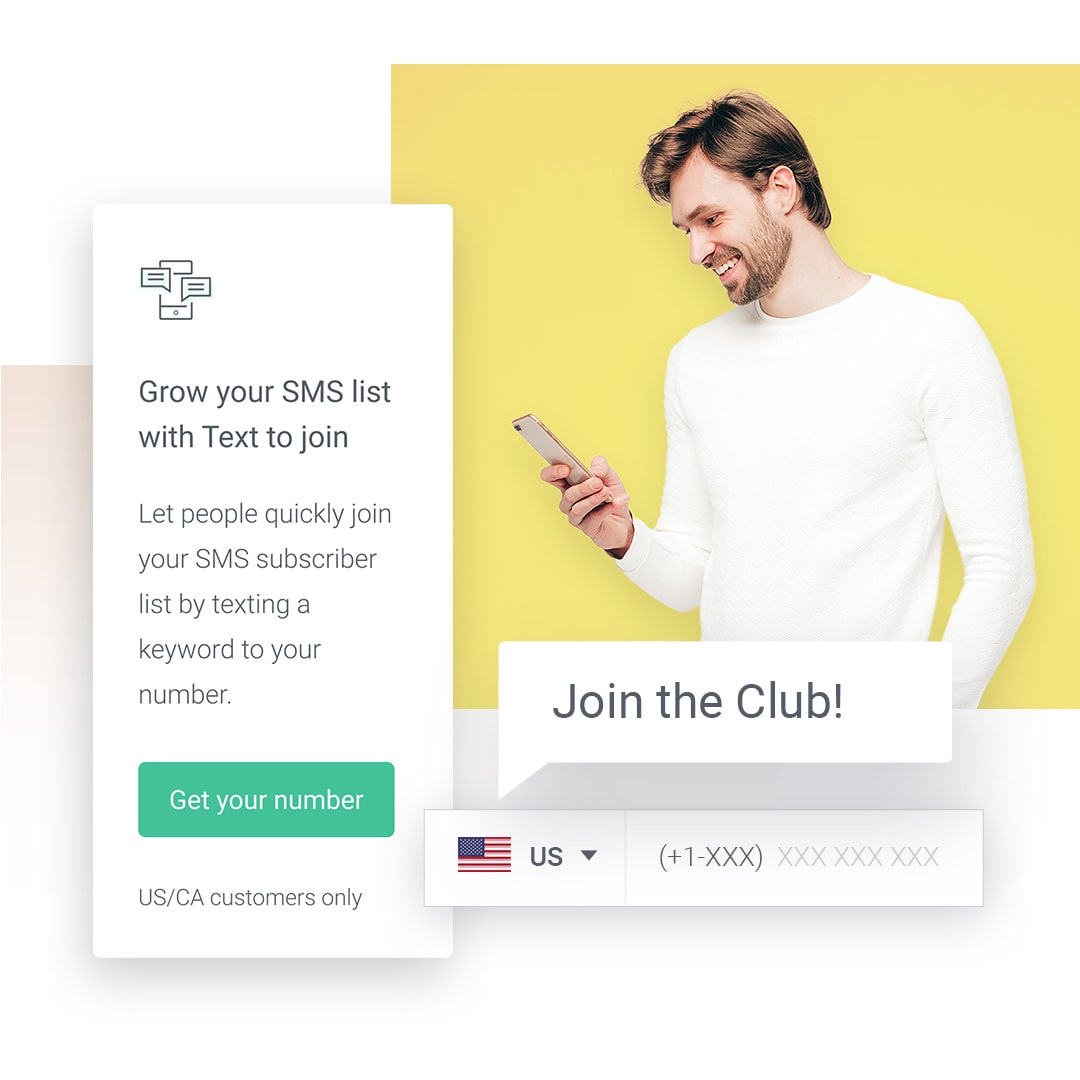
Email Campaigns
You should select the list of people you want to send your email to. You can choose to create a general campaign that will be sent to all of your contacts, or you can segment them by a certain feature and send a targeted email to each of them.
It's a quick way to create a campaign and is popular with small businesses. Mautic has built-in functionality for A/B tests, which allows you to track your results and test different approaches.
Drip Campaigns
Mautic drip campaigns can trigger by many different events. They are designed to deliver content to subscribers in stages, such as offers or newsletters. This type campaign allows users to be targeted based on their interest and can also be used along with email or CRM to generate more revenue.
Personalisation
Most marketing campaigns are now aimed at personalizing the content a customer sees. This can be done through social media, email or website. This can be a daunting task, but with Mautic you'll have a wide range of tools at your disposal to create content that will appeal to your customers at any stage of their buying journey.
Mautic’s email queue can be used to automate your campaign delivery. If you have many emails to send out, this feature can help. Each email is sent as soon and as efficiently as possible.

Lead generation can be a critical aspect for every business. It is important to have new contacts in your database. Mautic's features for lead generation, contact scoring and lead qualification can help you create leads and score them on the basis of their behaviour on your website.
The best thing is that it's open source and completely free, so it can be used to grow your company without having to pay a penny! It also has a huge community of users and is easy to use.
FAQ
What are the four main features of software for marketing automation?
Marketing automation software promises to simplify, improve and deliver meaningful insights based on business goals. You can make tangible improvements in efficiency and drive results with the right marketing automation software. Here are four of the most important features:
-
Automated Campaigns (Automated Tasks): Use automated tasks to make it easier to manage complex campaign campaigns more efficiently. These tasks trigger based upon user behavior and other events.
-
Analytics and Insights: Make use of advanced analytics to gain insights into customer behavior, optimize future campaigns, and maximize your chances of success.
-
Customer Segmentation. Make sure each campaign is targeted and personalized to maximize your chances of success.
-
Messaging: Create customized messages for each customer segment and increase response rates.
Businesses can save time by using the right marketing automation tools to create customized customer experiences. Automation software allows you to segment customers by their behavior and preferences. It also tracks customer activity and engagement so that automated messages can be sent to each segment. Marketing automation can be a valuable tool to help businesses succeed in today’s competitive market.
Can I automate WordPress?
Automated WordPress takes the manual processes associated with managing a WordPress website and automates them. This automation makes it much easier to maintain an up-to-date website, quickly make changes to your site, keep it secure from malicious attacks, and keep track of user activity.
Automated WordPress allows for automatic content updating on the server. This is done without the need to modify the code. It simplifies site maintenance, such as backing-up files and restoring data when necessary. Automated WordPress integrates security solutions to detect any potential threats that could affect your website.
Automated WordPress tools can be used to gather data about site visitors. This includes demographics and browsing patterns. This data can help you develop better marketing strategies and other initiatives.
Automated WordPress increases efficiency and reduces workloads. It also makes managing a website easier. Automated WordPress makes repetitive tasks easier and provides valuable insight into how visitors interact with your site. This can help you make better decisions.
In addition to the benefits of automated WordPress, businesses can also take advantage of marketing automation tools to further streamline their operations. Businesses can automate their marketing campaigns and monitor performance in real-time with automated marketing solutions. These tools enable businesses to quickly set up campaigns, target customer segments and measure their success. Businesses can save time and money while still reaching the right people with the correct message.
What is WordPress Marketing Automation?
WordPress marketing automation is a tool that automates, streamlines, and effectively manages all communications and online content related to marketing. It includes email campaigns, social media posts and advertising. It allows you to automate tedious or time-consuming tasks.
It helps businesses not only save time but also ensure consistent brand promotion each time on multiple channels and engagement with customers in real time. Automation also simplifies complex tasks such as data analysis and segmentation so that marketers can focus on creating strategies based on accurate insights rather than looking through huge amounts of data manually.
WordPress marketing automation features include the ability to create automated lead nurturing workflows and set up powerful triggers that send emails based upon specific visitor activity. Customers can also be customized with customized messages that exceed their expectations. Tracking detailed reports on website activity and ROI performance are also included to help measure the effectiveness of campaigns.
WordPress marketing automation is a way for businesses to automate routine tasks and improve their marketing performance. It also allows them to make better use of the resources they have available, all while keeping costs down.
What is SEO automation?
Automation in SEO means the use technology to automate marketing-related tasks. Automation in SEO helps to save time, cut costs, and makes campaigns more efficient. Automation can be used to streamline SEO activities, such as content creation and keyword research, link-building, SEO recommendations, reporting, etc. Automated SEO solutions use data-driven analysis to identify high value opportunities that would otherwise be difficult to discover using traditional search engines optimization methods.
There's practically nothing in SEO these days that can't be done automatically. This includes anything from monitoring website performance to competitor insights to optimizing for search engine ranking.
Automating the background means that teams can concentrate on strategic initiatives rather then getting bogged down in manual tasks. Automation helps to deliver rapid improvements across many metrics in order to maximize ROI and save valuable resource.
Even better, it allows for you to constantly keep up with changes across search engines. This makes sure that your website is competitive in a changing digital landscape.
Automating content creation and distribution can help you do it more efficiently. Automated search engine optimization tools can quickly produce keyword-rich content to meet the needs of your target audience. Automated SEO tools can also be used to schedule and publish content via various channels, such as blogs and social media. This will ensure that your content reaches more people and is visible on search engine results pages.
What are the differences between marketing automation types?
Marketing automation is a powerful tool. It allows you to stay in touch with your customers, optimize marketing activities, make better decisions and communicate with them. It can save you time, increase sales, improve customer satisfaction, and help you save money.
There are many types of automated marketing systems. Depending on your budget and business needs, you might consider:
-
Overall Automation platforms - These comprehensive tools allow you to manage all aspects related to your marketing efforts from one central location.
-
Email Automation Software: This software allows customers to establish relationships by sending personalized emails that are customized to their preferences.
-
Lead Management Systems are designed for companies to track leads starting at the beginning and ending with paying customers.
-
Content Creation Tools - Tailor content designed specifically for various audiences and measure effectiveness in real-time.
-
Social Media Management Solutions: Streamline all messages, comments and posts associated with social networks into one dashboard. Quick action and response.
-
Analytics & Reporting platforms - Track what's working and which aren't, so you can adjust your strategies on an as-needed basis.
Marketing Automation can help you create personalized customer experiences. HubSpot and Pardot enable businesses to segment their customers based on their preferences and behavior. This allows businesses to personalize their messages and content, making each customer's experience more unique. Automation also allows you monitor customer activity to help you better understand their preferences.
Overall, marketing automation is a powerful tool that can help businesses save time and increase efficiency. It reduces costs and provides personalized customer experiences. The right automation tools can help businesses gain a competitive edge and reach more clients in a short time. Automation allows you to monitor customer activity and engage with customers so that your strategies can be adjusted on an ongoing basis. Marketing automation is a powerful tool that can help businesses compete in today's market.
Statistics
- Automator can probably replace 15% or more of your existing plugins. (automatorplugin.com)
- Not only does this weed out guests who might not be 100% committed but it also gives you all the info you might need at a later date." (buzzsprout.com)
- While they're doing that, their competition is figuring out how to get more out of the 99.99% of the market that's still out there. (hubspot.com)
- Marketing automation is one of the fastest-growing technologies out there, according to Forrester's Marketing Automation Technology Forecast, 2017 to 2023. (marketo.com)
- The highest growth for “through-channel marketing automation” platforms will reach 25% annually, with “lead-to-revenue automation” platforms at 19.4%. (marketo.com)
External Links
How To
How do you set up and configure your content marketing automation workflows.
Automation workflows are a collection of trigger actions that increase efficiency and reduce workload when optimizing content. This workflow makes it possible to accomplish multiple tasks with minimal effort. While automation workflows are useful for any size content marketing campaign and can be used in a professional manner, they are especially helpful when done well.
It takes careful planning and strategizing to set up an automated workflow. Once you have decided on the task objectives and timeline, start by researching all the necessary steps to take from beginning to end in order to complete those tasks successfully. You can then map out a stepwise process, with clear milestones for every step. Each milestone should serve to keep you informed about how far you have come with your campaign, and any updates or changes that are needed.
Once you've mapped your workflow into separate steps, it's time for you configure them to ensure that your automation process runs seamlessly between each step. Configuring your workflow can include crafting email marketing messages, scheduling automated posts or tweets, setting up notifications on each milestone, automating user feedback notifications, and creating performance-tracking metrics on all tasks associated with the campaign. You want to make sure that all settings are correct before the project goes live. This will help avoid any delays or problems later.
A good management system is necessary to ensure smooth operation of an automated workflow. You must monitor progress and make adjustments depending on the results. Pay attention to customer responses and adapt accordingly. Reward good performers and keep future campaigns in mind. Be ready for unexpected changes, pivots and emergency plans if things don't go as planned. All of the activities involved in managing an automation workflow will help to ensure it's success throughout its lifespan.