
A rss-button allows users subscribe to the blog's or website's contents. The rss button can be found at various locations on a webpage, including in the header, sidebar, and footer. It is an excellent way to keep updated with the most recent news and updates on a website without having visit it regularly. It is quick and easy to use the rss icon.
RSS stands for Really Simple Syndication. It's an XML-based technologie that summarizes Internet articles in a tailored format. It contains a title, concise description and URL link to the source document. Subscribers are notified when the content is updated. They can either read the entire article or only skim over the headlines.
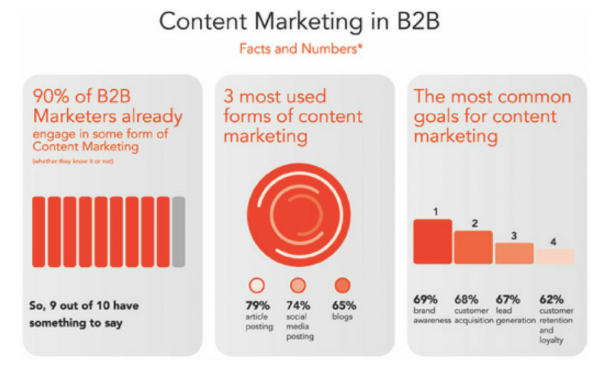
It is easiest to get an RSS feed by finding the URL of the feed in the web page code. Right-click the website, and then select "View page source" (or Ctrl+U for Windows or Cmd+U for Mac). To find the feed URL, search for "RSS". Some browsers include RSS extensions, which automatically detect and retrieve RSS link feeds.
A feed reader is used by most people who subscribe to RSS. These programs will collect all articles they subscribe to from their websites and show them in an unified, single view. You can use them to read, browse through, categorize, tag content, save it, share it, or post it. Most of these programs allow offline use. This is great for people who are on the go or do their work away from a computer.
Many websites allow you to subscribe to their RSS feeds. They may have a small orange icon on their homepage that links to the RSS feed. You can subscribe to the RSS feed of a site in your favourite program by pasting its URL. RSS readers generally notify you when there is new content.
You can add an RSS button to your WordPress site in several different ways. You can use a plugin that combines social media buttons with an RSS button, or you can simply insert the rss button icon yourself. If you are using a theme with widget support, you can add the RSS icon into one of the widget ready areas of your web page.
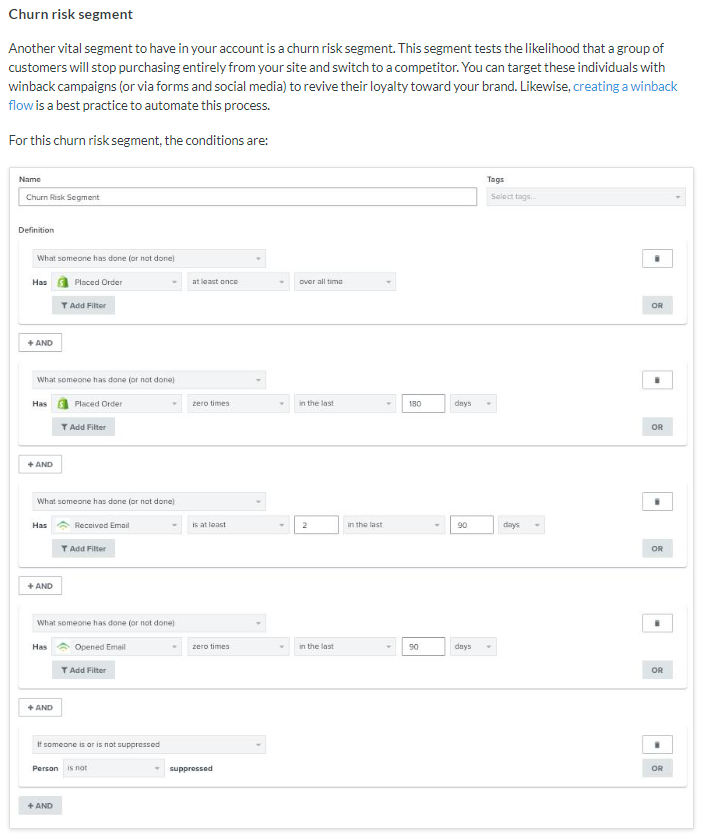
You can use an RSS button on your website to keep your readers updated. If you don't want to install a plugin, there are several free options available that will let you customize your RSS button to match the rest of your site. Some of these options include customizable icons, colors and sizes. Although they are not as powerful as a plug-in, some of these options do offer customization.
FAQ
How do I automate my posts?
Are you fed up with manually posting to multiple social media channels? Automation is the key for saving time and energy. Automations let you post your content across a variety of social networks with one click--so you can stay connected without needing to be.
Automating posts makes it possible to schedule posts in advance and ensure they arrive on time. If you'd like, you can even automate the whole thing.
Automation also allows you to reach a wider audience in fewer clicks through automatically cross-posting content across multiple platforms. It's very easy: connect all your social platforms, such as Instagram and Twitter, Facebook, or LinkedIn, and you can start scheduling posts there. Finally, take back control of your time and get back to what you do best - creating great content!
Why use WordPress Automation Tools and Plugins
Why use WordPress automation tools and plugins?
WordPress automation plugins and tools can help users increase their productivity and reduce workload. They make it easy to manage websites, which is especially useful for busy professionals that need to maintain and update their content quickly. Automation tools can reduce the time required to update content and design elements regularly, which can save you valuable time. These plugins often include additional features like built-in search functions and automated back-ups. They also allow for forms creation which makes websites look more up-to date.
Automated tools are ideal for managing sites that have a lot of information, or content that is becoming increasingly outdated or in demand. WordPress plugins can track user behavior and offer personalized experiences to website visitors. This is an essential component of modern web pages. Businesses can use these plugins to track customer interactions and help them improve the user experience.
WordPress plugins allow for website maintenance in almost any aspect. This makes it easier and more efficient than ever. Many popular plugins are available on the market. This allows site owners to select the best automated solution to suit their technical and operational requirements. It makes setting up WordPress much easier than ever.
WordPress plugins and automation tools are crucial for businesses that want to optimize their operations and increase efficiency. Automating can help eliminate repetitive tasks, track user activity, deliver personalized experiences, and much more. All this while saving time, money, and precious resources. Businesses can find the right solution for their needs and budget with the many plugins and tools available. Businesses can use automation to stay ahead and maximize their online presence.
Aside from the many benefits of WordPress automation tools and plugins businesses should also consider marketing automation solutions. These solutions allow businesses to automate their campaigns and track performance in real time. Automated Marketing allows businesses to quickly set up campaigns, target customer segments, and measure their effectiveness. Automated marketing saves time and helps ensure businesses reach the right people with the correct message. Automated marketing allows businesses to adjust their campaigns easily based on customer feedback, allowing them to make better decisions about their marketing strategies.
Overall, WordPress automation tools and plugins, along with marketing automation solutions, are essential for businesses looking to streamline their operations and maximize efficiency. Automating can help eliminate mundane tasks and track user behavior to provide personalized experiences. This is all while saving you time and resources. There are many tools and plugins available to help businesses find the solution that suits their budget and technical needs. Automation is a valuable investment that will help businesses stay ahead of their competition and maximize their online presence.
What are the various types of marketing automation?
Marketing automation allows you to connect with customers, optimize marketing activities and take better decisions. It can help you save time, increase sales, and improve overall customer satisfaction.
However, there are several types of automated advertising systems. Depending on your budget and business needs, you might consider:
-
Overall Automation platforms - These comprehensive tools allow you to manage all aspects related to your marketing efforts from one central location.
-
Email Automation Software - This enables you to build relationships with customers by sending automated emails that are personalized to each individual's preferences.
-
Lead Management Systems are designed for companies to track leads starting at the beginning and ending with paying customers.
-
Content Creation Tools - Create content tailored to different audiences and measure the effectiveness of your efforts in real time.
-
Social Media Management Solutions -- Streamline all posts and comments associated with social networking accounts into one dashboard, allowing for quick action.
-
Analytics & Reporting Systems - Keep track what's going well and what's not. Strategies can be modified on an ongoing basis.
Marketing Automation can help you create personalized customer experiences. HubSpot, Pardot and other automation tools allow companies to segment customers based upon their preferences and behaviors. This allows you customize messages and content for each group to create a personalized experience for each client. Automation also helps you track customer activity and engagement so that you can better understand their needs and preferences .
Marketing automation is a powerful tool that businesses can use to save time and increase efficiency. It simplifies processes and reduces costs. Customers also get personalized experiences. By leveraging the right automation tools, businesses can gain a competitive edge in the market and reach more customers in less time. Automating also allows for the tracking of customer activity and engagement, which can help to adjust strategies on an ongoing basis. Marketing automation is a vital tool that businesses can use to succeed in today's highly competitive market.
Statistics
- The highest growth for “through-channel marketing automation” platforms will reach 25% annually, with “lead-to-revenue automation” platforms at 19.4%. (marketo.com)
- Marketing automation is one of the fastest-growing technologies out there, according to Forrester's Marketing Automation Technology Forecast, 2017 to 2023. (marketo.com)
- You can use our Constant Contact coupon code to get 20% off your monthly plan. (wpbeginner.com)
- Not only does this weed out guests who might not be 100% committed but it also gives you all the info you might need at a later date." (buzzsprout.com)
- The stats speak for themselves: Marketing automation technology is expected to show a 14% compounded annual growth rate (CAGR) over the next five years. (marketo.com)
External Links
How To
How do I use automation to personalize my content marketing efforts?
Automated personification is a process that uses data and technology to tailor content to different interests, personalities, and behaviors. This allows you to tailor your marketing campaigns based on how each individual interacts. Automation can be used to increase the relevancy of your message by using segmentation, targeting, and optimization strategies.
It is easier for people to connect with your brand if you tailor your content to their needs and preferences. Automating processes allows you to spend more time on the bigger picture tasks, like creating quality content or strategizing for better reaching your target audiences.
Segmentation is how personalization gets off the ground: breaking down your audience into smaller chunks so you can target them more accurately. Segmentation can be automated by analyzing past campaigns and generating segments based on language, interest, demographics, purchase history, and so forth. From here, you can create messages tailored for each group. This is a better approach than simply sending one message to all users.
Targeting works with segmentation. After the audience is split, it's now time to send messages right. Landing attractive ads or offers in the best times for them is how you get messaging right. This could include targeting pages or channels within an email marketing campaign, or placing banners on micro-targeted areas. Leveraging data intelligence allows for new ways to reach potential leads beyond the traditional methods such as cold calling and direct mail.
Finally comes optimization - this enables marketers to make minor tweaks during ongoing campaigns in order to produce better results as conditions change over time; further personalizing messages for customers based on their actions. Businesses now have the ability to use powerful tools to ensure that customers receive personalized messages.
Automated personalization makes content marketing easier by allowing brands to quickly segment their audiences and make adjustments based on data analytics.