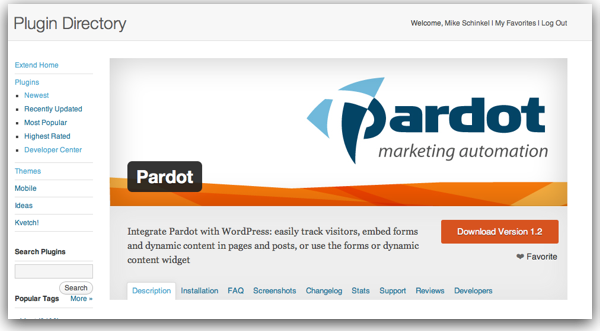
Email automation is a great way to increase your productivity and save time by sending the right email to your prospects at the perfect time. Hubspot allows you to create automated email campaigns which send emails according to a preset schedule or on the basis of contact behavior. You can create emails that follow up on leads, schedule appointments with prospects and more. Hubspot's marketing automation tool offers two options for automating email: forms and workflows. Forms can send an automated reply to a visitor who has filled out a form. Workflows create automated email series based on contact actions.
Hubspot's workflow automation is a powerful way to engage and nurture your customers throughout the customer journey. It allows you to set up automated emails follow-ups that keep your contacts engaged and improve your email conversion rate. You can also personalize your content and deliver it to the personas on your list. This will increase customer loyalty and retention.
Create a Hubspot Workflow to begin using Hubspot automation. To do this, click the workflow icon under your account settings. The new window with the blank canvas will open. This is where you'll start creating your workflow.

Click on the +plus icon after selecting the name of the workflow to add an additional action. To streamline the workflow building process, you can either add a new one or clone a previous action. The panel at the bottom of the screen allows you to edit an action's details.
When you're finished, click on the Preview button to see a sample of how your workflow will look. If it looks good, then you can start publishing your automated emails.
HubSpot's automated emails feature, known as drip campaigns, allows you to send personalized email at a preset interval. These emails will be sent to a contact list that meets certain criteria. For example, they may have opened an email or downloaded an ebook. It's a great tool to boost engagement and keep audiences interested in you brand.
Use the email automation to track prospects' activity on your website. Then, you can trigger an appropriate response such as a message with updated product information or an invitation to attend a webinar. This feature can also be used to follow-up on your prospects after sales meetings.

Workflows can be used for more complex processes. They are an advanced option in HubSpot's automation. These workflows let you customize your process by adding several steps. For example, multiple emails or email filters. The software also offers a variety of tools to help you measure the success and effectiveness of your campaigns, such as open and click-through rate, delivery rates, etc.
Zapier can help you automate HubSpot follow up. Zapier is a tool that allows you automate data transfers between your apps. You can then spend more time doing the things that really matter. HubSpot is integrated with more than 5,000 other web apps.
FAQ
Marketing automation is a skill?
Marketing automation goes beyond being a tool. It is a skill. It requires planning and precision as well understanding industry trends and analytics.
It is crucial to know where and when campaigns should be deployed. This can make the difference between success or failure. It is important to tailor emails to each recipient's needs, interests, preferences and behaviors so that they resonate.
Marketing automation is all about tracking performance metrics and analyzing data points to target the right audience at the right time. If done correctly, they can lead to mutually-exclusive outcomes.
Marketing automation is an actual skill. It takes effort, focus and time to make it work as you wish.
What is WordPress Marketing Automation?
WordPress marketing automation allows for the automated, efficient, and effective management all content and communications online related to marketing. This includes websites, email campaigns and social media posts. It enables the efficient execution of automated tasks that would be too tedious or time-consuming to do yourself.
This helps businesses not only save their time but also ensures consistent brand promotion every time they use multiple channels. Automating complex tasks like data analysis and segmentation makes it easier for marketers to focus on creating strategies that are based on precise insights, rather than manually going through large amounts of data.
WordPress marketing automation is a powerful tool that allows you to automate lead nurturing workflows. It also lets you set up triggers to send emails based only on certain visitor activities. You can personalize customer journeys with customized messages that will meet the needs and expectations of your customers. In order to track the effectiveness and performance of campaigns, you will also find detailed reports about website traffic and ROI.
WordPress marketing automation lets businesses automate repetitive tasks while increasing their marketing performance through better marketing resources. All this while keeping costs low.
Can WordPress offer marketing automation?
WordPress marketing automation automates the creation and management of WordPress campaigns or content. It's designed to help developers, marketers, or even non-tech users to simultaneously create and execute complex tasks in a timely manner.
It works by setting up triggers, creating workflows, and triggering when someone performs a certain act, such as visiting a webpage or opening an email. This automation system can be used to update pages and send out emails. It can also schedule social media posts.
WordPress marketing automation allows you to send customized messages based upon user interests and behavior. Thus rationalizing the marketing efforts across different channels.
Similar to this, you can track success of your marketing campaigns with detailed analytics reports. These reports show from which source the lead came. This will help you focus your efforts on the most productive paths for growth.
Marketers can now focus on customer experience and not worry about email management or website updates.
Because of the improved integration between sales and marketing teams working together on similar projects in real time, this allows for greater conversions. Customers don't have long wait times before they get a response.
WordPress marketing automation also empowers small businesses by allowing them to quickly identify leads. This significantly lowers acquisition costs and provides valuable insights into their campaigns' impact.
Last but not less, the automated platform minimizes human error and profit loss due to its pre-configured rules.
Why Use WordPress Automated Tools and Plugins
Why use WordPress automation tools and plugins?
WordPress automation tools and plugins enable users to maximize their productivity and reduce their workload. These tools make it easier to manage a website, which is particularly beneficial for busy professionals who must maintain and update content quickly. Automation tools can reduce the time required to update content and design elements regularly, which can save you valuable time. Many of these plugins offer additional features, such as built-in search, automated back-ups and forms creation. This makes it easier for websites to stay up-to-date.
Automation tools are great for sites with a lot information or content that requires frequent attention because of their increasing demand or decreasing age. WordPress plugins can track user behavior and offer personalized experiences to website visitors. This is an essential component of modern web pages. Businesses can use these plugins to track customer interactions and help them improve the user experience.
WordPress plugins allow for website maintenance in almost any aspect. This makes it easier and more efficient than ever. There are many options available, which allows site owners the flexibility to select the right solution to meet their specific operational and technical needs. This makes setup easier than ever.
Businesses looking to improve efficiency and streamline their operations should use WordPress automation plugins and tools. Automation helps eliminate mundane tasks, track user behavior, provide personalized experiences, and more - all while saving time and resources. The wide range of plugins and tools available to businesses makes it easy for them to find the solution that suits their budget and technical needs. Automation is an invaluable asset for any business looking to stay ahead of the competition and maximize its online presence.
Businesses should consider investing in marketing automation software, as well as WordPress plugins and tools. These solutions allow businesses to automate their campaigns and track performance in real time. With automated marketing, businesses can quickly create campaigns, target specific customer segments, and measure the success of their efforts. Automated marketing saves time and helps ensure businesses reach the right people with the correct message. Automated advertising also makes it possible for businesses to modify their campaigns based off customer feedback. This allows them to make more informed marketing decisions.
WordPress automation tools, plugins, and marketing automation solutions are critical for businesses seeking to optimize their operations. Automating helps you eliminate repetitive tasks, track user behaviour, deliver personalized experiences, and save time and resources. Businesses have the option to choose from a wide range of tools and plugins that will suit their needs. Businesses can make automation a strategic investment to increase their online presence and stay ahead in the marketplace.
Statistics
- Even if your database is currently filled with quality leads, how effective will your marketing automation be when you've either converted all those leads into customers or when your database begins decaying by ~22.5%/year? (hubspot.com)
- You can use our Constant Contact coupon code to get 20% off your monthly plan. (wpbeginner.com)
- Automator can probably replace 15% or more of your existing plugins. (automatorplugin.com)
- Not only does this weed out guests who might not be 100% committed but it also gives you all the info you might need at a later date." (buzzsprout.com)
- The stats speak for themselves: Marketing automation technology is expected to show a 14% compounded annual growth rate (CAGR) over the next five years. (marketo.com)
External Links
How To
How do I set up content marketing automation workflows and how can I configure them?
Automation workflows are a collection of trigger actions that increase efficiency and reduce workload when optimizing content. This workflow makes it possible to accomplish multiple tasks with minimal effort. Automated workflows can be useful for any content marketing campaign. However, they are especially effective when done correctly.
Setting up an automation workflow requires some planning and careful strategizing in order to get the best out of it. Once you have identified the task goals and the timeline, begin researching the steps that must be taken from beginning to end to successfully complete these tasks. Then, create a step-by step process that includes clear milestones at each stage. Each milestone should serve to keep you informed about how far you have come with your campaign, and any updates or changes that are needed.
Once your workflow is mapped out into individual steps, it's time to configure them accordingly so that your automation process works seamlessly between each step. Your workflow configuration can include creating email marketing messages, scheduling automatic posts or tweets and automating user feedback notifications. You can also set up notifications for each milestone. It is important to ensure everything is correctly set up before you make the project live. This will avoid potential problems later that could have an impact on deadlines or other goals.
An effective management approach is crucial to ensure that the automation workflow runs smoothly. Monitoring progress is important and you should adjust if necessary depending on results. Prioritize tasks and adjust timelines as needed. Pay attention to customer feedback and reward high performers. Keep an eye out for future campaigns and be prepared to address any issues. All of the activities involved in managing an automation workflow will help to ensure it's success throughout its lifespan.