
Running a WordPress website is a lot of work. It's a lot of work to run a WordPress website. Automating workflows allows you to save time, and concentrate on more important tasks such as creating content and engaging audiences.
Unfortunately, not all website tasks can be automated--especially when it comes to software and systems that are constantly changing. However, there are still a number of relatively simple things that can be done automatically to streamline your workflow and make life as a webmaster much easier.
WordPress automation can help you save time, improve your workflow, and increase your productivity. It can also reduce errors and ensure the processes are completed accurately and consistently. Automation tools can help you automate repetitive tasks that don't require any human intervention, such as sending emails to new subscribers or posting content to social media.
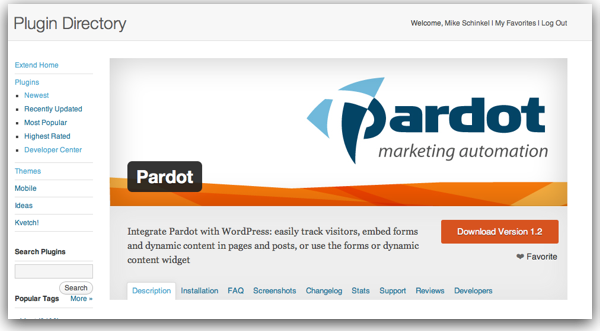
Zapier connects WordPress to thousands of popular apps. Zapier's triggers and actions can automatically move information between apps, so you can do more in less time. You can start using the platform with just a couple of clicks.
Uncanny Automator is another plugin for creating a workflow that connects two external apps to your WordPress website. The user-friendly interface makes it easy to create a recipe in minutes, and link multiple events and triggers. You can even create a button on your WordPress dashboard to trigger a workflow with just a click, and to schedule and defer any action.
There are several ways to automate a WordPress website. Plugins and scripts are just two of them. A plugin can be used to schedule backups to run every day or week and then send them to cloud storage services. You can ensure that your website is always running by using this plugin. Use a plugin to track users' behavior and create personalized emails.
Use a tool, such as GravityPDFs, to convert your posts into PDF documents. This plugin lets you upload a file template, and then it automatically adds your blog content. This plugin will let you create documents that look more professional. You can also share them with your team.

AutomatorWP uses a drag and drop system to let you choose "triggers" (or events) and "actions". It's similar to other tools such as Integromat or Zapier, which allows you to create workflows in just a few simple clicks. After your "triggers", your "actions" can be automatically executed. You can also specify conditions to triggers. For example, "if a specific tag is used in the post." This allows you to customize your automations. You can trigger automations on an ongoing basis.
FAQ
Can you use SQL to automate?
SQL is the key to automating business processes, regardless of how large or small the project may be. It automates manual steps like searching in tables or manually entering data.
SQL makes it easy to quickly sort through thousands or hundreds upon thousands of records from a database table. Data can also be quickly transformed into clear, graphical visualizations.
SQL allows you to unlock crucial insights about customers, products, and activities by running powerful queries over structured datasets. These insights can help you increase accuracy and decrease time spent on tedious tasks.
Automated reports can also be set up and scheduled to automatically refresh, so everyone is on the same page. This saves valuable time and allows you to spend your time outside the office. SQL excels at delivering the best of both worlds, whether it's efficient tracking across departments or simplifying the way teams communicate their critical findings.
SQL can also be used to automate complex calculations and data manipulation tasks. SQL can be used for automating tasks that require complex calculations or data manipulation. This helps streamline workflows and ensures that everyone is kept up-to-date with the latest information.
SQL can also be used for automating marketing activities, such as email campaigns or website analytics. SQL can be used to automate campaigns targeting specific customer segments and tracking the performance of your website's pages in real-time.
Marketing automation is a skill?
Marketing automation is not just a tool. Marketing automation is a skill. It requires planning and precision, an understanding of industry trends and analytics, plus the ability to think outside the box and be creative with your tactics.
Knowing where and when to deploy campaigns can mean the difference between success and failure. You must tailor your emails to the needs and preferences of each recipient in order to create emails that are memorable.
Marketing automation is all about tracking performance metrics and analyzing data points to target the right audience at the right time. If done correctly, they can lead to mutually-exclusive outcomes.
Marketing automation is a skill that must be treated as such. It takes focus, time, and effort to make it perform the way you want.
How do I automate my posts?
Tired of posting manually on multiple channels? Automation is key to reducing your time and energy. Automations allow you to post your content to multiple social networks in a single click. You can keep connected without having to be there.
Automating posts makes it possible to schedule posts in advance and ensure they arrive on time. You can customize which networks the post goes out on, or even automate the entire process if desired.
Automation allows you to reach more people in less time by automatically posting content on multiple platforms. It's as simple as pie- just connect all your social accounts, such as Instagram, Twitter, Facebook, and LinkedIn, and start scheduling postings from there! You can finally regain control of your life and return to what you love most: creating great content!
What is marketing automation?
Marketing automation allows businesses to automate manual processes like answering customer emails, collecting data on your website, and managing multiple campaigns. It can automatically send out emails based on customer behavior and segment customers into different groups. You can even create new contacts by signing up for a newsletter. You can focus more on what matters, reaching out and interacting with your customers. Marketing automation will allow you to save time on tedious tasks. Not only does it make it easier to manage multiple campaigns at once but also helps increase efficiency by automating repetitive tasks.
One example of marketing automation involves using an automated email program to nurture leads. This campaign involves sending multiple emails to prospects over a set period. These emails can be customized to the individual and may include product information, case studies and discounts. Automated mail campaigns let you track customer behavior and adapt your messages accordingly. You can also reach more customers with less time.
Social media automation is another example of marketing automation. This involves posting content and scheduling it across multiple social channels to reach a wider audience. Hootsuite/Buffer automation tools allow you to manage all your accounts and schedule posts ahead. You can also track the performance of your campaigns using tracking software. Automation in social media can help you save time, allowing to publish content at the best times for maximum engagement. It also helps you reach more people in fewer clicks.
Finally, marketing automation can also be used to create personalized customer experiences. Automation tools like HubSpot and Pardot allow businesses to segment customers into different groups based on their behavior and preferences. This allows businesses to personalize their messages and content, creating a personalized experience for each client. Automation allows you to track customer activity and engage so you can better understand their preferences and needs.
Marketing automation is a powerful tool which can save businesses time and increase efficiency. It can be used automate manual tasks and nurture leads.
Businesses can take advantage of marketing automation to get an edge on their competitors. Automation reduces time, costs, and increases efficiency. Automation helps businesses reach more people in less time. It automates repetitive tasks and crosses-posts content across multiple platforms. Businesses can also create personalized customer experiences through segmenting customers and tailoring their messages accordingly. Marketing automation is a powerful tool that businesses can use to save time and increase their efficiency.
What are the benefits of WordPress marketing automation?
WordPress marketing automation provides many benefits for businesses. Automating repetitive tasks like data analysis and segmentation can help you save time and money. Businesses can also automate content creation, which can increase customer engagement and improve conversion rates. Additionally, it helps marketers track detailed reports about website activity and RO I performance to measure the effectiveness of campaigns over time.
WordPress marketing automation allows businesses create and automate lead nurturing workflows. It also lets them set up powerful triggers that send emails to specific visitors based on their activities. Customers can even be personalized with personalized messages. This allows businesses to build customer relationships and loyalty. Automation also allows for more efficient communication between teams, which can help improve collaboration and productivity.
WordPress marketing automation is a tool that helps businesses stay ahead in their industry by giving them automated insights into customer behaviour and trends. This allows marketers and other stakeholders to make informed decisions regarding their campaigns, adjust strategies as needed to meet customer changing needs, and makes it easier for them to take action. Businesses can also use automation to keep up with digital marketing trends such as machine learning and artificial intelligence (AI). Businesses can leverage these tools to create better campaigns and better target audiences.
Statistics
- You can use our Constant Contact coupon code to get 20% off your monthly plan. (wpbeginner.com)
- While they're doing that, their competition is figuring out how to get more out of the 99.99% of the market that's still out there. (hubspot.com)
- It can help reduce administrative overheads to savings of 3.4% on average, with most companies saving between 1.5% and 5.2% (Lido). (marketo.com)
- Companies that implement this kind of lead scoring enjoy 28% better sales productivity and 33% higher revenue growth than companies without lead scoring (MarTech Alliance). (marketo.com)
- The highest growth for “through-channel marketing automation” platforms will reach 25% annually, with “lead-to-revenue automation” platforms at 19.4%. (marketo.com)
External Links
How To
How can I choose the right content-marketing automation platform?
For success, it is important to select the right content management automation platform.
You'll want to look for a platform that facilitates direct communication with your customers, is easy to use, and integrates easily with your existing brand workflow. It should allow you to create automation campaigns and automate tasks that would normally take a lot more time.
You should consider the features that are most important to your company when selecting a content management platform. Look out for platforms with reporting capabilities and templates. You should also check to see if the platforms offer effective lead-capture methods. This will help you identify the leads that are worth your time and those that should be discarded.
Pay close attention to the user experience (UX), when selecting a platform. Clean navigation should be used to allow users to quickly find what they want. It should also make it intuitive enough for users to use without any technical knowledge. It is important to securely store data collected from customers, prospects and other sources. Ensure that your chosen platform meets all requirements.
It is also important to check how often your chosen software receives updates or new features. This could dramatically improve the performance and efficiency of any particular content-marketing automation platform. Make sure to review customer reviews before you finalize your decision. This will help you select the right tool for you.