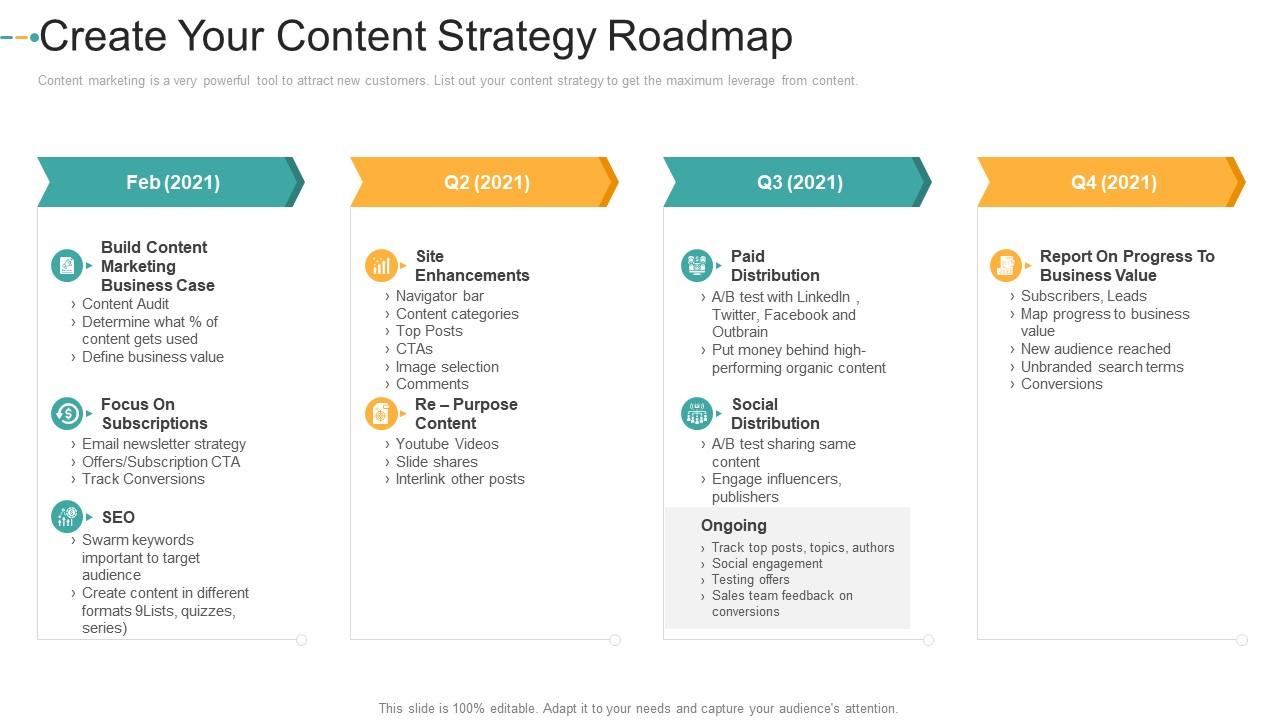
Add feeds to WordPress websites. This can help increase your traffic and give your visitors a better sense of what's happening on your site. Before making any changes, you must always backup your site. You should also be familiar with WordPress development and coding basics before you try to make changes to your live website.
A plugin called RSS-to-post is the most popular way to integrate a feed with a WordPress site. This type of plug-in will convert your RSS into a blog post and display it in your website. There are several options for this plugin. These include a basic, free version as well as a more advanced version with additional features.
You can also add a feed by using a widget. These can be easily added to the footer or sidebar of your site and allow visitors to quickly access your website content. Many widgets offer options to customize the color, size, or text of the feed. Moreover, some widgets allow you to select only the posts that belong to a particular category.

One of the most popular plugins for displaying feeds on a WordPress site is WP RSS Aggregator. It lets users import and combine multiple feeds within minutes. You can use it in many different locations on your site. You can also display content from other websites that are reputable, helping to build trust among your visitors.
This plugin includes an optional feature image that can be customized for your site. This is helpful if you are using a plugin to aggregate content. The plugin supports WooComme Product Images, which is helpful if you are selling products through your website. This plugin is installed and activated either through WordPress admin or FTP.
It is easy to create an RSS feed with WordPress, but you should know that this plugin has some limitations. This plugin does not work with all media formats, for example. Importing a feed can be problematic if your WordPress is an older version.
If you choose to display a thumbnail video when creating an RSS in WordPress, then you have the option of choosing whether only text is displayed. This option is generally recommended as it displays a large thumbnail without breaking your content into multiple paragraphs. It is also possible to set a maximum width for the thumbnail, which can be useful for smaller screens.
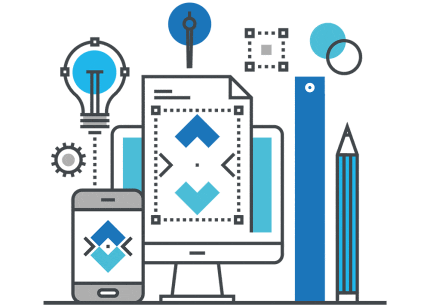
When setting up an RSS in WordPress, there are other factors to consider, including how often the feed should update, what items should appear first, and what formats should be supported. There is a setting which allows you redirect feeds onto other platforms.
FAQ
What are the top four features of marketing automation?
Marketing automation software promises to simplify digital marketing and provide meaningful insights based upon your business goals. The best marketing automation tools can bring about tangible improvements in efficiency across multiple channels, and help maximize the effectiveness of your campaigns. These are the four most important features of marketing automation tools:
-
Automated campaign: Automated tasks that trigger based users' behavior or other events can make managing complex campaigns much easier.
-
Analytics & Insights - Use advanced analytics to gain insight about customer behavior and optimize future campaigns.
-
Customer Segmentation: Leverage customer segmentation to ensure each campaign is targeted and personalized for the highest chance of success.
-
Messaging: Create customized messages for each customer segment and increase response rates.
The right marketing automation software can help businesses save time, money, and create personalized customer experiences. Automation software allows you to segment customers by their behavior and preferences. It also tracks customer activity and engagement so that automated messages can be sent to each segment. Marketing automation can be a valuable tool to help businesses succeed in today’s competitive market.
How do I automate a WordPress blog post?
Automating a WordPress post means publishing content to your blog automatically based on a schedule or other events. You can do this by creating an RSS feed or using automation services that allow you to publish automated content. You also need to set up triggers, such as when the post should publish and who should receive notifications when it publishes. Without having to monitor your content daily, you can create rules that optimize automatic posting.
Jetpack or Blogger Tag Editor plugins make it easier to automate a WordPress blog post. These plugins allow for better control over automated WordPress posts. Features include the ability to customise publishing dates and time, author details, category & tags, and customizing each article's publication date before it is published. You can integrate your blog to social media platforms using plugins. For example, if you push a post live, it will appear on all your social media channels.
Automating WordPress blogging requires careful setup. Mistakes can lead to inaccuracies in Google and other search engines, which could result both in lower ranking and customer retention. In order to keep your website visitors informed about the latest SEO trends, it is essential that you ensure timely data delivery. Subscribers who rely on email updates or news updates related to their interests will also appreciate a more user-friendly experience.
Publishers can save time and money by using automation tools for WordPress blogs platforms. They also generate quality content that keeps readers interested without needing to post manually every day. Although automated blogging solutions are not guaranteed to work, they offer many benefits. They can be used correctly and provide greater efficiency, cost savings, and customer engagement.
In addition to automated blog posts, WordPress marketing automation can also be used to automate other aspects of digital marketing. Automation tools can manage email campaigns and social media posts as well as other online activities. With personalized messages for each recipient, automated emails can be sent on a consistent basis. You can schedule automated social media posts in advance to ensure maximum engagement. Automated analytics allows marketers to track campaign performance and make data-driven decision. Automating repetitive tasks can help businesses save time and free up more resources for creative projects.
Marketing automation can also allow customers to customize their experiences. Automated tools allow businesses to understand customers' preferences and interests, which allows them to create content and offers that resonate more with their target audience. Automated emails can be sent out with personalized messages based on a customer's past purchases or browsing history. Automated posts on social media can be targeted for specific audiences. Automated analytics is a great way for businesses to monitor the performance of campaigns and take data-driven decisions.
In conclusion, marketing automation is an invaluable tool for businesses looking to streamline their digital marketing efforts. Automation tools are useful for managing email campaigns, social media posts, as well as other online activities. Automation also helps businesses save time by automating mundane tasks, freeing up resources for more creative activities. Automation can also be used by businesses to personalize customer experiences. Businesses can tailor content and offers to better resonate with their target market.
What are the benefits to WordPress marketing automation
WordPress marketing automation brings many benefits to businesses. It helps to save time and money by automating mundane tasks, such as data analysis and segmentation. Automation also allows businesses to create more personalized content, which can improve customer engagement and lead to higher conversion rates. To measure campaign effectiveness over time, marketers can also track website activity and ROI performance.
WordPress marketing automation allows businesses to set up powerful triggers for sending emails based upon specific visitor activity and personalize customer journeys with customized messages. This allows businesses to develop relationships with customers and increases customer loyalty. Automation also allows for more efficient communication between teams, which can help improve collaboration and productivity.
WordPress marketing automation gives businesses the ability to keep up with their competitors by providing insights into customer behavior trends and customer behavior. This allows marketers the ability to make informed decisions and adapt their strategies to suit changing customer needs. Automation also helps businesses keep up with the latest digital marketing trends and technologies, such as artificial intelligence (AI) and machine learning (ML). These tools allow businesses to target more people and create more effective campaigns.
Can you automate your tasks with SQL?
SQL can automate business processes at any size, no matter how small or complex, and it does so regardless of its complexity. It automates manual steps like searching in tables or manually entering data.
Using SQL, you can quickly iterate through hundreds or thousands of records in a database table with a single command. Also, you can quickly transform data into visually appealing visualizations that are easy to understand.
SQL allows you to unlock crucial insights about customers, products, and activities by running powerful queries over structured datasets. And through these insights, you can increase accuracy while decreasing time spent on mundane tasks.
You can also easily configure and schedule automated reports that refresh on their own so no one misses out on a single detail. It saves time that would otherwise be needed to travel outside of the office. SQL allows you to efficiently track the processes of different departments and make it easier for teams to share critical findings.
SQL is also great for automating tasks that require complex calculations or data manipulation. SQL can be used as a tool to automatically create reports, trigger notifications, or trigger other processes based upon certain conditions. This can streamline workflows, and ensure that everyone is updated with the most current information.
Finally, SQL can be used to automate marketing activities such as email campaigns and website analytics. SQL can be used to automate campaigns targeting specific customer segments and tracking the performance of your website's pages in real-time.
What is SEO automation?
Automation in SEO means the use technology to automate marketing-related tasks. Automation helps reduce time, costs, and improve the efficiency of execution. Automation can help streamline SEO activities such as content creation, keyword research, link building, SEO recommendations, reporting, and much more. Automated SEO solutions offer data-driven analysis to identify high-value opportunities that are otherwise hard to uncover using traditional search engine optimization methods.
There's practically nothing in SEO these days that can't be done automatically. This includes anything from monitoring website performance to competitor insights to optimizing for search engine ranking.
With automation working in the background, teams can spend their time on strategic initiatives rather than getting mired in tedious manual tasks. Automation helps to deliver rapid improvements across many metrics in order to maximize ROI and save valuable resource.
You can also keep up to date with all changes happening across different search engines. This allows you make sure that your website remains competitive within a rapidly changing digital landscape.
Automating can also make it easier to create and distribute content faster. Automated search engine optimization tools can quickly produce keyword-rich content to meet the needs of your target audience. Automation is also available to schedule content and publish it on different channels such as social media, blogs, or websites. This helps ensure that your content reaches a wider audience and gets more visibility in search engine results pages (SERPs ).
Statistics
- Marketing automation is one of the fastest-growing technologies out there, according to Forrester's Marketing Automation Technology Forecast, 2017 to 2023. (marketo.com)
- Not only does this weed out guests who might not be 100% committed but it also gives you all the info you might need at a later date." (buzzsprout.com)
- While they're doing that, their competition is figuring out how to get more out of the 99.99% of the market that's still out there. (hubspot.com)
- The stats speak for themselves: Marketing automation technology is expected to show a 14% compounded annual growth rate (CAGR) over the next five years. (marketo.com)
- Even if your database is currently filled with quality leads, how effective will your marketing automation be when you've either converted all those leads into customers or when your database begins decaying by ~22.5%/year? (hubspot.com)
External Links
How To
How do I measure the effectiveness of my content marketing automation efforts?
Asking the right questions is key to content marketing automation success. What is working? What isn't? How can I better reach my target audience? You can measure the effectiveness of your campaigns by analysing metrics like engagement, conversion rates and social shares.
It is possible to discover patterns and trends in the data that will help you determine which tactics are most successful at driving results. With this information, you can focus on optimizing your automation processes for maximum impact.
Take the time to find out what your customers think about your content. Listening to your customers directly will ensure that you are sending meaningful messages that result in measurable outcomes.
In summary, assessing the effectiveness of your content marketing automation efforts requires a careful blend of quantitative and qualitative analysis. Is your message getting across the right message? Are people clicking or opening your message? Is your company seeing a positive return for investment? So you know what success looks and can quickly adjust your course if necessary.
Once you've identified the success criteria, it's time for optimization of your content marketing automation efforts. You can test different strategies to determine which ones work best for you. Try different types of content like videos, infographics or podcasts. You can also try different distribution timings to see what resonates the most with your target audience. Your results will improve the more you experiment.