
There are many options available to you if you wish to create your own Twitter RSS feeds. Some services are free and some are paid. Carefully choose which service to use. Selecting the right one can save you time, frustration, and money.
Twitter is a social networking website that has grown to be a major source of news and updates. Twitter allows people to share news and information. It also lets them keep track of their favorite accounts. A Twitter RSS feed can help you keep up-to date on the latest content. It is especially useful for companies looking to track trends.
One of the easiest ways to create your own Twitter feed is to download a free web reader. These web readers offer many functions such as the ability to save URLs to your browser bookmarks, save them in Evernote or copy them to an RSS-friendly site. Tools are available that let you search for and create your own Twitter feeds.

You can also use an application that runs on your server. These applications are more powerful but require some knowledge of web hosting. Or, you could use an unofficial app that is based upon the Twitter API. An unofficial API-based application has the advantage of not having to give your API key. You may still face rate limits.
It isn't easy to set up your own Twitter feed. There are many options to choose from and you should weigh the pros and con of each. Unofficial APIs might stop working if your account settings change. Using an official Twitter API is a safer bet. Additionally, it's more likely you will be notified if there are any changes to the service.
You can also use Twitter widgets to create a personal feed. These widgets can be used to create collections, favourite tweets, and user timelines. Visitors will find it much easier to access your favourite accounts by adding a Twitter widget on their webpage. You should make sure the website that you are using supports Twitter. Similarly, you should be sure to test out your feed reader to ensure that it works well with Twitter.
Hosted feeds make up some of the most popular Twitter RSS feed generators. Feed Control offers two free feeds, each of which can be updated once a day. There are more options available for feeds with frequent refresh rates. Nitter and Authory could also be alternatives. These applications include content backup and an autoupdating portfolio creator. It all comes down to your preference for a service with more flexibility or one that is simple and easy to use.
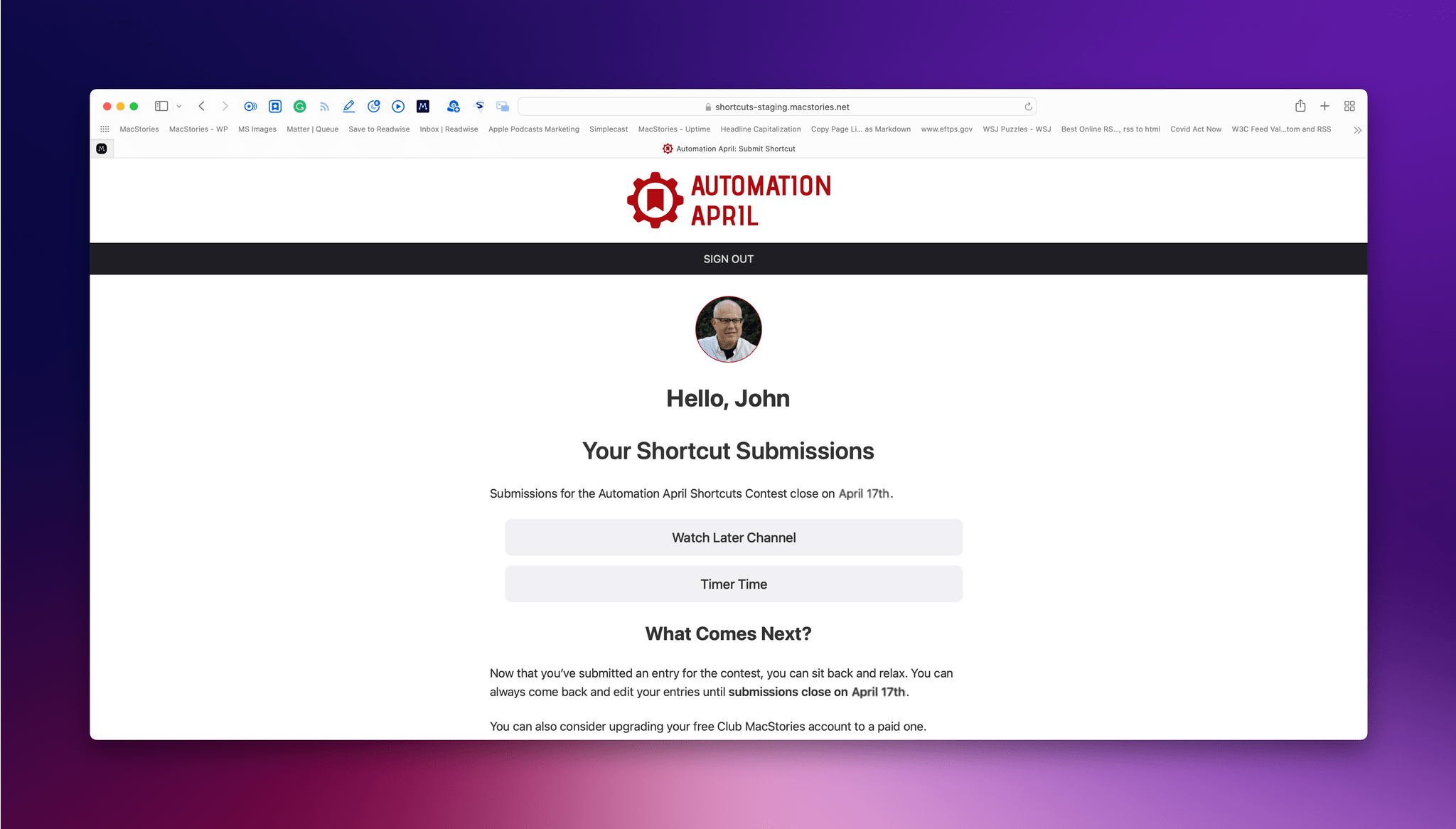
Twitter RSS feeds may be customized to include specific keywords and hashtags. You can also create a feed based on usernames and accounts as well as search terms.
FAQ
How do I automate my posts?
Are you tired of posting manually to multiple channels? Automation is key to reducing your time and energy. Automated content can be posted to a number of social networks in one click. This allows you to stay connected and not have to.
Automating posts lets you schedule posts ahead of their publication so they are always on time. If you'd like, you can even automate the whole thing.
Automation is a great way to reach more people quickly by automatically sharing content from different platforms. It's as simple as pie- just connect all your social accounts, such as Instagram, Twitter, Facebook, and LinkedIn, and start scheduling postings from there! You can finally regain control of your life and return to what you love most: creating great content!
What is WordPress marketing Automation?
WordPress marketing automation is a tool that automates, streamlines, and effectively manages all communications and online content related to marketing. It includes email campaigns, social media posts and advertising. It enables the efficient execution of automated tasks that would be too tedious or time-consuming to do yourself.
Automation helps businesses save time and ensure consistent brand promotion across multiple channels. It also allows for customer engagement in real-time. Automation also simplifies complex tasks such as data analysis and segmentation so that marketers can focus on creating strategies based on accurate insights rather than looking through huge amounts of data manually.
The core features of WordPress marketing automation include creating automated lead nurturing workflows, setting up powerful triggers to send emails based on specific visitor activities, and customizing customer journeys with personalized messages that will exceed the expectations of potential and existing customers. To measure campaign effectiveness over time, detailed reports are provided on website activity and ROI performance.
Essentially, WordPress marketing automation allows businesses to automate mundane operations while improving their overall marketing performance by utilizing better resources available at their disposal--all while keeping costs low.
Why Use WordPress Automation Plugins and Tools?
WordPress plugins and automation tools are a great idea.
WordPress automation tools and plugins enable users to maximize their productivity and reduce their workload. They make it easy to manage websites, which is especially useful for busy professionals that need to maintain and update their content quickly. Automation tools can reduce the time required to update content and design elements regularly, which can save you valuable time. These plugins often include additional features like built-in search functions and automated back-ups. They also allow for forms creation which makes websites look more up-to date.
Automated maintenance tools are perfect for websites with lots of information or content, which require frequent attention due either to increasing demand or declining age. WordPress plugins provide advanced capabilities, including the ability to track user behavior or offer personalized experiences for site visitors. These features are vital components of modern web pages. Businesses can monitor how customers interact with them and can then optimize their user experience based upon real data.
WordPress plugins can be used to automate almost all aspects of website maintenance. This makes automation much more efficient and faster than ever before. Several popular options exist in the market, allowing site owners to implement the most suitable automated solution according to their operational needs and technical resources at hand, making setup much simpler than ever before.
In conclusion, WordPress automation tools and plugins are essential for businesses looking to streamline their operations and maximize efficiency. Automation helps eliminate mundane tasks, track user behavior, provide personalized experiences, and more - all while saving time and resources. There are many tools and plugins that can be used to help businesses find the best solution. Any business that wants to remain ahead of the game and maximize its online presence will find automation a valuable asset.
Apart from the benefits of WordPress automation plugins and tools, businesses should also look into marketing automation solutions. These solutions are able to automate businesses' campaigns and allow them to track their performance in realtime. Automated marketing allows businesses to quickly create campaigns and target customers segments. They can also track the success of their efforts. Automated marketing allows businesses to save time and ensure that the right message is reaching the right people. Automated market helps businesses make informed decisions about marketing strategies and adjust campaigns based on customer feedback.
WordPress automation tools and WordPress plugins are essential for companies looking to streamline operations and maximize efficiency. Automating tasks can eliminate tedious tasks, track user behavior and provide personalized experiences - all while saving both time and money. With the wide variety of available tools and plugins, businesses can easily find a solution that fits their budget and technical requirements. Automatization is a great investment for businesses looking to keep up with the competition and increase their online presence.
Can I automate WordPress?
Automated WordPress automates many of the manual processes involved with managing WordPress websites. This automation makes it simple to keep your website updated, make changes quickly, keep it secure against malicious attacks, monitor user activity, and maintain track of visitor activity.
Automated WordPress allows the automatic updating of content directly on the server without having to manually make changes in the code. It makes it easier to maintain your site, backing up files, and restoring data as needed. Furthermore, automated WordPress offers integrated security solutions that identify any potential threats to your website.
Automated WordPress tools are able to help you gather information about your visitors, such as their browsing habits and demographics. This data can help you develop better marketing strategies and other initiatives.
Automated WordPress is a great way to increase efficiency, reduce workloads, and make it easier to maintain a website. It simplifies repetitive tasks with minimal effort and can provide valuable insights into how people are interacting with your site - all leading to smarter decisions down the line.
Automated WordPress is not only beneficial for businesses, but also allows them to take advantage marketing automation tools that can further streamline their operations. Businesses can automate their marketing campaigns and monitor performance in real-time with automated marketing solutions. These tools allow businesses to quickly create campaigns and target customers segments. They can also track the success of their efforts. This tool allows businesses to save both time and money as well as ensuring they reach the right audience with the right message.
What is SEO automation?
Automation in SEO means the use technology to automate marketing-related tasks. Automation can help save time, reduce costs, and make campaigns more efficient. Automation can help streamline SEO activities such as content creation, keyword research, link building, SEO recommendations, reporting, and much more. Automated SEO solutions use data-driven analysis to identify high value opportunities that would otherwise be difficult to discover using traditional search engines optimization methods.
These days, there's almost nothing related to SEO that can't automatically be done--and that includes everything from monitoring website performance and competitor insights to optimizing your content for better search engine rankings.
Teams can now focus their time on strategic initiatives instead of getting bogged down with manual tasks. Automation allows them to automate in the background. Automation helps to deliver rapid improvements across many metrics in order to maximize ROI and save valuable resource.
Better yet, it allows you to consistently keep up with all the changes taking place across different search engines, making sure your website remains competitive in an ever-evolving digital landscape.
Automating content creation and distribution can help you do it more efficiently. Automated SEO tools make it easy to create keyword-rich content that is relevant to your target audience. Automation can be used to publish content across multiple channels including blogs and social media. This will ensure that your content reaches more people and is visible on search engine results pages.
Statistics
- It can help reduce administrative overheads to savings of 3.4% on average, with most companies saving between 1.5% and 5.2% (Lido). (marketo.com)
- While they're doing that, their competition is figuring out how to get more out of the 99.99% of the market that's still out there. (hubspot.com)
- Not only does this weed out guests who might not be 100% committed but it also gives you all the info you might need at a later date." (buzzsprout.com)
- Automator can probably replace 15% or more of your existing plugins. (automatorplugin.com)
- You can use our Constant Contact coupon code to get 20% off your monthly plan. (wpbeginner.com)
External Links
How To
How can automation be used to personalize content marketing efforts?
Automated personification is a process that uses data and technology to tailor content to different interests, personalities, and behaviors. This allows you to tailor your marketing campaigns based on how each individual interacts. Automation can be used for increasing the relevance of your message using segmentation and targeting strategies.
Your audience's preferences and needs will help you tailor your content so that it is more engaging. Automating processes can also help you save time so that you can concentrate on more important tasks like creating high-quality material or strategizing ways for reaching desired audiences.
Segmentation helps personalization get off the ground. By breaking down your audience in smaller segments, you can better target them. This process can be automated by looking at past campaign behavior patterns. You can quickly create segments based upon language, interests, demographics and even purchase history. From there, you can craft messages designed for each group; allowing for a more tailored approach than simply blasting one message across the entire platform.
Targeting is a part of segmentation. Once the audience has been separated, it's time for messaging to be perfect by landing appealing offers and ads at the right times. This could mean targeting specific pages or channels within an email campaign or placing banners in various micro-targeted locations - leveraging data intelligence helps transcend age-old methods of finding potential leads like cold calling or direct mail campaigns.
Optimization is finally here - this allows marketers the ability to make minor tweaks to ongoing campaigns in order for better results as conditions change. Customer's actions also allow them to personalize their messages. Businesses can now access powerful tools to make sure customers get customized messages by analyzing past campaigns, as well as making adjustments in real time.
Automated personalization makes content marketing easier by allowing brands to quickly segment their audiences and make adjustments based on data analytics.