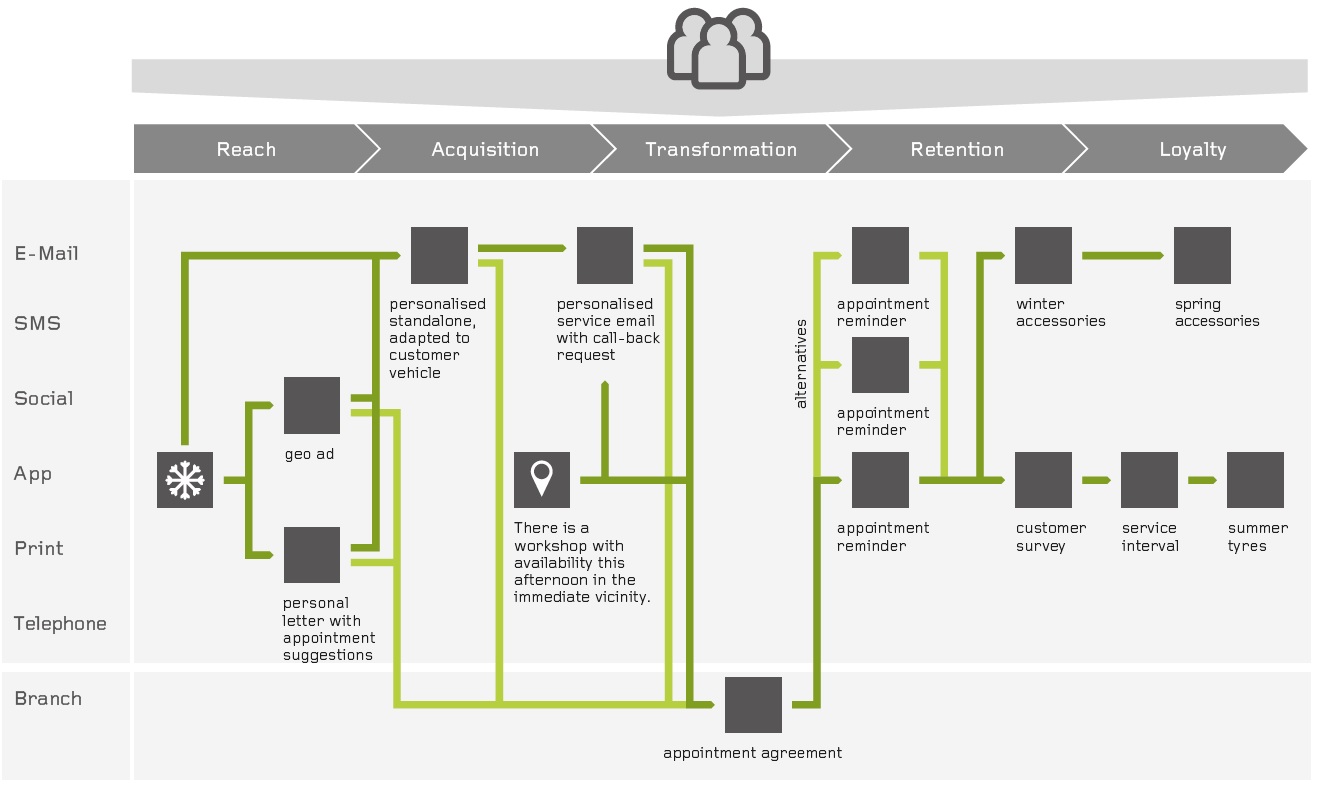
RSS feeds are the easiest way to display content on WordPress sites, and many other content management system (CMS). Whether you want to use an external service like Tagembed or simply add a simple RSS widget to your sidebar, it's a straightforward process.
RSS feeds allow businesses and marketers to stay in touch with their customers without the need to update their website constantly. Your subscribers can also take your content offline and read it. RSS feeds are a great way to keep your current visitors and attract new ones.
Displaying an RSS feed on your website is a great way to get people interested in your site and its content. You can connect with your customers and boost organic conversions. You will need to install an RSS plugin to allow you to create feeds and display them. Super RSS Reader, for example, is one of many plugins which will allow you to achieve this. To begin, navigate to Appearance > WIDGETS. Then find the "Super RSS Reader". Drag it to your widget area.
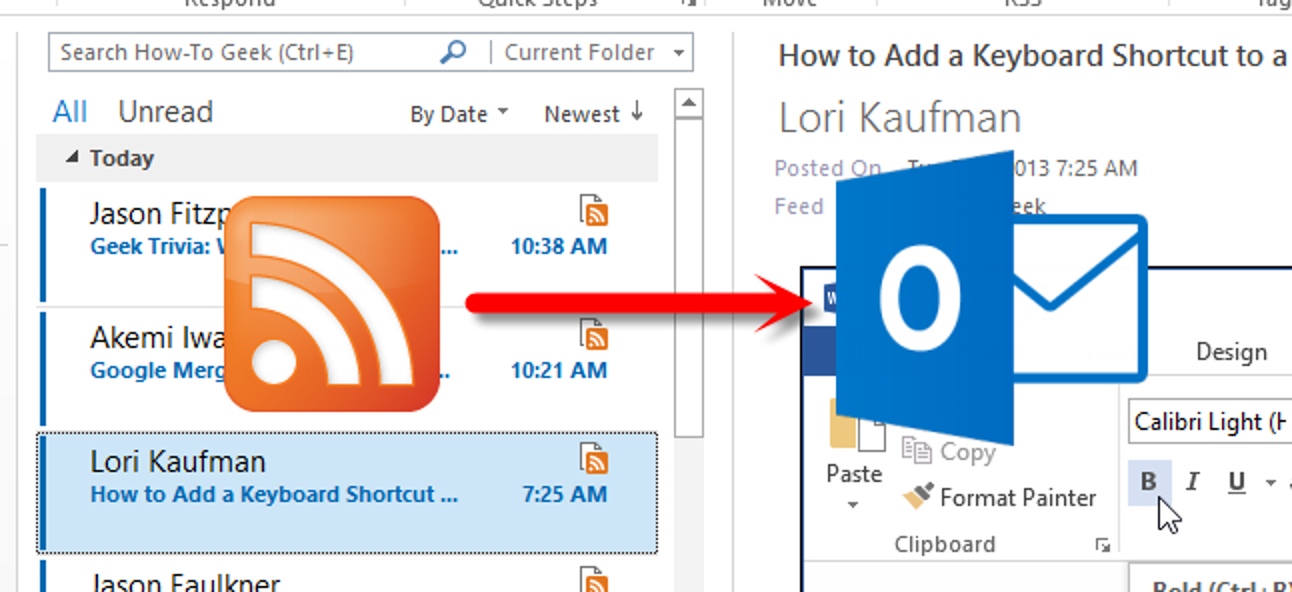
It can be intimidating to add an RSS feed to your WordPress website if you are new to coding. You can start using some free tools. WP All Import seems to be the most useful plugin. It is very easy to set up and will allow you to import any RSS file into your website.
To begin, you'll need a list of URLs to the feeds which you intend to import in your WordPress site. This information can either be found in the Feedburner section of your site, or by viewing your RSS feed.
Once you've compiled your list, it's finally time to begin importing the URLs into WordPress. After you have done this, click on the Tools tab in your Admin Dashboard and select WP All import. This will open the plugin's configuration screen.
Depending on the type of feed you're importing, there may be different settings that you'll need to configure. Some RSS files, for example, contain the full content of an article.
Some elements only have titles and brief descriptions, while others contain both. You will need to decide how many of each element you would like to import.
On

ce you've configured all of the settings, you can press the Start Import button. You'll get a notification with the details of how the import went after it is completed. If you'd prefer to import 20 or more records at once, check the box "Piece by Piece Process".
WP All Import has an Options tab where you can view or edit advanced logs. Click on the Delete Posted If They Are Deleted From The RSS Source option if your imported posts were deleted from the RSS feed.
FAQ
What are the different types of marketing automation?
Marketing automation is a powerful tool. It allows you to stay in touch with your customers, optimize marketing activities, make better decisions and communicate with them. It can help you save time, increase sales, and improve overall customer satisfaction.
There are many automated marketing systems. Depending upon your business's needs and budget you may be interested in:
-
Overall Automation Platforms – These tools are comprehensive and can be used to manage all aspects your marketing efforts from one location.
-
Email Automation Software – This software allows you to build relationships and send automated emails to customers that are tailored to their preferences.
-
Lead Management Systems – These systems are designed to help companies track leads from their inception until they become paying customers.
-
Content Creation Tools - Create content tailored to different audiences and measure the effectiveness of your efforts in real time.
-
Social Media Management Solutions - Streamline all posts, comments, and messages associated with social media accounts into one dashboard for quick action and reaction.
-
Analytics & reporting platforms - You can keep track of what is working and what isn’t, and adjust strategies accordingly.
Marketing Automation can help you create personalized customer experiences. Automation tools like HubSpot and Pardot allow businesses to segment customers into different groups based on their behavior and preferences. This allows you to tailor your messages and content for each group, creating a more personalized experience for each customer. Automation also allows you monitor customer activity to help you better understand their preferences.
Marketing automation is an effective tool that can help businesses save money and increase efficiency. It helps streamline processes, reduce costs, and create personalized customer experiences. Businesses can get a competitive edge on the market and reach more people in a much shorter period of time by using the right automation software. Automation helps you track customer activity, engagement and adjust your strategy accordingly. Marketing automation is a vital tool that businesses can use to succeed in today's highly competitive market.
How do I automate my posts?
Are you tired of posting manually to multiple channels? Automation is the key to saving yourself time and energy. Automations make it easy to share your content across multiple social networks with just one click.
Automating posts allow you to schedule posts in advance so they're always ready on time. You can set the networks that the post is sent to, and automate the entire process, if you wish.
Automation allows you to reach more people in less time by automatically posting content on multiple platforms. It's easy to connect all your social media accounts (e.g., Instagram, Twitter and Facebook) and schedule posts from there. Finally, you can take back control and focus on what you do best: creating great content.
What are the four main features of software for marketing automation?
Marketing automation software promises digital marketing tools that simplify and improve digital marketing. It also provides meaningful insights based around your business goals. The right tools for marketing automation can help you achieve tangible efficiency improvements across multiple channels and optimize results-driven campaigns. These are the four most important features of marketing automation tools:
-
Automated campaigns: Automation makes it easier and more efficient to manage complex campaigns by leveraging automated tasks which trigger based user behavior or other event.
-
Analytics & Insights - Use advanced analytics to gain insight about customer behavior and optimize future campaigns.
-
Customer Segmentation: Leverage customer segmentation to ensure each campaign is targeted and personalized for the highest chance of success.
-
SMS: Automated messages can be sent to each segment of customers, increasing both satisfaction and response rates.
Businesses can save money and time while creating personalized customer experiences by utilizing the right marketing software. Automation software allows you to segment customers by their behavior and preferences. It also tracks customer activity and engagement so that automated messages can be sent to each segment. Marketing automation is a powerful tool that can help businesses compete in today's market.
Marketing automation: Is it the future of marketing?
Marketing automation is the process of utilizing software and technology to streamline, automate, and measure marketing tasks and workflows. It frees up resources for more difficult tasks, such as customer behavior analysis or personal engagement. In essence, it helps marketers save time, energy, and money by automating mundane activities such as segmentation, testing and personalizing campaigns, tracking website visits and behavior, managing customer engagements across channels, etc.
Marketing automation's future lies within its ability to simplify and better understand the customer journey. Marketers will be able track customers' journeys across channels by tapping into richer data sources like social media platforms and connected devices to create personalized experiences that engage with customers at every touchpoint. This will enable them to develop strategies that are not only agile but also highly targeted.
Aside from this, artificial intelligence (AI), will allow marketers to automate their decisions and make their campaigns even more efficient. Marketers can now focus on more important tasks, such as answering FAQs or scheduling emails.
With a growing acceptance of marketing automation tools within smaller businesses, and advances in predictive analytics technologies that generate insights using data collected via marketing automation, it is safe to assume that automated marketing will continue its rise in popularity as we near 2021.
Marketing automation is an indispensable tool that can help companies succeed in today’s competitive market. With the right tools, businesses can save money and provide personalized customer service. Businesses can improve their customer satisfaction and response rates by leveraging customer segments. As technology advances, marketing automation will become more crucial in helping businesses to remain competitive and thrive in the future.
What is automation in SEO?
Automation in SEO refers to the use of technology for automating marketing tasks and processes. It can save time and reduce costs while making campaigns run more efficiently. Automation can improve SEO activities such content creation. It can also help with keyword research, linkbuilding, SEO recommendations and reporting. Automated SEO solutions offer data-driven analysis to identify high-value opportunities that are otherwise hard to uncover using traditional search engine optimization methods.
There's practically nothing in SEO these days that can't be done automatically. This includes anything from monitoring website performance to competitor insights to optimizing for search engine ranking.
Automating tasks in the background allows teams to focus on strategic initiatives, rather than being tangled up in repetitive manual tasks. Automation helps to deliver rapid improvements across many metrics in order to maximize ROI and save valuable resource.
Even better, it allows for you to constantly keep up with changes across search engines. This makes sure that your website is competitive in a changing digital landscape.
Automating content creation and distribution can help you do it more efficiently. Automated tools for SEO allow you to quickly create content that is keyword rich and meets the needs your target audience. Automated SEO tools allow you to quickly schedule and publish content through various channels including blogs and websites. This will ensure that your content reaches more people and is visible on search engine results pages.
Statistics
- The highest growth for “through-channel marketing automation” platforms will reach 25% annually, with “lead-to-revenue automation” platforms at 19.4%. (marketo.com)
- Companies that implement this kind of lead scoring enjoy 28% better sales productivity and 33% higher revenue growth than companies without lead scoring (MarTech Alliance). (marketo.com)
- Even if your database is currently filled with quality leads, how effective will your marketing automation be when you've either converted all those leads into customers or when your database begins decaying by ~22.5%/year? (hubspot.com)
- It can help reduce administrative overheads to savings of 3.4% on average, with most companies saving between 1.5% and 5.2% (Lido). (marketo.com)
- While they're doing that, their competition is figuring out how to get more out of the 99.99% of the market that's still out there. (hubspot.com)
External Links
How To
How do I set up content marketing automation workflows and how can I configure them?
Automation workflows are a series triggered actions which increase efficiency and reduce work load when optimizing content. This type of workflow helps streamline the process so that multiple tasks can be completed with minimal effort. Automation workflows are helpful for managing any size content marketing campaign, but they're especially useful when done right.
Planning and strategizing are key to creating an automation workflow. After you have determined the task objectives, timeline and other details, it is time to research the steps needed to accomplish those tasks. You can then map out a stepwise process, with clear milestones for every step. Each milestone should act as a checkpoint for you to track how far along your campaign is and if anything needs changing or updates before completion.
Now it is time to set up your automation processes so they flow seamlessly. Configuring your workflow can include crafting email marketing messages, scheduling automated posts or tweets, setting up notifications on each milestone, automating user feedback notifications, and creating performance-tracking metrics on all tasks associated with the campaign. It is important to ensure everything is correctly set up before you make the project live. This will avoid potential problems later that could have an impact on deadlines or other goals.
It is important to manage the automation workflow effectively in order for everything to run smoothly. Effective management is essential at every stage of an automation workflow. You need to monitor progress regularly and make adjustments according to results. All of these activities that are related to automating workflows can ensure their success throughout their lifecycle.