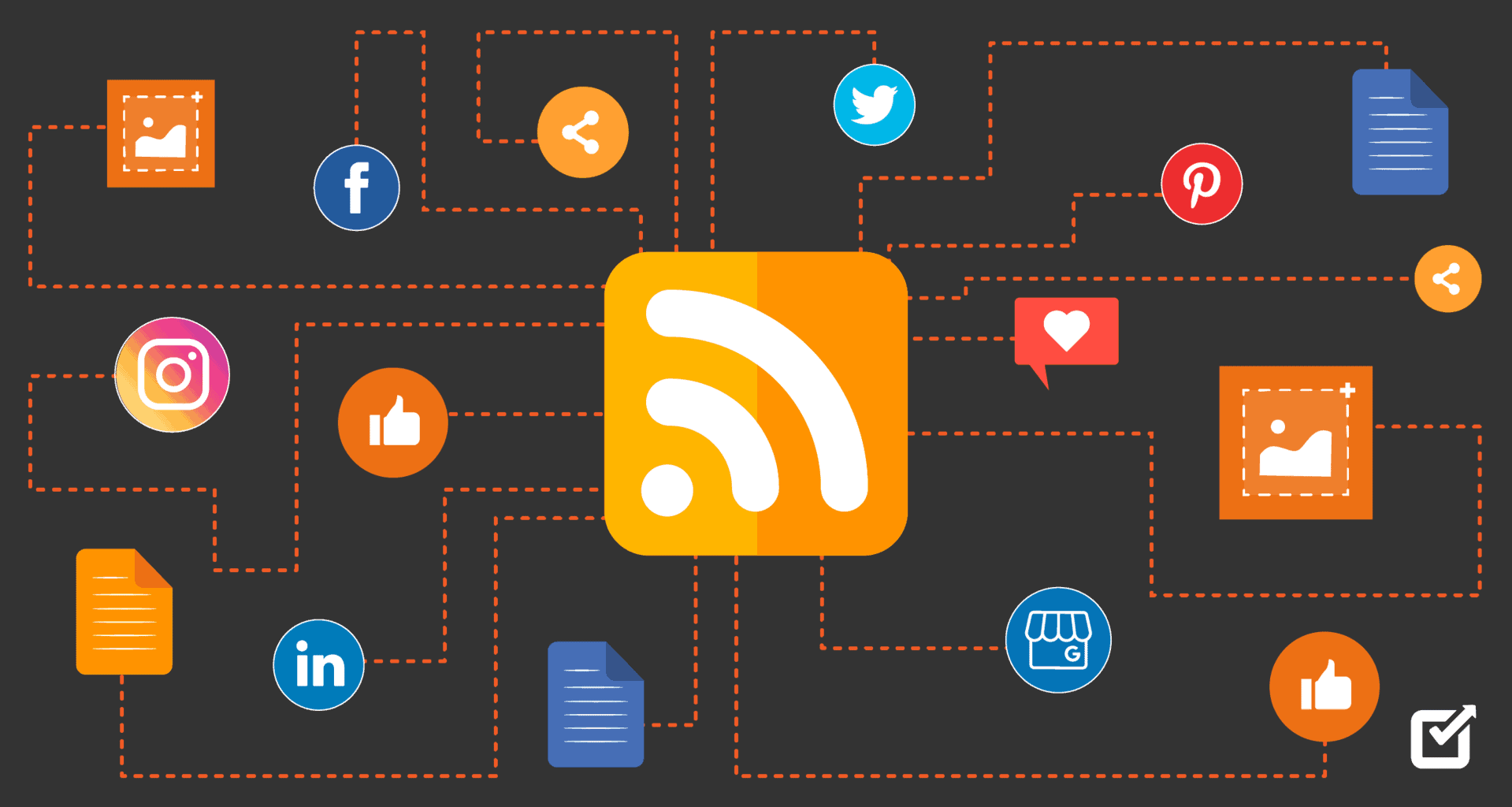
A rss url is a XML file which automatically syndicates the latest content on a site, giving subscribers a convenient and single source of information. This can serve many purposes such as podcast lists and email subscriptions. It also allows for integration with blog readers and news aggregators.
RSS is a set standards for a XML-based format file used to syndicate content on the web in a standardized manner. Website authors can create RSS feeds to notify subscribers of new content and then use RSS readers to collect and display the XML files in one convenient application.
The RSS specification defines both a Channel element to describe an overall feed and item elements for every discrete update. The item element may be nestled inside the channel. Each item consists of a title, a description, and a link element. Each item can also have a number of optional elements such as an author, category or cloud, copyright (docs), generator, image and language. Other optional elements include managingEditor, nsId rating, skipDays skipHours textInput and ttl.
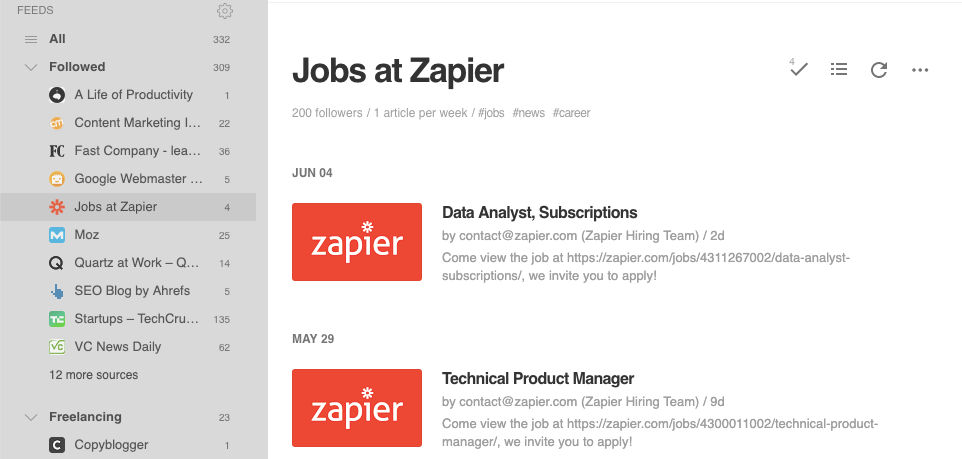
To create an RSS, a site must write code in order to create an XML that contains all information necessary for syndication. This code can be written by hand or using a variety of software programs, some of which are free and others that require payment or technical knowledge. Many website owners opt to use dedicated software to create their feeds, which can reduce the amount of work involved in creating and maintaining a site.
If a site has an RSS feed it can easily be added to another website or application by providing the RSS address. These links are accessible by selecting the "View PageSource" option when right-clicking any page. Some applications will display RSS by entering the URL directly into a field.
RSS feeds for websites can provide a range of benefits including increased traffic, better search engine optimization, as well as the ability to deliver additional content to users. You can also notify your subscribers when you update your site with new content. It will encourage them to return and enhance their experience, as they won't need to visit the site or sign up for newsletters.
RSS Feed is a way to automatically publish and distribute the latest content from your blog. It allows you track your audience and make changes real-time. This is an important tool for anyone with a blog or web site.
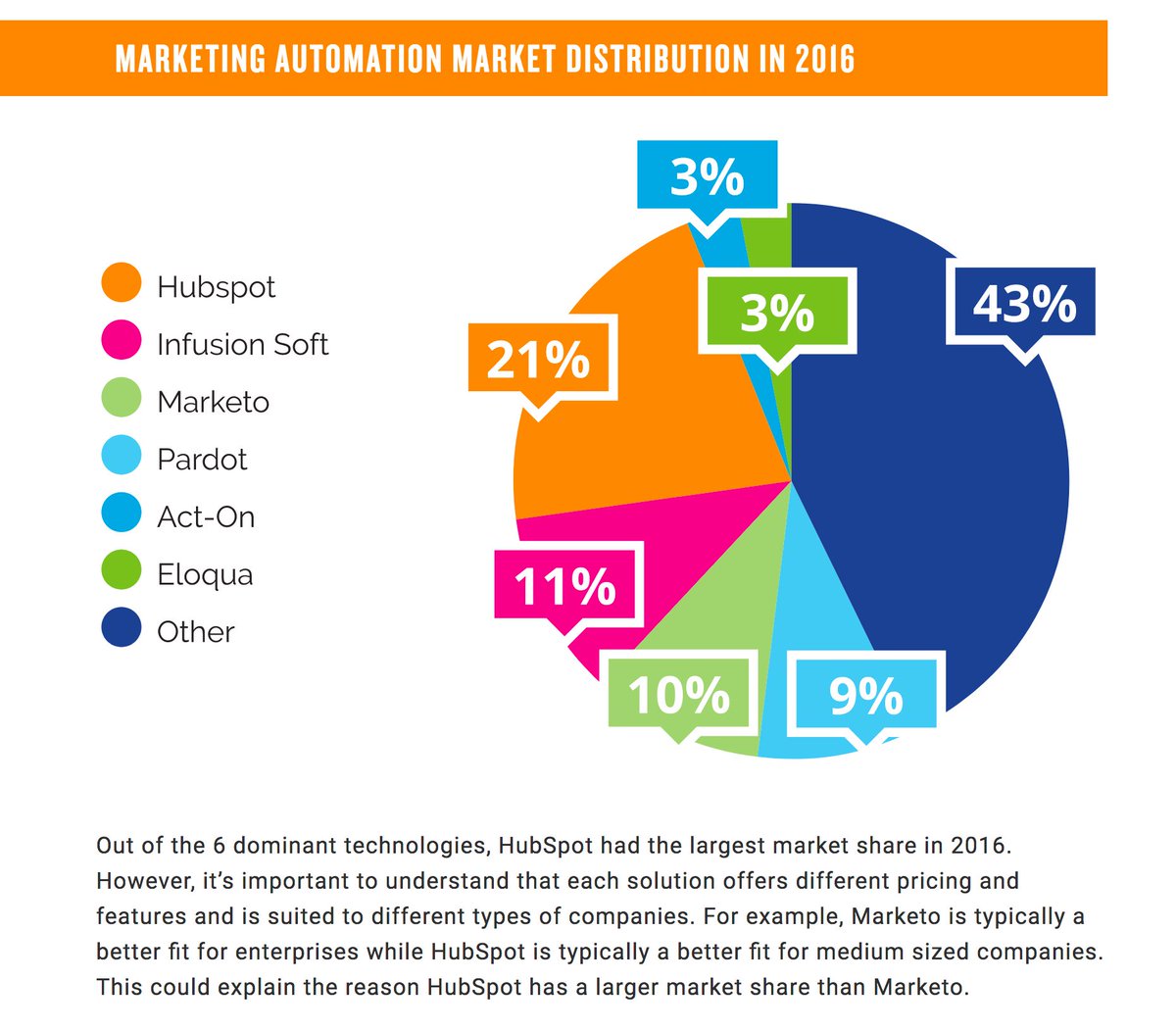
To add an RSS feed to your WordPress site, first log in to your WordPress dashboard and go to Tools > Import. Choose "RSS Feed", from the list, on the new page of import. Enter the name for your RSS feed and click on "Start". After importing, you will need to add two shortcodes to your WordPress site. The first shortcode displays the feed and the second shortcode displays the content of the feed. You can read more in this article about adding RSS to your WordPress website.
FAQ
How do I automate my posts?
Tired of posting manually on multiple channels? Automation is key to reducing your time and energy. Automated content can be posted to a number of social networks in one click. This allows you to stay connected and not have to.
Automating posts allows you to schedule posts ahead of time so that they are always available on time. You can set the networks that the post is sent to, and automate the entire process, if you wish.
Automation allows you to reach more people in less time by automatically posting content on multiple platforms. It's very easy: connect all your social platforms, such as Instagram and Twitter, Facebook, or LinkedIn, and you can start scheduling posts there. Finally, take back control of your time and get back to what you do best - creating great content!
Marketing automation is a skill?
Marketing automation goes beyond being a tool. It is a skill. It takes planning and precision, an industry-specific understanding and analytics, as well as the ability to think outside of the box and come up with creative ways to approach your tasks.
Knowing where and when to deploy campaigns can mean the difference between success and failure. You must tailor your emails to the needs and preferences of each recipient in order to create emails that are memorable.
Tracking performance metrics and analysing data points are important components of marketing automation. However, improperly applied can lead to mutually contradictory outcomes.
That's why it's important to treat marketing automation like an actual skill - it takes time, focus, and effort to make it work the way you want it to work!
How do you automate WordPress blog posts
Automating a WordPress blog posting is publishing content automatically on your blog based upon a set schedule or events. You can do this by creating an RSS feed or using automation services that allow you to publish automated content. Also, you will need to establish triggers such as when the post should be published and who should get notifications when it is published. Your content will reach the right audience when it publishes automatically by having the ability to set rules.
Using plugins like Jetpack or Blogger Tag Editor helps in automating a WordPress blog post by offering better control over automated posts with features including allowing for scheduling of posts and customizing publishing date & time, author details, categories & tags for each article before it is published. You can also integrate your WordPress blog into social media platforms with plugins. That way, when you publish a new update, it will be shared to all your social networks.
Automating WordPress blogging needs careful setup and monitoring. Missing links or outdated information can cause poor indexing by Google and other search engine. This could result in lower ranking, as well as customer retention loss. Site visitors who subscribe to email updates or receive news updates from third parties can have a better experience by ensuring that data is delivered promptly from external sources. This helps them stay in line with SEO guidelines.
The proper implementation of automation processes on WordPress blogging platforms allows publishers to save time while still creating quality content that keeps the readers engaged. Although automated blogging solutions are not guaranteed to work, they offer many benefits. They can be used correctly and provide greater efficiency, cost savings, and customer engagement.
WordPress marketing automation can be used to automate many aspects of digital marketing. Automation tools can be used to manage email campaigns, social media posts, and other online activities. With personalized messages for each recipient, automated emails can be sent on a consistent basis. Automated social media posts are easy to schedule in advance and can be posted at the best time for maximum engagement. Automated analytics is a great tool for marketers to monitor the performance of campaigns and make data-driven business decisions. Automation also helps businesses save time by automating mundane tasks, freeing up resources for more creative activities.
Marketing automation can also allow customers to customize their experiences. Automation tools can be used to identify customers' interests and preferences, allowing businesses to tailor content and offers that are more likely to resonate with their target audience. Personalized messages can be sent to customers via automated emails that are based on past purchases and browsing history. Automated social media posts can also be customized for specific audiences. Automated analytics is a great way for businesses to monitor the performance of campaigns and take data-driven decisions.
In conclusion, marketing automation is an invaluable tool for businesses looking to streamline their digital marketing efforts. Automation tools are useful for managing email campaigns, social media posts, as well as other online activities. Automating repetitive tasks can help businesses save time and free up more resources to create. Automating repetitive tasks can help businesses personalize customer experiences. This allows them to offer content and offers that resonate more with their target audience.
Can I automate WordPress?
Automated WordPress takes the manual processes associated with managing a WordPress website and automates them. This automation makes it much easier to maintain an up-to-date website, quickly make changes to your site, keep it secure from malicious attacks, and keep track of user activity.
Automated WordPress makes it possible to update content automatically on the server, without the need to make any changes to the code. It simplifies site maintenance, such as backing-up files and restoring data when necessary. Automated WordPress also offers integrated security solutions to identify potential threats to your site.
Automated WordPress Tools can also help you collect information about your users, such as browsing patterns and demographics. This data can be used in order to create better strategies for marketing or other initiatives.
Automated WordPress increases efficiency and reduces workloads. It also makes managing a website easier. Automated WordPress can reduce repetitive tasks with little effort and give valuable insights into how people interact with your site. This will allow you to make better decisions.
Businesses can take advantage of marketing automation tools in order to streamline their operations, as well as the benefits of WordPress automated. Businesses can automate their marketing campaigns and monitor performance in real-time with automated marketing solutions. These tools allow businesses to quickly create campaigns and target customers segments. They can also track the success of their efforts. These tools allow businesses to save time and ensure that the right message is reaching the right people.
Why Use WordPress Automation Tools & Plugins?
Why use WordPress automation tools and plugins?
WordPress automation plugins and tools can help users increase their productivity and reduce workload. They make managing websites easier, which is particularly useful for busy professionals who want to update and maintain content quickly. Automation tools make it easier to automate mundane tasks, such as updating design elements and content regularly. This saves time and effort that would otherwise be spent on manual processes. Many of these plugins provide additional features like automated backups, form creation, and search functions that make websites even more easy to keep up-to–date.
Automated tools are ideal for managing sites that have a lot of information, or content that is becoming increasingly outdated or in demand. WordPress plugins are very useful for providing advanced capabilities like tracking user behavior and personalizing experiences for website visitors. Businesses can use these plugins to track customer interactions and help them improve the user experience.
WordPress plugins allow for website maintenance in almost any aspect. This makes it easier and more efficient than ever. Several popular options exist in the market, allowing site owners to implement the most suitable automated solution according to their operational needs and technical resources at hand, making setup much simpler than ever before.
In conclusion, WordPress automation tools and plugins are essential for businesses looking to streamline their operations and maximize efficiency. Automation can be used to automate mundane tasks, track user behaviour, create personalized experiences and save time and effort. There are many tools and plugins that can be used to help businesses find the best solution. Any business that wants to remain ahead of the game and maximize its online presence will find automation a valuable asset.
Aside from the many benefits of WordPress automation tools and plugins businesses should also consider marketing automation solutions. These solutions allow businesses to automate their campaigns and track performance in real time. Automated marketing allows businesses to quickly create campaigns and target customers segments. They can also track the success of their efforts. Automated marketing allows businesses to save time and ensure that the right message is reaching the right people. Automated marketing also allows businesses to easily adjust their campaigns based on customer feedback and other data, helping them make more informed decisions about their marketing strategies.
WordPress automation tools and plugins are crucial for businesses that want to optimize their operations and increase efficiency. Automation helps eliminate mundane tasks, track user behavior, provide personalized experiences, and more - all while saving time and resources. Businesses have the option to choose from a wide range of tools and plugins that will suit their needs. Automation is a valuable investment that will help businesses stay ahead of their competition and maximize their online presence.
What is an example of marketing automation?
Marketing automation is technology that allows companies to automate manual marketing processes, such as answering customer emails and collecting data from websites. It also makes it possible to manage multiple digital campaigns. It can automatically send out emails based on customer behavior and segment customers into different groups. You can even create new contacts by signing up for a newsletter. You can focus more on what matters, reaching out and interacting with your customers. Marketing automation will allow you to save time on tedious tasks. Automating repetitive tasks not only makes it easier for you to manage multiple campaigns, but also improves your efficiency.
One example of marketing automation involves using an automated email program to nurture leads. This campaign sends a series of emails over a specified time to prospects. The emails are tailored to the individual and can include content such as product information, case studies, and discounts. Automated mail campaigns let you track customer behavior and adapt your messages accordingly. They also help you reach out to more customers in less time.
Another example is social media automation. This is when posts and content are scheduled across multiple social networks to reach more people. Hootsuite and Buffer both offer automation tools to help you manage your accounts, schedule posts beforehand, and track your campaigns' performance. Social media automation allows you to post content when it is most effective for maximum engagement. It makes it easier to reach more people with less clicks.
Marketing automation can be used to personalize customer experiences. Automation tools like HubSpot and Pardot allow businesses to segment customers into different groups based on their behavior and preferences. This allows you tailor your messages and content to each group. It creates a more personal experience that is tailored for each customer. Automation allows you to track customer activity and engage so you can better understand their preferences and needs.
Marketing automation is a powerful tool that businesses can use to save time and improve efficiency. It can be used to automate manual tasks, nurture leads, manage social media accounts, and create personalized customer experiences.
Businesses can get a competitive advantage in the market by leveraging marketing automation. Automation reduces time, costs, and increases efficiency. Automation allows businesses to reach more customers quickly by automating repetitive tasks, cross-posting content across multiple platforms, and helping them reach more customers. By segmenting customers into different groups, and tailoring messages accordingly, marketing automation allows businesses to create customized customer experiences. Marketing automation is an effective tool that can help businesses save money and increase efficiency.
Statistics
- Not only does this weed out guests who might not be 100% committed but it also gives you all the info you might need at a later date." (buzzsprout.com)
- The highest growth for “through-channel marketing automation” platforms will reach 25% annually, with “lead-to-revenue automation” platforms at 19.4%. (marketo.com)
- Companies that implement this kind of lead scoring enjoy 28% better sales productivity and 33% higher revenue growth than companies without lead scoring (MarTech Alliance). (marketo.com)
- The stats speak for themselves: Marketing automation technology is expected to show a 14% compounded annual growth rate (CAGR) over the next five years. (marketo.com)
- Even if your database is currently filled with quality leads, how effective will your marketing automation be when you've either converted all those leads into customers or when your database begins decaying by ~22.5%/year? (hubspot.com)
External Links
How To
How do you choose the right content management platform?
For success, it is important to select the right content management automation platform.
It is essential that the platform facilitates direct communication between customers, allows for easy integration with existing workflows, and is simple to use. You will also need to be able create automated tasks and marketing automation campaigns.
It is important to consider your needs when choosing a content-marketing automation platform. You should look for platforms that provide templates and reporting capabilities as well as social media connections. It is also important to verify that they offer lead-capture capabilities. This will help to identify which leads you should pursue further and which leads should be discarded.
When choosing a platform, pay close attention to its user experience (UX). Make sure it has clean navigation so users can find what they are looking for quickly and easily. It should also be simple enough that people don't have to know any technical terms in order to use it. Securely storing data obtained from customers or prospects is crucial. Also, ensure that the platform meets all applicable requirements.
It is also important to check how often your chosen software receives updates or new features. This could dramatically improve the performance and efficiency of any particular content-marketing automation platform. Read customer reviews before you make a final decision. It is possible to get real user feedback that can help you find the right product.