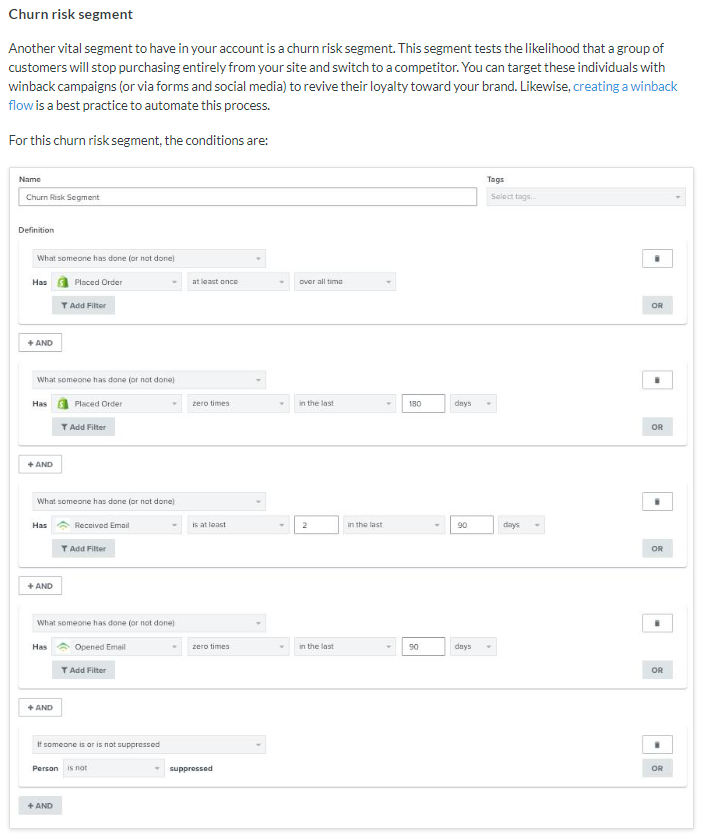
In recent years, it has become increasingly common for businesses to integrate social media feeds into their websites. This provides customers with quick access to posts from their favorite sites. It also helps build brand awareness and creates a sense of community. Keeping track of the latest social media updates can be time-consuming and cumbersome, so having an easy way to stay up-to-date with what your business is doing is crucial.
Using Sharepoint to Add RSS Feeds
SharePoint provides many features for enabling the integration of various types of content into your site. One of these is really simple syndication (RSS). This allows users to subscribe to news, blog posts, and other content on your site and receive notifications when changes are made in the content.
To enable RSS on your site, you must first make sure that RSS is turned on for the site. You can do this by clicking the RSS link in the Site Administration section of the Site Settings page.

Then, you must select the list, library, or view that you want to add an RSS feed to. You can also use the Modify RSS Settings page to customize the feed's settings, such as the title and columns.
How to Create a RSS Feed on SharePoint
When you add an RSS feed to your site, you can configure how the content will appear in an RSS reader. For example, you can set the number of items to display or how often the feed is updated. In addition, you can use views to filter or sort the feed's information.
How to Create an RSS Feed Web Part
Microsoft has introduced a web part that allows you to easily integrate an RSS feed into your site. This is a great solution for those who are looking to add this functionality to their site without having to code it themselves.
However, the web part does not look very nice and lacks support for many modern SharePoint features. It is important to familiarize yourself with the limitations of this web part before implementing it in your site.

How to Use Power Automate for an RSS Feed Web Part
If you have the RSS connector installed, you can create a Power Automation that is triggered by the connector and puts new RSS feed items into a SharePoint list. In order to make this work, you need to have a fairly simple view formatter that does the formatting.
How to Create an RSS Feed Widget on Your Site
You can create a feed widget for your site by using the SharePoint Online Web Parts Gallery. This will provide you with a wide variety of different templates that can help you achieve a look and feel for your site.
You can also create your own custom templates to match the look and feel of your site. The RSS widget is a relatively easy process to implement and is a great way to increase engagement on your site. You can even create a custom template that includes a search bar to allow users to easily find information on your site.
FAQ
Is WordPress capable of marketing automation?
WordPress marketing automation automates the creation and management of WordPress campaigns or content. It's designed to help developers, marketers, or even non-tech users to simultaneously create and execute complex tasks in a timely manner.
It works by setting up triggers and creating workflows that are triggered whenever someone performs a certain action such as visiting a page, opening an email, etc. This automation system can also be used to update pages, send out emails, and schedule social media posts.
WordPress marketing automation allows for personalized messages to be sent based on user behaviour and interests. This will allow you to coordinate marketing efforts across various channels.
You can also track the success of your campaigns by generating detailed analytics reports that indicate which sources each lead came from. This allows you to focus more on growth opportunities.
This means that marketers can focus on enhancing customer experience rather than worrying about mundane processes like website updates or email management flow.
The improved integration between sales- and marketing teams working on the same projects in real-time allows for increased conversions. Customers no longer have to wait to get a response.
WordPress marketing automation gives small businesses the ability to identify leads quicker, which greatly reduces acquisition cost. Additionally, it provides valuable insights into campaign impact and performance in real time.
Last but not less, the automated platform minimizes human error and profit loss due to its pre-configured rules.
Can you automate your tasks with SQL?
SQL can automate any project of any size, large or small, big or small. It eliminates the need to manually enter data or search in tables.
SQL allows you to quickly go through thousands, if not hundreds of records in a table. It is also possible to quickly convert data into graphical visualizations that are more understandable for everyone.
SQL allows you to uncover crucial insights about customers and products by running powerful queries on structured data. You can also increase your accuracy and reduce the time you spend on repetitive tasks with these insights.
Automated reports can also be set up and scheduled to automatically refresh, so everyone is on the same page. It saves time that would otherwise be needed to travel outside of the office. SQL can do it all, whether it's tracking and simplifying processes across departments or allowing teams to communicate key findings more efficiently.
SQL can also be used to automate complex calculations and data manipulation tasks. SQL can be used as a tool to automatically create reports, trigger notifications, or trigger other processes based upon certain conditions. This allows for streamlined workflows and ensures everyone is up to date with the latest information.
SQL can be used as a tool to automate marketing activities including email campaigns and website analysis. SQL can be used to automate campaigns targeting specific customer segments and tracking the performance of your website's pages in real-time.
Is marketing automation a skill or a talent?
Marketing automation goes beyond being a tool. It is a skill. It requires precision and planning, understanding of industry trends, analytics and the ability to be creative with your strategies.
Knowing when and where to place campaigns can be the difference between success, failure and success. Crafting emails that will resonate with each recipient needs to be thoughtfully tailored around their needs, interests, preferences, and behaviors.
Marketing automation includes tracking performance metrics, analysing data points and targeting the right audience at exactly the right moment. When done properly, these are essential components.
Marketing automation must be treated like a skill. This is why it takes time, effort and focus to make it function the way that you want.
Statistics
- While they're doing that, their competition is figuring out how to get more out of the 99.99% of the market that's still out there. (hubspot.com)
- It can help reduce administrative overheads to savings of 3.4% on average, with most companies saving between 1.5% and 5.2% (Lido). (marketo.com)
- The stats speak for themselves: Marketing automation technology is expected to show a 14% compounded annual growth rate (CAGR) over the next five years. (marketo.com)
- Automator can probably replace 15% or more of your existing plugins. (automatorplugin.com)
- You can use our Constant Contact coupon code to get 20% off your monthly plan. (wpbeginner.com)
External Links
How To
How do I choose the right content marketing automation platform?
For success, it is important to select the right content management automation platform.
It is essential that the platform facilitates direct communication between customers, allows for easy integration with existing workflows, and is simple to use. Additionally, it should have functions for creating marketing automation campaigns and automating tasks that normally take a lot of time.
Consider your company's requirements when choosing a content marketing platform. Platforms that allow for templates, reporting and social media integrations are important. Make sure to check whether they have effective lead capture techniques. This will enable you to decide which leads are worth further investigation and which should be discarded.
Pay attention to the platform's user experience (UX) when choosing one. It should have a clear navigation system that allows users to find what they need quickly and easily. It should also make it intuitive enough for users to use without any technical knowledge. Securely storing data from prospects or customers is also crucial. Make sure the platform meets all requirements.
It's also important to find out how often the chosen software has updates or addition of new features since this can dramatically improve the performance of any particular content marketing automation platform over time. Make sure to review customer reviews before you finalize your decision. This will help you select the right tool for you.