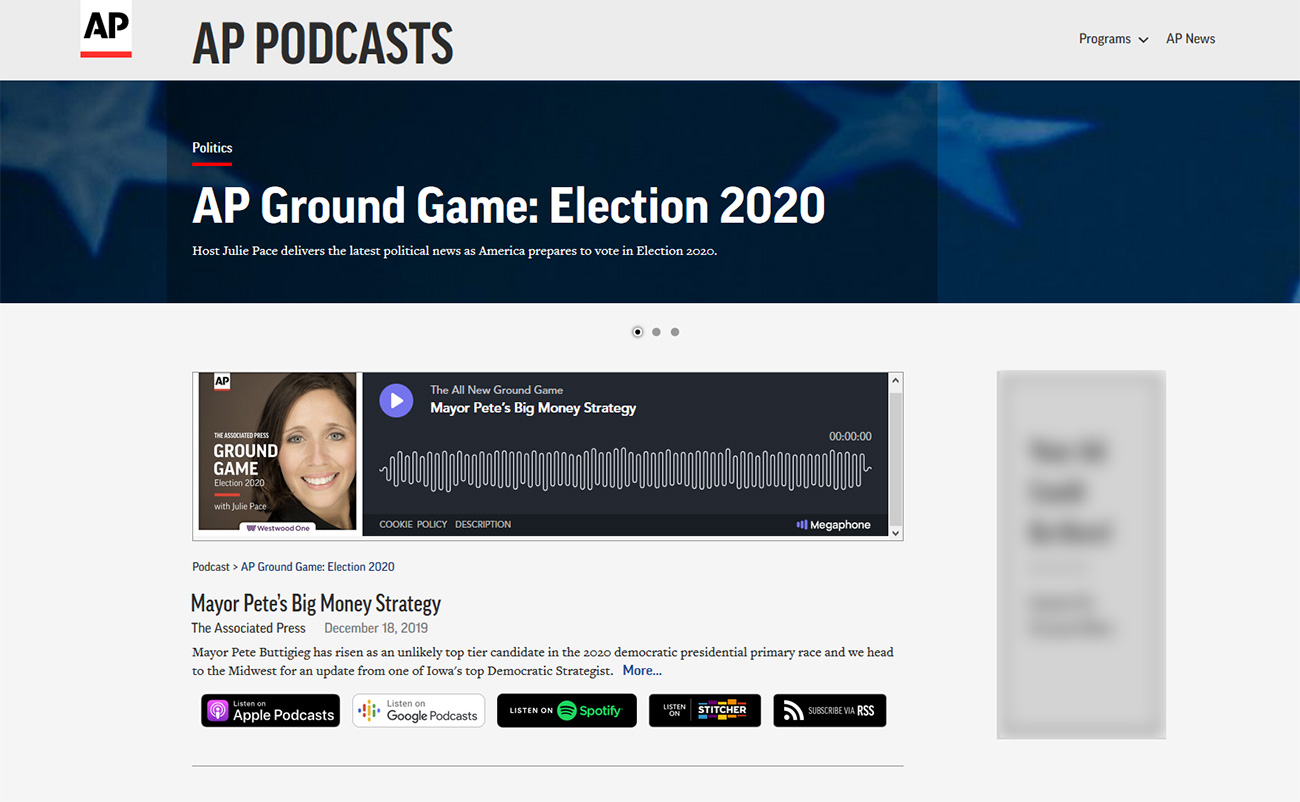
GetResponse's marketing software platform offers a number of tools designed to help online advertisers create content, drive sales and improve traffic. The platform integrates with CRM, apps, and e-commerce platforms to help users build email lists, segment contacts, send personalized email campaigns, and track results.
Get Response Automation
GetResponse's automated workflows allow you to set up email triggers and other actions that are triggered by certain events. These processes could be simple such as sending a welcome message to a new subscriber, or they could be complex, like triggering automated abandoned-cart emails, shipping notifications and other transactional email.
GetResponse provides a wide range of marketing automation features to help you automate your campaigns. These include segmentation, list management, autoresponders, and landing pages.
Segmentation and list management are essential to effective email marketing. You can use the intuitive list-building tools to organize your email lists, create subgroups that you can customize, and add custom fields for validation of contact information. GetResponse also integrates with CRM systems to allow you to maintain accurate and up-to date contact information.
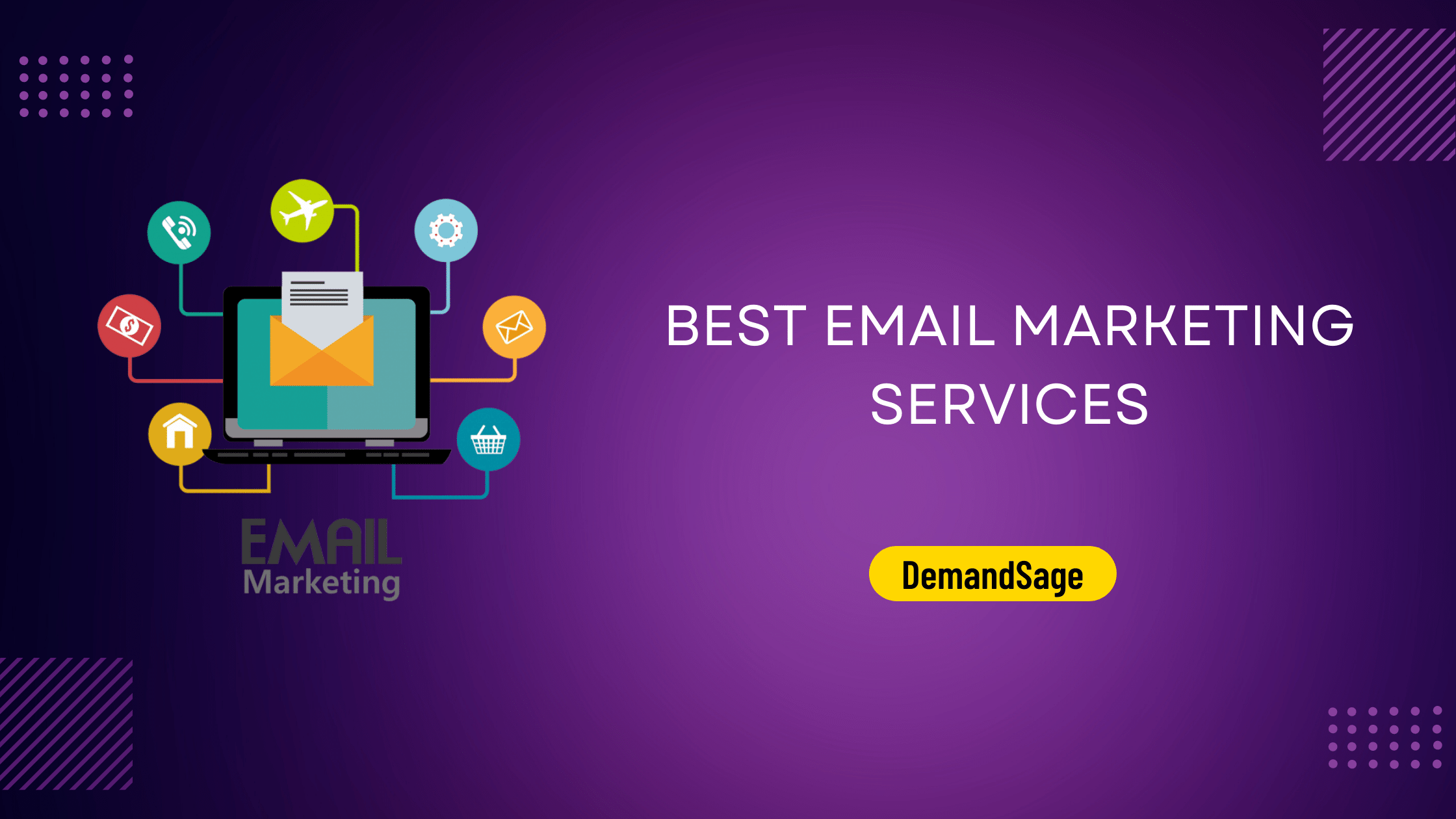
Landing Pages
GetResponse lets you easily design and create responsive pages that grab your prospects' interest and convert them to paying customers. These landing page are ideal for promoting new product launches, free trial offers and more.
Automated Workflows
You can create a workflow in GetResponse by creating a name for the workflow, selecting conditions to trigger actions and applying filters. These workflows can also be triggered through a number of events such as subscriptions, form fill-ins, etc.
You can then customize these workflows to suit your specific needs and preferences. You can have the workflow run instantly or schedule it for a future time. You can even specify a condition for when the workflow will start and end.
Get Response: Getting Started
At first, the GetResponse Platform can seem overwhelming. However, there are plenty of tutorials available to help you get the hang of everything. GetResponse’s YouTube channel, in particular, features a variety of tutorials and helpful demos that show you how to utilize some of the company's most powerful marketing tools.
GetResponse's website contains an abundance of tutorials, FAQs and user guides to help you make the most of the software. Additionally, GetResponse offers webinars as well as downloads for you to master its powerful marketing tools.

G Suite Email Automation
GetResponse is a simple tool that allows you to import your contacts, and then set up workflows based on activity to send them messages. It supports importing lists from a variety of sources, such as Google Drive, Box, and Microsoft OneDrive, or from third-party applications like MailChimp and ConstantContact.
In order to get the most out of your emails, it's crucial that you're able to keep track of how your campaigns are performing. The tool supports Google Analytics and click tracking, so you can monitor the performance of each message.
FAQ
How can I automate a WordPress post?
Automating a WordPress blog posting is publishing content automatically on your blog based upon a set schedule or events. You can accomplish this by setting up an RSS feed and other automation services that offer automated content. Also, you will need to establish triggers such as when the post should be published and who should get notifications when it is published. The ability to set rules to optimize automatic posting ensures that your content reaches the right audience at the right time, without having to manually monitor it daily.
Using plugins like Jetpack or Blogger Tag Editor helps in automating a WordPress blog post by offering better control over automated posts with features including allowing for scheduling of posts and customizing publishing date & time, author details, categories & tags for each article before it is published. Some plugins allow you to integrate your blog into different social media platforms. When you publish a new article, it will be shared across all of your channels.
Automating WordPress blogging takes careful setup. Website visitors who depend on regular news updates and subscription emails about topics they are interested in can benefit from timely data delivery from outside sources.
Publishing WordPress blogs can be automated to save time, resources and still produce quality content to keep their readers engaged. Automated blogging solutions don't guarantee success but offer benefits such as improved efficiency cost savings and higher customer engagement rates if utilized correctly.
In addition to automated blog posts, WordPress marketing automation can also be used to automate other aspects of digital marketing. Automation tools can also be used to manage social media posts, emails, and other online activities. You can send automated emails on a regular schedule with customized messages to each recipient. You can schedule automated social media posts in advance to ensure maximum engagement. Automated analytics is a great tool for marketers to monitor the performance of campaigns and make data-driven business decisions. Automation can also help businesses save time, freeing up valuable resources to perform more creative tasks.
Customer experiences can be personalized using marketing automation. Automation tools can be used to identify customers' interests and preferences, allowing businesses to tailor content and offers that are more likely to resonate with their target audience. Personalized messages can also be sent through automated emails based in part on the customer's browsing and past purchases. You can tailor automated social media posts to specific audiences. Automated analytics helps businesses monitor campaign performance and make data-driven business decisions.
Marketing automation is a valuable tool for companies looking to improve their digital marketing strategies. Automation tools can be used to manage email campaigns, social media posts, and other online activities with ease. Automation helps companies save time and allows them to focus on more creative tasks. Automation can also be used to personalize customer experiences, allowing businesses to tailor content and offers that are more likely to resonate with their target audience.
How do I automate my posts?
Are you tired of posting manually to multiple channels? Automation is the key to saving yourself time and energy. Automated content can be posted to a number of social networks in one click. This allows you to stay connected and not have to.
Automating posts lets you schedule posts ahead of their publication so they are always on time. You can choose which networks you want the post to go out on or automate the whole process, if needed.
Automation is a great way to reach more people quickly by automatically sharing content from different platforms. It's very easy: connect all your social platforms, such as Instagram and Twitter, Facebook, or LinkedIn, and you can start scheduling posts there. You can finally regain control of your life and return to what you love most: creating great content!
What is WordPress marketing automation?
WordPress marketing automation allows for the automated, efficient, and effective management all content and communications online related to marketing. This includes websites, email campaigns and social media posts. It allows you to automate tedious or time-consuming tasks.
Businesses can save time, but it also helps ensure consistent brand promotion on multiple channels. Customers can also engage with them in real time. Automating complex tasks such data analysis and segmentation can be simplified so that marketers are free to create strategies based solely on the right insights and not having to manually go through enormous amounts of data.
WordPress marketing automation features include the ability to create automated lead nurturing workflows and set up powerful triggers that send emails based upon specific visitor activity. Customers can also be customized with customized messages that exceed their expectations. In order to track the effectiveness and performance of campaigns, you will also find detailed reports about website traffic and ROI.
Essentially, WordPress marketing automation allows businesses to automate mundane operations while improving their overall marketing performance by utilizing better resources available at their disposal--all while keeping costs low.
Is it possible to automate using SQL?
SQL can automate business processes at any size, no matter how small or complex, and it does so regardless of its complexity. It relieves you from manual steps, such as manually entering data or searching in tables.
With SQL, you can quickly and easily iterate through thousands or hundreds of records within a database table using a single command. Also, you can quickly transform data into visually appealing visualizations that are easy to understand.
SQL allows customers to get crucial insights into their products, customers, and activities. You can run powerful queries over structured data sets using SQL. You can also increase your accuracy and reduce the time you spend on repetitive tasks with these insights.
Automated reports can be easily scheduled and configured to refresh automatically, so that no one is left out of any detail. Saving valuable time that could otherwise be spent away from the office. SQL allows you to efficiently track the processes of different departments and make it easier for teams to share critical findings.
SQL is also great for automating tasks that require complex calculations or data manipulation. SQL can be used to automate processes that generate reports, send notifications, and trigger other processes depending on specific conditions. This can streamline workflows, and ensure that everyone is updated with the most current information.
SQL can also be used to automate marketing activities like email campaigns and website analytics. You can use SQL to create automated campaigns that target specific customer segments or track the performance of your website in real time.
Is marketing automation the future?
Marketing automation involves the use software and technology to automate, automate, or measure marketing tasks. It makes it possible to use more complex tasks like customer behavior data analysis and personalized engagement. It is a time-saving tool that helps marketers save money, energy, and time by automating mundane tasks such segmentation, testing, and personalizing campaigns. It also tracks website visits and behaviour, manages customer engagements across multiple channels, and so on.
Marketing automation is a tool that makes the customer journey easier and more understandable. Marketers can track customer journeys across channels using richer data sources, such as social media platforms and connected devices. This will allow them to create customized experiences that engage customers at all touch points. This will enable them create strategies that are highly targeted and flexible.
Artificial intelligence (AI), which is used to automate marketing decisions, will also help make campaigns more efficient. With AI-powered bots taking care of repetitive tasks like scheduling emails or answering simple FAQs from customers, marketers can focus on important tasks that require human intelligence like refining the content strategy or understanding customer sentiment on particular products.
Finally, automated marketing is expected to continue growing in popularity with the acceptance of marketing automation tools by smaller businesses and advancements in predictive analytics technologies that help generate insights from data collected through marketing automation.
Marketing automation can be a powerful tool to help businesses compete in today's market. With the right tools and strategies, businesses can save time and resources while creating personalized customer experiences. Businesses can improve customer satisfaction and respond rates by using customer segmentation. As technology continues to evolve, marketing automation will become increasingly important in helping businesses stay competitive and succeed in the future.
Statistics
- It can help reduce administrative overheads to savings of 3.4% on average, with most companies saving between 1.5% and 5.2% (Lido). (marketo.com)
- You can use our Constant Contact coupon code to get 20% off your monthly plan. (wpbeginner.com)
- The stats speak for themselves: Marketing automation technology is expected to show a 14% compounded annual growth rate (CAGR) over the next five years. (marketo.com)
- Automator can probably replace 15% or more of your existing plugins. (automatorplugin.com)
- Even if your database is currently filled with quality leads, how effective will your marketing automation be when you've either converted all those leads into customers or when your database begins decaying by ~22.5%/year? (hubspot.com)
External Links
How To
How can automation be used to optimize my content distribution?
Automate the process of distributing content. Automation makes it easier to distribute your content and ensures that it reaches more people.
Automated content distribution makes it easy to create a schedule that will dictate when your story is distributed. You'll know it will be seen. Automated content distribution frees bandwidth for strategy, not pesky details.
Automating helps you keep your social media followers informed and on top of things. It allows you to respond quickly to all kinds of conversations and keeps them up-to-date. It's easy to increase engagement, build followers and develop meaningful relationships by scheduling posts ahead of schedule or repurposing old content (such as webinars or blogs).
Stay agile in a changing market with complete automation processes for target audience audiences in seconds. Everything is already set up and ready-to-go with next-level efficiency.
Automation can be used to schedule content and also track and analyze metrics. These data can be used to help you analyze the performance of your content, and make necessary adjustments. Automation tools give you detailed insights into your content's performance, such as what channels drive most traffic and which content resonates with your target audience. With this information, you can better tailor your content to meet the needs of your target audience and optimize your content distribution for maximum impact.