
Twitter is one of most popular networks for social media. It delivers information in real time, breaks news and trends, and provides trending topics. But it can be difficult to keep track of all the content that's going on in a given day, as tweets tend to get rearranged and mixed up with other types of media in your timeline.
RSS feeds will allow you to easily find what you need, without the need to scroll through pages of content. An RSS feed will provide you with a stream of the latest updates from the accounts that you follow.
You can get a Twitter feed in many different ways. Some of them will require you to have a lot of technical knowledge, and others are simple enough for anyone to use.
The most basic way to get a Twitter RSS feed is by using a website that creates them for you. TwitRSS can fetch the timeline of your Twitter account and create a RSS feed which you can add to your RSS Reader for easy reading.
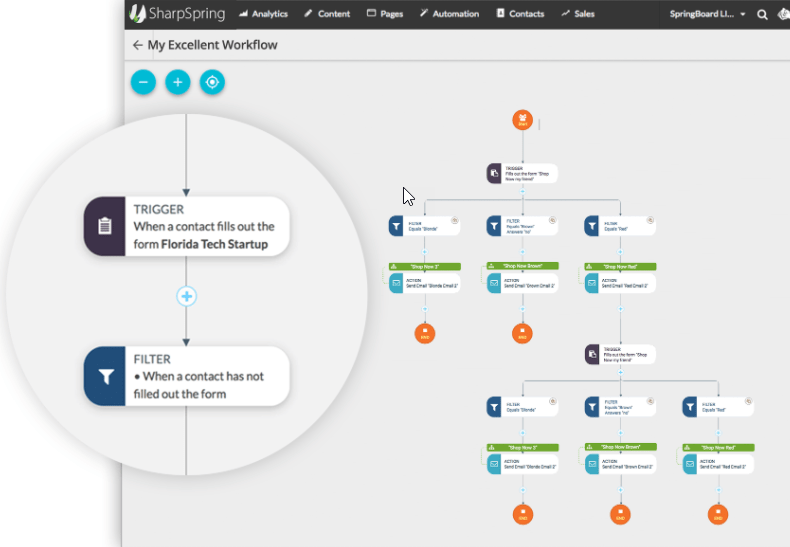
Third-party tools can be used to create custom Twitter rss aggregations. These tools let you create feeds which only display the latest tweets from a particular user or your brand.
You can also create a RSS feed based upon a keyword or hashtag. This will make it easy to track content relevant to you and your business. These services are great for journalists or blogger who want a quick and easy way to track trends and mentions.
To create your own Twitter rss feed, you'll need to sign up for an Authory account. This tool is an auto-updating portfolio builder and content backup service, and it's used by thousands of top professionals worldwide.
Authory allows you to easily create your Twitter RSS Feed. You can also create an infinite number of them. Authory's source tab will show your new Twitter RSS feed. It is automatically updated when you log in.
With Authory, you can also create a merged feed of multiple Twitter accounts into one. This is an excellent solution for those who want to follow multiple people, but do not wish to scroll through hundreds or thousands of posts every day.

Zap can be configured to watch for tweets by a specific user, list or search query, as well as track the mentions of hashtags or users. If you want a more granular look at your feed, you can create a Superfeed, which will display only the most relevant Tweets in a specific order.
Once you've created your Twitter rss feed, it will automatically be regenerated each day and displayed in the "RSS" section of your Feed Control dashboard. You can customize your RSS feed by adding filtering or limiting its number of items.
FAQ
Marketing automation: Is it a skill?
Marketing automation is more than a tool. It's a skill. It requires planning and precision as well understanding industry trends and analytics.
The difference between success and failure is knowing where and when to send campaigns. Crafting emails that will resonate with each recipient needs to be thoughtfully tailored around their needs, interests, preferences, and behaviors.
Tracking performance metrics, analyzing data points, and targeting the right audience at just the right time are all essential components of marketing automation - applied both properly and carelessly can lead to mutually exclusive outcomes.
Market automation should be treated like a skill. It requires focus, effort, and time to get it working the way you want.
How can I automate WordPress blog postings?
Automating a WordPress blog post is the process of publishing content on your blog automatically, based on schedule or events. You can do this by creating an RSS feed or using automation services that allow you to publish automated content. You will also need to set triggers. This includes when the post should go live and who should be notified. Your content will reach the right audience when it publishes automatically by having the ability to set rules.
Jetpack or Blogger Tag Editor plugins make it easier to automate a WordPress blog post. These plugins allow for better control over automated WordPress posts. Features include the ability to customise publishing dates and time, author details, category & tags, and customizing each article's publication date before it is published. You can integrate your blog to social media platforms using plugins. For example, if you push a post live, it will appear on all your social media channels.
Automating WordPress blogging takes careful setup. Site visitors who subscribe to email updates or receive news updates from third parties can have a better experience by ensuring that data is delivered promptly from external sources. This helps them stay in line with SEO guidelines.
Publishers can save time and money by using automation tools for WordPress blogs platforms. They also generate quality content that keeps readers interested without needing to post manually every day. While automated blogging solutions won't guarantee success, they can offer many benefits including cost savings and increased customer engagement.
WordPress marketing automation is a tool that can be used to automate aspects of digital marketing, in addition to automatically posting blog posts. Automation tools can also be used to manage social media posts, emails, and other online activities. With personalized messages for each recipient, automated emails can be sent on a consistent basis. Automated social media posts are easy to schedule in advance and can be posted at the best time for maximum engagement. Automated analytics helps marketers monitor campaign performance and make data driven decisions. Automating repetitive tasks can help businesses save time and free up more resources for creative projects.
Personalizing customer experiences can be achieved by marketing automation. Automation tools can be used to identify customers' interests and preferences, allowing businesses to tailor content and offers that are more likely to resonate with their target audience. Automated emails can be sent out with personalized messages based on a customer's past purchases or browsing history. You can tailor automated social media posts to specific audiences. Automated analytics can help businesses track the performance of their campaigns and make data-driven decisions.
The conclusion is that marketing automation is a powerful tool for digital marketers who want to reduce the time it takes to manage their marketing campaigns. Automation tools make it easy to manage social media posts and email campaigns. Automation also helps businesses save time by automating mundane tasks, freeing up resources for more creative activities. Automation can also help personalize customer experiences by allowing businesses tailor content and offers that will resonate with their target audience.
What is SEO automation?
Automation in SEO refers to the use of technology for automating marketing tasks and processes. It can save time and reduce costs while making campaigns run more efficiently. Automation can help streamline SEO activities such as content creation, keyword research, link building, SEO recommendations, reporting, and much more. Automated SEO solutions use data-driven analysis to identify high value opportunities that would otherwise be difficult to discover using traditional search engines optimization methods.
There's practically nothing in SEO these days that can't be done automatically. This includes anything from monitoring website performance to competitor insights to optimizing for search engine ranking.
Automation works in the background so teams can focus on strategic initiatives and not get bogged down in manual tasks. Automation can deliver rapid improvements across a variety of metrics, maximizing ROI and saving valuable resources.
Better yet, it allows you to consistently keep up with all the changes taking place across different search engines, making sure your website remains competitive in an ever-evolving digital landscape.
Automating content creation and distribution can help you do it more efficiently. Automated SEO tools allow you to quickly generate keyword-rich content that meets the needs of your target audience. Automated SEO tools can also be used to schedule and publish content via various channels, such as blogs and social media. This ensures that your content is more visible in search engine result pages (SERPs).
Is WordPress capable of marketing automation?
WordPress marketing automation is an automated process that lets marketers create and manage their WordPress website content or campaigns. It's intended to aid developers, marketers and non-technical users to simultaneously create, execute, and track complex tasks.
It works by setting up triggers, creating workflows, and triggering when someone performs a certain act, such as visiting a webpage or opening an email. This automation system can also be used to update pages, send out emails, and schedule social media posts.
WordPress marketing automation allows you to send customized messages based upon user interests and behavior. This will allow you to coordinate marketing efforts across various channels.
You can also track the success of your campaigns by generating detailed analytics reports that indicate which sources each lead came from. This allows you to focus more on growth opportunities.
This means that marketers can focus on enhancing customer experience rather than worrying about mundane processes like website updates or email management flow.
You can also expect higher conversions since customers won't need to wait for long periods before you respond to them. This is due to the better integration between sales and marketing departments working on similar projects in realtime.
In addition, WordPress marketing automation powers small businesses with the ability to identify leads faster which significantly decreases cost per acquisition while providing valuable insights into the impact of their campaigns in real time.
Last but not the least, this platform is free from human error and minimizes profit loss because it works according to preconfigured rules that you have set up within its back-end systems settings.
What are the key features of marketing automation software
Marketing automation software promises digital marketing tools that simplify and improve digital marketing. It also provides meaningful insights based around your business goals. The right marketing automation tools will help you make real improvements across all channels and deliver results-driven campaigns. Here are four of the most important features:
-
Automated campaign: Automated tasks that trigger based users' behavior or other events can make managing complex campaigns much easier.
-
Analytics & Insights: Take advantage of advanced analytics to gain insight into customer behavior and optimize future campaigns for success.
-
Customer Segmentation. Make sure each campaign is targeted and personalized to maximize your chances of success.
-
Messaging: Create customized messages for each customer segment and increase response rates.
Businesses can save money and time while creating personalized customer experiences by utilizing the right marketing software. Automated marketing tools can be used to segment customers according to their behavior and preferences. They also track customer activity and engage with them. You can then send customized messages to each customer segment. Marketing automation is a powerful tool that can help businesses compete in today's market.
Can I automate WordPress?
Automated WordPress takes all the manual steps involved in managing WordPress websites and automates them. It makes it easy to maintain a current website, make quick changes, secure it from malicious attacks, track user activity, and keep track.
Automated WordPress allows automatic updates to content on the server. Automated WordPress simplifies site maintenance tasks such as backing up files or restoring data, if necessary. Automated WordPress can also provide integrated security solutions, which will identify any potential threats for your website.
Automated WordPress tools are able to help you gather information about your visitors, such as their browsing habits and demographics. These data can be used for other purposes, such as to improve marketing strategies.
Overall, automated WordPress helps drive efficiency while reducing workloads and making it much easier to manage a website presence today. It can simplify repetitive tasks and provide valuable insight into how users interact with your website - which will help you make smarter decisions.
Automated WordPress is not only beneficial for businesses, but also allows them to take advantage marketing automation tools that can further streamline their operations. Businesses can automate marketing campaigns and track their performance with automated solutions. These tools enable businesses to quickly set up campaigns, target customer segments and measure their success. This helps businesses save time and resources while ensuring that they are reaching the right people with the right message.
Statistics
- The highest growth for “through-channel marketing automation” platforms will reach 25% annually, with “lead-to-revenue automation” platforms at 19.4%. (marketo.com)
- Automator can probably replace 15% or more of your existing plugins. (automatorplugin.com)
- It can help reduce administrative overheads to savings of 3.4% on average, with most companies saving between 1.5% and 5.2% (Lido). (marketo.com)
- While they're doing that, their competition is figuring out how to get more out of the 99.99% of the market that's still out there. (hubspot.com)
- Not only does this weed out guests who might not be 100% committed but it also gives you all the info you might need at a later date." (buzzsprout.com)
External Links
How To
How do you set up and configure your content marketing automation workflows.
Automation workflows are a series triggered actions which increase efficiency and reduce work load when optimizing content. This workflow streamlines the process, allowing multiple tasks to be completed in a short time. Automation workflows are great for managing any content marketing campaign. But they can also be very useful when done correctly.
To get the most out of an automation workflow, it takes planning and careful strategizing. Once you have decided on the task objectives and timeline, start by researching all the necessary steps to take from beginning to end in order to complete those tasks successfully. Then, create a step-by step process that includes clear milestones at each stage. Each milestone should act as a checkpoint for you to track how far along your campaign is and if anything needs changing or updates before completion.
Now it is time to set up your automation processes so they flow seamlessly. The steps that you need to configure your workflow include setting up notification on milestones, creating automated tweets or posting email marketing messages and automating user feedback notifications. Before you publish the campaign, ensure that everything is correct. This will prevent any problems down the road that could affect deadlines and other goals.
A good management system is necessary to ensure smooth operation of an automated workflow. Effective management is essential at every stage of an automation workflow. You need to monitor progress regularly and make adjustments according to results. All these activities related to managing an automation workflow can help ensure its success throughout its lifecycle duration.