
RSS feeds are a great way to keep up with the latest news and blog posts. You can even subscribe for exclusive content on specific websites and services. There are many ways you can build a simple and efficient RSS reader.
laravel rss feed
This library contains easy-to use tools to create and manage RSS, Atom and JSON Feeds. It supports many of the most popular formats.
Easily manage and create feeds
The library provides a straightforward interface for creating, editing, and importing feeds based on XML. The library allows you to define the characters of feeds and their limits. This enables you to create custom XML files.
The feed is represented by a DOM-element, to which you can add additional content in the form a title, id, and updated element. The title, for example, identifies the subject of an entry while the id reflects the URI that represents it; the updated element indicates when it was last changed.

Add media to your item, like a photo or a video. It's a good idea to set the default media that you want to be associated with an item, for example with an isDefault() method. Atom entries can also include a rights element, a published element (which represents the date when the entry was first created), and an updated element.
For details, please refer to the Atom feed specification.
Authors
An Atom feed can have one or more authors, who are identified by a string containing their name and e-mail address. This information can be specified by calling the addAuthor() function. The addAuthor() return an instance of the Person class according to the spec.
Category
Atom feeds may have multiple categories. The spec suggests that each of them has a title, a scheme, and a label. The Atom feed can have an element for published and updated information, as well as a rights element in the case of copyright notices.
Media
The Atom spec specifies a number ways to represent multimedia. This library includes several methods which you can use to include an image, video, or audio file in an Atom feed. If you don't set a media type or a URL then the library will automatically choose the best option for you, based on its capabilities and your application's requirements.
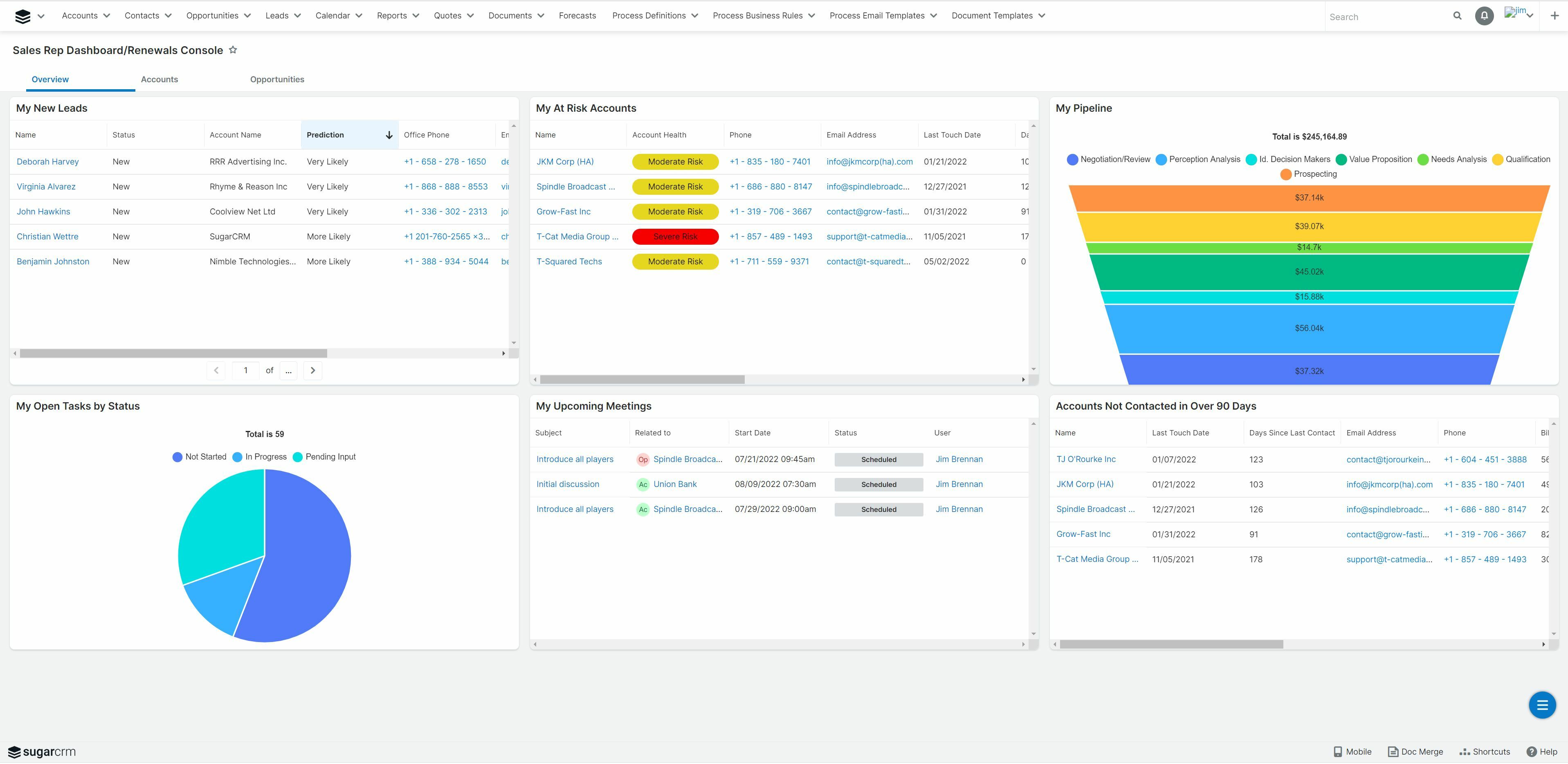
GeoRSS simple
The library implements RSS geoRSS and Atom geoRSS, which enable you to link a geographic location to an item or feed. This can be helpful if you are writing a travel-related blog and wish to map out the locations of your entries or links.
The spec is fairly flexible, and the library makes it easy to extend it. The WordPress eXtended RSS is supported, and this extension can be used to import Wordpress blogs. It also supports categorization. This can be helpful for importing Wordpress comments into Disqus and exporting them to an aggregation site.
FAQ
Can I automate WordPress?
Automated WordPress automates many of the manual processes involved with managing WordPress websites. It makes it easy to maintain a current website, make quick changes, secure it from malicious attacks, track user activity, and keep track.
Automated WordPress allows the automatic updating of content directly on the server without having to manually make changes in the code. Automated WordPress simplifies site maintenance tasks such as backing up files or restoring data, if necessary. Automated WordPress provides integrated security solutions that can identify any threats to your website.
Finally, automated WordPress tools can help you collect information about users who visit your site, including things like browsing patterns and demographics. This information can be used to develop more effective marketing strategies or other initiatives.
Automated WordPress improves efficiency, reduces workloads, and makes it easier to manage websites today. It simplifies repetitive tasks with minimal effort and can provide valuable insights into how people are interacting with your site - all leading to smarter decisions down the line.
Businesses can take advantage of marketing automation tools in order to streamline their operations, as well as the benefits of WordPress automated. Automated marketing solutions enable businesses to automate and track the performance of their campaigns in real-time. Businesses can create campaigns quickly, target specific customers, and track the success of each campaign with these tools. This tool allows businesses to save both time and money as well as ensuring they reach the right audience with the right message.
Which marketing automation software is best?
Trying to find marketing automation that works best for your organization can be difficult. There are so many options that it can be difficult choosing the best.
It must be easy to use, save time and money. You need it to generate leads, increase customer retention, or increase sales with little effort.
It should be reliable and easy to use. It must be able to perform activities such as email marketing, segmentation by customer interest or behavior, multichannel nurturing of leads and insightful reporting.
But, it is essential that it can give you visibility over customer journeys. It can also generate actionable insights about what will trigger customers to purchase so you can build an effective strategy that meets those needs.
So when choosing a marketing automation system -- look for user-friendly features backed up by data-driven progress tracking at all stages of the customer lifecycle along with robust personalization capabilities -- then you know you've got a winner!
What are the different types and uses of marketing automation
Marketing automation is an effective tool that helps you stay in touch with customers, optimize your marketing activities and make better decisions. It can save you time, increase sales and improve customer satisfaction.
But there's more than one kind of automated marketing system out there. Depending on your budget and business needs, you might consider:
-
Overall Automation platforms - These comprehensive tools allow you to manage all aspects related to your marketing efforts from one central location.
-
Email Automation Software: This software allows customers to establish relationships by sending personalized emails that are customized to their preferences.
-
Lead Management Systems- These systems allow companies to monitor leads from the very beginning until they are converted into paying customers.
-
Content Creation Tool - Customize content to suit different audiences. You can also measure effectiveness in realtime.
-
Social Media Management Solutions – Streamline all comments, posts, and messages that are associated with social media accounts and put them into one dashboard. This allows you to quickly take action and react.
-
Analytics & Reporting platforms - Track what's working and which aren't, so you can adjust your strategies on an as-needed basis.
Marketing Automation can help you create personalized customer experiences. HubSpot or Pardot automation tools let businesses segment customers according to their preferences and behavior. This allows you tailor your messages and content to each group. It creates a more personalized experience that is tailored for each customer. Automation also allows you monitor customer activity to help you better understand their preferences.
Marketing automation is a powerful tool which can save businesses time and increase efficiency. It streamlines processes, lowers costs, and creates personalized customer experiences. Businesses can achieve a competitive advantage in the market by leveraging the right automation tools and reach more customers in a shorter time span. Automating also allows for the tracking of customer activity and engagement, which can help to adjust strategies on an ongoing basis. Marketing automation is an indispensable tool that can help businesses thrive in today's competitive marketplace.
Can WordPress offer marketing automation?
WordPress marketing automation automates the creation and management of WordPress campaigns or content. It's intended to aid developers, marketers and non-technical users to simultaneously create, execute, and track complex tasks.
It works by setting up triggers, creating workflows, and triggering when someone performs a certain act, such as visiting a webpage or opening an email. This automation system can also be used to update pages, send out emails, and schedule social media posts.
WordPress marketing automation makes it possible to send personalized messages based user behavior and interests. This makes it possible to streamline marketing efforts across all channels.
Similar results can be obtained with detailed analytics reports, which show the source of each lead. This will allow you to concentrate your efforts on the most profitable growth routes.
Marketers can concentrate on customer experience instead of worrying about website updates and email management.
The improved integration between sales- and marketing teams working on the same projects in real-time allows for increased conversions. Customers no longer have to wait to get a response.
WordPress marketing automation provides small businesses with the power to identify leads more quickly, significantly lowering the cost per acquisition, and providing valuable insights into how campaigns are performing in real-time.
Last but not less, the automated platform minimizes human error and profit loss due to its pre-configured rules.
How do I automate my posts?
Tired of manually posting on multiple channels and not getting any results? Automating is the way to save time and effort. Automated posting lets you share your content on a variety social networks with a single click, so you can stay connected even if you don't need to.
Automating posts makes it possible to schedule posts in advance and ensure they arrive on time. You can control which networks your post will go out on and even automate it if necessary.
Automation allows you to reach more people in less time by automatically posting content on multiple platforms. It's simple! Simply connect all of your social accounts such as Instagram, Twitter Facebook, LinkedIn and Facebook and begin scheduling posts. Finally, you can regain control over your time and go back to what's most important - creating great contents!
How can marketing automation be applied in a case study?
Marketing automation is the technology that allows businesses to automate manual marketing processes like responding to customer emails, collecting data from your website, and managing multiple digital campaigns. It can send automated emails based upon customer behavior, segment customers into different groups and create new contacts whenever someone signs up to a newsletter. Marketing automation makes it easier to focus on what is important, which is reaching out to customers. It not only makes managing multiple campaigns easier, but automating repetitive tasks also increases efficiency.
One example of marketing automation involves using an automated email program to nurture leads. This campaign involves sending multiple emails to prospects over a set period. These emails can be customized to the individual and may include product information, case studies and discounts. Automated email campaigns allow you to track customer behavior and tailor your messages accordingly. They allow you to reach more customers in a shorter time.
Social media automation is another example of marketing automation. This involves scheduling posts and content across multiple social networks to reach a larger audience. Hootsuite, Buffer, and other automation tools can help you to manage your accounts, plan posts ahead, and track the results of your campaigns. Social media automation can save you time by allowing content to be posted at the most engaging times. It makes it easier to reach more people with less clicks.
Marketing automation can be used to personalize customer experiences. HubSpot and Pardot enable businesses to segment their customers based on their preferences and behavior. This allows you to customize your messages and content according to each group, creating a more personal experience for each customer. Automation also helps you track customer activity and engagement so that you can better understand their needs and preferences.
Overall, marketing automation is a powerful tool that can help businesses save time and increase efficiency. It can be used to automate manual tasks as well as nurture leads, manage social accounts, and create personalized customer experiences.
Marketing automation can give businesses a competitive edge by giving them a competitive advantage. Automation helps streamline processes, reduce costs and increase efficiency. Automation allows businesses to reach more customers quickly by automating repetitive tasks, cross-posting content across multiple platforms, and helping them reach more customers. It allows companies to personalize customer experiences by segmenting customers and tailoring messages accordingly. Marketing automation is a powerful tool which can save businesses time and increase efficiency.
Statistics
- The stats speak for themselves: Marketing automation technology is expected to show a 14% compounded annual growth rate (CAGR) over the next five years. (marketo.com)
- Not only does this weed out guests who might not be 100% committed but it also gives you all the info you might need at a later date." (buzzsprout.com)
- While they're doing that, their competition is figuring out how to get more out of the 99.99% of the market that's still out there. (hubspot.com)
- Even if your database is currently filled with quality leads, how effective will your marketing automation be when you've either converted all those leads into customers or when your database begins decaying by ~22.5%/year? (hubspot.com)
- Marketing automation is one of the fastest-growing technologies out there, according to Forrester's Marketing Automation Technology Forecast, 2017 to 2023. (marketo.com)
External Links
How To
How do you measure the effectiveness and efficiency of your content marketing automation efforts
Asking the right queries is key to content market automation success. What works? What isn't? How can I reach my target audience better? An analysis of metrics such as conversion rates, engagement, social shares, lead generation, and social media will help you determine the effectiveness your campaigns.
By digging into the data to identify patterns and trends, you can gain insights into what tactics are best at driving results. This information will enable you to focus on optimizing the automation process to maximize efficiency and impact.
You should not only measure hard numbers but also ask your customers what they think of your content experience. It will be easier to make sure that your campaigns are communicating meaningful messages that deliver measurable results.
Summary: To assess the effectiveness of content marketing automation efforts, you need to do a combination of qualitative and quantitative analysis. Are you communicating the right message? Are people clicking through, or opening? Does your organization see a positive return-on-investment? So you know what success looks and can quickly adjust your course if necessary.
Once you have established the definition of success, it is time for you to start optimizing content marketing automation. You can test different strategies to determine which ones work best for you. You can experiment with different content types, such as infographics and podcasts. To find what resonates with your audience best, you can experiment with different distribution times and frequencies. You will get better results if you do more experiments.