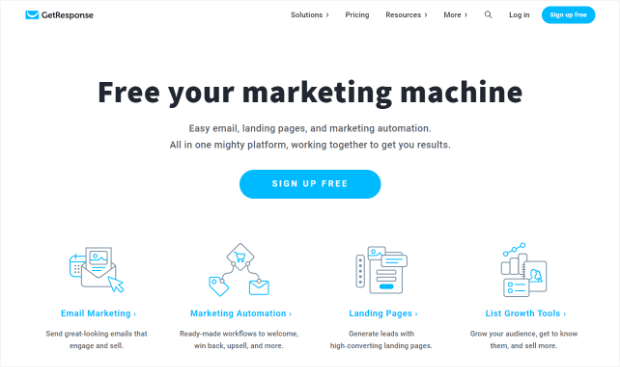
Feed Notifier is a Windows application that resides in the system tray or menu bar and displays real-time popup notifications on your desktop when new items arrive in your subscribed RSS and Atom feeds. It's designed for people looking for an aggregator of news that concentrates on notifications.
It supports most popular RSS feeds and Atom web-feed protocols. It allows you to monitor any number of feeds, with a configurable interval for polling. In addition, it lets you configure the size, position and transparency of the notifications and the popup border color.
When the program discovers new items within one of your feeds, a notification is automatically displayed with the title and the description. The notification can be clicked to open the link on your system's default browser. Program preferences allow you to change the maximum feed titles and descriptions, configure the frequency at which the program checks the feeds for new items, set up filters that exclude news matching select keywords, use a proxy, disable automatic updating and establish how long the program keeps its history of recently viewed articles.

Once all the settings are configured, you can start receiving notifications whenever your selected feeds change. You can receive these notifications immediately, or as a summary of the day or week. You can be notified when changes of a certain type occur, like adding or deleting a post or leaving comments on the blog.
The notification will open a WebView which contains all the content of the article (including images and links) when you click it. In the WebView, you can also see how many comments have been posted on the article and whether they are positive or negative. You can choose the color, font size and style of the highlighted text.
Also, you can configure the WebView size and placement. You may also choose the number of rows to be displayed and how frequently the WebView should refresh. The WebView can be completely hidden if that's what you prefer.
RSS readers allow you to follow a specific publication, author, or online entity. It is a convenient and accurate way to find out about updates in the area you choose without having them search for themselves. It allows you to subscribe and read podcasts as well as blogs.
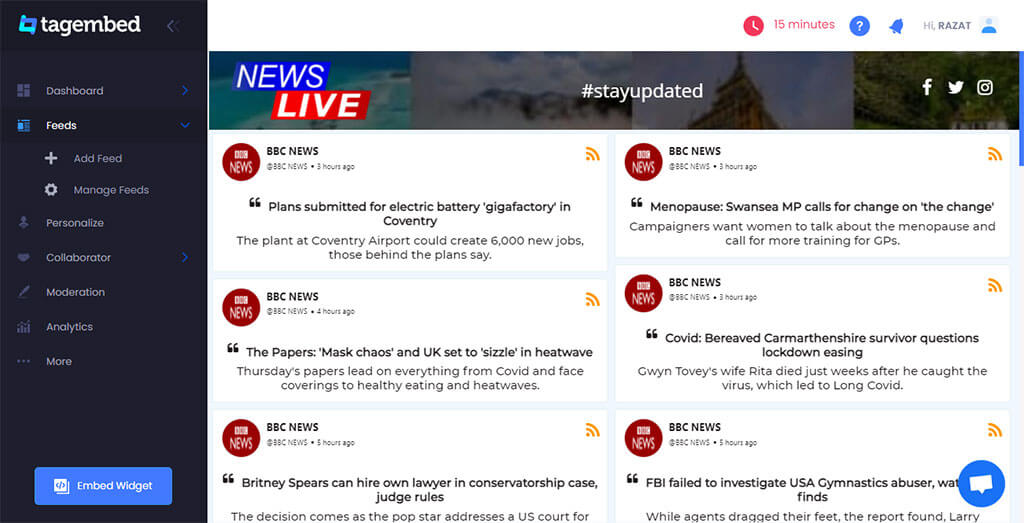
You will need to create an account first and log in with your username. After that, you can start searching for content. Use keywords, tags and categories when searching for content. After you have located the content you desire, you can easily add it to a subscription list. You can even create groups of subscriptions that are organized according to your needs.
FAQ
Marketing automation: Is it the future of marketing?
Marketing automation involves the use software and technology to automate, automate, or measure marketing tasks. It frees up resources for more difficult tasks, such as customer behavior analysis or personal engagement. It automates mundane tasks like segmentation, testing, personalizing and tracking website visits, behavior, managing customer interactions across channels, and more.
Marketing automation is a tool that makes the customer journey easier and more understandable. Marketers can track customer journeys across channels using richer data sources, such as social media platforms and connected devices. This will allow them to create customized experiences that engage customers at all touch points. This will enable them create strategies that are highly targeted and flexible.
Aside from this, artificial intelligence (AI), will allow marketers to automate their decisions and make their campaigns even more efficient. AI-powered bots can handle repetitive tasks like answering customer FAQs or scheduling email appointments. Marketers can then focus on the more complex tasks that require human intelligence such as refining the content strategy, understanding customer sentiments on specific products, and other important tasks.
With a growing acceptance of marketing automation tools within smaller businesses, and advances in predictive analytics technologies that generate insights using data collected via marketing automation, it is safe to assume that automated marketing will continue its rise in popularity as we near 2021.
Marketing automation is a vital tool that businesses can use to succeed in today's competitive markets. Businesses can save time and money while creating personalized customer experiences with the right tools and strategies. Businesses can increase customer satisfaction and response rates by leveraging customer segmentation. Marketing automation will be more important as technology evolves to help businesses remain competitive and succeed in future.
WordPress has marketing automation
WordPress marketing automation automates the creation and management of WordPress campaigns or content. It's designed to help developers, marketers, or even non-tech users to simultaneously create and execute complex tasks in a timely manner.
It works by setting triggers and creating workflows. They are triggered when someone does something such as visit a page or open an email. This automation system can be used to update pages and send out emails. It can also schedule social media posts.
WordPress marketing automation allows for personalized messages to be sent based on user behaviour and interests. This allows you to optimize marketing efforts across multiple channels.
You can also track the success of your campaigns by generating detailed analytics reports that indicate which sources each lead came from. This allows you to focus more on growth opportunities.
Marketers can instead focus on improving customer experience and not worrying about mundane processes such as website updates or email management flow.
Because of the improved integration between sales and marketing teams working together on similar projects in real time, this allows for greater conversions. Customers don't have long wait times before they get a response.
WordPress marketing automation empowers small businesses to quickly identify leads, which dramatically lowers the cost per acquisition. It also provides valuable insight into the campaign's impact in real-time.
Last but not the least, this platform is free from human error and minimizes profit loss because it works according to preconfigured rules that you have set up within its back-end systems settings.
Why Use WordPress Automation Tools & Plugins?
Why use WordPress automation tools and plugins?
WordPress automation tools and plugins enable users to maximize their productivity and reduce their workload. These tools make it easier to manage a website, which is particularly beneficial for busy professionals who must maintain and update content quickly. Automating tasks such as the updating of design elements or content can be automated. This will save time that would have otherwise been used for these manual tasks. These plugins often include additional features like built-in search functions and automated back-ups. They also allow for forms creation which makes websites look more up-to date.
Automation tools can also be used to maintain sites with large amounts or complex content. WordPress plugins are very useful for providing advanced capabilities like tracking user behavior and personalizing experiences for website visitors. Businesses can monitor how customers interact with them and can then optimize their user experience based upon real data.
WordPress plugins cover almost all aspects related to website maintenance. This makes WordPress automation quicker and more effective than ever. There are many options available, which allows site owners the flexibility to select the right solution to meet their specific operational and technical needs. This makes setup easier than ever.
WordPress automation tools and plugins can be a great tool for companies looking to streamline and optimize their operations. Automation can be used to automate mundane tasks, track user behaviour, create personalized experiences and save time and effort. There are many options for plugins and tools that businesses can use to customize their solution. Automation is an invaluable asset for any business looking to stay ahead of the competition and maximize its online presence.
Along with the many advantages of WordPress plugins and automation tools, it is worth considering investing in marketing automation systems. These solutions are able to automate businesses' campaigns and allow them to track their performance in realtime. Automated Marketing allows businesses to quickly set up campaigns, target customer segments, and measure their effectiveness. This allows businesses to save time, money, and ensure they reach the right people by using automated marketing. Automated marketing also allows businesses to easily adjust their campaigns based on customer feedback and other data, helping them make more informed decisions about their marketing strategies.
WordPress automation plugins and tools are vital for businesses who want to improve efficiency and streamline their operations. Automation helps eliminate mundane tasks, track user behavior, provide personalized experiences, and more - all while saving time and resources. With the wide variety of available tools and plugins, businesses can easily find a solution that fits their budget and technical requirements. Businesses can make automation a strategic investment to increase their online presence and stay ahead in the marketplace.
Which marketing automation system is the most effective?
It can be challenging to find the best marketing automation solution for your business. There are so many options and it's tough to know which is best.
It must be easy to use, save time and money. You need it to generate leads, increase customer retention, or increase sales with little effort.
It should be reliable, simple to operate, and offer excellent customer service in case of issues. It must be capable of performing tasks such as email campaigns and segmentation of customers based on their behavior or interests, multi-channel nurturing leads, insightful reporting, intelligent analytics, and understanding customer behavior.
The main thing is that it gives you visibility over customer journeys. You can also use this information to generate actionable insight into customers' buying patterns so you can devise a strategy that best suits their needs.
When choosing a marketing automation software, look out for user-friendly features that are supported by data-driven progress monitoring at all stages of customer lifecycles and robust personalization capabilities. You'll know you have a winner when you do!
How do I automate a WordPress blog post?
Automating a WordPress blog post is the process of publishing content on your blog automatically, based on schedule or events. This can be accomplished by setting up an RSS Feed or other automation tools that will provide you with automated content. Also, you will need to establish triggers such as when the post should be published and who should get notifications when it is published. Automatic posting can be optimized by setting rules that ensure your content is reaching the right audience at the right moment. This allows you to avoid manually monitoring it every day.
Jetpack or the Blogger Tag Editor can automate WordPress blog posts. This plugin allows for more control over automated posts. It also offers features such as customizing publishing date and time, author details and categories. Some plugins allow you to integrate your blog into different social media platforms. When you publish a new article, it will be shared across all of your channels.
Automating WordPress blogging takes careful setup. Site visitors who subscribe to email updates or receive news updates from third parties can have a better experience by ensuring that data is delivered promptly from external sources. This helps them stay in line with SEO guidelines.
Automated WordPress blogging platforms allow publishers to save time and reduce costs while still producing quality content that keeps their customers engaged. Automated blogging solutions don't guarantee success but offer benefits such as improved efficiency cost savings and higher customer engagement rates if utilized correctly.
WordPress marketing automation allows you to automate more aspects of your digital marketing. Automation tools can be used to manage email campaigns, social media posts, and other online activities. Automated emails can be sent out on a regular basis with personalized messages for each recipient. You can schedule automated social media posts in advance to ensure maximum engagement. Automated analytics helps marketers monitor campaign performance and make data driven decisions. Automation can also help businesses save time, freeing up valuable resources to perform more creative tasks.
Market automation can also help personalize customer experiences. It is possible to use automation tools to identify the interests and preferences of customers, allowing businesses tailor content and offers to their target audience. Personalized messages can be sent via automated email based upon a customer's browsing history and past purchases. Automated social media posts can be tailored for specific audiences. Automated analytics allows businesses to track campaign performance and make data driven decisions.
Marketing automation is a valuable tool for companies looking to improve their digital marketing strategies. Automation tools can be used for email campaigns, posts to social media, and other online activities. Automation also helps businesses save time by automating mundane tasks, freeing up resources for more creative activities. Automation can be used to personalize customer experience, allowing businesses the ability to create content and offers more relevant to their target audience.
Is it possible to automate using SQL?
SQL can automate business processes at any size, no matter how small or complex, and it does so regardless of its complexity. It relieves you from manual steps, such as manually entering data or searching in tables.
Using SQL, you can quickly iterate through hundreds or thousands of records in a database table with a single command. Also, you can quickly transform data into visually appealing visualizations that are easy to understand.
SQL allows you to unlock crucial insights about customers, products, and activities by running powerful queries over structured datasets. This allows you to increase accuracy while decreasing the time spent on mundane tasks.
Automated reports can also be set up and scheduled to automatically refresh, so everyone is on the same page. This saves valuable time and allows you to spend your time outside the office. SQL allows you to efficiently track the processes of different departments and make it easier for teams to share critical findings.
SQL is great for automating complex calculations or data manipulation tasks. SQL can be used for automating tasks that require complex calculations or data manipulation. This streamlines workflows and keeps everyone informed of the most recent information.
SQL can also be used to automate marketing activities like email campaigns and website analytics. SQL can be used to automate campaigns targeting specific customer segments and tracking the performance of your website's pages in real-time.
Statistics
- Not only does this weed out guests who might not be 100% committed but it also gives you all the info you might need at a later date." (buzzsprout.com)
- It can help reduce administrative overheads to savings of 3.4% on average, with most companies saving between 1.5% and 5.2% (Lido). (marketo.com)
- The highest growth for “through-channel marketing automation” platforms will reach 25% annually, with “lead-to-revenue automation” platforms at 19.4%. (marketo.com)
- Marketing automation is one of the fastest-growing technologies out there, according to Forrester's Marketing Automation Technology Forecast, 2017 to 2023. (marketo.com)
- Even if your database is currently filled with quality leads, how effective will your marketing automation be when you've either converted all those leads into customers or when your database begins decaying by ~22.5%/year? (hubspot.com)
External Links
How To
How can I configure and set up my content marketing automation workflows
Automation workflows can be described as a series of triggered actions that are designed to increase efficiency while optimizing content marketing. This workflow streamlines the process, allowing multiple tasks to be completed in a short time. Although automation workflows can be used to manage any size content marketing campaign they are particularly useful when used correctly.
Planning and strategizing are key to creating an automation workflow. After you have established the task objectives and timeline, research all the steps required to successfully complete the tasks. From there, map out a step-by-step process with clear milestones for each step of the way. Each milestone should be used as a checkpoint to help you track where your campaign is at any given point and to determine if there are any changes or updates that need to be made.
Once you've mapped your workflow into separate steps, it's time for you configure them to ensure that your automation process runs seamlessly between each step. Setting up your workflow includes creating email marketing messages, scheduling tweets or automated posts, setting up notifications at each milestone, automating users feedback notifications, and creating performance tracking metrics on all tasks related to the campaign. To avoid problems later on that could impact the deadlines or other goals of the project, make sure everything is in place before you go live.
To ensure that everything runs smoothly after launching an automation workflow, effective management is required at every step of the way. Keep track of progress and make adjustments as necessary based on results. Pay attention and reward top performers, while also considering future campaigns. All these activities related to managing an automation workflow can help ensure its success throughout its lifecycle duration.