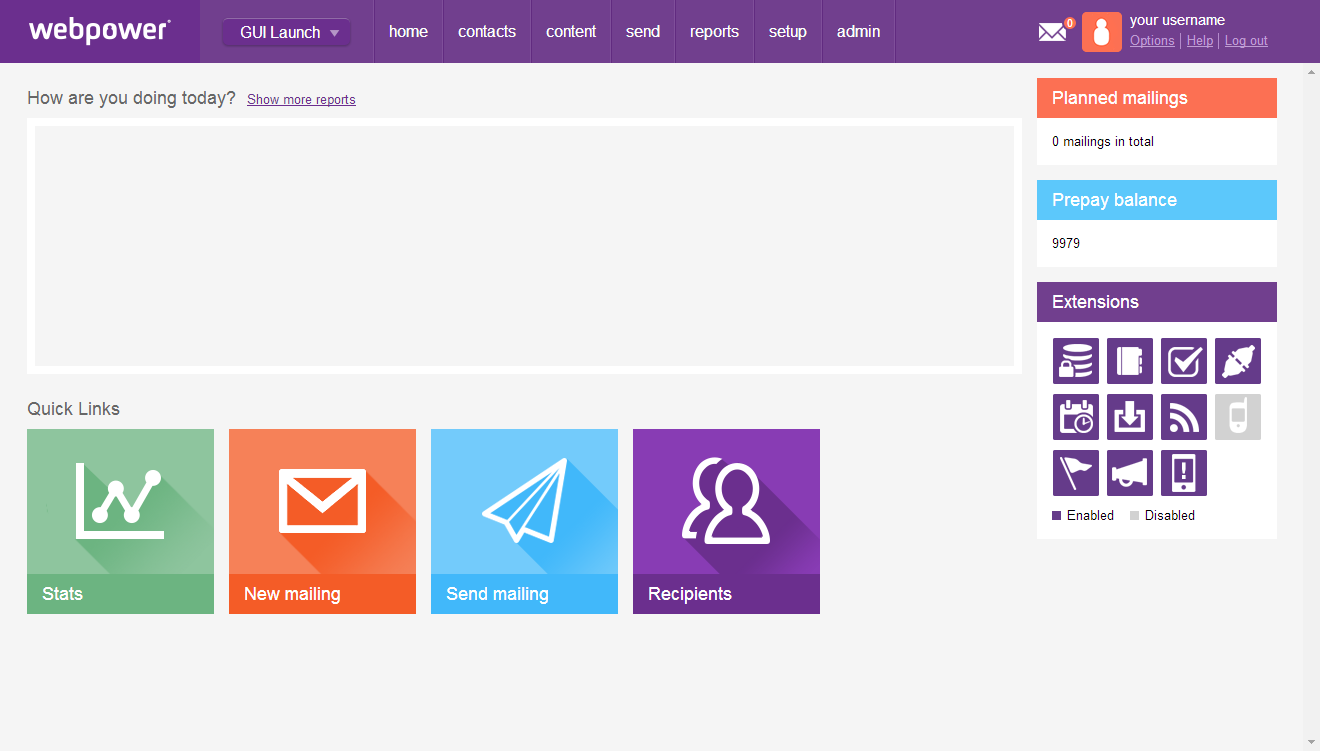
SEO is a collection of best practices designed to help search engines rank and find content. The content that is ranked must also be relevant and useful. It's a key component of any marketing strategy. It's the backbone of any digital marketing strategy.
Seo is a way to drive targeted traffic to your site from Google by making it easier for the search engine bots (bots that crawl your website) to understand and find your content. This is important because search engines want to provide the most useful and authoritative results possible - it's how they gain trust and maintain authority with consumers who use them.

On the other hand, content marketing is all about creating valuable information and delivering it to the audience in a way that makes them interested in and grateful for it. If a brand succeeds in this endeavor, they become an authority, and build relationships with their consumers, which can lead to sales or conversions. Content marketing, in conjunction with SEO strategies, is a vital tool for any company that wishes to be seen as a leader in the industry or an expert.
Most consumers are now doing extensive research on the products and services they want to purchase before they buy them. It's estimated that 55% use online content to make this decision. No matter if they are searching on their phones, computers or tablets, their goal is to reach out to brands when they need them. The only way to achieve this is to provide them with content that answers their questions and satisfies all of their needs.
Marketers must understand the audience, the questions that they ask and how to answer them in a way which is engaging and informative. Incorporating user intent in your SEO content is crucial.
Always remember to write for your readers, and not the search engines. When creating SEO content, it's important to consider your audience's needs, concerns, and questions. This will allow you to create a topic that is both informative and useful.
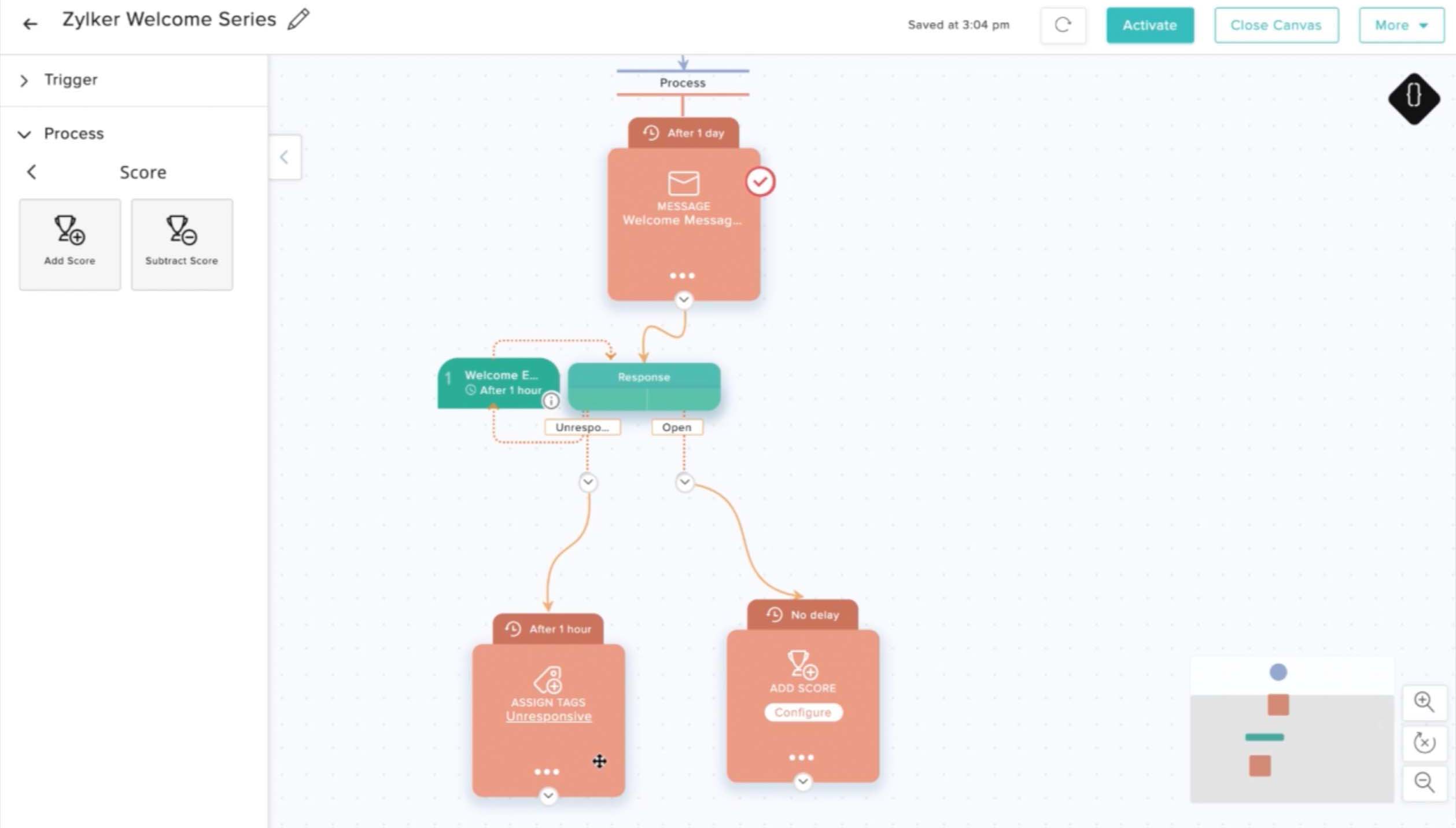
You should also focus your SEO efforts 80% on evergreen keyword phrases that receive a large number of monthly searches and 20% on hot topics that could be relevant for your target audience. This will help you create a great deal of SEO content that is relevant and helpful, without overusing keywords that can harm your ranking. Finally, track your performance with tools like Ahrefs (or Semrush) to see how your search engine rankings have changed over time. You can use these tools to get the data and metrics needed to evaluate the effectiveness of your strategy.
FAQ
Can you automate your tasks with SQL?
SQL is the key for automating business processes regardless of their size. It relieves you from manual steps, such as manually entering data or searching in tables.
SQL can be used to quickly traverse through thousands or hundreds records in a data base table by using one command. You can also quickly transform data into colorful graphical visualizations that are easier for everyone to understand.
SQL can be used to gain crucial insight about customers, products and activities. You can also increase your accuracy and reduce the time you spend on repetitive tasks with these insights.
It is easy to set up automated reports that automatically refresh so that everyone doesn't miss a detail. saving valuable time that would otherwise need to be spent outside of the office. SQL is a powerful tool that can be used to track processes across departments and help teams communicate important findings.
SQL can also be used to automate complex calculations and data manipulation tasks. SQL can be used as a tool to automatically create reports, trigger notifications, or trigger other processes based upon certain conditions. This allows for streamlined workflows and ensures everyone is up to date with the latest information.
SQL can be used as a tool to automate marketing activities including email campaigns and website analysis. You can use SQL to create automated campaigns that target specific customer segments or track the performance of your website in real time.
Can I automate WordPress?
Automated WordPress automates the manual tasks involved in managing WordPress websites. It makes it easy to maintain a current website, make quick changes, secure it from malicious attacks, track user activity, and keep track.
Automated WordPress allows you to automatically update your content from the server. Automated WordPress simplifies site maintenance tasks such as backing up files or restoring data, if necessary. Automated WordPress can also provide integrated security solutions, which will identify any potential threats for your website.
Finally, automated WordPress tools can help you collect information about users who visit your site, including things like browsing patterns and demographics. This data can be used to help develop better strategies for marketing efforts or other initiatives.
Automated WordPress can improve efficiency while decreasing workloads and making managing websites easier. It simplifies repetitive tasks with minimal effort and can provide valuable insights into how people are interacting with your site - all leading to smarter decisions down the line.
Businesses can take advantage of marketing automation tools in order to streamline their operations, as well as the benefits of WordPress automated. Automated marketing solutions allow businesses to automate their campaigns and track performance in real time. These tools enable businesses to quickly set up campaigns, target customer segments and measure their success. This helps businesses save time and resources while ensuring that they are reaching the right people with the right message.
What are the benefits of WordPress marketing automation?
WordPress marketing automation provides many benefits for businesses. It automates repetitive tasks like segmentation and data analysis. This helps businesses save time as well as money. Automation allows businesses to create more customized content which will improve customer engagement and increase conversion rates. It allows marketers to monitor detailed reports on website activity and ROI performance, which can be used to evaluate the effectiveness of campaigns.
WordPress marketing automation allows businesses create and automate lead nurturing workflows. It also lets them set up powerful triggers that send emails to specific visitors based on their activities. Customers can even be personalized with personalized messages. This allows businesses to develop relationships with customers and increases customer loyalty. Automation also allows for more efficient communication between teams, which can help improve collaboration and productivity.
WordPress marketing automation provides automated insights and data about customer behavior to help businesses stay ahead of the competition. This allows marketers the ability to make informed decisions and adapt their strategies to suit changing customer needs. Businesses can also use automation to keep up with digital marketing trends such as machine learning and artificial intelligence (AI). These tools allow businesses to target more people and create more effective campaigns.
Marketing automation is a skill?
Marketing automation does not mean that it is a tool. It's a skill. It requires precision and planning, understanding of industry trends, analytics and the ability to be creative with your strategies.
It is crucial to know where and when campaigns should be deployed. This can make the difference between success or failure. Crafting emails that will resonate with each recipient needs to be thoughtfully tailored around their needs, interests, preferences, and behaviors.
Marketing automation includes tracking performance metrics, analysing data points and targeting the right audience at exactly the right moment. When done properly, these are essential components.
Marketing automation is an actual skill. It takes effort, focus and time to make it work as you wish.
What is WordPress marketing automation?
WordPress marketing automation is a system for automated, streamlined, and effective management of all online content and communications related to marketing, including websites, email campaigns, social media posts, online advertising, and more. It allows you to automate tedious or time-consuming tasks.
Automation helps businesses save time and ensure consistent brand promotion across multiple channels. It also allows for customer engagement in real-time. Automating complex tasks like data analysis and segmentation makes it easier for marketers to focus on creating strategies that are based on precise insights, rather than manually going through large amounts of data.
WordPress marketing automation focuses on creating lead nurturing workflows, sending emails based off specific visitor actions, and personalizing customer journeys using personalized messages to exceed customers' expectations. You can also track detailed reports about website activity to determine the effectiveness of your campaigns.
WordPress marketing automation is basically a tool that allows businesses to automate mundane tasks while improving their overall marketing performance. They can also use better resources and reduce costs.
Statistics
- Automator can probably replace 15% or more of your existing plugins. (automatorplugin.com)
- Even if your database is currently filled with quality leads, how effective will your marketing automation be when you've either converted all those leads into customers or when your database begins decaying by ~22.5%/year? (hubspot.com)
- Not only does this weed out guests who might not be 100% committed but it also gives you all the info you might need at a later date." (buzzsprout.com)
- It can help reduce administrative overheads to savings of 3.4% on average, with most companies saving between 1.5% and 5.2% (Lido). (marketo.com)
- The stats speak for themselves: Marketing automation technology is expected to show a 14% compounded annual growth rate (CAGR) over the next five years. (marketo.com)
External Links
How To
How do you set up and configure your content marketing automation workflows.
Automation workflows can be described as a series of triggered actions that are designed to increase efficiency while optimizing content marketing. This workflow streamlines the process, allowing multiple tasks to be completed in a short time. Automation workflows are great for managing any content marketing campaign. But they can also be very useful when done correctly.
Setting up an automation workflow requires some planning and careful strategizing in order to get the best out of it. Once you have decided on the task objectives and timeline, start by researching all the necessary steps to take from beginning to end in order to complete those tasks successfully. From there, map out a step-by-step process with clear milestones for each step of the way. Each milestone should be used to check where you are in your campaign and what is needed.
Now it is time to set up your automation processes so they flow seamlessly. The steps that you need to configure your workflow include setting up notification on milestones, creating automated tweets or posting email marketing messages and automating user feedback notifications. You want to make sure that all settings are correct before the project goes live. This will help avoid any delays or problems later.
It is important to manage the automation workflow effectively in order for everything to run smoothly. Effective management is essential at every stage of an automation workflow. You need to monitor progress regularly and make adjustments according to results. All these activities related to managing an automation workflow can help ensure its success throughout its lifecycle duration.