
In recent years, it has become increasingly common for businesses to integrate social media feeds into their websites. This provides customers with quick access to posts from their favorite sites. It also helps build brand awareness and creates a sense of community. Keeping track of the latest social media updates can be time-consuming and cumbersome, so having an easy way to stay up-to-date with what your business is doing is crucial.
Using Sharepoint to Add RSS Feeds
SharePoint provides many features for enabling the integration of various types of content into your site. One of these is really simple syndication (RSS). This allows users to subscribe to news, blog posts, and other content on your site and receive notifications when changes are made in the content.
To enable RSS on your site, you must first make sure that RSS is turned on for the site. You can do this by clicking the RSS link in the Site Administration section of the Site Settings page.
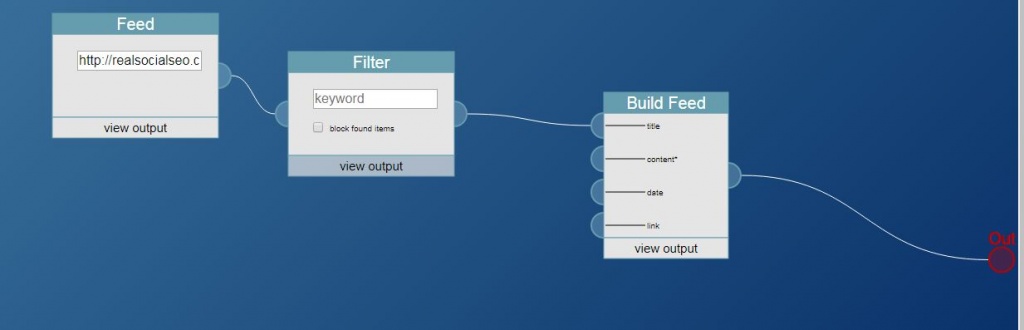
Then, you must select the list, library, or view that you want to add an RSS feed to. You can also use the Modify RSS Settings page to customize the feed's settings, such as the title and columns.
How to Create a RSS Feed on SharePoint
When you add an RSS feed to your site, you can configure how the content will appear in an RSS reader. For example, you can set the number of items to display or how often the feed is updated. In addition, you can use views to filter or sort the feed's information.
How to Create an RSS Feed Web Part
Microsoft has introduced a web part that allows you to easily integrate an RSS feed into your site. This is a great solution for those who are looking to add this functionality to their site without having to code it themselves.
However, the web part does not look very nice and lacks support for many modern SharePoint features. It is important to familiarize yourself with the limitations of this web part before implementing it in your site.

How to Use Power Automate for an RSS Feed Web Part
If you have the RSS connector installed, you can create a Power Automation that is triggered by the connector and puts new RSS feed items into a SharePoint list. In order to make this work, you need to have a fairly simple view formatter that does the formatting.
How to Create an RSS Feed Widget on Your Site
You can create a feed widget for your site by using the SharePoint Online Web Parts Gallery. This will provide you with a wide variety of different templates that can help you achieve a look and feel for your site.
You can also create your own custom templates to match the look and feel of your site. The RSS widget is a relatively easy process to implement and is a great way to increase engagement on your site. You can even create a custom template that includes a search bar to allow users to easily find information on your site.
FAQ
Does WordPress have marketing automation?
WordPress marketing automation is an automated process that lets marketers create and manage their WordPress website content or campaigns. It's intended to aid developers, marketers and non-technical users to simultaneously create, execute, and track complex tasks.
It works by setting up triggers, creating workflows, and triggering when someone performs a certain act, such as visiting a webpage or opening an email. This automation system can also help you update pages, schedule posts on social media, and send emails.
With WordPress marketing automation, it's possible to send personalized messages based on user behavior and interests. This allows you to optimize marketing efforts across multiple channels.
Similar to the above, detailed analytics reports can be used to track the success and failure of your campaigns. They show where the lead originated so that you can concentrate more effort on the best growth paths.
This allows marketers to focus on improving customer experience, rather than worrying about the mundane tasks of updating websites or managing email flow.
This integration allows for faster conversions because customers no longer have to wait long before receiving a response from your marketing team.
In addition, WordPress marketing automation powers small businesses with the ability to identify leads faster which significantly decreases cost per acquisition while providing valuable insights into the impact of their campaigns in real time.
Last but not the least, this platform is free from human error and minimizes profit loss because it works according to preconfigured rules that you have set up within its back-end systems settings.
What is SEO automation?
Automation in SEO is the use of technology to automate marketing-related tasks and processes. It can save time and reduce costs while making campaigns run more efficiently. Automation can help streamline SEO activities such as content creation, keyword research, link building, SEO recommendations, reporting, and much more. Automated SEO solutions offer data-driven analysis to identify high-value opportunities that are otherwise hard to uncover using traditional search engine optimization methods.
These days, there's almost nothing related to SEO that can't automatically be done--and that includes everything from monitoring website performance and competitor insights to optimizing your content for better search engine rankings.
Automating the background means that teams can concentrate on strategic initiatives rather then getting bogged down in manual tasks. Automation is a great way to increase ROI and save valuable resources by delivering rapid improvements across multiple metrics.
It allows you to stay on top of all the changes that take place in search engines. This ensures your website remains relevant in an ever-changing digital landscape.
Automation can also assist you in creating and distributing content more efficiently. Automated search engine optimization tools can quickly produce keyword-rich content to meet the needs of your target audience. Automation is also available to schedule content and publish it on different channels such as social media, blogs, or websites. This will ensure that your content reaches more people and is visible on search engine results pages.
What are the main types of marketing automation available?
Marketing automation is a powerful tool. It allows you to stay in touch with your customers, optimize marketing activities, make better decisions and communicate with them. It can save you time, increase sales, improve customer satisfaction, and help you save money.
However, there are several types of automated advertising systems. Depending on your business needs and budget, you could be looking at:
-
Overall Automation platforms - These comprehensive tools allow you to manage all aspects related to your marketing efforts from one central location.
-
Email Automation Software: This software allows customers to establish relationships by sending personalized emails that are customized to their preferences.
-
Lead Management Systems- These systems allow companies to monitor leads from the very beginning until they are converted into paying customers.
-
Content Creation Tools: Create targeted content for different audiences. Measure effectiveness in real-time.
-
Social Media Management Solutions - Streamline all posts, comments, and messages associated with social media accounts into one dashboard for quick action and reaction.
-
Analytics and Reporting Platforms – Keep track of what's successful and what's not so that strategies can be adjusted on an ongoing basis.
Marketing Automation also helps you to create personalized customer experiences. Automation tools like HubSpot and Pardot allow businesses to segment customers into different groups based on their behavior and preferences. This allows businesses to personalize their messages and content, making each customer's experience more unique. Automation allows you to track customer activity and engage so you can better understand their preferences and needs.
Overall, marketing automation is a powerful tool that can help businesses save time and increase efficiency. It reduces costs and provides personalized customer experiences. With the right automation tools, businesses can be competitive in the market and reach greater numbers of customers in a shorter amount of time by improving their efficiency. Automation helps you track customer activity, engagement and adjust your strategy accordingly. Marketing automation is a vital tool that businesses can use to succeed in today's highly competitive market.
Statistics
- The stats speak for themselves: Marketing automation technology is expected to show a 14% compounded annual growth rate (CAGR) over the next five years. (marketo.com)
- Automator can probably replace 15% or more of your existing plugins. (automatorplugin.com)
- Even if your database is currently filled with quality leads, how effective will your marketing automation be when you've either converted all those leads into customers or when your database begins decaying by ~22.5%/year? (hubspot.com)
- It can help reduce administrative overheads to savings of 3.4% on average, with most companies saving between 1.5% and 5.2% (Lido). (marketo.com)
- Companies that implement this kind of lead scoring enjoy 28% better sales productivity and 33% higher revenue growth than companies without lead scoring (MarTech Alliance). (marketo.com)
External Links
How To
How can I assess the effectiveness of my content marketing automation efforts
Asking the right questions will make content marketing automation a success. What is working? What's working? How can I better reach my target audience? Your campaigns' effectiveness can be measured by analyzing metrics such engagement, conversion rate, social sharing, and lead generation.
It is possible to discover patterns and trends in the data that will help you determine which tactics are most successful at driving results. This knowledge will allow you to optimize your automation process for maximum efficiency and impact.
Measure hard numbers aside, make sure to get feedback from your customers about the value they see in your content experience. Your campaigns will deliver meaningful messages that lead to measurable results by collecting feedback directly from customers.
Summary: To assess the effectiveness of content marketing automation efforts, you need to do a combination of qualitative and quantitative analysis. Is your message getting across the right message? Are people clicking or opening your message? Are you seeing a positive return of investment for your company? So you know what success looks and can quickly adjust your course if necessary.
Once you have established the definition of success, it is time for you to start optimizing content marketing automation. It is important to test various strategies and tactics in order to find the most effective ones for driving results. Try experimenting with different types of content, such as videos, infographics, or podcasts. You can also test out different timing and frequency of distribution to determine what resonates best with your audience. Your results will improve the more you experiment.