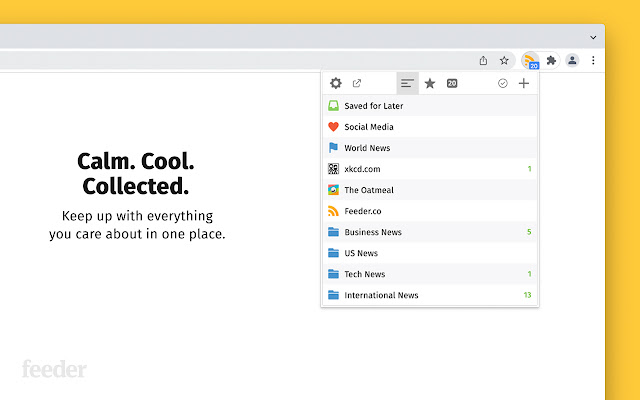
Auto blog post is a WordPress plugin that helps you curate content from various sources and add it to your website. It's a great way to boost your SEO and attract new customers by delivering useful information. However, it can also be dangerous if done incorrectly.
This article will talk about some of the best auto blog plugins for WordPress and how to use them correctly. You'll learn what auto blogging is, how to import RSS feed items as actual posts, and common mistakes you should avoid while at it.
The FEEDZY plugin is one of the best auto blogging plugins because it supports a huge range of different content sources. It's easy to use and offers a number of different import options including images, YouTube, Vimeo, Amazon products, classifieds, social media posts (tweets, pins, Reddit and Facebook), eBay auctions, iTunes content, and SoundCloud songs.
You can also use a variety of 'autoblog' functions, such as keyword filtering or displaying custom content before or after the source article. All of these features can help you create a more curated and relevant website, which will increase your traffic and search engine ranking.

CyberSyn is another great auto blogging plugin that supports a wide range of RSS feeds and has multiple import options. Its 'Feed to post - images' option can help you automatically import images from each of the feeds, or even fetch the first image in the content and use it as your featured image.
WP RSS Aggregator is a very popular WordPress auto blogging plugin that's a great choice for importing RSS feeds from a variety of different sources. It's easy to use and has a lot of other features as well, such as the ability to filter by author, category, or tag.
It can also rewrite the source articles to make them unique and good for search engines. It's a great choice for sites that don't have a lot of time to spend on writing their own content.
Using a combination of original and syndicated content is essential for an effective auto blog. By doing this, you'll ensure that your blog has fresh content and will rank well in search results for the keywords you've chosen.
This type of content curation can be very beneficial to SEO, but it should be done with care. If you use it too often, Google may consider your site a spammy one and remove or penalize you from the search results.

You should avoid ripping off the whole content from the source, and you should always credit the original authors when appropriate. This can be done by adding a link to the original source or placing a'source:' or '#source' tag in the URL of your autoblog post.
To get the most out of your autoblog, you'll want to make sure that all the sourced content is unique and credited properly. This can be done by rewriting the sourced content, or using a spinner tool to make it unique.
FAQ
WordPress has marketing automation
WordPress marketing automation is an automated process which allows marketers to manage and create content for their WordPress website. It was created to assist developers, marketers, or non-tech users in creating and executing complex tasks efficiently.
It works by setting up triggers and creating workflows that are triggered whenever someone performs a certain action such as visiting a page, opening an email, etc. This automation system is also useful for updating pages, sending out emails, scheduling social media posts, and so on.
With WordPress marketing automation, it's possible to send personalized messages based on user behavior and interests. Thus rationalizing the marketing efforts across different channels.
Similar to the above, detailed analytics reports can be used to track the success and failure of your campaigns. They show where the lead originated so that you can concentrate more effort on the best growth paths.
Marketers can concentrate on customer experience instead of worrying about website updates and email management.
The improved integration between sales- and marketing teams working on the same projects in real-time allows for increased conversions. Customers no longer have to wait to get a response.
WordPress marketing automation empowers small businesses to quickly identify leads, which dramatically lowers the cost per acquisition. It also provides valuable insight into the campaign's impact in real-time.
Last but not less, the automated platform minimizes human error and profit loss due to its pre-configured rules.
What is WordPress Marketing Automation?
WordPress marketing automation is a system for automated, streamlined, and effective management of all online content and communications related to marketing, including websites, email campaigns, social media posts, online advertising, and more. Automated tasks can be executed efficiently without being too time-consuming or tedious.
Automation helps businesses save time and ensure consistent brand promotion across multiple channels. It also allows for customer engagement in real-time. Automating complex tasks like data analysis and segmentation makes it easier for marketers to focus on creating strategies that are based on precise insights, rather than manually going through large amounts of data.
WordPress marketing automation is a powerful tool that allows you to automate lead nurturing workflows. It also lets you set up triggers to send emails based only on certain visitor activities. You can personalize customer journeys with customized messages that will meet the needs and expectations of your customers. Also included are tracking detailed reports about website activity and ROI performance to measure the effectiveness of campaigns over time.
WordPress marketing automation allows businesses, in essence, to automate mundane activities while increasing their marketing performance. This is done by making better use of existing resources. And all this while keeping their costs low.
Can I automate WordPress?
Automated WordPress takes all the manual steps involved in managing WordPress websites and automates them. Automated WordPress makes it easier to keep your website up-to-date, make changes quickly, protect it from malicious attacks and track user activity.
Automated WordPress makes it possible to update content automatically on the server, without the need to make any changes to the code. It simplifies site maintenance, such as backing-up files and restoring data when necessary. Automated WordPress also offers integrated security solutions to identify potential threats to your site.
Automated WordPress tools allow you to collect data about visitors to your site. This includes information such as browsing habits and demographics. This data can be used to help develop better strategies for marketing efforts or other initiatives.
Overall, automated WordPress helps drive efficiency while reducing workloads and making it much easier to manage a website presence today. Automated WordPress simplifies repetitive tasks and gives valuable insight into the user experience. This helps you make better decisions.
In addition to the benefits of automated WordPress, businesses can also take advantage of marketing automation tools to further streamline their operations. Automated marketing solutions enable businesses to automate and track the performance of their campaigns in real-time. These tools enable businesses to quickly set up campaigns, target customer segments and measure their success. Businesses can save time and money while still reaching the right people with the correct message.
What are the main types of marketing automation available?
Marketing automation can be a powerful tool to keep customers connected, optimize marketing activities, and make better business decisions. It can help save time, increase sales, or improve customer satisfaction.
There are many different types of automated marketing systems. You might be interested in:
-
Overall Automation Platforms: These are complete tools that can manage all aspects of marketing activities in one place.
-
Email Automation Software- This software allows to build relationships between customers and send personalized emails to each person.
-
Lead Management Systems- These systems allow companies to monitor leads from the very beginning until they are converted into paying customers.
-
Content Creation Tools - Tailor content designed specifically for various audiences and measure effectiveness in real-time.
-
Social Media Management Solutions – Streamline all comments, posts, and messages that are associated with social media accounts and put them into one dashboard. This allows you to quickly take action and react.
-
Analytics & Reporting platforms - Track what's working and which aren't, so you can adjust your strategies on an as-needed basis.
Marketing Automation also helps you to create personalized customer experiences. Automation tools like HubSpot and Pardot allow businesses to segment customers into different groups based on their behavior and preferences. This allows you to customize your messages and content according to each group, creating a more personal experience for each customer. Automation can also be used to monitor customer activity and engagement, allowing you to better understand their needs.
Marketing automation is a powerful tool that businesses can use to save time and increase efficiency. It reduces costs and provides personalized customer experiences. The right automation tools can help businesses gain a competitive edge and reach more clients in a short time. Automating also allows for the tracking of customer activity and engagement, which can help to adjust strategies on an ongoing basis. Marketing automation is a vital tool that businesses can use to succeed in today's highly competitive market.
How do you automate WordPress blog posts
Automating a WordPress post means publishing content to your blog automatically based on a schedule or other events. You can do this by creating an RSS feed or using automation services that allow you to publish automated content. You will also need to set triggers. This includes when the post should go live and who should be notified. Without having to monitor your content daily, you can create rules that optimize automatic posting.
Jetpack or the Blogger Tag Editor can automate WordPress blog posts. This plugin allows for more control over automated posts. It also offers features such as customizing publishing date and time, author details and categories. Some plugins also allow you to integrate your blog with social media platforms. This means that when you publish a new post, it will be shared on all your channels.
Automating WordPress blogging needs careful setup and monitoring. Missing links or outdated information can cause poor indexing by Google and other search engine. This could result in lower ranking, as well as customer retention loss. In order to keep your website visitors informed about the latest SEO trends, it is essential that you ensure timely data delivery. Subscribers who rely on email updates or news updates related to their interests will also appreciate a more user-friendly experience.
Publishing WordPress blogs can be automated to save time, resources and still produce quality content to keep their readers engaged. Although automated blogging solutions are not guaranteed to work, they offer many benefits. They can be used correctly and provide greater efficiency, cost savings, and customer engagement.
WordPress marketing automation allows you to automate more aspects of your digital marketing. Automation tools can also be used to manage social media posts, emails, and other online activities. With customized messages for each recipient, automate emails can be sent regularly. You can schedule automated social media posts in advance to ensure maximum engagement. Automated analytics is a great tool for marketers to monitor the performance of campaigns and make data-driven business decisions. Automating repetitive tasks can help businesses save time and free up more resources for creative projects.
Market automation can also help personalize customer experiences. It is possible to use automation tools to identify the interests and preferences of customers, allowing businesses tailor content and offers to their target audience. You can send personalized emails to customers based on their browsing history or past purchases. Automated social media posts can be tailored for specific audiences. Automated analytics can help businesses track the performance of their campaigns and make data-driven decisions.
The conclusion is that marketing automation is a powerful tool for digital marketers who want to reduce the time it takes to manage their marketing campaigns. Automation tools can be used for email campaigns, posts to social media, and other online activities. Automation helps companies save time and allows them to focus on more creative tasks. Automation can be used to personalize customer experience, allowing businesses the ability to create content and offers more relevant to their target audience.
Which marketing automation tool is the best?
Trying to find marketing automation that works best for your organization can be difficult. There are so many options, it can be hard to decide which one is the best.
You need something to save you money, time, and hassle. It should generate leads, increase customer loyalty, and increase sales without requiring any effort from you.
It should be reliable and easy to use. It needs the capacity to carry out activities such as email campaigns, segmentation of customers by interest or behavior, multi-channel nurturing of leads, insightful reporting, and intelligent analytics to understand customer behavior.
The main thing is that it gives you visibility over customer journeys. You can also use this information to generate actionable insight into customers' buying patterns so you can devise a strategy that best suits their needs.
If you are looking for a marketing automation tool, make sure you look at user-friendly features and data-driven progress tracking throughout the customer lifecycle. Also, consider robust personalization capabilities.
How do I automate my posts?
Are you fed up with manually posting to multiple social media channels? Automation is key to reducing your time and energy. Automated content can be posted to a number of social networks in one click. This allows you to stay connected and not have to.
Automating posts makes it possible to schedule posts in advance and ensure they arrive on time. You can set the networks that the post is sent to, and automate the entire process, if you wish.
Automation makes it easier to reach more people with fewer clicks. It automatically crosses-posts content from one platform onto another. It's very easy: connect all your social platforms, such as Instagram and Twitter, Facebook, or LinkedIn, and you can start scheduling posts there. Finally, take back control of your time and get back to what you do best - creating great content!
Statistics
- Even if your database is currently filled with quality leads, how effective will your marketing automation be when you've either converted all those leads into customers or when your database begins decaying by ~22.5%/year? (hubspot.com)
- Marketing automation is one of the fastest-growing technologies out there, according to Forrester's Marketing Automation Technology Forecast, 2017 to 2023. (marketo.com)
- The stats speak for themselves: Marketing automation technology is expected to show a 14% compounded annual growth rate (CAGR) over the next five years. (marketo.com)
- Automator can probably replace 15% or more of your existing plugins. (automatorplugin.com)
- Not only does this weed out guests who might not be 100% committed but it also gives you all the info you might need at a later date." (buzzsprout.com)
External Links
How To
How do I set up and configure my content marketing automation workflows?
Automation workflows are a collection of trigger actions that increase efficiency and reduce workload when optimizing content. This workflow simplifies multiple tasks and makes it easy to complete them all with little effort. Although automation workflows can be used to manage any size content marketing campaign they are particularly useful when used correctly.
In order to make the most of your automation workflow, you need to plan and strategize. Once you have set the task objectives as well as the timeline, research every step needed from start to finish to complete the task successfully. Next, plan a step by step process and include milestones for each stage. Each milestone should be used to check where you are in your campaign and what is needed.
Once your workflow is mapped out into individual steps, it's time to configure them accordingly so that your automation process works seamlessly between each step. This can be done by creating emails marketing messages, scheduling automated tweets or posts, setting up notifications for each milestone, sending user feedback notifications and creating performance-tracking metrics for all campaign tasks. Before you publish the campaign, ensure that everything is correct. This will prevent any problems down the road that could affect deadlines and other goals.
To ensure that everything runs smoothly after launching an automation workflow, effective management is required at every step of the way. Keep track of progress and make adjustments as necessary based on results. Pay attention and reward top performers, while also considering future campaigns. All these activities related to managing an automation workflow can help ensure its success throughout its lifecycle duration.