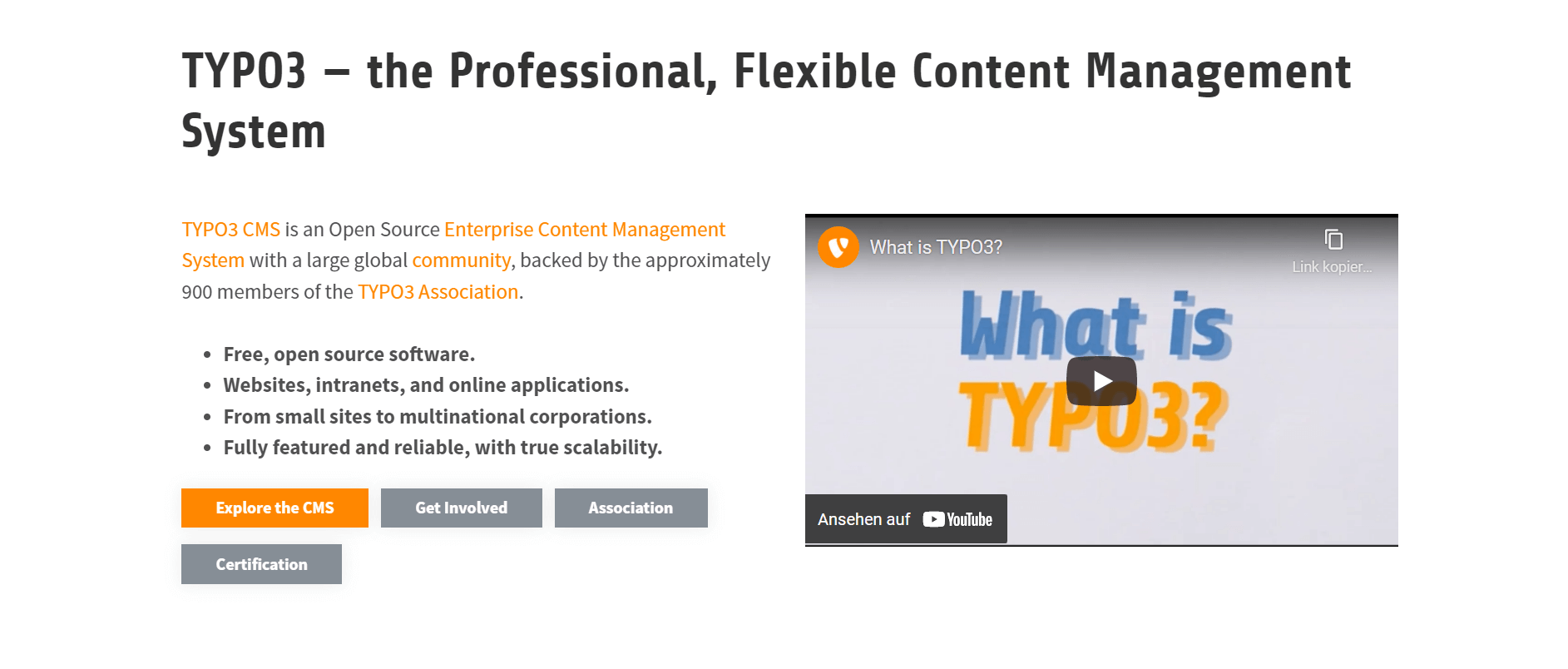
Marketo workflows execute automated tasks, like sending an e-mail, tracking the activities of visitors on your website or adding people to a database. Marketers who use marketing automation can streamline daily workflows, saving time to do more important things. You can increase conversions, shorten your sales cycle, and improve customer engagement by automating marketing processes.
Marketo workflows are created by setting triggers, which cause automated actions. For example, a welcome email sequence will be triggered when someone signs up for your newsletter or when they fill out a form on your website. The workflow will then send the person a series of emails that provide information on topics that are relevant to their interests. This helps to nurture the lead through each stage of the funnel and make them more likely to convert into a paying customer.
Workflows can also be used to trigger re-engagement campaigns that help to keep leads warm and increase the likelihood of conversion. A reengagement workflow can be set up when a certain period of time has passed from the last time a contact viewed your website, opened an email, or completed a form. The workflow can then send the contact a special offer, company updates, a survey, or a cool piece of content that has performed well in the past.
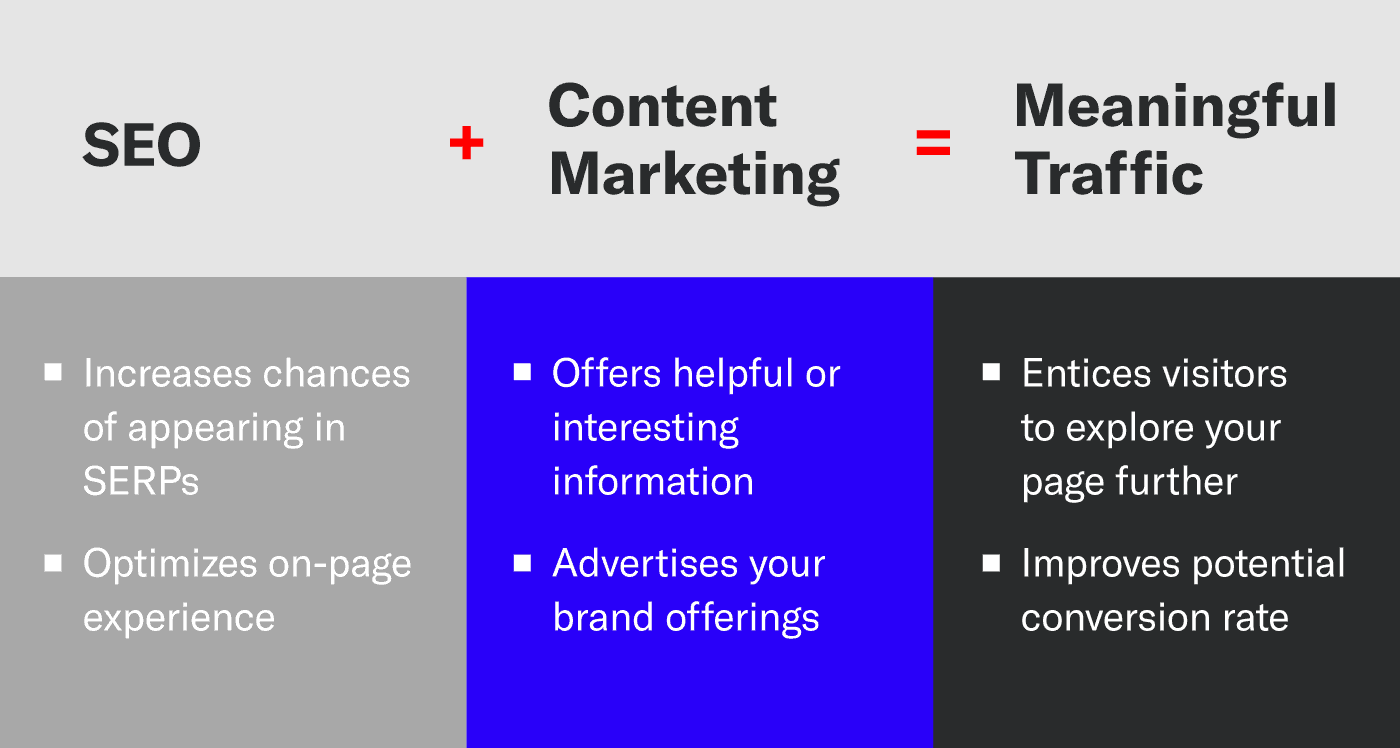
Marketo workflows also help improve the efficiency and effectiveness of your marketing department by giving real-time information about leads and prospects. It allows the sales team focus on the highest-potential leads and helps them close more transactions. Marketo integration with Salesforce and SalesLoft is another way to improve sales enablement. The team will have access to marketing material and resources which can help them to better articulate the value a service or product has to offer to their customers.
With the addition of Adobe Sensei, Marketo has become even more capable with the capability to capture and analyze behavioral data. With its AI features, marketers can personalize and deliver relevant customer content at scale.
Marketing automation is a very useful tool, but it can become overwhelming if not properly managed. To implement marketing automation effectively, you need to be able to clearly understand its process. This article will help you to do just that by providing a step-by-step guide on how to get started with Marketo.
The first thing you will need to do is set up your account. You will need to create a password and log in using your Marketo credentials. Once you've completed this step, you are ready to start building your flow.
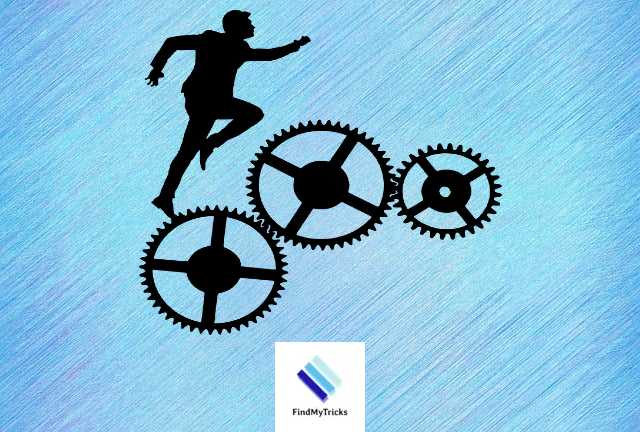
You will need to choose the option 'Build a Flow' in the left column of the screen. You will then need to select the Flow Templates option, and then 'Email.' You can create different types of automations by using different types of flows.
FAQ
How can marketing automation be applied in a case study?
Marketing automation is technology that allows businesses automate manual processes such as responding to customer emails, gathering data from your website and managing multiple digital marketing campaigns. It can automatically send emails based on customer behavior, segment customers into different groups, and even create new contacts when someone signs up for a newsletter. Marketing automation makes it easier to focus on what is important, which is reaching out to customers. It not only makes managing multiple campaigns easier, but automating repetitive tasks also increases efficiency.
Marketing automation can be illustrated by using automated email campaigns to nurture leads. This type of campaign involves sending a series of emails to prospects over a period of time. The emails are customized to the recipient and can contain content such as case studies, product information, and discounts. Automated email campaigns allow you to track customer behavior and tailor your messages accordingly. They allow you to reach more customers in a shorter time.
Another example is social media automation. This is when posts and content are scheduled across multiple social networks to reach more people. Hootsuite and Buffer both offer automation tools to help you manage your accounts, schedule posts beforehand, and track your campaigns' performance. Automation in social media can help you save time, allowing to publish content at the best times for maximum engagement. It makes it easier to reach more people with less clicks.
Marketing automation can also create personalized customer experiences. HubSpot and Pardot enable businesses to segment their customers based on their preferences and behavior. This allows you customize messages and content for each group to create a more customized experience for each customer. Automation also helps you track customer activity and engagement so that you can better understand their needs and preferences.
Marketing automation can be a powerful tool to help businesses save time, increase efficiency, and reduce costs. It can be used automate manual tasks and nurture leads.
Businesses can get a competitive advantage in the market by leveraging marketing automation. Automation improves efficiency, reduces costs, and streamlines processes. Automation allows businesses to reach more customers quickly by automating repetitive tasks, cross-posting content across multiple platforms, and helping them reach more customers. Businesses can also create personalized customer experiences through segmenting customers and tailoring their messages accordingly. Ultimately, marketing automation is a powerful tool that can help businesses save time and increase efficiency.
What are the key features of marketing automation software
Marketing automation software promises to simplify digital marketing and provide meaningful insights based upon your business goals. You can make tangible improvements in efficiency and drive results with the right marketing automation software. Here are four important features.
-
Automated campaigns: Automation makes it easier and more efficient to manage complex campaigns by leveraging automated tasks which trigger based user behavior or other event.
-
Analytics and Insights: Make use of advanced analytics to gain insights into customer behavior, optimize future campaigns, and maximize your chances of success.
-
Customer Segmentation: Leverage customer segmentation to ensure each campaign is targeted and personalized for the highest chance of success.
-
Messaging: Automatically send messages to customers that are specific for them. This will increase both customer satisfaction and response rates.
Businesses can save time by using the right marketing automation tools to create customized customer experiences. Automation tools allow you to segment customers into different groups based on their behavior and preferences, track customer activity and engagement, and send automated messages tailored to each customer segment. Marketing automation can be a valuable tool to help businesses succeed in today’s competitive market.
What is WordPress marketing automation?
WordPress marketing automation enables you to automate, streamline, and efficiently manage all your online content and communications. It allows you to automate tedious or time-consuming tasks.
Automation helps businesses save time and ensure consistent brand promotion across multiple channels. It also allows for customer engagement in real-time. Automation also simplifies complex tasks such as data analysis and segmentation so that marketers can focus on creating strategies based on accurate insights rather than looking through huge amounts of data manually.
WordPress marketing automation's core features include setting up powerful triggers for emails to be sent based on visitor activities and personalizing customer journeys with messages that meet the needs of existing and potential customers. In order to track the effectiveness and performance of campaigns, you will also find detailed reports about website traffic and ROI.
WordPress marketing automation allows businesses, in essence, to automate mundane activities while increasing their marketing performance. This is done by making better use of existing resources. And all this while keeping their costs low.
How do I automate a WordPress blog post?
Automating a WordPress post means publishing content to your blog automatically based on a schedule or other events. This can be done by setting up an RSS feed or other automation services that provide you with automated content. It is also necessary to create triggers. These include when and who should be notified when the post publishes. Automatic posting can be optimized by setting rules that ensure your content is reaching the right audience at the right moment. This allows you to avoid manually monitoring it every day.
Jetpack or the Blogger Tag Editor can automate WordPress blog posts. This plugin allows for more control over automated posts. It also offers features such as customizing publishing date and time, author details and categories. You can also integrate your WordPress blog into social media platforms with plugins. That way, when you publish a new update, it will be shared to all your social networks.
Automating WordPress blogging requires careful setup. Mistakes can lead to inaccuracies in Google and other search engines, which could result both in lower ranking and customer retention. Website visitors who depend on regular news updates and subscription emails about topics they are interested in can benefit from timely data delivery from outside sources.
Publishing WordPress blogs can be automated to save time, resources and still produce quality content to keep their readers engaged. Although automated blogging solutions are not guaranteed to work, they offer many benefits. They can be used correctly and provide greater efficiency, cost savings, and customer engagement.
WordPress marketing automation is a tool that can be used to automate aspects of digital marketing, in addition to automatically posting blog posts. Automation tools can also be used to manage social media posts, emails, and other online activities. With customized messages for each recipient, automate emails can be sent regularly. You can schedule automated social media posts in advance to ensure maximum engagement. Automated analytics can help marketers track the performance of their campaigns and make data-driven decisions. Automating mundane tasks helps businesses save time and allows them to spend more on creative activities.
Marketing automation can also be used to personalize customer experiences. Automated tools allow businesses to understand customers' preferences and interests, which allows them to create content and offers that resonate more with their target audience. Personalized messages can also be sent through automated emails based in part on the customer's browsing and past purchases. Automated social posts can be tailored to specific audiences. Businesses can use automated analytics to track their campaigns' performance and make data-driven decision.
In conclusion, marketing automation is an invaluable tool for businesses looking to streamline their digital marketing efforts. Automation tools can be used for email campaigns, posts to social media, and other online activities. Automation can also help businesses save time, freeing up resources to do more creative work. Automating repetitive tasks can help businesses personalize customer experiences. This allows them to offer content and offers that resonate more with their target audience.
Statistics
- Even if your database is currently filled with quality leads, how effective will your marketing automation be when you've either converted all those leads into customers or when your database begins decaying by ~22.5%/year? (hubspot.com)
- Automator can probably replace 15% or more of your existing plugins. (automatorplugin.com)
- The highest growth for “through-channel marketing automation” platforms will reach 25% annually, with “lead-to-revenue automation” platforms at 19.4%. (marketo.com)
- It can help reduce administrative overheads to savings of 3.4% on average, with most companies saving between 1.5% and 5.2% (Lido). (marketo.com)
- You can use our Constant Contact coupon code to get 20% off your monthly plan. (wpbeginner.com)
External Links
How To
How do I pick the right content marketing platform?
Success is dependent on the selection of the right content market automation platform.
It is important to find a platform that allows direct communication with customers, integrates with your existing brand workflow, and facilitates customer contact. Additionally, it should have functions for creating marketing automation campaigns and automating tasks that normally take a lot of time.
When deciding on a content marketing automation platform, consider which features are essential for your company's needs. Look for platforms that offer templates and reporting capabilities, as well as social media integrations. Make sure to check whether they have effective lead capture techniques. This will allow you to determine which leads are worth following up on and which ones should be discarded.
Pay close attention when choosing a platform. You should ensure that the platform has clear navigation to make it easy for users to find what their looking for quickly. It should also be intuitive enough so people don't need any technical knowledge to use it. Securely storing data obtained from customers or prospects is crucial. Also, ensure that the platform meets all applicable requirements.
It is also important to check how often your chosen software receives updates or new features. This could dramatically improve the performance and efficiency of any particular content-marketing automation platform. You should also read reviews from customers before you make your final decision. This can help you to choose the right software for you.