
Automated email marketing is a powerful tool that helps you send targeted messages to customers and improve conversion rates. It also helps you save time and reduce manual email sending and scheduling efforts. Here are some of the most common automated emails that you can create for your ecommerce business:
Triggered Emails
A triggered email is a campaign that automatically starts when a user interacts with a specific trigger condition. This can be anything from a simple web form submission to a customer's interaction with your website or app.
These are the type of campaigns that you should start with to get a good feel for how automated email marketing works. They are a great way to introduce your business and start nurturing your subscribers.
Promotions and Newsletters
These types of emails help you stay in touch with your customers and promote products that they might be interested in. The more they engage with your automated emails, the more likely it is that they will make repeat purchases and become loyal to your brand.
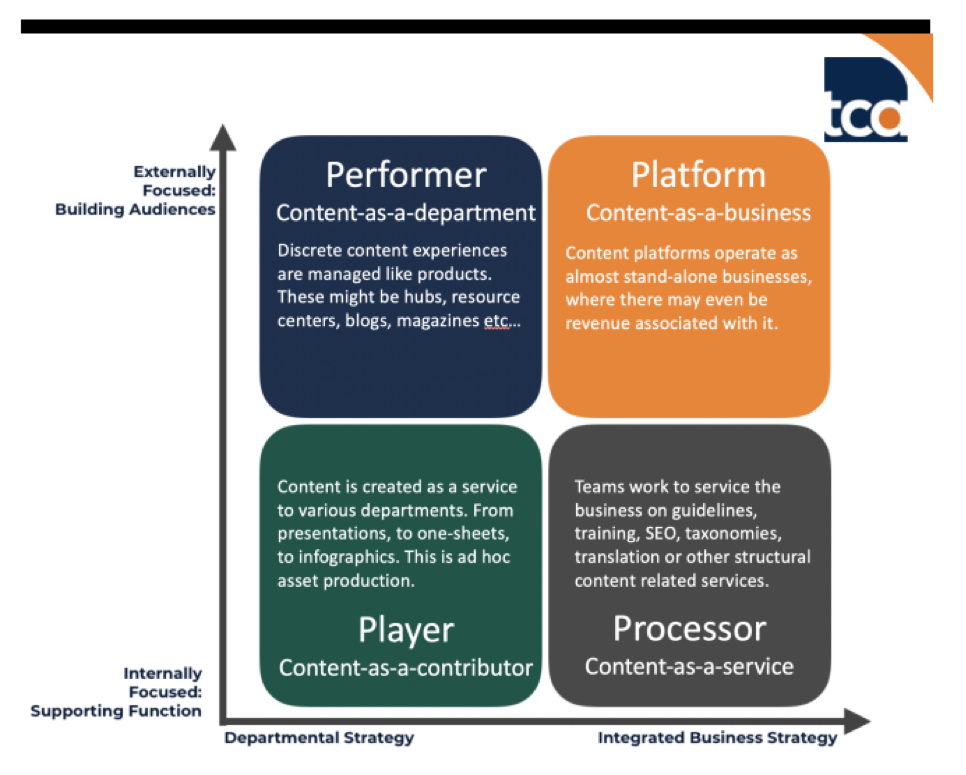
This is one of the most popular ways to increase sales through ecommerce. It can also be a great way to keep your customers informed about new and exciting products as they launch.
Personalization is a must for email automation. This means that each message you send should be tailored to the recipient's interests. This can include using their name, mentioning their recent purchase or highlighting a product they've shown interest in before.
The key is to use a system that allows you to easily change the content and timing of these emails as your audience grows and their needs change. This can be especially helpful when you are introducing new products or changing your pricing structure.
Drip Campaigns
Automated email marketing also gives you the opportunity to create a series of messages that are triggered over time. These are called drip campaigns and they have been shown to be very effective in increasing conversion.
They work by sending users a series of emails that gradually move them through the funnel. The first message is sent when they're on the path to becoming a customer, with subsequent messages coming after they've completed their journey.
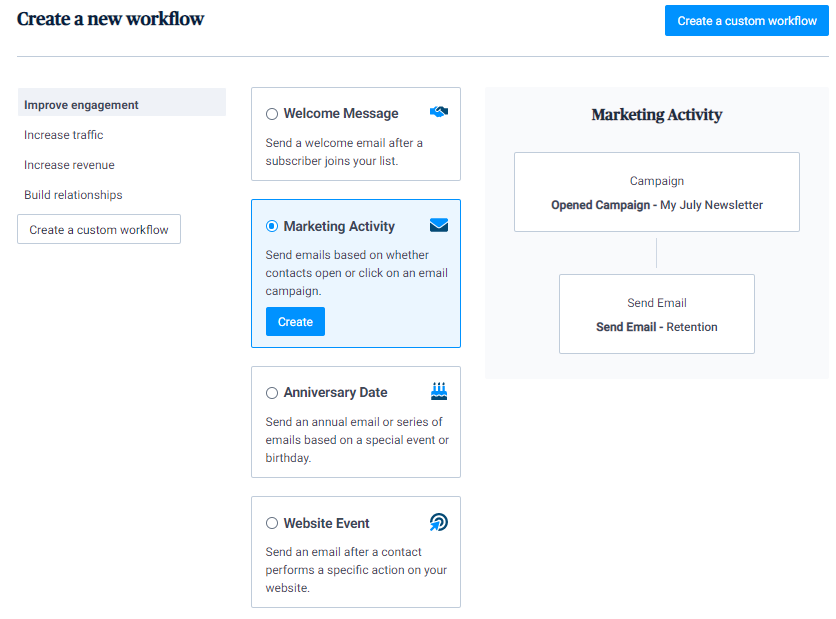
This can be done with a combination of metric, segment, and behavioral triggered emails. These can be based on data about how much someone spends in your store, or a price drop they've experienced on a specific item they've purchased.
These emails also encourage your audience to share their feedback with you and help you build relationships with them. This can be through reviews, testimonials, or even social media posts.
Retention Marketing
Automated email campaigns are a vital part of a retention marketing campaign. They help you stay in touch with your audience by sending them emails at key points in their buying cycle, such as after they've signed up for your newsletter, made a purchase, or moved to a new level of service.
FAQ
Is it possible to automate using SQL?
SQL is the key for automating business processes regardless of their size. You can automate manual tasks like manually entering data and searching tables.
With SQL, you can quickly and easily iterate through thousands or hundreds of records within a database table using a single command. Data can also be quickly transformed into clear, graphical visualizations.
SQL can be used to gain crucial insight about customers, products and activities. These insights allow you to improve accuracy and reduce time spent on mundane tasks.
It is easy to set up automated reports that automatically refresh so that everyone doesn't miss a detail. saving valuable time that would otherwise need to be spent outside of the office. SQL is a powerful tool that can be used to track processes across departments and help teams communicate important findings.
SQL is also great for automating tasks that require complex calculations or data manipulation. SQL can be used for automating tasks that require complex calculations or data manipulation. This helps streamline workflows and ensures that everyone is kept up-to-date with the latest information.
SQL can also be used to automate marketing activities like email campaigns and website analytics. You can use SQL to create automated campaigns that target specific customer segments or track the performance of your website in real time.
What is SEO automation?
Automation in SEO can be defined as the use and automation of technology for marketing-related tasks. Automation can help save time, reduce costs, and make campaigns more efficient. Automation can improve SEO activities such content creation. It can also help with keyword research, linkbuilding, SEO recommendations and reporting. Automated SEO solutions use data-driven analysis to identify high value opportunities that would otherwise be difficult to discover using traditional search engines optimization methods.
There's practically nothing in SEO these days that can't be done automatically. This includes anything from monitoring website performance to competitor insights to optimizing for search engine ranking.
Teams can now focus their time on strategic initiatives instead of getting bogged down with manual tasks. Automation allows them to automate in the background. Automation helps to deliver rapid improvements across many metrics in order to maximize ROI and save valuable resource.
You can also keep up to date with all changes happening across different search engines. This allows you make sure that your website remains competitive within a rapidly changing digital landscape.
Automation can also assist you in creating and distributing content more efficiently. Automated SEO tools allow you to quickly generate keyword-rich content that meets the needs of your target audience. Automated SEO tools allow you to quickly schedule and publish content through various channels including blogs and websites. This helps ensure that your content reaches a wider audience and gets more visibility in search engine results pages (SERPs ).
What are the advantages of WordPress marketing automation?
WordPress marketing automation provides many benefits for businesses. It automates repetitive tasks like segmentation and data analysis. This helps businesses save time as well as money. Automating repetitive tasks like data analysis and segmentation can help businesses create personalized content that will increase customer engagement, improve conversion rates, and ultimately lead to increased sales. Additionally, it helps marketers track detailed reports about website activity and RO I performance to measure the effectiveness of campaigns over time.
WordPress marketing automation allows businesses to set up powerful triggers for sending emails based upon specific visitor activity and personalize customer journeys with customized messages. This helps businesses build trust with customers and improve customer loyalty. Automation allows for faster communication between teams which can improve collaboration and productivity.
WordPress marketing automation gives businesses the ability to keep up with their competitors by providing insights into customer behavior trends and customer behavior. This allows marketers to quickly adapt strategies to change customer needs and make informed decisions about campaigns. Automating helps businesses stay on top of the latest digital marketing trends, including artificial intelligence (AI), machine learning (ML), and more. Businesses can use these tools to create more targeted campaigns and increase their effectiveness.
How can I automate a WordPress post?
Automating a WordPress blog posting is publishing content automatically on your blog based upon a set schedule or events. You can do this by creating an RSS feed or using automation services that allow you to publish automated content. It is also necessary to create triggers. These include when and who should be notified when the post publishes. Your content will reach the right audience when it publishes automatically by having the ability to set rules.
Jetpack or the Blogger Tag Editor can automate WordPress blog posts. This plugin allows for more control over automated posts. It also offers features such as customizing publishing date and time, author details and categories. Some plugins also allow you to integrate your blog with social media platforms. This means that when you publish a new post, it will be shared on all your channels.
Automating WordPress blogging is a complex task that requires careful setup and monitoring. Incorrect indexing by Google or other search engines can result in lower rankings and potential customer retention loss. Broken links and outdated information from third-party providers could lead to lower ranking. It is important to ensure that external data sources are delivered on time. This will help website visitors who rely upon timely news updates or subscription emails regarding topics of interest, as well as keep them up-to date with the proper SEO guidelines.
Automated WordPress blogging platforms allow publishers to save time and reduce costs while still producing quality content that keeps their customers engaged. Although automated blogging solutions are not guaranteed to work, they offer many benefits. They can be used correctly and provide greater efficiency, cost savings, and customer engagement.
WordPress marketing automation can be used for automating other aspects of digital advertising. Automating tools can be used for managing email campaigns, social media posts and other online activities. You can send automated emails on a regular schedule with customized messages to each recipient. Automated social media posts can be scheduled in advance and posted at the optimal time for maximum engagement. Automated analytics helps marketers monitor campaign performance and make data driven decisions. Automation also helps businesses save time by automating mundane tasks, freeing up resources for more creative activities.
Marketing automation can also allow customers to customize their experiences. Businesses can use automation tools to determine customers' preferences and interests. This allows them to target their audience with relevant content and offers. Personalized messages can be sent via automated email based upon a customer's browsing history and past purchases. Automated social media posts can also be customized for specific audiences. Automated analytics allows businesses to track campaign performance and make data driven decisions.
Marketing automation is a valuable tool for companies looking to improve their digital marketing strategies. Automation tools make it easy to manage social media posts and email campaigns. Automation allows businesses to save time by automating tedious tasks and frees up resources for creative activities. Automation can also be used by businesses to personalize customer experiences. Businesses can tailor content and offers to better resonate with their target market.
How do I automate my posts?
Are you fed up with manually posting to multiple social media channels? Automating your tasks is a great way to save both time and money. Automations allow you to post your content to multiple social networks in a single click. You can keep connected without having to be there.
Automating posts makes it possible to schedule posts in advance and ensure they arrive on time. You can set the networks that the post is sent to, and automate the entire process, if you wish.
Automation makes it easier to reach more people with fewer clicks. It automatically crosses-posts content from one platform onto another. It's simple! Simply connect all of your social accounts such as Instagram, Twitter Facebook, LinkedIn and Facebook and begin scheduling posts. Finally, you can regain control over your time and go back to what's most important - creating great contents!
Statistics
- The highest growth for “through-channel marketing automation” platforms will reach 25% annually, with “lead-to-revenue automation” platforms at 19.4%. (marketo.com)
- Marketing automation is one of the fastest-growing technologies out there, according to Forrester's Marketing Automation Technology Forecast, 2017 to 2023. (marketo.com)
- Even if your database is currently filled with quality leads, how effective will your marketing automation be when you've either converted all those leads into customers or when your database begins decaying by ~22.5%/year? (hubspot.com)
- It can help reduce administrative overheads to savings of 3.4% on average, with most companies saving between 1.5% and 5.2% (Lido). (marketo.com)
- Not only does this weed out guests who might not be 100% committed but it also gives you all the info you might need at a later date." (buzzsprout.com)
External Links
How To
How can I configure and set up my content marketing automation workflows
Automated workflows are a set of actions that can be triggered to improve efficiency and decrease workload in optimizing content marketing. This workflow simplifies multiple tasks and makes it easy to complete them all with little effort. Automation workflows are helpful for managing any size content marketing campaign, but they're especially useful when done right.
In order to make the most of your automation workflow, you need to plan and strategize. Once you have decided on the task objectives and timeline, start by researching all the necessary steps to take from beginning to end in order to complete those tasks successfully. Once you have decided on the task objectives and timeline, start mapping out a step-by -step process with clear milestones. Each milestone should act as a checkpoint for you to track how far along your campaign is and if anything needs changing or updates before completion.
Once you have broken your workflow down into smaller steps, it is now time to make sure that they are configured in a way that allows your automation process to flow smoothly between each step. Your workflow configuration can include creating email marketing messages, scheduling automatic posts or tweets and automating user feedback notifications. You can also set up notifications for each milestone. To avoid problems later on that could impact the deadlines or other goals of the project, make sure everything is in place before you go live.
An effective management approach is crucial to ensure that the automation workflow runs smoothly. Keep track of progress and make adjustments as necessary based on results. Pay attention and reward top performers, while also considering future campaigns. All of these activities that are related to automating workflows can ensure their success throughout their lifecycle.