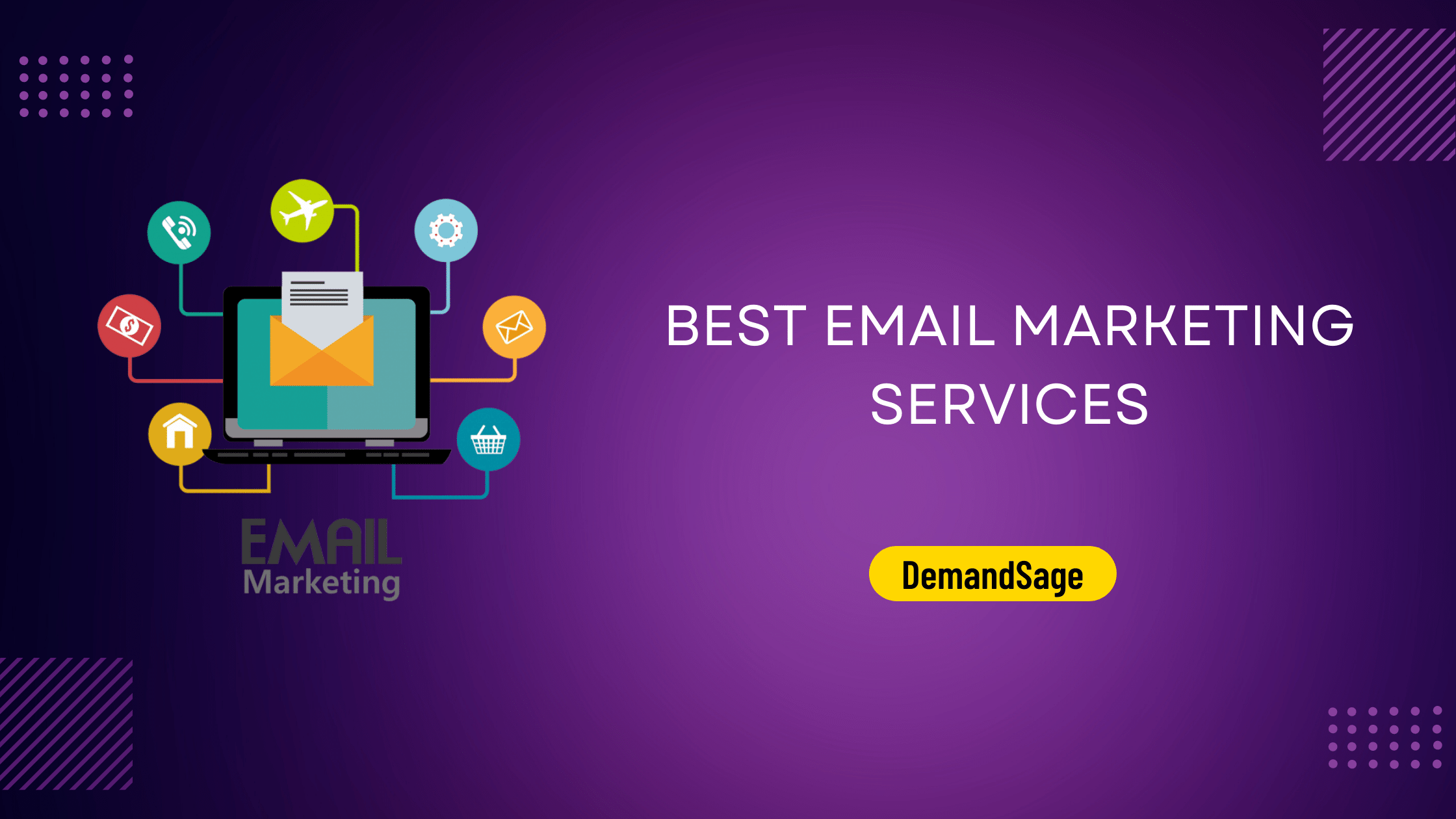
Twitter is a great place for keeping up with the latest news. Follow popular celebrities, news breaking and trending topics. It can be challenging to keep up the number of tweets and articles that are being published each day. RSS feeds make this easier. Using a tool, such as this Twitter RSS feed generator, you can create your own customized feed to keep up with the latest content from your favorite Twitter accounts.
There are a lot of tools and online services that make it easier for you to generate RSS feeds for your favorite Twitter accounts. These tools will allow you to organize and curate your favourite tweets into a digest which you can then read using your favorite RSS reader.
Twitter has become one of the most widely used social networks of our time. It provides a live stream of the latest videos and ideas. It is used by journalists, celebrities, and other powerful people to communicate with their followers. It can be confusing with all the sponsored tweets.

Hosted services are a great way to create an RSS feed to your Twitter account. Feed Control, one of these feed-generation tools, is available. There is a free plan available that will allow you to create two RSS feeds at a 12-hour rate. An option for a paid plan is also offered. Mailbrew offers another option. It is $4.99/month and provides personalized RSS feeds that you can send to your email addresses as newsletters.
There are several other services that will create an RSS feed from any public Twitter address. These include Feeder, Nitter, Lead By Keyword and Symfoz. While the above services do a good job of producing an RSS feed, they aren't all the same.
Mailbrew offers a simplified way to generate a Twitter RSS feed. You can personalize and customize your Twitter feed, and you can create unlimited newsletters. This tool will help you keep up to date with all your Twitter accounts. It also allows you to share information with your friends.
Twitter also offers an unofficial API for creating an RSS feed. If you use this API, however, you must register for an account. These applications might not function if Twitter updates the unofficial API. Twitter could update their algorithm, as a result of the Elon Musk acquisition. It is possible that an app that uses the official API will be safer in such situations.

There are also a number of self-hosted applications that provide Twitter RSS feeds. Some of these applications may require you to host your own servers or have previous experience with web and server hosting. Others, such as Feeder, will make it easy to manage all of your accounts.
FAQ
What are the differences between marketing automation types?
Marketing automation can be a powerful tool to keep customers connected, optimize marketing activities, and make better business decisions. It can save you time, increase sales and improve customer satisfaction.
There are many different types of automated marketing systems. Depending on your business needs and budget, you could be looking at:
-
Overall Automation Platforms – These tools are comprehensive and can be used to manage all aspects your marketing efforts from one location.
-
Email Automation Software - This software allows you build relationships with customers through automated email messages that are personalized to each customer's preferences.
-
Lead Management Systems – Designed to allow companies to keep track of leads, from the initial stages through their conversion into paying customers.
-
Content Creation Tool - Customize content to suit different audiences. You can also measure effectiveness in realtime.
-
Social Media Management Solutions -- Streamline all posts and comments associated with social networking accounts into one dashboard, allowing for quick action.
-
Analytics & Reporting Platforms - Keep track of what's working and what isn't so strategies can be adjusted accordingly on an ongoing basis.
Marketing automation can also help you create personalized customer experiences. HubSpot Automation and Pardot let you segment your customers based their behavior and preferences. This allows you to tailor your messages and content for each group, creating a more personalized experience for each customer. Automation also allows you monitor customer activity to help you better understand their preferences.
Marketing automation can be a powerful tool to help businesses save time, increase efficiency, and reduce costs. It streamlines processes, lowers costs, and creates personalized customer experiences. With the right automation tools, businesses can be competitive in the market and reach greater numbers of customers in a shorter amount of time by improving their efficiency. Automation helps you track customer activity, engagement and adjust your strategy accordingly. Marketing automation can be a valuable tool to help businesses succeed in today’s competitive market.
Is marketing automation a skill or a talent?
Marketing automation is not just a tool. It's a skill. It requires planning, precision, industry trends and analytics knowledge, along with the ability and creativity to use your tactics outside the box.
Knowing where and when to deploy campaigns can mean the difference between success and failure. It is important to tailor emails to each recipient's needs, interests, preferences and behaviors so that they resonate.
Tracking performance metrics and analysing data points are important components of marketing automation. However, improperly applied can lead to mutually contradictory outcomes.
Marketing automation must be treated like a skill. This is why it takes time, effort and focus to make it function the way that you want.
What can you do with SQL to automate?
SQL is the key to automating business processes, regardless of how large or small the project may be. It automates manual steps like searching in tables or manually entering data.
SQL makes it easy to quickly sort through thousands or hundreds upon thousands of records from a database table. Data can also be quickly transformed into clear, graphical visualizations.
SQL allows you to unlock crucial insights about customers, products, and activities by running powerful queries over structured datasets. These insights allow you to improve accuracy and reduce time spent on mundane tasks.
You can also set up automatic reports that will automatically refresh. This ensures that no one is missing a single detail. It saves time that would otherwise be needed to travel outside of the office. SQL excels at delivering the best of both worlds, whether it's efficient tracking across departments or simplifying the way teams communicate their critical findings.
SQL can also be used to automate complex calculations and data manipulation tasks. SQL can be used for automating tasks that require complex calculations or data manipulation. This helps streamline workflows and ensures that everyone is kept up-to-date with the latest information.
SQL can also be used to automate marketing activities like email campaigns and website analytics. SQL can be used in order to automate targeted campaigns or monitor the performance of websites in real time.
What is WordPress marketing automation?
WordPress marketing automation enables you to automate, streamline, and efficiently manage all your online content and communications. It enables the efficient execution of automated tasks that would be too tedious or time-consuming to do yourself.
Automation helps businesses save time and ensure consistent brand promotion across multiple channels. It also allows for customer engagement in real-time. Automating complex tasks like data analysis and segmentation makes it easier for marketers to focus on creating strategies that are based on precise insights, rather than manually going through large amounts of data.
WordPress marketing automation features include the ability to create automated lead nurturing workflows and set up powerful triggers that send emails based upon specific visitor activity. Customers can also be customized with customized messages that exceed their expectations. Also included are tracking detailed reports about website activity and ROI performance to measure the effectiveness of campaigns over time.
Essentially, WordPress marketing automation allows businesses to automate mundane operations while improving their overall marketing performance by utilizing better resources available at their disposal--all while keeping costs low.
What are the benefits of WordPress Marketing Automation?
WordPress marketing automation provides many benefits for businesses. It automates repetitive tasks like segmentation and data analysis. This helps businesses save time as well as money. Automation can be used to produce more personal content for customers, which can lead to better customer engagement and higher conversion rates. To measure campaign effectiveness over time, marketers can also track website activity and ROI performance.
WordPress marketing automation allows businesses create and automate lead nurturing workflows. It also lets them set up powerful triggers that send emails to specific visitors based on their activities. Customers can even be personalized with personalized messages. This helps businesses build trust with customers and improve customer loyalty. Automation can also facilitate more efficient communication between departments, which can lead to improved collaboration and productivity.
WordPress marketing automation allows businesses to stay ahead by offering automated insights into customer behavior. This allows marketers to quickly adapt strategies to change customer needs and make informed decisions about campaigns. Automating marketing helps businesses keep abreast of the most recent digital marketing trends and technologies. By leveraging these tools, businesses can create more effective campaigns and better target their audiences.
What are the top four features of marketing automation?
Marketing automation software promises to simplify and improve digital marketing processes while providing meaningful insights based on your business goals. You can make tangible improvements in efficiency and drive results with the right marketing automation software. Here are four of the most important features:
-
Automated campaign: Automated tasks that trigger based users' behavior or other events can make managing complex campaigns much easier.
-
Analytics & Insights: Take advantage of advanced analytics to gain insight into customer behavior and optimize future campaigns for success.
-
Customer Segmentation. Make sure each campaign is targeted and personalized to maximize your chances of success.
-
Messaging: You can send automated messages to every customer segment. This improves both the response rate and satisfaction.
Businesses can save time by using the right marketing automation tools to create customized customer experiences. Automated tools enable you to segment customers based on their preferences and behavior, track customer engagement and send personalized messages to each segment. Marketing automation can be a valuable tool to help businesses succeed in today’s competitive market.
Statistics
- The highest growth for “through-channel marketing automation” platforms will reach 25% annually, with “lead-to-revenue automation” platforms at 19.4%. (marketo.com)
- It can help reduce administrative overheads to savings of 3.4% on average, with most companies saving between 1.5% and 5.2% (Lido). (marketo.com)
- Marketing automation is one of the fastest-growing technologies out there, according to Forrester's Marketing Automation Technology Forecast, 2017 to 2023. (marketo.com)
- Companies that implement this kind of lead scoring enjoy 28% better sales productivity and 33% higher revenue growth than companies without lead scoring (MarTech Alliance). (marketo.com)
- Not only does this weed out guests who might not be 100% committed but it also gives you all the info you might need at a later date." (buzzsprout.com)
External Links
How To
How do you set up and configure your content marketing automation workflows.
Automation workflows are a collection of trigger actions that increase efficiency and reduce workload when optimizing content. This workflow simplifies multiple tasks and makes it easy to complete them all with little effort. Automation workflows are helpful for managing any size content marketing campaign, but they're especially useful when done right.
Setting up an automation workflow requires some planning and careful strategizing in order to get the best out of it. Once you have identified the task goals and the timeline, begin researching the steps that must be taken from beginning to end to successfully complete these tasks. Then, create a step-by step process that includes clear milestones at each stage. Each milestone should be used as a checkpoint to help you track where your campaign is at any given point and to determine if there are any changes or updates that need to be made.
After you have broken down your workflow into steps, it is time for you to configure them so that your automation process flows seamlessly between each step. Configuring your workflow can include crafting email marketing messages, scheduling automated posts or tweets, setting up notifications on each milestone, automating user feedback notifications, and creating performance-tracking metrics on all tasks associated with the campaign. Make sure everything is set correctly before going live in order to avoid any issues down the line that may impact deadlines or other goals associated with the project.
An effective management approach is crucial to ensure that the automation workflow runs smoothly. Monitor progress regularly and make adjustments if need be depending on results; prioritize tasks as needed and adjust timelines accordingly; pay attention to customer responses and adapt accordingly; reward good performers while also keeping upcoming campaigns in mind; identify issues quickly before they worsen further; be ready for sudden changes, pivots, and emergency plans if things do not go according to what was initially expected. All these activities related to managing an automation workflow can help ensure its success throughout its lifecycle duration.