
Autoblogging is the process of automatically sourcing and publishing content on your website without having to do it yourself. It's often a good way to keep your blog updated with new information, and it can help increase search engine rankings.
A WordPress autoblogging plugin is a great way to automate the blogging process, and it can save you a lot of time. It also lets you focus on other aspects of your site while allowing the software to do the hard work.
There are many different autoblogging plugins available, and it's important to choose one that will best suit your needs. The following are some of the best options:
WP RSS Retriever
This plugin allows you to create a module on your website that contains thumbnail images and excerpts from every blog post in your site's RSS feed. It's a simple and easy-to-use tool that helps you build up a large collection of blog posts quickly and easily.
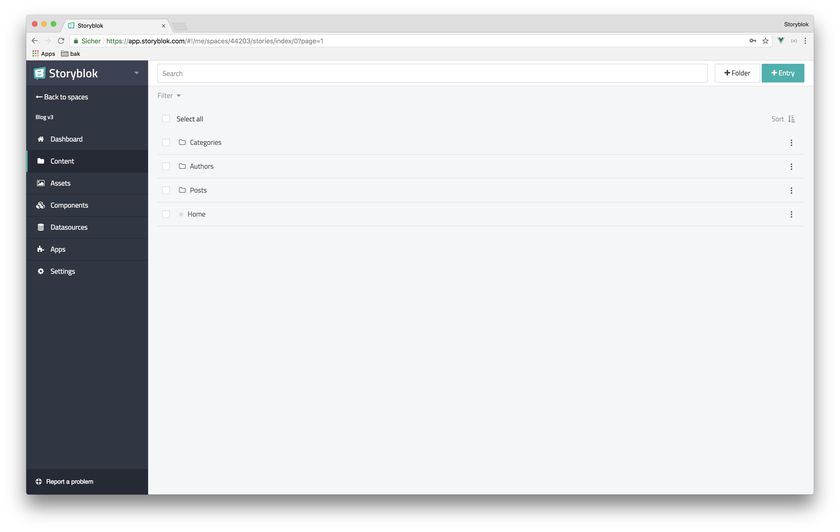
It also supports a variety of features, including social media integration, SEO optimization, and a contact form. It is free for personal use, but there are also paid plans that include additional features.
Using an RSS Feed
The easiest and cheapest way to create an autoblog is to use an RSS feed. There are many different types of feeds, and you can find them on forums, directories, and even regular websites.
You can also write your own articles and then copy them into an Autoblog to add content to your website. You can even use this method to monetize your site by letting people pay for exclusive content.
Some of the top-selling WordPress autoblogging plugins can be found for as little as $99, but you might need to upgrade to a premium plan to get the most out of it. This is because the premium version of these plugins includes features that aren't included in the free versions.
Another good option is the Feedzy plugin, which enables you to pull in feeds from any website or blog. It works with over 200 popular websites, and it's an excellent choice if you want to make your autoblog easy to use and SEO-friendly.
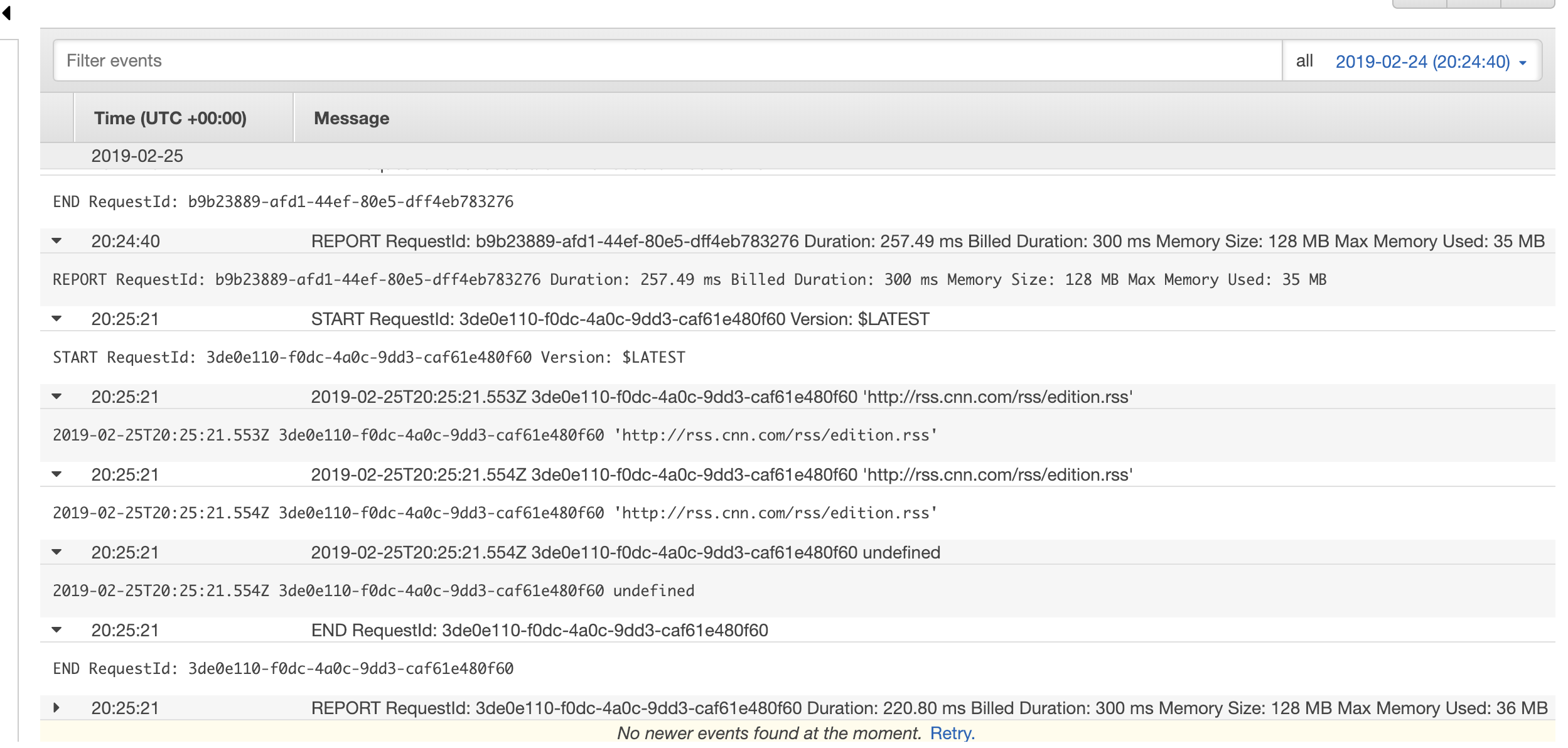
Video Blogster Pro
This autoblogging plugin is a fantastic option if you need to create posts that contain video content. It can automatically import videos from multiple sources into your blog and it can save you bandwidth by embedding them instead of streaming them. It also allows you to tag, categorize, and edit the video posts as needed.
It's important to note that you should not rely too heavily on this technique, as it can lead to your site performing poorly in search results. Besides, it can be a very time-consuming task.
There are other ways to make money from an autoblog, such as advertising. You can sign up for an advertising program such as Google AdSense and place ads on your blog. You can then earn money each time someone clicks on one of the adverts.
FAQ
How do I automate my posts?
Are you tired of posting manually to multiple channels? Automation is the key for saving time and energy. Automated posting lets you share your content on a variety social networks with a single click, so you can stay connected even if you don't need to.
Automating posts allows you to schedule posts ahead of time so that they are always available on time. You can customize which networks the post goes out on, or even automate the entire process if desired.
Automation allows you to reach more people in less time by automatically posting content on multiple platforms. It's that easy! Just connect all your social networks, including Instagram, Twitter, Facebook and LinkedIn and then schedule postings. You can finally regain control of your life and return to what you love most: creating great content!
Is marketing automation a skill or a talent?
Marketing automation does not mean that it is a tool. It's a skill. It requires planning and precision, an understanding of industry trends and analytics, plus the ability to think outside the box and be creative with your tactics.
Knowing where and when to deploy campaigns can mean the difference between success and failure. Each recipient will respond to emails that are tailored to suit their preferences, needs, and behaviors.
Marketing automation includes tracking performance metrics, analysing data points and targeting the right audience at exactly the right moment. When done properly, these are essential components.
Marketing automation is an actual skill. It takes effort, focus and time to make it work as you wish.
What are the differences between marketing automation types?
Marketing automation is an effective tool that helps you stay in touch with customers, optimize your marketing activities and make better decisions. It can save you time, increase sales, improve customer satisfaction, and help you save money.
There are many types of automated marketing systems. Depending on your budget and business needs, you might consider:
-
Overall Automation Platforms - These are comprehensive tools to manage all aspects of your marketing efforts in one place.
-
Email Automation Software- This software allows to build relationships between customers and send personalized emails to each person.
-
Lead Management Systems are designed for companies to track leads starting at the beginning and ending with paying customers.
-
Content Creation Tools: Create targeted content for different audiences. Measure effectiveness in real-time.
-
Social Media Management Solutions- Consolidate all posts, comments and messages from social media accounts into a single dashboard that allows for fast action and reaction.
-
Analytics & Reporting platforms - Track what's working and which aren't, so you can adjust your strategies on an as-needed basis.
Marketing Automation allows you to create customized customer experiences. HubSpot, Pardot and other automation tools allow companies to segment customers based upon their preferences and behaviors. This allows you to tailor your messages and content for each group, creating a more personalized experience for each customer. Automation can also be used to monitor customer activity and engagement, allowing you to better understand their needs.
Marketing automation is a powerful tool which can save businesses time and increase efficiency. It simplifies processes and reduces costs. Customers also get personalized experiences. Businesses can achieve a competitive advantage in the market by leveraging the right automation tools and reach more customers in a shorter time span. Automating also allows for the tracking of customer activity and engagement, which can help to adjust strategies on an ongoing basis. Ultimately, marketing automation is an invaluable tool that can help businesses succeed in today's competitive market.
What are the key features of marketing automation software
Marketing automation software promises a simplified and improved digital marketing process, as well as meaningful insights that are based on your business goals. The best marketing automation tools can bring about tangible improvements in efficiency across multiple channels, and help maximize the effectiveness of your campaigns. These are the four most important features of marketing automation tools:
-
Automated Campaigns - Make complex campaigns easier to manage by using automated tasks that trigger on the basis of user behavior or other events.
-
Analytics & Insights: Take advantage of advanced analytics to gain insight into customer behavior and optimize future campaigns for success.
-
Customer Segmentation. Make sure each campaign is targeted and personalized to maximize your chances of success.
-
Messaging: Create customized messages for each customer segment and increase response rates.
By leveraging the right marketing automation software, businesses can save time and resources while creating personalized customer experiences. Automation tools let you segment customers based upon their behavior or preferences. They can also track customer activity, engagement, and send targeted messages. Marketing automation can be a valuable tool to help businesses succeed in today’s competitive market.
What is automation in SEO?
Automation in SEO means the use technology to automate marketing-related tasks. Automation can help save time, reduce costs, and make campaigns more efficient. Automation can improve SEO activities such content creation. It can also help with keyword research, linkbuilding, SEO recommendations and reporting. Automated SEO tools provide data-driven analysis which identifies high-value potential opportunities that might otherwise be difficult to spot using traditional search engine optimizing methods.
There's practically nothing in SEO these days that can't be done automatically. This includes anything from monitoring website performance to competitor insights to optimizing for search engine ranking.
Automation works in the background so teams can focus on strategic initiatives and not get bogged down in manual tasks. Automation allows for rapid improvements in a broad range of metrics that maximize ROI while reducing costs.
Better yet, it allows you to consistently keep up with all the changes taking place across different search engines, making sure your website remains competitive in an ever-evolving digital landscape.
Automating can also make it easier to create and distribute content faster. Automated SEO tools make it easy to create keyword-rich content that is relevant to your target audience. Automation is also available to schedule content and publish it on different channels such as social media, blogs, or websites. This allows you to reach a larger audience and improves your visibility on search engine result pages (SERPs).
Statistics
- You can use our Constant Contact coupon code to get 20% off your monthly plan. (wpbeginner.com)
- It can help reduce administrative overheads to savings of 3.4% on average, with most companies saving between 1.5% and 5.2% (Lido). (marketo.com)
- Marketing automation is one of the fastest-growing technologies out there, according to Forrester's Marketing Automation Technology Forecast, 2017 to 2023. (marketo.com)
- Even if your database is currently filled with quality leads, how effective will your marketing automation be when you've either converted all those leads into customers or when your database begins decaying by ~22.5%/year? (hubspot.com)
- Companies that implement this kind of lead scoring enjoy 28% better sales productivity and 33% higher revenue growth than companies without lead scoring (MarTech Alliance). (marketo.com)
External Links
How To
How do I set up content marketing automation workflows and how can I configure them?
Automated workflows are a set of actions that can be triggered to improve efficiency and decrease workload in optimizing content marketing. This workflow simplifies multiple tasks and makes it easy to complete them all with little effort. Automated workflows can be useful for any content marketing campaign. However, they are especially effective when done correctly.
In order to make the most of your automation workflow, you need to plan and strategize. After you have determined the task objectives, timeline and other details, it is time to research the steps needed to accomplish those tasks. Once you have decided on the task objectives and timeline, start mapping out a step-by -step process with clear milestones. Each milestone should act as a checkpoint for you to track how far along your campaign is and if anything needs changing or updates before completion.
After you have broken down your workflow into steps, it is time for you to configure them so that your automation process flows seamlessly between each step. Your workflow configuration can include creating email marketing messages, scheduling automatic posts or tweets and automating user feedback notifications. You can also set up notifications for each milestone. Make sure everything is set correctly before going live in order to avoid any issues down the line that may impact deadlines or other goals associated with the project.
It is important to manage the automation workflow effectively in order for everything to run smoothly. Keep track of progress and make adjustments as necessary based on results. Pay attention and reward top performers, while also considering future campaigns. These activities can be used to manage an automation workflow and ensure its success over its entire lifecycle.