
Autoblogging is the process of automatically sourcing and publishing content on your website without having to do it yourself. It's often a good way to keep your blog updated with new information, and it can help increase search engine rankings.
A WordPress autoblogging plugin is a great way to automate the blogging process, and it can save you a lot of time. It also lets you focus on other aspects of your site while allowing the software to do the hard work.
There are many different autoblogging plugins available, and it's important to choose one that will best suit your needs. The following are some of the best options:
WP RSS Retriever
This plugin allows you to create a module on your website that contains thumbnail images and excerpts from every blog post in your site's RSS feed. It's a simple and easy-to-use tool that helps you build up a large collection of blog posts quickly and easily.
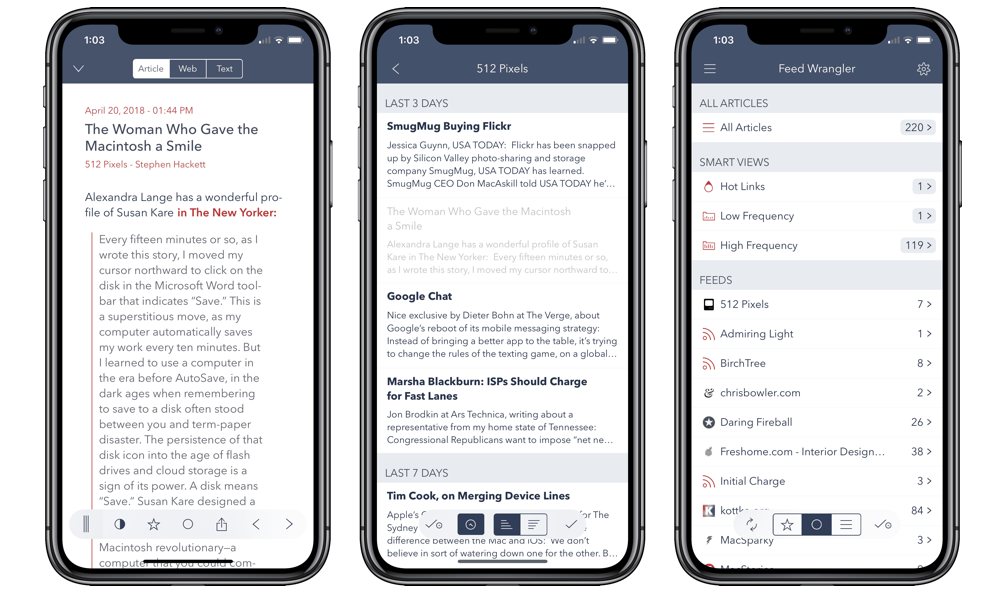
It also supports a variety of features, including social media integration, SEO optimization, and a contact form. It is free for personal use, but there are also paid plans that include additional features.
Using an RSS Feed
The easiest and cheapest way to create an autoblog is to use an RSS feed. There are many different types of feeds, and you can find them on forums, directories, and even regular websites.
You can also write your own articles and then copy them into an Autoblog to add content to your website. You can even use this method to monetize your site by letting people pay for exclusive content.
Some of the top-selling WordPress autoblogging plugins can be found for as little as $99, but you might need to upgrade to a premium plan to get the most out of it. This is because the premium version of these plugins includes features that aren't included in the free versions.
Another good option is the Feedzy plugin, which enables you to pull in feeds from any website or blog. It works with over 200 popular websites, and it's an excellent choice if you want to make your autoblog easy to use and SEO-friendly.

Video Blogster Pro
This autoblogging plugin is a fantastic option if you need to create posts that contain video content. It can automatically import videos from multiple sources into your blog and it can save you bandwidth by embedding them instead of streaming them. It also allows you to tag, categorize, and edit the video posts as needed.
It's important to note that you should not rely too heavily on this technique, as it can lead to your site performing poorly in search results. Besides, it can be a very time-consuming task.
There are other ways to make money from an autoblog, such as advertising. You can sign up for an advertising program such as Google AdSense and place ads on your blog. You can then earn money each time someone clicks on one of the adverts.
FAQ
Which marketing automation tool is the best?
It can be difficult to find the marketing automation that is right for you. There are so many options that it can be difficult choosing the best.
You need something that saves you time, money and hassle. Something you can trust. You need it to generate leads, increase customer retention, or increase sales with little effort.
It must be reliable, simple to use and offer great customer support in case of problems. It must be capable of performing tasks such as email campaigns and segmentation of customers based on their behavior or interests, multi-channel nurturing leads, insightful reporting, intelligent analytics, and understanding customer behavior.
But, it is essential that it can give you visibility over customer journeys. It can also generate actionable insights about what will trigger customers to purchase so you can build an effective strategy that meets those needs.
When choosing a marketing automation software, look out for user-friendly features that are supported by data-driven progress monitoring at all stages of customer lifecycles and robust personalization capabilities. You'll know you have a winner when you do!
Does WordPress have marketing automation?
WordPress marketing automation is an automated process which allows marketers to manage and create content for their WordPress website. It can be used by developers, marketers or anyone else who needs to quickly create and execute complex tasks.
It works by setting up triggers, creating workflows, and triggering when someone performs a certain act, such as visiting a webpage or opening an email. You can use this automation system to update pages, send emails and schedule social media posts.
With WordPress marketing automation, it's possible to send personalized messages based on user behavior and interests. This helps to rationalize marketing efforts across channels.
Similarly, you can track the success of your campaigns with detailed analytics reports that show which sources the lead came from so you can focus more effort on the most fruitful paths for growth.
Marketers can concentrate on customer experience instead of worrying about website updates and email management.
You can also expect higher conversions since customers won't need to wait for long periods before you respond to them. This is due to the better integration between sales and marketing departments working on similar projects in realtime.
WordPress marketing automation gives small businesses the ability to identify leads quicker, which greatly reduces acquisition cost. Additionally, it provides valuable insights into campaign impact and performance in real time.
Last but not the least, this platform is free from human error and minimizes profit loss because it works according to preconfigured rules that you have set up within its back-end systems settings.
How can I automate WordPress blog postings?
Automating a WordPress post means publishing content to your blog automatically based on a schedule or other events. This can be done by setting up an RSS feed or other automation services that provide you with automated content. Also, you will need to establish triggers such as when the post should be published and who should get notifications when it is published. You can set rules to optimize automatic publishing so that your content reaches the right audience at exactly the right time.
Jetpack or Blogger Tag Editor plugins make it easier to automate a WordPress blog post. These plugins allow for better control over automated WordPress posts. Features include the ability to customise publishing dates and time, author details, category & tags, and customizing each article's publication date before it is published. You can integrate your blog to social media platforms using plugins. For example, if you push a post live, it will appear on all your social media channels.
Automating WordPress blogging takes careful setup. It is important to ensure that external data sources are delivered on time. This will help website visitors who rely upon timely news updates or subscription emails regarding topics of interest, as well as keep them up-to date with the proper SEO guidelines.
Publishers can save time and money by using automation tools for WordPress blogs platforms. They also generate quality content that keeps readers interested without needing to post manually every day. Although automated blogging solutions are not guaranteed to work, they offer many benefits. They can be used correctly and provide greater efficiency, cost savings, and customer engagement.
WordPress marketing automation can be used for automating other aspects of digital advertising. Automation tools can be used to manage email campaigns, social media posts, and other online activities. Automated emails can be sent out on a regular basis with personalized messages for each recipient. Automated social posts can be set up in advance and sent at the right time to maximize engagement. Automated analytics can help marketers track the performance of their campaigns and make data-driven decisions. Automation can also help businesses save time, freeing up valuable resources to perform more creative tasks.
Personalizing customer experiences can be achieved by marketing automation. Automated tools allow businesses to understand customers' preferences and interests, which allows them to create content and offers that resonate more with their target audience. Automated emails can be sent out with personalized messages based on a customer's past purchases or browsing history. Automated social media posts can also be customized for specific audiences. Automated analytics is a great way for businesses to monitor the performance of campaigns and take data-driven decisions.
Businesses looking to optimize their digital marketing efforts will find marketing automation invaluable. Automation tools are useful for managing email campaigns, social media posts, as well as other online activities. Automation helps companies save time and allows them to focus on more creative tasks. Automation can also be used by businesses to personalize customer experiences. Businesses can tailor content and offers to better resonate with their target market.
Is marketing automation a skill?
Marketing automation is more than a tool. Marketing automation is a skill. It requires precision and planning, understanding of industry trends, analytics and the ability to be creative with your strategies.
It is crucial to know where and when campaigns should be deployed. This can make the difference between success or failure. Emails that resonate with recipients must be tailored to their interests, preferences, and behavior.
Marketing automation includes tracking performance metrics, analysing data points and targeting the right audience at exactly the right moment. When done properly, these are essential components.
Marketing automation is a skill that must be treated as such. It takes focus, time, and effort to make it perform the way you want.
Why Use WordPress Automation Tools & Plugins?
WordPress plugins and automation tools: Why?
WordPress plugins, automation tools, and tools enable users to improve their productivity and reduce their workload. They make managing a website easier, which is especially beneficial for busy professionals who need to maintain and update content efficiently. Automation tools make it easier to automate mundane tasks, such as updating design elements and content regularly. This saves time and effort that would otherwise be spent on manual processes. In addition, many of these plugins also provide additional features such as built-in search functions, automated back-ups, forms creation, etc., which make it even easier for websites to look up-to-date.
Automated tools are ideal for managing sites that have a lot of information, or content that is becoming increasingly outdated or in demand. WordPress plugins are very useful for providing advanced capabilities like tracking user behavior and personalizing experiences for website visitors. Businesses can use these plugins to track customer interactions and help them improve the user experience.
WordPress plugins allow for website maintenance in almost any aspect. This makes it easier and more efficient than ever. There are many popular options on the market that allow site owners to choose the best solution for their needs.
WordPress automation tools and plugins can be a great tool for companies looking to streamline and optimize their operations. Automating tasks can eliminate tedious tasks, track user behavior and provide personalized experiences - all while saving both time and money. Businesses can find the right solution for their needs and budget with the many plugins and tools available. Any business that wants to remain ahead of the game and maximize its online presence will find automation a valuable asset.
Apart from the benefits of WordPress automation plugins and tools, businesses should also look into marketing automation solutions. These solutions allow businesses automate their campaigns, track performance and monitor results in real time. Automated marketing allows businesses to quickly create campaigns and target customers segments. They can also track the success of their efforts. Businesses can save time and money while still reaching the right audience with the right messages. Automated Marketing allows businesses to quickly adjust their campaigns based upon customer feedback. This helps them make better marketing decisions.
WordPress automation tools, plugins, and marketing automation solutions are critical for businesses seeking to optimize their operations. Automating tasks can eliminate tedious tasks, track user behavior and provide personalized experiences - all while saving both time and money. There are many tools and plugins available to help businesses find the solution that suits their budget and technical needs. Businesses can make automation a strategic investment to increase their online presence and stay ahead in the marketplace.
Statistics
- While they're doing that, their competition is figuring out how to get more out of the 99.99% of the market that's still out there. (hubspot.com)
- The stats speak for themselves: Marketing automation technology is expected to show a 14% compounded annual growth rate (CAGR) over the next five years. (marketo.com)
- Marketing automation is one of the fastest-growing technologies out there, according to Forrester's Marketing Automation Technology Forecast, 2017 to 2023. (marketo.com)
- Even if your database is currently filled with quality leads, how effective will your marketing automation be when you've either converted all those leads into customers or when your database begins decaying by ~22.5%/year? (hubspot.com)
- Companies that implement this kind of lead scoring enjoy 28% better sales productivity and 33% higher revenue growth than companies without lead scoring (MarTech Alliance). (marketo.com)
External Links
How To
How can I select the best content marketing automation platform?
For success, it is important to select the right content management automation platform.
A platform that allows you to communicate directly with your customers, makes it easy to use and seamlessly integrates with your brand workflow is what you want. You will also need to be able create automated tasks and marketing automation campaigns.
You should consider the features that are most important to your company when selecting a content management platform. Platforms that allow for templates, reporting and social media integrations are important. Make sure to check whether they have effective lead capture techniques. This will allow you to determine which leads are worth following up on and which ones should be discarded.
Pay close attention when choosing a platform. You should ensure that the platform has clear navigation to make it easy for users to find what their looking for quickly. It should also make it intuitive enough for users to use without any technical knowledge. It's also important to securely store data collected from customers or prospects; ensure the chosen platform meets all requirements in this regard as well.
It's important to determine how often software is updated or added new features. This can drastically improve the performance any particular content marketing automation platform. Make sure to review customer reviews before you finalize your decision. This will help you select the right tool for you.