
With an rss subcription, you can monitor the information of a website or a blog in real-time. It is an excellent way to stay on top of the latest information from your favorite blogs, websites, and podcasts. You can also manage your content calendar and create a customized feed for your readers.
RSS is an acronym for Really Simple Syndication. It's a format on the internet that allows users subscribe to website content updates. Once a user subscribes to an RSS feed, their browser will automatically download the newest updates from that website. The content displayed is presented in a simple format with the most current updates being at the top.
Use an RSS Feed
An RSS feed is an easy and free way to keep up with the latest content from your favorite websites and blogs. It's an XML file that displays data about the latest updates, including titles, descriptions, dates and links. This information is displayed by reverse chronological order to make it easier to scan and find relevant items.
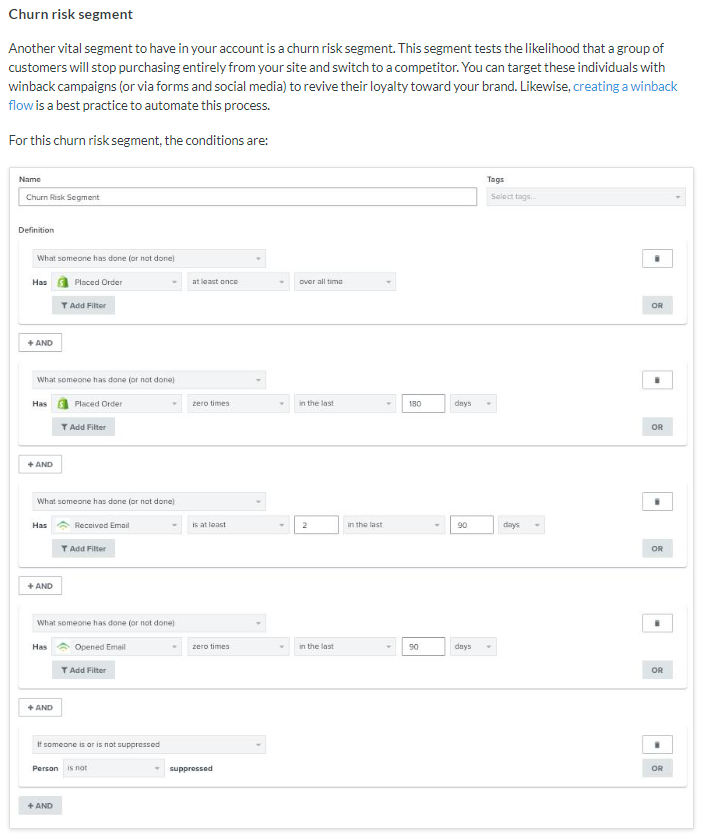
How to use an RSS feed for tracking trends and events
Staying up-to-date with the latest events and trends can make or break a marketing and sales campaign. RSS readers are a great way to stay on top of the latest trends, monitor competitor behaviour, and keep tabs on prospects.
Email marketing using RSS Feeds
RSS subscriptions are a great tool for email marketers. This strategy can lead to better results, as it allows you to send targeted, relevant messages to your audience without spending a lot of time on writing or creating email newsletters.
A well-crafted newsletter that offers a unique angle and includes useful, interesting content can be a great way to attract RSS subscribers. In addition, if you use an RSS reader to manage your email list, you'll be able to track the number of unique subscribers, which is a good metric for evaluating your effectiveness as a marketer.
How to Use an RSS in qBittorrent
In most torrent websites, there's an option to view and download the latest torrents by subscribing to an RSS feed. This is usually done by clicking an orange button, or the link to the RSS feed in the navigation bar. You can copy the RSS feed URL and paste it in the qBittorrent RSS Tab to enable automatic download of torrents from your feed.
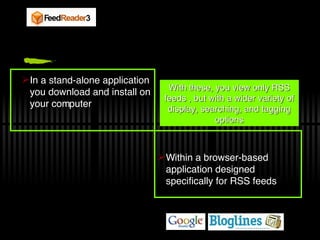
Managing Your RSS Feeds
You can also use hundreds of plugins to enhance third-party apps. Inoreader is one of the many services that allows you save articles to a spreadsheet and then compile them. Zapier also offers hundreds of applications for RSS integration.
FAQ
How can I automate WordPress blog postings?
Automating a WordPress blog post is the process of publishing content on your blog automatically, based on schedule or events. You can automate this by creating an RSS feed, or using other automation services to provide automated content. You will also need to set triggers. This includes when the post should go live and who should be notified. The ability to set rules to optimize automatic posting ensures that your content reaches the right audience at the right time, without having to manually monitor it daily.
Jetpack or the Blogger Tag Editor can automate WordPress blog posts. This plugin allows for more control over automated posts. It also offers features such as customizing publishing date and time, author details and categories. Additionally, some plugins can also integrate your blog into social media platforms, so when you push a new post live - it will be shared across your different channels.
Automating WordPress blogging requires careful setup. Mistakes can lead to inaccuracies in Google and other search engines, which could result both in lower ranking and customer retention. Ensuring timely data delivery from external sources also helps keep up-to-date with proper SEO guidelines and provides a better user experience for website visitors who rely on timely news updates or subscription emails related to topics they find interesting.
Automated WordPress blogging platforms allow publishers to save time and reduce costs while still producing quality content that keeps their customers engaged. Although automated blogging solutions are not guaranteed to work, they offer many benefits. They can be used correctly and provide greater efficiency, cost savings, and customer engagement.
WordPress marketing automation can be used for automating other aspects of digital advertising. Automating tools can be used for managing email campaigns, social media posts and other online activities. With personalized messages for each recipient, automated emails can be sent on a consistent basis. Automated social media posts can be scheduled in advance and posted at the optimal time for maximum engagement. Automated analytics allows marketers to track campaign performance and make data-driven decision. Automation also helps businesses save time by automating mundane tasks, freeing up resources for more creative activities.
Customer experiences can be personalized using marketing automation. It is possible to use automation tools to identify the interests and preferences of customers, allowing businesses tailor content and offers to their target audience. Personalized messages can also be sent through automated emails based in part on the customer's browsing and past purchases. Automated posts on social media can be targeted for specific audiences. Automated analytics can help businesses track the performance of their campaigns and make data-driven decisions.
The conclusion is that marketing automation is a powerful tool for digital marketers who want to reduce the time it takes to manage their marketing campaigns. Automation tools are useful for managing email campaigns, social media posts, as well as other online activities. Automating repetitive tasks can help businesses save time and free up more resources to create. Automation can also help personalize customer experiences by allowing businesses tailor content and offers that will resonate with their target audience.
How can marketing automation be applied in a case study?
Marketing automation is the technology that allows businesses to automate manual marketing processes like responding to customer emails, collecting data from your website, and managing multiple digital campaigns. It can automatically send emails based on customer behavior, segment customers into different groups, and even create new contacts when someone signs up for a newsletter. Marketing automation makes it easier to focus on what is important, which is reaching out to customers. It makes it easy to manage multiple campaigns simultaneously and automates repetitive tasks, which can help increase efficiency.
One example of marketing automation is using an automated email campaign to nurture leads. This type of campaign involves sending a series of emails to prospects over a period of time. The emails are personalized to each person and can include content like product information, case study and discounts. Automated mail campaigns let you track customer behavior and adapt your messages accordingly. You can also reach more customers with less time.
Another example for marketing automation is the use of social media management. To reach a larger audience, this involves scheduling posts and content across multiple networks. Hootsuite and Buffer are automation tools that can help you manage accounts, schedule posts ahead of time, track performance, and monitor your campaigns. Social media automation helps save time by allowing you to post content at the most optimal times for maximum engagement. It also helps you reach more people in fewer clicks.
Finally, marketing automation can also be used to create personalized customer experiences. HubSpot and Pardot enable businesses to segment their customers based on their preferences and behavior. This allows you customize messages and content for each group to create a more customized experience for each customer. Automating customer engagement and activity allows you to better understand your customers' needs and preferences.
Marketing automation can be a powerful tool to help businesses save time, increase efficiency, and reduce costs. It can automate manual tasks, nurture leads and manage social media accounts to create customized customer experiences.
Businesses can leverage marketing automation to gain an edge on the market. Automation improves efficiency, reduces costs, and streamlines processes. It also helps businesses reach more customers in less time by automating repetitive tasks and cross-posting content across multiple platforms. It allows companies to personalize customer experiences by segmenting customers and tailoring messages accordingly. Marketing automation is an effective tool that can help businesses save money and increase efficiency.
What are the top four features of marketing automation?
Marketing automation software promises to simplify and improve digital marketing processes while providing meaningful insights based on your business goals. The best marketing automation tools can bring about tangible improvements in efficiency across multiple channels, and help maximize the effectiveness of your campaigns. Here are four important features.
-
Automated Campaigns: Make it easier to manage complex campaigns more efficiently by leveraging automated tasks that trigger based on user behavior or other events.
-
Analytics & Insights: Take advantage of advanced analytics to gain insight into customer behavior and optimize future campaigns for success.
-
Customer Segmentation: Use customer segmentation to make sure that each campaign is personalized and targeted for maximum success.
-
Messaging: Send automated messages that are tailored for each customer segment, improving both response rates and satisfaction levels.
Businesses can save money and time while creating personalized customer experiences by utilizing the right marketing software. Automation tools allow you to segment customers into different groups based on their behavior and preferences, track customer activity and engagement, and send automated messages tailored to each customer segment. Marketing automation is a powerful tool that can help businesses compete in today's market.
What is SEO Automation?
Automation in SEO refers to the use of technology for automating marketing tasks and processes. Automation in SEO helps to save time, cut costs, and makes campaigns more efficient. Automation can simplify SEO activities like content creation, keyword search, link building and SEO recommendations. Automated SEO solutions provide data-driven analysis that identifies high-value opportunities which are otherwise difficult to find using traditional search engine optimization methods.
It's nearly impossible to do anything in SEO these days. That includes everything from monitoring websites performance and competitor insight to optimizing content for better search engines rankings.
Automating tasks in the background allows teams to focus on strategic initiatives, rather than being tangled up in repetitive manual tasks. Automation allows for rapid improvements in a broad range of metrics that maximize ROI while reducing costs.
Better yet, it allows you to consistently keep up with all the changes taking place across different search engines, making sure your website remains competitive in an ever-evolving digital landscape.
Automation can also be used to make and distribute content quicker. Automated search engine optimization tools can quickly produce keyword-rich content to meet the needs of your target audience. Automated SEO tools allow you to quickly schedule and publish content through various channels including blogs and websites. This will ensure that your content reaches more people and is visible on search engine results pages.
Statistics
- You can use our Constant Contact coupon code to get 20% off your monthly plan. (wpbeginner.com)
- While they're doing that, their competition is figuring out how to get more out of the 99.99% of the market that's still out there. (hubspot.com)
- The stats speak for themselves: Marketing automation technology is expected to show a 14% compounded annual growth rate (CAGR) over the next five years. (marketo.com)
- The highest growth for “through-channel marketing automation” platforms will reach 25% annually, with “lead-to-revenue automation” platforms at 19.4%. (marketo.com)
- Automator can probably replace 15% or more of your existing plugins. (automatorplugin.com)
External Links
How To
How do I choose the right content marketing automation platform?
Selecting the right content marketing automation platform is essential for success.
A platform that allows you to communicate directly with your customers, makes it easy to use and seamlessly integrates with your brand workflow is what you want. You will also need to be able create automated tasks and marketing automation campaigns.
When deciding on a content marketing automation platform, consider which features are essential for your company's needs. Look for platforms that offer templates and reporting capabilities, as well as social media integrations. Also, check if they provide effective lead-capture techniques. This will allow you to determine which leads are worth following up on and which ones should be discarded.
Pay close attention when choosing a platform. Clear navigation is essential to ensure users find the information they seek quickly and easily. It should also be intuitive enough so people don't need any technical knowledge to use it. Securely storing data from prospects or customers is also crucial. Make sure the platform meets all requirements.
It's also important to find out how often the chosen software has updates or addition of new features since this can dramatically improve the performance of any particular content marketing automation platform over time. Read customer reviews before you make a final decision. It is possible to get real user feedback that can help you find the right product.