
It is an easy way for sites to publish their newest updates and articles. Users can subscribe to this feed to be notified when new content is posted. Updates are usually presented in the format of headlines. These updates are usually posted on news websites and blogs.
Many ways exist to display RSS in websites. Some involve complex programming, and others can be understood by anyone. PHP RSS aggregators and parsers can be used to achieve this simple solution. These are web-based applications that pull the latest headlines out of a variety news systems, convert them into XML format and display them directly on your computer. This is much easier than checking multiple websites to find updated information.

Lilina is the name of the most widely used PHP RSS parser. It is a PHP script open source that uses MySQL. It supports RSS and Atom. It allows for OPML export and import, so you can easily share your subscriptions to other RSS readers. You can mark items read to prevent them from being displayed again. It's a very simple application with a clean interface. PHP 5.2 is required, as are the XML or PCRE extensions.
PHP class RssListener also provides a simple RSS feed in PHP. It's a simple object oriented library which provides a simple user interface for displaying an RSS feed. It displays a listing of properties for each element in the feed. This includes title, description, URL, language, image and copyright. The function also converts the XML feed into HTML.
A news aggregator with full features is a more complicated php RSS feed. It supports RSS and Atom formats and has an integrated search function. It allows you to customize the layouts of the feeds and mark articles as favorites. It's also free.
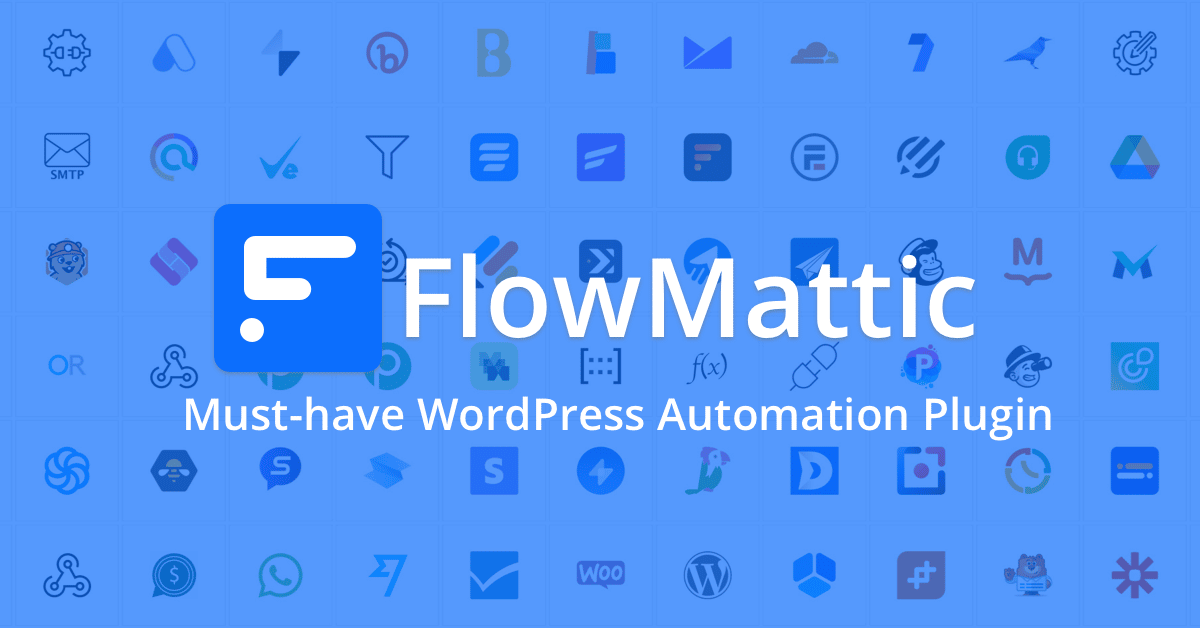
This is a very useful tool for any website that wants to show updated news and information on their site without having to write an application to do it. This tool can be used for a variety of purposes, such as e-commerce websites where it is used to update customers on new products. It can also used in blogs, to let readers know about new blog postings. There are some limitations to it, though. This is because if there's a lot traffic on your website, you may have trouble keeping up. The problem can be solved by creating a CRON schedule to periodically refresh the $CACHEFILE. This will stop your website from being delayed as the feed loads. Alternatively you can create a button on your page that will load the RSS feed for you. This will dramatically speed up page loading. It won't have as much customization as the custom solution.
FAQ
Can you use SQL to automate?
SQL can automate business processes at any size, no matter how small or complex, and it does so regardless of its complexity. It eliminates the need to manually enter data or search in tables.
With SQL, you can quickly and easily iterate through thousands or hundreds of records within a database table using a single command. You can also transform data into easily understood graphical visualizations.
SQL allows you to unlock crucial insights about customers, products, and activities by running powerful queries over structured datasets. This allows you to increase accuracy while decreasing the time spent on mundane tasks.
Automated reports can be easily scheduled and configured to refresh automatically, so that no one is left out of any detail. This saves valuable time and allows you to spend your time outside the office. SQL allows you to efficiently track the processes of different departments and make it easier for teams to share critical findings.
SQL is also great for automating tasks that require complex calculations or data manipulation. SQL can be used for automating tasks that require complex calculations or data manipulation. This can streamline workflows, and ensure that everyone is updated with the most current information.
SQL can also help automate marketing activities like website analytics and email campaigns. SQL can also be used to create targeted automated campaigns and track your website's performance in real time.
How do I automate my posts?
Tired of posting manually on multiple channels? Automation is the key for saving time and energy. Automations let you post your content across a variety of social networks with one click--so you can stay connected without needing to be.
Automating your posts allows you the ability to schedule posts in advance, so they are always ready when you need them. You can choose which networks you want the post to go out on or automate the whole process, if needed.
Automation is a great way to reach more people quickly by automatically sharing content from different platforms. It's very easy: connect all your social platforms, such as Instagram and Twitter, Facebook, or LinkedIn, and you can start scheduling posts there. Take back control of your time, and you can get back to what matters most - creating great content!
What is WordPress Marketing Automation?
WordPress marketing automation enables you to automate, streamline, and efficiently manage all your online content and communications. It can automate tasks that are too difficult or time-consuming to perform manually.
Automation helps businesses save time and ensure consistent brand promotion across multiple channels. It also allows for customer engagement in real-time. Automating complicated tasks like segmentation and data analysis can be automated so marketers can concentrate on creating strategies based upon accurate insights instead of manually reviewing large volumes of data.
WordPress marketing automation is a powerful tool that allows you to automate lead nurturing workflows. It also lets you set up triggers to send emails based only on certain visitor activities. You can personalize customer journeys with customized messages that will meet the needs and expectations of your customers. In order to track the effectiveness and performance of campaigns, you will also find detailed reports about website traffic and ROI.
WordPress marketing automation is a way for businesses to automate routine tasks and improve their marketing performance. It also allows them to make better use of the resources they have available, all while keeping costs down.
How can I automate a WordPress post?
Automating a WordPress blog post is the process of publishing content on your blog automatically, based on schedule or events. This can be done by setting up an RSS feed or other automation services that provide you with automated content. You also need to set up triggers, such as when the post should publish and who should receive notifications when it publishes. You can set rules to optimize automatic publishing so that your content reaches the right audience at exactly the right time.
Jetpack and Blogger Tag Editor are plugins that automate WordPress blog posts. They offer better control over automated posts, including the ability to schedule posts, customizing publishing dates and times, author details, categories, tags, and tags for each article. You can integrate your blog to social media platforms using plugins. For example, if you push a post live, it will appear on all your social media channels.
Automating WordPress blogging is a complex task that requires careful setup and monitoring. Incorrect indexing by Google or other search engines can result in lower rankings and potential customer retention loss. Broken links and outdated information from third-party providers could lead to lower ranking. Ensuring timely data delivery from external sources also helps keep up-to-date with proper SEO guidelines and provides a better user experience for website visitors who rely on timely news updates or subscription emails related to topics they find interesting.
Publishing WordPress blogs can be automated to save time, resources and still produce quality content to keep their readers engaged. Although automated blogging solutions are not guaranteed to work, they offer many benefits. They can be used correctly and provide greater efficiency, cost savings, and customer engagement.
WordPress marketing automation allows you to automate more aspects of your digital marketing. Automation tools are useful for managing social media posts, email campaigns, and other online activities. With customized messages for each recipient, automate emails can be sent regularly. Automated social media posts can be scheduled in advance and posted at the optimal time for maximum engagement. Automated analytics are a way for marketers to track their campaigns' performance and make datadriven decisions. Automating repetitive tasks can help businesses save time and free up more resources for creative projects.
Customer experiences can be personalized using marketing automation. Automated tools allow businesses to understand customers' preferences and interests, which allows them to create content and offers that resonate more with their target audience. Personalized messages can also be sent through automated emails based in part on the customer's browsing and past purchases. You can tailor automated social media posts to specific audiences. Businesses can use automated analytics to track their campaigns' performance and make data-driven decision.
Marketing automation is a valuable tool for companies looking to improve their digital marketing strategies. Automation tools make it easy to manage social media posts and email campaigns. Automating repetitive tasks can help businesses save time and free up more resources to create. Automation can also help personalize customer experiences by allowing businesses tailor content and offers that will resonate with their target audience.
Statistics
- The highest growth for “through-channel marketing automation” platforms will reach 25% annually, with “lead-to-revenue automation” platforms at 19.4%. (marketo.com)
- Marketing automation is one of the fastest-growing technologies out there, according to Forrester's Marketing Automation Technology Forecast, 2017 to 2023. (marketo.com)
- The stats speak for themselves: Marketing automation technology is expected to show a 14% compounded annual growth rate (CAGR) over the next five years. (marketo.com)
- While they're doing that, their competition is figuring out how to get more out of the 99.99% of the market that's still out there. (hubspot.com)
- Companies that implement this kind of lead scoring enjoy 28% better sales productivity and 33% higher revenue growth than companies without lead scoring (MarTech Alliance). (marketo.com)
External Links
How To
How do I set-up and configure my content market automation workflows?
Automation workflows are a series triggered actions which increase efficiency and reduce work load when optimizing content. This workflow simplifies multiple tasks and makes it easy to complete them all with little effort. Automation workflows are great for managing any content marketing campaign. But they can also be very useful when done correctly.
In order to make the most of your automation workflow, you need to plan and strategize. After you have determined the task objectives, timeline and other details, it is time to research the steps needed to accomplish those tasks. Then, create a step-by step process that includes clear milestones at each stage. Each milestone should be used as a checkpoint to help you track where your campaign is at any given point and to determine if there are any changes or updates that need to be made.
Once you have broken your workflow down into smaller steps, it is now time to make sure that they are configured in a way that allows your automation process to flow smoothly between each step. Setting up your workflow includes creating email marketing messages, scheduling tweets or automated posts, setting up notifications at each milestone, automating users feedback notifications, and creating performance tracking metrics on all tasks related to the campaign. You want to make sure that all settings are correct before the project goes live. This will help avoid any delays or problems later.
Effective management is essential to ensure everything runs smoothly after an automation workflow has been launched. Monitor progress regularly and make adjustments if need be depending on results; prioritize tasks as needed and adjust timelines accordingly; pay attention to customer responses and adapt accordingly; reward good performers while also keeping upcoming campaigns in mind; identify issues quickly before they worsen further; be ready for sudden changes, pivots, and emergency plans if things do not go according to what was initially expected. All of the activities involved in managing an automation workflow will help to ensure it's success throughout its lifespan.