
Email communication is essential to any sales or marketing plan. It can help you build a relationship with your target audience, increase brand awareness and drive new business. You need an email CRM to automate and manage your campaigns, without compromising quality or personalization.
Email CRM for small businesses & eCommerce
The best email marketing CRM for small businesses and eCommerce should offer all of the basic features to help you build and manage landing pages and emails. It should also include marketing automation features such as A/B testing, autoresponders and other automated tools. If you want to create email templates with drag-anddrop functionality that can be easily customised, then you should look for a tool like this.
In addition, you should have the ability to track engagement with emails and automate following-ups for a higher conversion rate. In order to boost customer loyalty, you should have the option to add discount codes into your email campaigns.
A CRM with email capabilities can make your life easier, as it saves you a ton of time. This will improve the efficiency of sending and creating emails, whether it is a two-way synchronization with your email application or automatic saving of email templates.
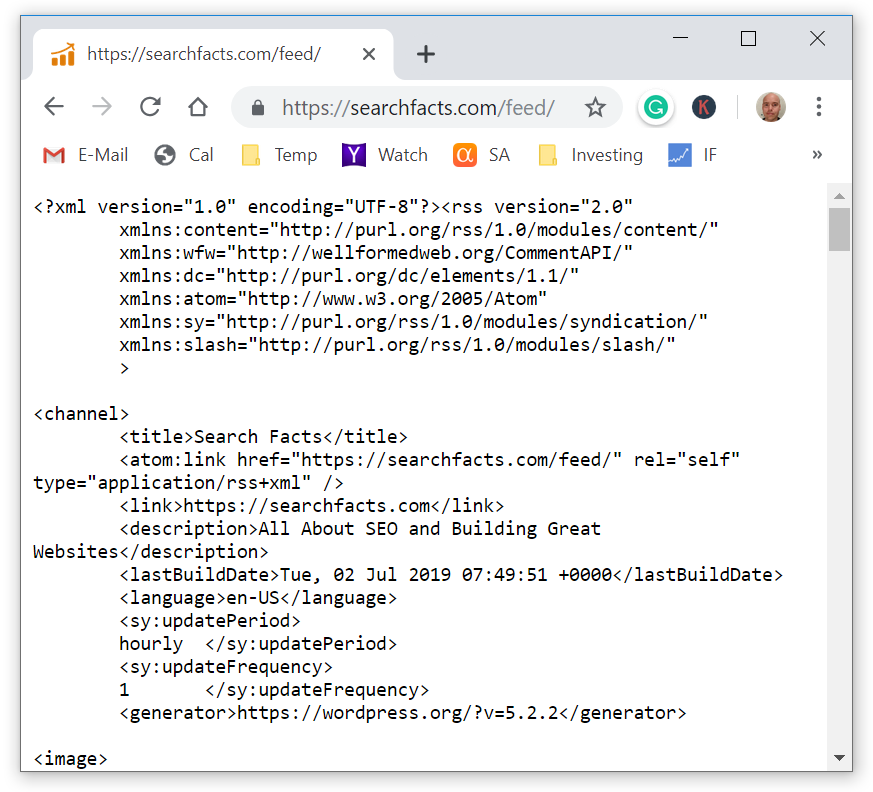
Insightly is known for its ability to make it simple to send personalized, relevant emails with a professional look. It also has real-time reporting so you know exactly how your campaigns are doing.
Agile CRM offers a great email automation feature. This CRM allows users to customize email campaigns, using templates with attractive designs. They can also add custom contact attributes including name and location. The system also offers a lot of automation features, such as email campaigns that are automatically sent when certain events occur, or when certain keywords are used.
Nutshell offers a great CRM with email tools. You can use it to create and deliver effective emails. Its visual email builder is intuitive and easy to use, while it also has integrations with ActiveCampaign and Mailchimp.
CompanyHub also has some nice automation features. It's lacking in some other areas, such as email marketing and building landing pages.
While you can easily create and send your own emails with this CRM, it's better to use a third-party email platform for more advanced features. It's important to select a CRM with integrations for your website and marketing tools.
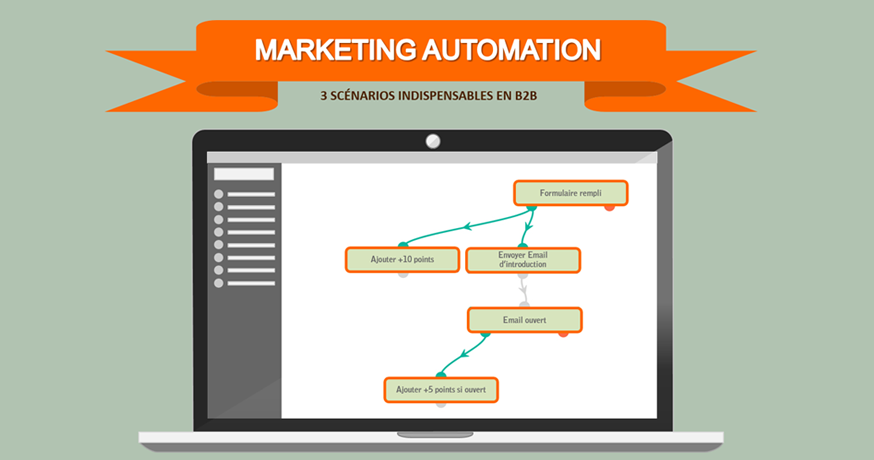
Copper is the best CRM for G Suite, as it integrates a customer management system that uses email directly within your email program. The CRM works with Gmail, Outlook, and MailChimp to give you a full range of functionality, from simple lead nurturing to sophisticated drip campaigns.
To choose the right CRM for automated email marketing, it's important to take into account several factors. Also, you should consider the industry in which your company operates. A large and established company may benefit from a robust CRM with analytics and reports. A small, growing business may be looking for a system with a simplified interface and low cost.
FAQ
Is marketing automation a skill or a talent?
Marketing automation is much more than just a tool. Marketing automation is a skill. It requires planning and precision, an understanding of industry trends and analytics, plus the ability to think outside the box and be creative with your tactics.
It is crucial to know where and when campaigns should be deployed. This can make the difference between success or failure. You must tailor your emails to the needs and preferences of each recipient in order to create emails that are memorable.
Marketing automation includes tracking performance metrics, analysing data points and targeting the right audience at exactly the right moment. When done properly, these are essential components.
Market automation should be treated like a skill. It requires focus, effort, and time to get it working the way you want.
How can marketing automation be applied in a case study?
Marketing automation is the technology that allows businesses and organizations to automate manual tasks such as responding to customers' emails, collecting information from your website, managing multiple digital campaigns, and even sending out replies to their customer emails. It can send automatic emails based a customer's behavior, segment customers into different groups, or create new contacts when someone subscribes to a newsletter. With marketing automation, you can spend less time on tedious tasks and more time focusing on what really matters - reaching out to your customers. Automation not only makes it easier to manage multiple campaigns at the same time, but it also increases efficiency by automating repetitive tasks.
An example of marketing automation is the use an automated email campaign for nurturing leads. This campaign involves sending multiple emails to prospects over a set period. The emails are personalized to each person and can include content like product information, case study and discounts. Automated email campaigns can be used to track customer behavior so that you can tailor your messages accordingly. They allow you to reach more customers in a shorter time.
Social media automation is another example of marketing automation. This involves scheduling posts and content across multiple social networks to reach a larger audience. Hootsuite and Buffer are automation tools that can help you manage accounts, schedule posts ahead of time, track performance, and monitor your campaigns. Social media automation helps save time by allowing you to post content at the most optimal times for maximum engagement. It can help you reach more people quickly with fewer clicks.
Marketing automation can also be used for personalized customer experiences. HubSpot, Pardot and other automation tools allow businesses to segment customers based upon their behavior and preferences. This allows you to tailor your messages and content for each group, creating a more personalized experience for each customer. Automation can also be used to monitor customer activity and engagement, allowing you to better understand their needs.
Marketing automation is a powerful tool that businesses can use to save time and improve efficiency. It can automate manual tasks, nurture leads and manage social media accounts to create customized customer experiences.
Businesses can leverage marketing automation to gain an edge on the market. Automation can streamline processes, cut costs, and improve efficiency. Automating repetitive tasks and cross-posting information across multiple platforms allows businesses to reach more clients in a shorter time. By segmenting customers into different groups, and tailoring messages accordingly, marketing automation allows businesses to create customized customer experiences. Marketing automation is a powerful tool that businesses can use to save time and increase their efficiency.
How can I automate WordPress blog postings?
Automating a WordPress blog posting is publishing content automatically on your blog based upon a set schedule or events. This can be done by setting up an RSS feed or other automation services that provide you with automated content. You will also need to set triggers. This includes when the post should go live and who should be notified. Without having to monitor your content daily, you can create rules that optimize automatic posting.
Jetpack or Blogger Tag Editor plugins make it easier to automate a WordPress blog post. These plugins allow for better control over automated WordPress posts. Features include the ability to customise publishing dates and time, author details, category & tags, and customizing each article's publication date before it is published. You can integrate your blog to social media platforms using plugins. For example, if you push a post live, it will appear on all your social media channels.
Automating WordPress blogging requires careful setup. Mistakes can lead to inaccuracies in Google and other search engines, which could result both in lower ranking and customer retention. It is important to ensure that external data sources are delivered on time. This will help website visitors who rely upon timely news updates or subscription emails regarding topics of interest, as well as keep them up-to date with the proper SEO guidelines.
Automated WordPress blogging platforms allow publishers to save time and reduce costs while still producing quality content that keeps their customers engaged. While automated blogging solutions won't guarantee success, they can offer many benefits including cost savings and increased customer engagement.
WordPress marketing automation can be used for automating other aspects of digital advertising. Automation tools can also be used to manage social media posts, emails, and other online activities. With personalized messages for each recipient, automated emails can be sent on a consistent basis. You can schedule automated social media posts in advance to ensure maximum engagement. Automated analytics are a way for marketers to track their campaigns' performance and make datadriven decisions. Automation can also help businesses save time, freeing up valuable resources to perform more creative tasks.
Marketing automation can also be used to personalize customer experiences. Businesses can use automation tools to determine customers' preferences and interests. This allows them to target their audience with relevant content and offers. Automated emails can be sent out with personalized messages based on a customer's past purchases or browsing history. Automated social media posts can also be customized for specific audiences. Automated analytics is a great way for businesses to monitor the performance of campaigns and take data-driven decisions.
Businesses looking to optimize their digital marketing efforts will find marketing automation invaluable. Automation tools allow you to easily manage your email campaigns, social posts, and other online activities. Automation helps companies save time and allows them to focus on more creative tasks. Automation can also be used to personalize customer experiences, allowing businesses to tailor content and offers that are more likely to resonate with their target audience.
What are the benefits of WordPress marketing automation?
WordPress marketing automation offers a variety of benefits for businesses. It helps to save time and money by automating mundane tasks, such as data analysis and segmentation. Businesses can also automate content creation, which can increase customer engagement and improve conversion rates. To measure campaign effectiveness over time, marketers can also track website activity and ROI performance.
WordPress marketing automation also enables businesses to create automated lead nurturing workflows, set up powerful triggers to send emails based on specific visitor activities, and customize customer journeys with personalized messages. This allows businesses to build customer relationships and loyalty. Automation also allows for more efficient communication between teams, which can help improve collaboration and productivity.
WordPress marketing automation gives businesses the ability to keep up with their competitors by providing insights into customer behavior trends and customer behavior. This allows marketers to quickly adapt strategies to change customer needs and make informed decisions about campaigns. Businesses also benefit from automation in keeping up to date with the latest digital marketing technologies and trends, such as AI (artificial intelligence) and machine-learning (ML). By leveraging these tools, businesses can create more effective campaigns and better target their audiences.
How do I automate my posts?
Tired of posting manually on multiple channels? Automating your tasks is a great way to save both time and money. Automated content can be posted to a number of social networks in one click. This allows you to stay connected and not have to.
Automating your posts allows you the ability to schedule posts in advance, so they are always ready when you need them. You can choose which networks you want the post to go out on or automate the whole process, if needed.
Moreover, automation lets you reach more audiences in fewer clicks by automatically cross-posting content from one platform to another. It's simple! Simply connect all of your social accounts such as Instagram, Twitter Facebook, LinkedIn and Facebook and begin scheduling posts. You can finally regain control of your life and return to what you love most: creating great content!
Why Use WordPress Automation Tools & Plugins?
Why use WordPress automation tools and plugins?
WordPress automation plugins and tools can help users increase their productivity and reduce workload. It makes managing a website much easier for busy professionals, who have to keep it updated and maintained efficiently. Automating tasks such as the updating of design elements or content can be automated. This will save time that would have otherwise been used for these manual tasks. Many of these plugins offer additional features, such as built-in search, automated back-ups and forms creation. This makes it easier for websites to stay up-to-date.
Automated maintenance tools are perfect for websites with lots of information or content, which require frequent attention due either to increasing demand or declining age. WordPress plugins provide advanced capabilities, including the ability to track user behavior or offer personalized experiences for site visitors. These features are vital components of modern web pages. This allows businesses to easily track their customers' interactions with them so that they can improve the user experience.
WordPress plugins are now available for nearly every aspect of website maintenance. This makes WordPress automation more efficient than ever. There are many options available, which allows site owners the flexibility to select the right solution to meet their specific operational and technical needs. This makes setup easier than ever.
WordPress plugins and automation tools are crucial for businesses that want to optimize their operations and increase efficiency. Automation allows you to eliminate mundane tasks and track user behavior. It also provides personalized experiences that save you time and reduces your costs. The wide range of plugins and tools available to businesses makes it easy for them to find the solution that suits their budget and technical needs. Automating is a great asset for any company looking to keep up with the competition and increase its online presence.
Aside from the many benefits of WordPress automation tools and plugins businesses should also consider marketing automation solutions. These solutions allow businesses automate their campaigns, track performance and monitor results in real time. Automated marketing allows businesses to quickly create campaigns and target customers segments. They can also track the success of their efforts. Automated marketing allows businesses to save time and ensure that the right message is reaching the right people. Automated marketing also allows businesses to easily adjust their campaigns based on customer feedback and other data, helping them make more informed decisions about their marketing strategies.
WordPress automation tools, plugins, and marketing automation solutions are critical for businesses seeking to optimize their operations. Automating helps you eliminate repetitive tasks, track user behaviour, deliver personalized experiences, and save time and resources. The wide range of plugins and tools available allows businesses to find the best solution for their budget and technical needs. Automation is a valuable investment that will help businesses stay ahead of their competition and maximize their online presence.
What are the various types of marketing automation?
Marketing automation can be a powerful tool to keep customers connected, optimize marketing activities, and make better business decisions. It can save you time, increase sales, improve customer satisfaction, and help you save money.
However, there are several types of automated advertising systems. Depending on the needs of your business and your budget, there are many options.
-
Overall Automation Platforms: These are complete tools that can manage all aspects of marketing activities in one place.
-
Email Automation Software - This enables you to build relationships with customers by sending automated emails that are personalized to each individual's preferences.
-
Lead Management Systems are designed for companies to track leads starting at the beginning and ending with paying customers.
-
Content Creation Tools - Tailor content designed specifically for various audiences and measure effectiveness in real-time.
-
Social Media Management Solutions – Streamline all comments, posts, and messages that are associated with social media accounts and put them into one dashboard. This allows you to quickly take action and react.
-
Analytics & Reporting Systems - Keep track what's going well and what's not. Strategies can be modified on an ongoing basis.
Marketing Automation can help you create personalized customer experiences. HubSpot, Pardot and other automation tools allow companies to segment customers based upon their preferences and behaviors. This allows businesses to personalize their messages and content, making each customer's experience more unique. Automation allows you to track customer activity and engage so you can better understand their preferences and needs.
Marketing automation is a powerful tool that businesses can use to save time and increase efficiency. It streamlines processes, lowers costs, and creates personalized customer experiences. With the right automation tools, businesses can be competitive in the market and reach greater numbers of customers in a shorter amount of time by improving their efficiency. Automating customer activity and engagement can also be used to monitor the progress of strategies so they can be modified as needed. Marketing automation is a powerful tool that can help businesses compete in today's market.
Statistics
- It can help reduce administrative overheads to savings of 3.4% on average, with most companies saving between 1.5% and 5.2% (Lido). (marketo.com)
- The highest growth for “through-channel marketing automation” platforms will reach 25% annually, with “lead-to-revenue automation” platforms at 19.4%. (marketo.com)
- Marketing automation is one of the fastest-growing technologies out there, according to Forrester's Marketing Automation Technology Forecast, 2017 to 2023. (marketo.com)
- Automator can probably replace 15% or more of your existing plugins. (automatorplugin.com)
- While they're doing that, their competition is figuring out how to get more out of the 99.99% of the market that's still out there. (hubspot.com)
External Links
How To
How do I set up content marketing automation workflows and how can I configure them?
Automation workflows are a collection of trigger actions that increase efficiency and reduce workload when optimizing content. This workflow makes it possible to accomplish multiple tasks with minimal effort. Automation workflows are great for managing any content marketing campaign. But they can also be very useful when done correctly.
It takes careful planning and strategizing to set up an automated workflow. Once you have decided on the task objectives and timeline, start by researching all the necessary steps to take from beginning to end in order to complete those tasks successfully. From there, map out a step-by-step process with clear milestones for each step of the way. Each milestone should be used as a checkpoint to help you track where your campaign is at any given point and to determine if there are any changes or updates that need to be made.
Once you have broken your workflow down into smaller steps, it is now time to make sure that they are configured in a way that allows your automation process to flow smoothly between each step. Setting up your workflow includes creating email marketing messages, scheduling tweets or automated posts, setting up notifications at each milestone, automating users feedback notifications, and creating performance tracking metrics on all tasks related to the campaign. It is important to ensure everything is correctly set up before you make the project live. This will avoid potential problems later that could have an impact on deadlines or other goals.
To ensure that everything runs smoothly after launching an automation workflow, effective management is required at every step of the way. Keep track of progress and make adjustments as necessary based on results. Pay attention and reward top performers, while also considering future campaigns. All these activities related to managing an automation workflow can help ensure its success throughout its lifecycle duration.