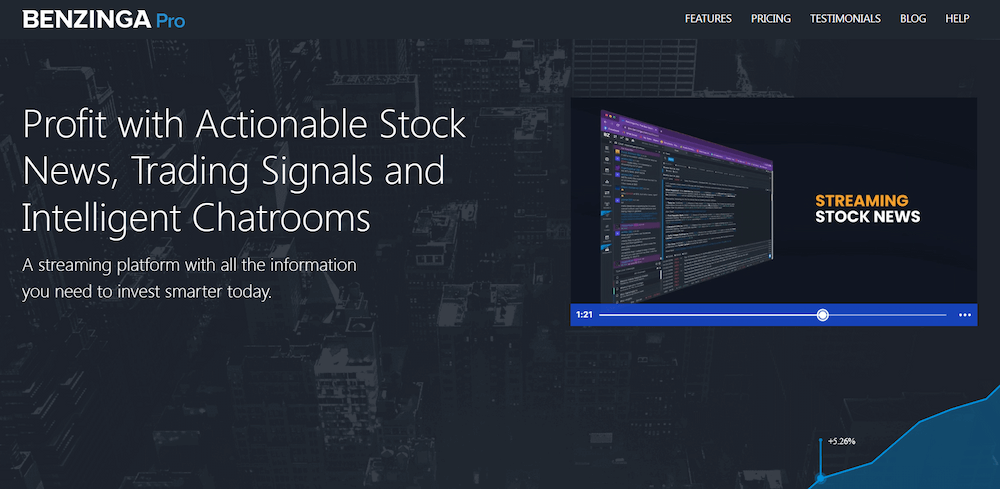
RSS feeds allow millions of news and blog publishers to stay up-to-date with their favorite websites. These feeds are accessible to any website. Images in your feeds will make them more visible and attract more viewers.
Google News RSS feed with images
Subscribe via RSS feed reader if you are a frequent visitor to news or blog websites. It's simple and you don't need to spend time manually checking the website for new posts.
Luckily, there are many plugins out there that help you easily add images to your WordPress RSS feeds. Some even have unique functions. Here's a list of some of them to consider:
WP RSS Feed Fetcher
This plugin was designed with your site's user experience in mind, and it allows you to get your content from your preferred feeds in a structured way. This plugin offers many customization options.
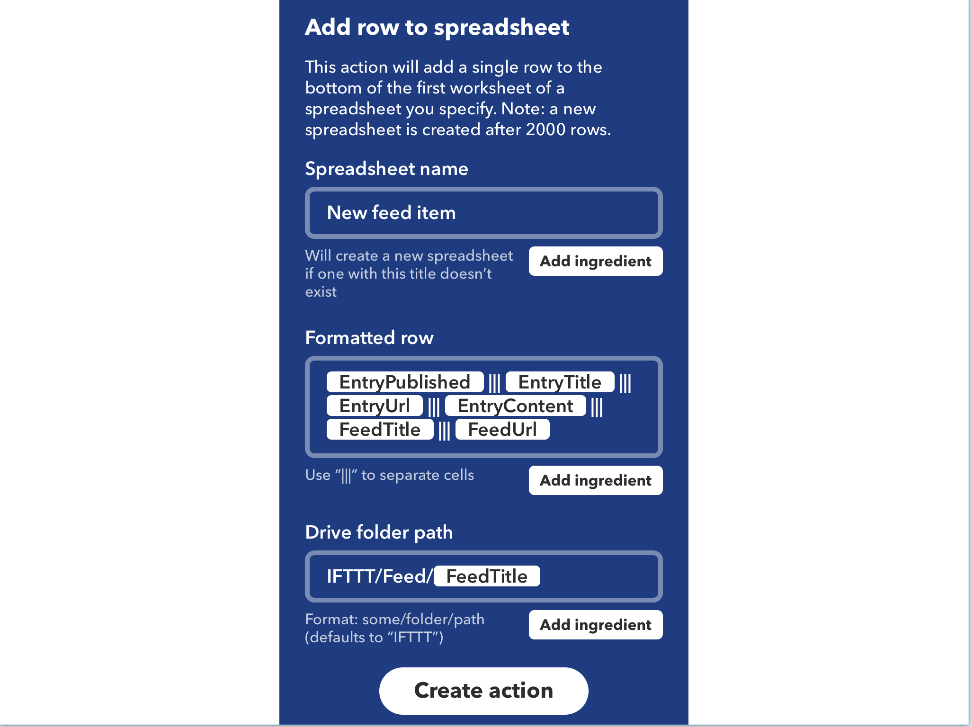
It comes with an easy-to understand interface, which allows you to choose the type of post that will be used, as well as a default status for posts and how often they should be downloaded. You can also customize the number of posts per feed, and create feeds that include full content.
Image in Summary Feeds
The newest version of this plug-in allows you include a featured photo automatically in your text summary feed. This plugin gives you the option to change the image size and alignement. If you want to change the settings, go to Settings and select Send Images to RSS.
This WordPress plugin allows you to display featured images within your RSS feeds. This plugin can be used to send blog images via RSS to Mailchimp ActiveCampaign Infusionsoft Hubspot Zoho Feedburner Bloglovin 'and other services.
Adding images to your feeds is important for SEO purposes, but it's even more important for grabbing the attention of readers. It's also a good way to attract readers and promote your website.
WP RSS Aggregator
This rss plug-in is great for those who wish to receive content from a variety of sources. Its intuitive interface lets you filter feeds by age and category. It can also open YouTube, DailyMotion or Vimeo videos right in the feed.
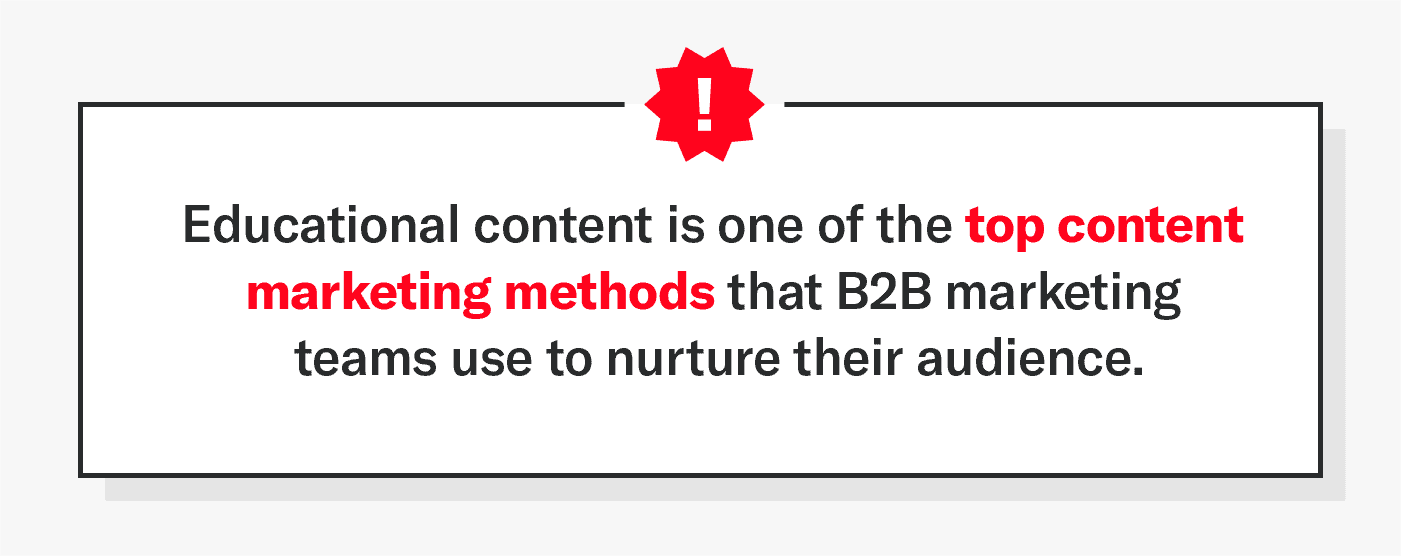
It supports all popular marketing services including Mailchimp ActiveCampaign Hubspot Infusionsoft Zoho Feedburner. WooCommerce product pictures are also supported for product-based marketing campaigns.
The plugin has an easy-to-use interface that allows you to set up the feed and add images quickly. It also comes with several customization options, including custom image sizes and a feature body image that uses the first image uploaded to your post.
It's a powerful rss feed plugin that can be used by anyone who publishes a lot of content on their blog. It's very flexible, and it's affordable too! It allows you to add posts with images and text in full from any XML/RSS feed.
FAQ
What is SEO automation?
Automation in SEO means the use technology to automate marketing-related tasks. It can save time and reduce costs while making campaigns run more efficiently. Automation can improve SEO activities such content creation. It can also help with keyword research, linkbuilding, SEO recommendations and reporting. Automated SEO solutions use data-driven analysis to identify high value opportunities that would otherwise be difficult to discover using traditional search engines optimization methods.
Nowadays, almost everything related to SEO can be automated. This includes everything from optimizing your content to improve search engine rankings to monitoring competitor's websites and gaining insights into their performance.
Teams can now focus their time on strategic initiatives instead of getting bogged down with manual tasks. Automation allows them to automate in the background. Automation is a great way to increase ROI and save valuable resources by delivering rapid improvements across multiple metrics.
You can also keep up to date with all changes happening across different search engines. This allows you make sure that your website remains competitive within a rapidly changing digital landscape.
Automating can also make it easier to create and distribute content faster. Automated SEO tools make it easy to create keyword-rich content that is relevant to your target audience. You can also use automation to schedule and publish content on various channels, including social media, blogs, and websites. This will ensure that your content reaches more people and is visible on search engine results pages.
What are the advantages of WordPress marketing automation?
WordPress marketing automation can bring many benefits to businesses. Automation allows businesses to save time, money, and automate mundane tasks like segmentation or data analysis. Businesses can also automate content creation, which can increase customer engagement and improve conversion rates. It also allows marketers to track website activity and ROI performance over time, helping them measure the effectiveness of their campaigns.
WordPress marketing automation also enables businesses to create automated lead nurturing workflows, set up powerful triggers to send emails based on specific visitor activities, and customize customer journeys with personalized messages. This helps businesses develop customer relationships and build customer loyalty. Automation allows for faster communication between teams which can improve collaboration and productivity.
WordPress marketing automation is a tool that helps businesses stay ahead in their industry by giving them automated insights into customer behaviour and trends. This allows marketers make better decisions regarding their campaigns and adjust their strategies quickly to meet changing customer requirements. Automating marketing helps businesses keep abreast of the most recent digital marketing trends and technologies. This allows businesses to better target their audience and create more successful campaigns by leveraging these tools.
What are four key characteristics of marketing automation software
Marketing automation software promises digital marketing tools that simplify and improve digital marketing. It also provides meaningful insights based around your business goals. The right tools for marketing automation can help you achieve tangible efficiency improvements across multiple channels and optimize results-driven campaigns. Here are four key features:
-
Automated Campaigns (Automated Tasks): Use automated tasks to make it easier to manage complex campaign campaigns more efficiently. These tasks trigger based upon user behavior and other events.
-
Analytics and Insights: Make use of advanced analytics to gain insights into customer behavior, optimize future campaigns, and maximize your chances of success.
-
Customer Segmentation: Leverage customer segmentation to ensure each campaign is targeted and personalized for the highest chance of success.
-
SMS: Automated messages can be sent to each segment of customers, increasing both satisfaction and response rates.
Businesses can save money and time while creating personalized customer experiences by utilizing the right marketing software. Automated marketing tools can be used to segment customers according to their behavior and preferences. They also track customer activity and engage with them. You can then send customized messages to each customer segment. Ultimately, marketing automation is an invaluable tool that can help businesses succeed in today's competitive market.
What is an example of marketing automation?
Marketing automation is the technology that allows businesses and organizations to automate manual tasks such as responding to customers' emails, collecting information from your website, managing multiple digital campaigns, and even sending out replies to their customer emails. It can automatically send out emails based on customer behavior and segment customers into different groups. You can even create new contacts by signing up for a newsletter. With marketing automation, you can spend less time on tedious tasks and more time focusing on what really matters - reaching out to your customers. It makes it easy to manage multiple campaigns simultaneously and automates repetitive tasks, which can help increase efficiency.
An automated email campaign is one example of marketing automation. This campaign involves sending several emails to prospects over a time period. The emails are customized to the recipient and can contain content such as case studies, product information, and discounts. Automated mail campaigns let you track customer behavior and adapt your messages accordingly. You can also reach more customers with less time.
Another example of marketing automation involves social media automation. This involves posting content and scheduling it across multiple social channels to reach a wider audience. Hootsuite and Buffer are automation tools that can help you manage accounts, schedule posts ahead of time, track performance, and monitor your campaigns. Automation in social media can help you save time, allowing to publish content at the best times for maximum engagement. It makes it easier to reach more people with less clicks.
Marketing automation can be used to personalize customer experiences. HubSpot, Pardot and other automation tools allow businesses to segment customers based upon their behavior and preferences. This allows you to customize your messages and content according to each group, creating a more personal experience for each customer. Automation allows you monitor customer activity to help you better understand their preferences.
Marketing automation is a powerful tool which can save businesses time and increase efficiency. It can be used to automate manual tasks, nurture leads, manage social media accounts, and create personalized customer experiences.
Marketing automation can give businesses a competitive edge by giving them a competitive advantage. Automation improves efficiency, reduces costs, and streamlines processes. Automation helps businesses reach more people in less time. It automates repetitive tasks and crosses-posts content across multiple platforms. It allows companies to personalize customer experiences by segmenting customers and tailoring messages accordingly. Ultimately, marketing automation is a powerful tool that can help businesses save time and increase efficiency.
Statistics
- The highest growth for “through-channel marketing automation” platforms will reach 25% annually, with “lead-to-revenue automation” platforms at 19.4%. (marketo.com)
- The stats speak for themselves: Marketing automation technology is expected to show a 14% compounded annual growth rate (CAGR) over the next five years. (marketo.com)
- It can help reduce administrative overheads to savings of 3.4% on average, with most companies saving between 1.5% and 5.2% (Lido). (marketo.com)
- You can use our Constant Contact coupon code to get 20% off your monthly plan. (wpbeginner.com)
- Not only does this weed out guests who might not be 100% committed but it also gives you all the info you might need at a later date." (buzzsprout.com)
External Links
How To
How can I configure and set up my content marketing automation workflows
Automation workflows are a series triggered actions which increase efficiency and reduce work load when optimizing content. This workflow simplifies multiple tasks and makes it easy to complete them all with little effort. While automation workflows are useful for any size content marketing campaign and can be used in a professional manner, they are especially helpful when done well.
Planning and strategizing are key to creating an automation workflow. After you have determined the task objectives, timeline and other details, it is time to research the steps needed to accomplish those tasks. From there, map out a step-by-step process with clear milestones for each step of the way. Each milestone should serve as a reminder to you how far your campaign has come and what needs to be changed or updated before it is complete.
Once you have broken your workflow down into smaller steps, it is now time to make sure that they are configured in a way that allows your automation process to flow smoothly between each step. Setting up your workflow includes creating email marketing messages, scheduling tweets or automated posts, setting up notifications at each milestone, automating users feedback notifications, and creating performance tracking metrics on all tasks related to the campaign. You want to make sure that all settings are correct before the project goes live. This will help avoid any delays or problems later.
To ensure that everything runs smoothly after launching an automation workflow, effective management is required at every step of the way. You must monitor progress and make adjustments depending on the results. Pay attention to customer responses and adapt accordingly. Reward good performers and keep future campaigns in mind. Be ready for unexpected changes, pivots and emergency plans if things don't go as planned. All these activities related to managing an automation workflow can help ensure its success throughout its lifecycle duration.