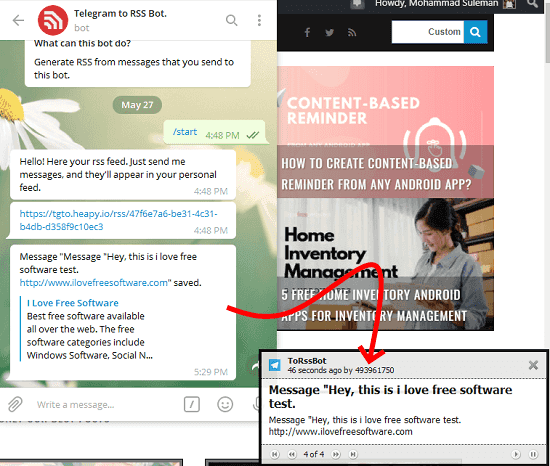
Email automation can help you increase productivity and save valuable time by sending the correct email to the right prospects at the right time. Hubspot allows you to create automated email campaigns which send emails according to a preset schedule or on the basis of contact behavior. You can set up email sequences to automatically schedule meetings with prospects or follow-up with leads. Hubspot’s marketing automation tool provides two options to automate email: workflows and forms. Forms send an automatic response to a customer who fills out your website's form, while workflows allow you create automated emails based upon the actions of customers.
Hubspot’s automation of workflows is a powerful and effective way to engage, nurture and retain your customers during the entire journey. It allows you to set up automated emails follow-ups that keep your contacts engaged and improve your email conversion rate. You can also personalize your content and deliver it to the personas on your list. This will increase customer loyalty and retention.
You must first create a workflow to get started with Hubspot's email automation. To do this, click the workflow icon under your account settings. You will be presented with a new window that has a blank canvas on which you can build your workflow.
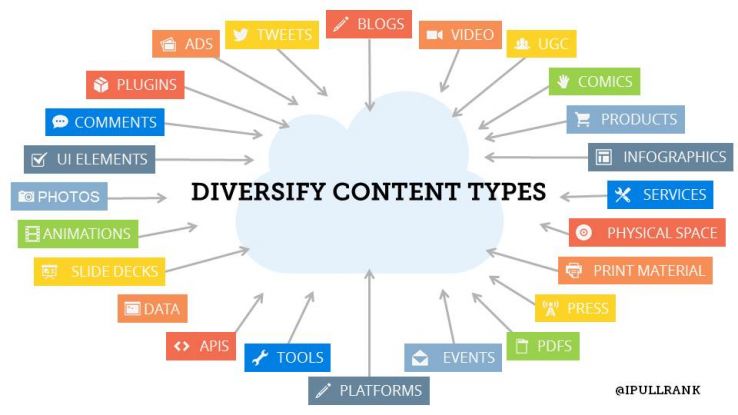
Select the name of your work flow and click on the plus (+) icon to add a new action. You can add new actions or copy existing ones to speed up the process of creating a workflow. Once you have created an action, its details can be configured in the panel located on the left side of the display.
Once you are done, click on Preview to see an example of what your workflow looks like. If you're happy with the results, click on the Publish button to start scheduling your automated email.
HubSpot's automated email feature, called drip campaigns, is the simplest way to send personalized emails at a predetermined interval. These emails are sent to a list of contacts who meet specific criteria, such as opening an email or downloading an ebook. This is a great way for you to maintain your audience's interest and increase engagement.
Use this feature to track your prospects' behavior on your website. You can then trigger a response like an email with product information or a webinar invitation. You can use this feature to follow-up with your prospects following a sales meeting.
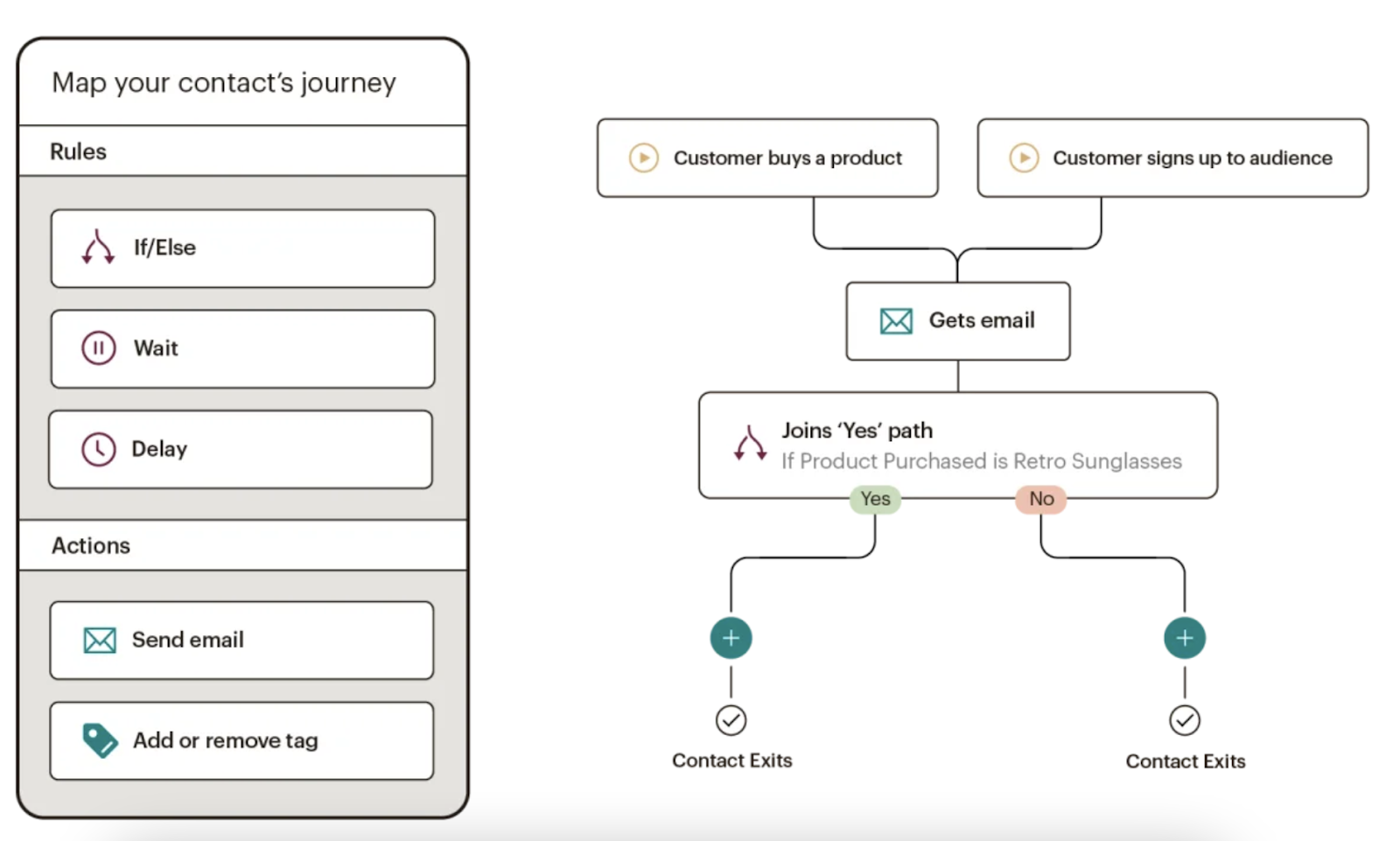
Workflows can be used for more complex processes. They are an advanced option in HubSpot's automation. They allow you to customize the process by setting up multiple steps, including multiple email messages and email filters. They also offer a number of ways to measure the effectiveness of your campaign, including open and click-through rates, delivery rate, and more.
Automate HubSpot following-ups with Zapier. Zapier, a free online tool, allows you to move information between your apps in an automated manner, so that you can focus on more important things. HubSpot is integrated with more than 5,000 other web apps.
FAQ
Does WordPress have marketing automation?
WordPress marketing automation is an automated process which allows marketers to manage and create content for their WordPress website. It is designed for developers, marketers, and even non-tech users to create complex tasks quickly.
It works by setting up triggers, creating workflows, and triggering when someone performs a certain act, such as visiting a webpage or opening an email. This automation system can also help you update pages, schedule posts on social media, and send emails.
WordPress marketing automation allows you to send customized messages based upon user interests and behavior. This helps to rationalize marketing efforts across channels.
Similar results can be obtained with detailed analytics reports, which show the source of each lead. This will allow you to concentrate your efforts on the most profitable growth routes.
Marketers can instead focus on improving customer experience and not worrying about mundane processes such as website updates or email management flow.
The improved integration between sales- and marketing teams working on the same projects in real-time allows for increased conversions. Customers no longer have to wait to get a response.
WordPress marketing automation also empowers small businesses by allowing them to quickly identify leads. This significantly lowers acquisition costs and provides valuable insights into their campaigns' impact.
Last but not less, the automated platform minimizes human error and profit loss due to its pre-configured rules.
How can I automate WordPress blog postings?
Automating WordPress blog posts is the process of automatically publishing content on your blog, based either on a schedule or on events. This can be done by setting up an RSS feed or other automation services that provide you with automated content. You also need to set up triggers, such as when the post should publish and who should receive notifications when it publishes. Without having to monitor your content daily, you can create rules that optimize automatic posting.
Jetpack or Blogger Tag Editor plugins make it easier to automate a WordPress blog post. These plugins allow for better control over automated WordPress posts. Features include the ability to customise publishing dates and time, author details, category & tags, and customizing each article's publication date before it is published. Some plugins also allow you to integrate your blog with social media platforms. This means that when you publish a new post, it will be shared on all your channels.
Automating WordPress blogging is a complex task that requires careful setup and monitoring. Incorrect indexing by Google or other search engines can result in lower rankings and potential customer retention loss. Broken links and outdated information from third-party providers could lead to lower ranking. In order to keep your website visitors informed about the latest SEO trends, it is essential that you ensure timely data delivery. Subscribers who rely on email updates or news updates related to their interests will also appreciate a more user-friendly experience.
Publishers can save time and money by using automation tools for WordPress blogs platforms. They also generate quality content that keeps readers interested without needing to post manually every day. While automated blogging solutions won't guarantee success, they can offer many benefits including cost savings and increased customer engagement.
WordPress marketing automation can be used for automating other aspects of digital advertising. Automation tools can be used to manage email campaigns, social media posts, and other online activities. You can send automated emails on a regular schedule with customized messages to each recipient. Automated social posts can be set up in advance and sent at the right time to maximize engagement. Automated analytics helps marketers monitor campaign performance and make data driven decisions. Automation also helps businesses save time by automating mundane tasks, freeing up resources for more creative activities.
Market automation can also help personalize customer experiences. It is possible to use automation tools to identify the interests and preferences of customers, allowing businesses tailor content and offers to their target audience. Automated emails can be sent out with personalized messages based on a customer's past purchases or browsing history. Automated social media posts can be tailored for specific audiences. Automated analytics allows businesses to track campaign performance and make data driven decisions.
In conclusion, marketing automation is an invaluable tool for businesses looking to streamline their digital marketing efforts. Automation tools allow you to easily manage your email campaigns, social posts, and other online activities. Automation also helps businesses save time by automating mundane tasks, freeing up resources for more creative activities. Automation can also be used to personalize customer experiences, allowing businesses to tailor content and offers that are more likely to resonate with their target audience.
Marketing automation: Is it a skill?
Marketing automation does not mean that it is a tool. It is a skill. It requires planning and precision as well understanding industry trends and analytics.
The difference between success and failure is knowing where and when to send campaigns. Each recipient will respond to emails that are tailored to suit their preferences, needs, and behaviors.
Tracking performance metrics and analysing data points are important components of marketing automation. However, improperly applied can lead to mutually contradictory outcomes.
That's why it's important to treat marketing automation like an actual skill - it takes time, focus, and effort to make it work the way you want it to work!
Statistics
- You can use our Constant Contact coupon code to get 20% off your monthly plan. (wpbeginner.com)
- Automator can probably replace 15% or more of your existing plugins. (automatorplugin.com)
- While they're doing that, their competition is figuring out how to get more out of the 99.99% of the market that's still out there. (hubspot.com)
- Marketing automation is one of the fastest-growing technologies out there, according to Forrester's Marketing Automation Technology Forecast, 2017 to 2023. (marketo.com)
- It can help reduce administrative overheads to savings of 3.4% on average, with most companies saving between 1.5% and 5.2% (Lido). (marketo.com)
External Links
How To
How do I set-up and configure my content market automation workflows?
Automation workflows are a series triggered actions which increase efficiency and reduce work load when optimizing content. This type of workflow allows for multiple tasks to be accomplished quickly and efficiently. Although automation workflows can be used to manage any size content marketing campaign they are particularly useful when used correctly.
To get the most out of an automation workflow, it takes planning and careful strategizing. After you have determined the task objectives, timeline and other details, it is time to research the steps needed to accomplish those tasks. Next, plan a step by step process and include milestones for each stage. Each milestone should be used to check where you are in your campaign and what is needed.
After you have broken down your workflow into steps, it is time for you to configure them so that your automation process flows seamlessly between each step. This can be done by creating emails marketing messages, scheduling automated tweets or posts, setting up notifications for each milestone, sending user feedback notifications and creating performance-tracking metrics for all campaign tasks. You want to make sure that all settings are correct before the project goes live. This will help avoid any delays or problems later.
It is important to manage the automation workflow effectively in order for everything to run smoothly. Effective management is essential at every stage of an automation workflow. You need to monitor progress regularly and make adjustments according to results. These activities can be used to manage an automation workflow and ensure its success over its entire lifecycle.