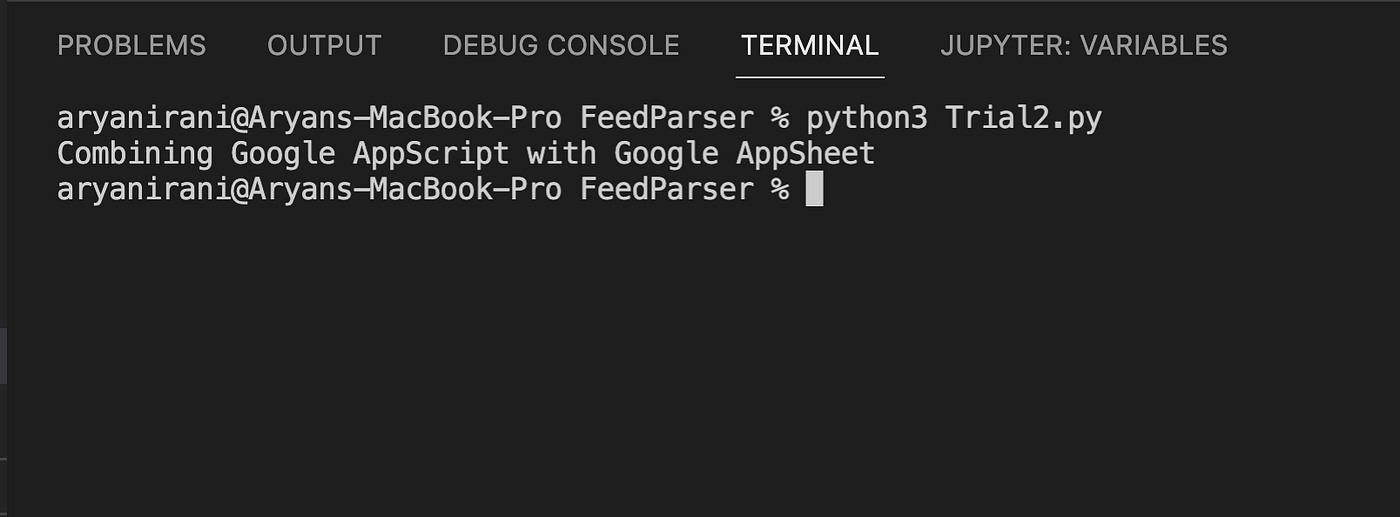
AutomateWoo is a marketing automation solution for WooCommerce that helps you create a variety of campaigns. These can help increase conversion rates and revenue.
Automatewoo is a plugin that combines triggers, rules and actions in order to create workflows for your WordPress shop. You can use this to create emails and other communications that are tailored to specific customers, products or events.
Automations are easy to create and can be customized so they meet your business needs. Automations can also be used to track conversions and customer engagement.
You can use automations to send emails to your current customers to encourage them make more purchases and to engage in a personal way. You can use this to create relationships and make your customers feel valued.
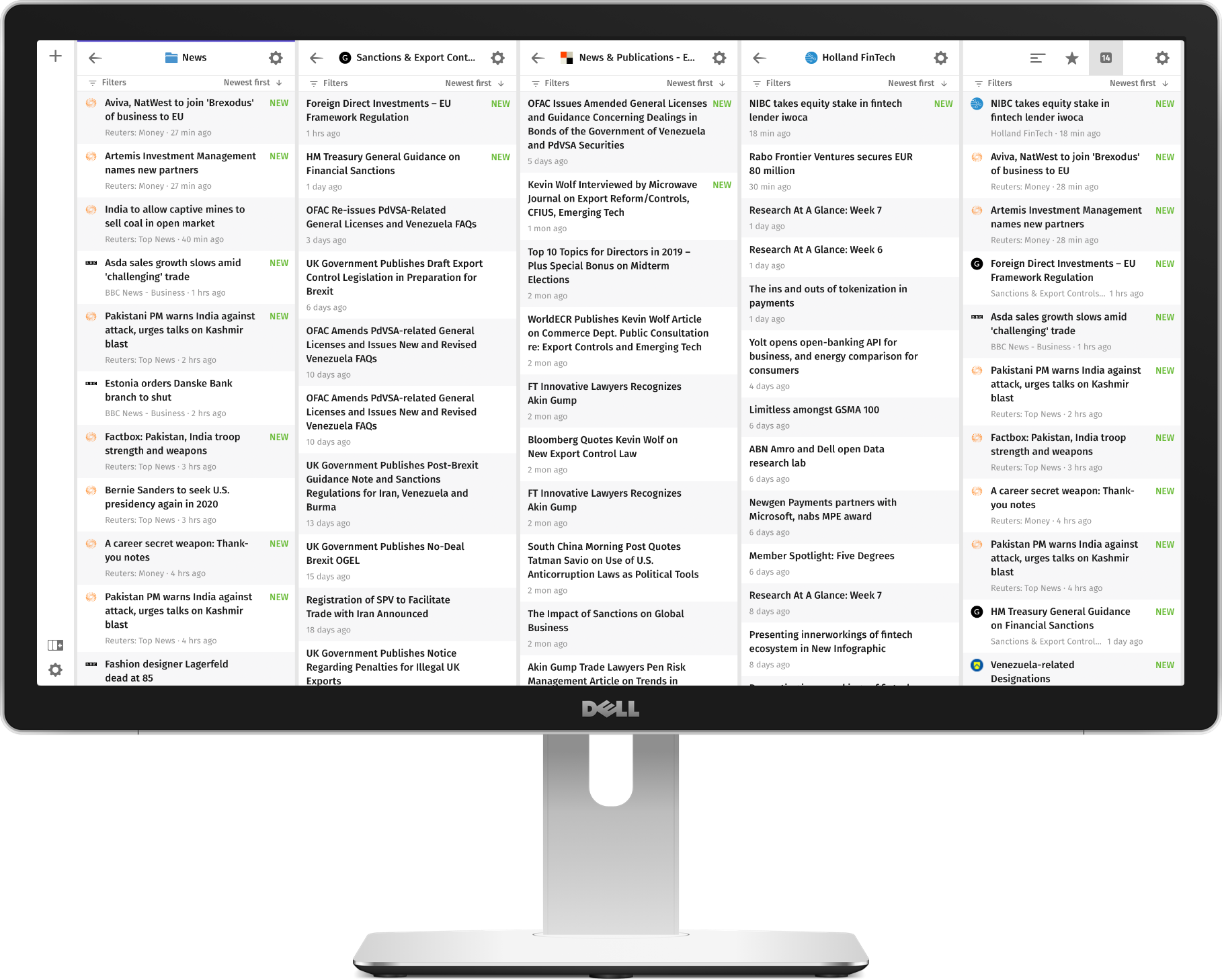
There are many integrations to choose from, including several SaaS based tools for sending email and SMS text messages. You can use this to send newsletters or follow-up email messages. You could even integrate it with CRM tools for better client management.
Using this tool, it is possible to generate workflows for sending follow-up messages and granting VIP status to your clients. You can send recommendations, offers and other information based on previous purchases or engagement.
For starters, you will need to configure some options in the store settings. These include your preferred payment method, your language preference, and other details. Once you've set these up, you can create your workflows. Test them out to make sure that they are working correctly.
You can create different automations to cater for different types customers, including first-time purchasers and returners. You can send them special offers based on their past purchases or their location.
A follow-up campaign can be created for your most loyal customer and they will receive VIP status depending on their spending. This will encourage your customers to come back and shop again, as well as refer their friends.
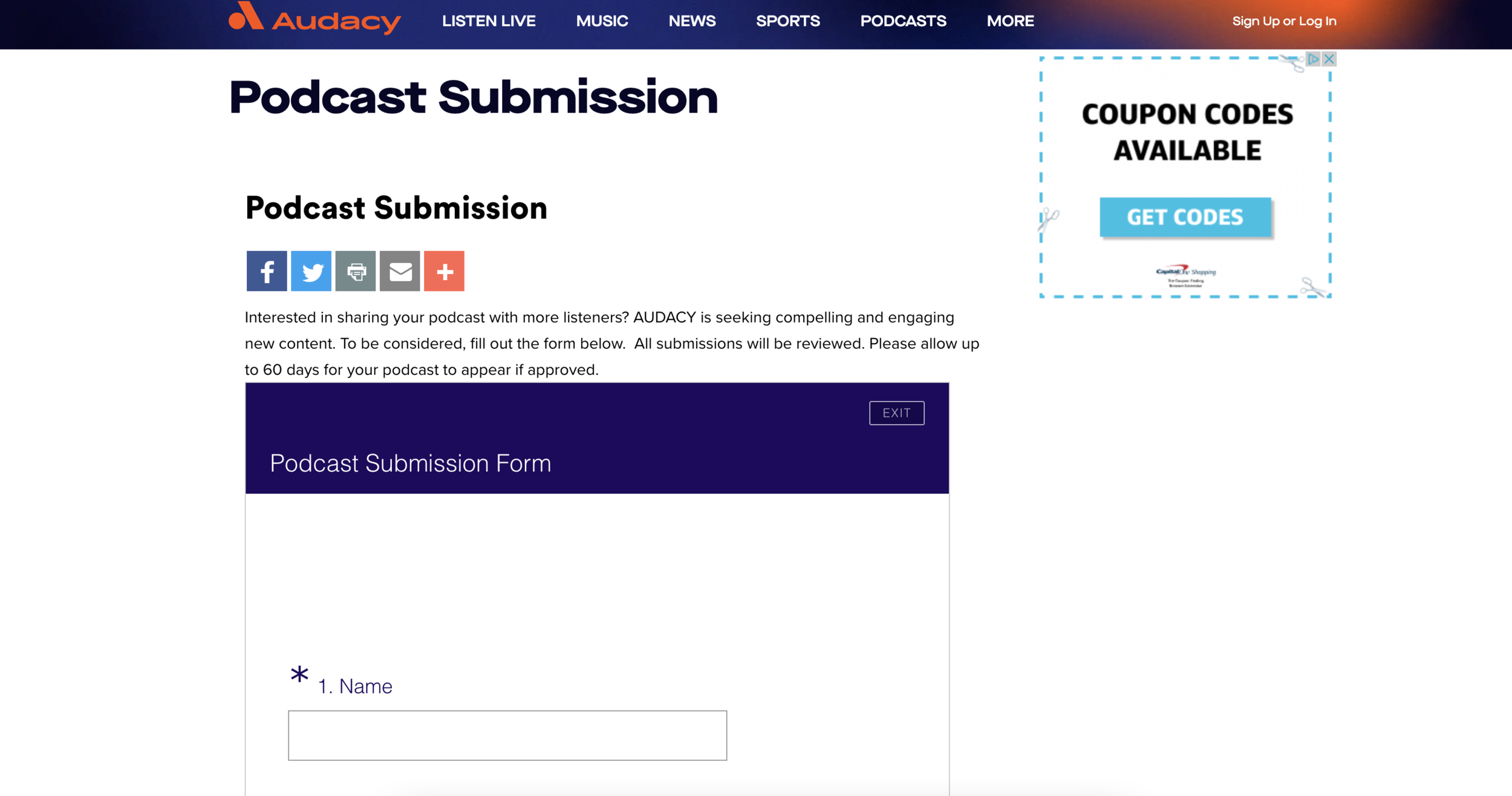
You can create workflows so that your customers are automatically notified when a certain product goes on sale. They can also be reminded to purchase items they have added to their wishlists. It will encourage customers to buy items that they added to their wishlists.
This feature is ideal for promoting seasonal products, new items or other types of offers to your customers. You can even add dynamic content to these emails, making them more personalized and relevant to your customers.
AutomateWoo offers an integrated email editor compatible with most email service providers. You can test and create email campaigns before sending, so your recipients will see how they look.
You can also use AutomateWoo to send automated notifications to your customers and admins via SMS when an event occurs in your store, such as an order being placed or a product being returned. Twilio can be integrated to send the messages to customers and admins directly on their preferred channels.
FAQ
How can I automate a WordPress post?
Automating WordPress blog posts is the process of automatically publishing content on your blog, based either on a schedule or on events. You can accomplish this by setting up an RSS feed and other automation services that offer automated content. You will also need to set triggers. This includes when the post should go live and who should be notified. Your content will reach the right audience when it publishes automatically by having the ability to set rules.
Using plugins like Jetpack or Blogger Tag Editor helps in automating a WordPress blog post by offering better control over automated posts with features including allowing for scheduling of posts and customizing publishing date & time, author details, categories & tags for each article before it is published. Some plugins allow you to integrate your blog into different social media platforms. When you publish a new article, it will be shared across all of your channels.
Automating WordPress blogging requires careful setup and monitoring; mistakes can lead to inaccurate indexing by Google and other search engines which may result in lower ranking as well as potential customer retention loss due to broken links or outdated information from 3rd party providers. In order to keep your website visitors informed about the latest SEO trends, it is essential that you ensure timely data delivery. Subscribers who rely on email updates or news updates related to their interests will also appreciate a more user-friendly experience.
Publishing WordPress blogs can be automated to save time, resources and still produce quality content to keep their readers engaged. Automated blogging solutions may not guarantee success but can bring benefits such as cost savings and better customer engagement.
WordPress marketing automation is a tool that can be used to automate aspects of digital marketing, in addition to automatically posting blog posts. Automation tools are useful for managing social media posts, email campaigns, and other online activities. With customized messages for each recipient, automate emails can be sent regularly. Automated social media posts are easy to schedule in advance and can be posted at the best time for maximum engagement. Automated analytics is a great tool for marketers to monitor the performance of campaigns and make data-driven business decisions. Automating repetitive tasks can help businesses save time and free up more resources for creative projects.
Marketing automation can also be used to personalize customer experiences. It is possible to use automation tools to identify the interests and preferences of customers, allowing businesses tailor content and offers to their target audience. Personalized messages can be sent to customers via automated emails that are based on past purchases and browsing history. Automated social media posts can be tailored for specific audiences. Automated analytics helps businesses monitor campaign performance and make data-driven business decisions.
The conclusion is that marketing automation is a powerful tool for digital marketers who want to reduce the time it takes to manage their marketing campaigns. Automation tools make it easy to manage social media posts and email campaigns. Automation allows businesses to save time by automating tedious tasks and frees up resources for creative activities. Automation can also be used to personalize customer experiences, allowing businesses to tailor content and offers that are more likely to resonate with their target audience.
What are the benefits of WordPress Marketing Automation?
WordPress marketing automation has many benefits for businesses. It helps to save time and money by automating mundane tasks, such as data analysis and segmentation. Automating repetitive tasks like data analysis and segmentation can help businesses create personalized content that will increase customer engagement, improve conversion rates, and ultimately lead to increased sales. It allows marketers to monitor detailed reports on website activity and ROI performance, which can be used to evaluate the effectiveness of campaigns.
WordPress marketing automation also enables businesses to create automated lead nurturing workflows, set up powerful triggers to send emails based on specific visitor activities, and customize customer journeys with personalized messages. This helps businesses build trust with customers and improve customer loyalty. Automation also makes it easier to communicate between teams more efficiently, which can result in improved collaboration and productivity.
WordPress marketing automation provides automated insights and data about customer behavior to help businesses stay ahead of the competition. This allows marketers to make informed decisions about their campaigns and quickly adjust strategies to meet changing customer needs. Automation also helps businesses keep up with the latest digital marketing trends and technologies, such as artificial intelligence (AI) and machine learning (ML). Businesses can leverage these tools to create better campaigns and better target audiences.
Does WordPress have marketing automation?
WordPress marketing automation is an automated process which allows marketers to manage and create content for their WordPress website. It is designed for developers, marketers, and even non-tech users to create complex tasks quickly.
It works by setting triggers and creating workflows. They are triggered when someone does something such as visit a page or open an email. You can use this automation system to update pages, send emails and schedule social media posts.
WordPress marketing automation allows for personalized messages to be sent based on user behaviour and interests. This makes it possible to streamline marketing efforts across all channels.
Similar results can be obtained with detailed analytics reports, which show the source of each lead. This will allow you to concentrate your efforts on the most profitable growth routes.
This means that marketers can focus on enhancing customer experience rather than worrying about mundane processes like website updates or email management flow.
You can also expect higher conversions since customers won't need to wait for long periods before you respond to them. This is due to the better integration between sales and marketing departments working on similar projects in realtime.
WordPress marketing automation also empowers small businesses by allowing them to quickly identify leads. This significantly lowers acquisition costs and provides valuable insights into their campaigns' impact.
Last but not least, using this automated platform eliminates human error and profit losses because it operates according to preconfigured rules you set up in advance within its back-end system settings.
Statistics
- Automator can probably replace 15% or more of your existing plugins. (automatorplugin.com)
- Companies that implement this kind of lead scoring enjoy 28% better sales productivity and 33% higher revenue growth than companies without lead scoring (MarTech Alliance). (marketo.com)
- Even if your database is currently filled with quality leads, how effective will your marketing automation be when you've either converted all those leads into customers or when your database begins decaying by ~22.5%/year? (hubspot.com)
- Marketing automation is one of the fastest-growing technologies out there, according to Forrester's Marketing Automation Technology Forecast, 2017 to 2023. (marketo.com)
- The stats speak for themselves: Marketing automation technology is expected to show a 14% compounded annual growth rate (CAGR) over the next five years. (marketo.com)
External Links
How To
How can I determine the effectiveness of my content-marketing automation efforts?
Asking the right queries is key to content market automation success. What is working? What's not working? What is working? Analyzing metrics such a conversion rate, engagement, social share, and lead-generation will help you gauge the effectiveness of your campaign.
You can identify trends and patterns in the data to gain insight into which tactics work best for driving results. This information will enable you to focus on optimizing the automation process to maximize efficiency and impact.
Take the time to find out what your customers think about your content. Your campaigns will deliver meaningful messages that lead to measurable results by collecting feedback directly from customers.
Summarizing, to assess the effectiveness and efficiency of your content marketing automation efforts requires both quantitative and qualitative analysis. Are you communicating the right message? Are people clicking through or opening the message? Are you seeing a positive return of investment for your company? Understanding what success looks like will help you quickly adjust your course.
Once you have identified what success looks like, it's time to start optimizing your content marketing automation efforts. This involves testing various strategies and tactics to determine which are most effective at driving results. You can experiment with different content types, such as infographics and podcasts. To determine which content resonates most with your audience, you can test different distribution frequencies and timings. The more you try, the better your results.