
There are many ways to create your Twitter RSS feeds. Some of these services are free, and others are paid. You'll need to carefully choose which service you use. You will save time and frustration by choosing the right service.
Twitter is a social media site that has quickly become a hub for breaking news and updates. This social networking site allows people to share news, information, and it also allows them stay in touch with their favorites accounts. A Twitter RSS feed can help you keep up-to date on the latest content. It is particularly helpful for businesses trying to track trends.
You can create your Twitter feed by downloading a free web viewer. These applications offer a variety of functions, including the ability to save links to browser bookmarks, save them to Evernote, or copy and paste them to an RSS-friendly service. Other tools allow you to search, add and edit your Twitter feeds.

You can also use an application that runs on your server. While these can be more powerful, they also require you to have some web hosting experience. You can also use an unofficial application that uses the Twitter API. An application that uses the unofficial API has the advantage that you don’t need to supply your API key. However, you can still encounter rate limit restrictions.
It isn't easy to set up your own Twitter feed. There are many options to choose from and you should weigh the pros and con of each. You might find that an unofficial API stops working if you modify your account settings. A Twitter API is safer. You'll also be more likely be notified of any service changes.
Twitter widgets are another option to create your own feed. These can be used to organize collections, favorite tweets, and user timelines. Visitors will find it much easier to access your favourite accounts by adding a Twitter widget on their webpage. You should make sure the website that you are using supports Twitter. Similarly, you should be sure to test out your feed reader to ensure that it works well with Twitter.
Hosted feeds provide some of the best Twitter RSS generators. Feed Control offers a free plan that allows you to create up to two feeds that will be refreshed every 12 hours. You also have more options to create feeds that are refreshed more frequently. Other alternatives include Nitter and Authory. These applications include content backup and an autoupdating portfolio creator. The final decision is up to you: do you prefer more flexibility or an interface that is simpler and easier to use?
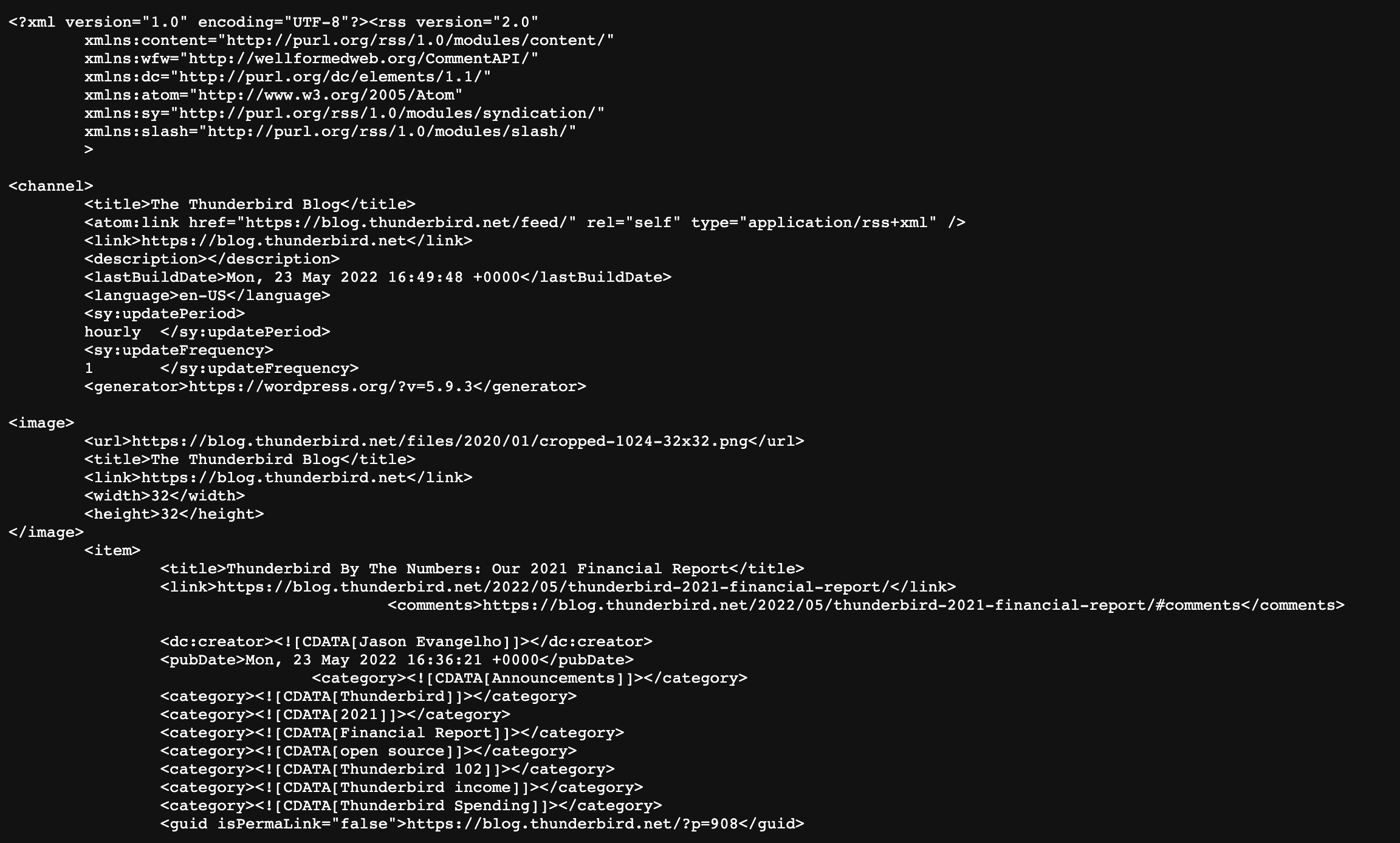
Twitter RSS feeds can be customized to include specific searches and hashtags. You can also create a feed based on usernames and accounts as well as search terms.
FAQ
How do I automate my posts?
Tired of posting manually on multiple channels? Automation is the key to saving yourself time and energy. Automated posting lets you share your content on a variety social networks with a single click, so you can stay connected even if you don't need to.
Automating your posts allows you the ability to schedule posts in advance, so they are always ready when you need them. You can choose which networks you want the post to go out on or automate the whole process, if needed.
Automation is a great way to reach more people quickly by automatically sharing content from different platforms. It's easy to connect all your social media accounts (e.g., Instagram, Twitter and Facebook) and schedule posts from there. Finally, you can regain control over your time and go back to what's most important - creating great contents!
Does WordPress have marketing automation?
WordPress marketing automation allows marketers to create and manage their WordPress websites or campaigns. It is designed for developers, marketers, and even non-tech users to create complex tasks quickly.
It works by creating workflows and creating triggers that are triggered every time someone does something, such opening an email or visiting pages. This automation system can be used to update pages and send out emails. It can also schedule social media posts.
WordPress marketing automation allows you to send customized messages based upon user interests and behavior. This helps to rationalize marketing efforts across channels.
Similar to the above, detailed analytics reports can be used to track the success and failure of your campaigns. They show where the lead originated so that you can concentrate more effort on the best growth paths.
This means that marketers can focus on enhancing customer experience rather than worrying about mundane processes like website updates or email management flow.
It also allows for higher conversions as customers don't have to wait for long time frames before getting a response from your team due to improved integration between sales & marketing teams working on similar projects in real-time.
WordPress marketing automation empowers small businesses to quickly identify leads, which dramatically lowers the cost per acquisition. It also provides valuable insight into the campaign's impact in real-time.
Last but certainly not least, the automated platform reduces human error as well as profit losses by operating according to preconfigured rules set up beforehand within its backend system settings.
Can I automate WordPress?
Automated WordPress automates manual processes involved in maintaining a WordPress website. Automated WordPress makes it easier to keep your website up-to-date, make changes quickly, protect it from malicious attacks and track user activity.
Automated WordPress allows the automatic updating of content directly on the server without having to manually make changes in the code. It makes site maintenance easier by backing up files and restoring deleted data. Automated WordPress can also provide integrated security solutions, which will identify any potential threats for your website.
Automated WordPress Tools can also help you collect information about your users, such as browsing patterns and demographics. This data can help you develop better marketing strategies and other initiatives.
Overall, automated WordPress helps drive efficiency while reducing workloads and making it much easier to manage a website presence today. Automated WordPress can reduce repetitive tasks with little effort and give valuable insights into how people interact with your site. This will allow you to make better decisions.
To further streamline business operations, you can also use marketing automation tools. Businesses can automate their marketing campaigns and monitor performance in real-time with automated marketing solutions. These tools allow businesses to quickly create campaigns and target customers segments. They can also track the success of their efforts. Businesses can save time and money while still reaching the right people with the correct message.
How do I automate WordPress blog posts?
Automating a WordPress blog post is the process of publishing content on your blog automatically, based on schedule or events. This can be done by setting up an RSS feed or other automation services that provide you with automated content. Also, you will need to establish triggers such as when the post should be published and who should get notifications when it is published. Without having to monitor your content daily, you can create rules that optimize automatic posting.
Jetpack or the Blogger Tag Editor can automate WordPress blog posts. This plugin allows for more control over automated posts. It also offers features such as customizing publishing date and time, author details and categories. Some plugins also allow you to integrate your blog with social media platforms. This means that when you publish a new post, it will be shared on all your channels.
Automating WordPress blogging requires careful setup. Mistakes can lead to inaccuracies in Google and other search engines, which could result both in lower ranking and customer retention. Site visitors who subscribe to email updates or receive news updates from third parties can have a better experience by ensuring that data is delivered promptly from external sources. This helps them stay in line with SEO guidelines.
Automated WordPress blogging platforms allow publishers to save time and reduce costs while still producing quality content that keeps their customers engaged. Automated blogging solutions can't guarantee success, but they can provide benefits such as increased efficiency and cost savings, as well as higher customer engagement rates when used properly.
WordPress marketing automation is a tool that can be used to automate aspects of digital marketing, in addition to automatically posting blog posts. Automation tools can manage email campaigns and social media posts as well as other online activities. Automated emails can easily be sent to multiple recipients with personalized messages. Automated posts to social media can be planned in advance so that they are posted at the most engaging time. Automated analytics allows marketers to track campaign performance and make data-driven decision. Automation also helps businesses save time by automating mundane tasks, freeing up resources for more creative activities.
Customer experiences can be personalized using marketing automation. Automation tools can be used to identify customers' interests and preferences, allowing businesses to tailor content and offers that are more likely to resonate with their target audience. Personalized messages can also be sent through automated emails based in part on the customer's browsing and past purchases. Automated posts on social media can be targeted for specific audiences. Automated analytics is a great way for businesses to monitor the performance of campaigns and take data-driven decisions.
Marketing automation is a valuable tool for companies looking to improve their digital marketing strategies. Automation tools can be used to manage email campaigns, social media posts, and other online activities with ease. Automation also helps businesses save time by automating mundane tasks, freeing up resources for more creative activities. Automation can also be used to personalize customer experiences, allowing businesses to tailor content and offers that are more likely to resonate with their target audience.
Why use WordPress Automation Tools and Plugins
Why use WordPress automation tools and plugins?
WordPress plugins and automation tools allow users to increase productivity and decrease their workload. They make it easy to manage websites, which is especially useful for busy professionals that need to maintain and update their content quickly. Automation tools make it easier to automate mundane tasks, such as updating design elements and content regularly. This saves time and effort that would otherwise be spent on manual processes. In addition, many of these plugins also provide additional features such as built-in search functions, automated back-ups, forms creation, etc., which make it even easier for websites to look up-to-date.
Automation tools are also ideal for maintaining sites with large amounts of information or content that needs frequent attention due to their ever-growing demand or decreasing age. WordPress plugins can track user behavior and offer personalized experiences to website visitors. This is an essential component of modern web pages. This allows businesses to easily track their customers' interactions with them so that they can improve the user experience.
Plugins are available for almost every aspect related to website maintenance, making WordPress automation faster and more effective than ever before. Many popular plugins are available on the market. This allows site owners to select the best automated solution to suit their technical and operational requirements. It makes setting up WordPress much easier than ever.
WordPress automation tools and plugins can be a great tool for companies looking to streamline and optimize their operations. Automating tasks can eliminate tedious tasks, track user behavior and provide personalized experiences - all while saving both time and money. Businesses can find the right solution for their needs and budget with the many plugins and tools available. Businesses can use automation to stay ahead and maximize their online presence.
In addition to the advantages of using WordPress automation tools and plugins, businesses should also consider investing in marketing automation solutions. These solutions allow businesses to automate their campaigns and track performance in real time. Automated marketing makes it easy for businesses to create campaigns, target certain customer segments, measure their success, and monitor the results. Automated marketing allows businesses to save time and ensure that the right message is reaching the right people. Automated Marketing allows businesses to quickly adjust their campaigns based upon customer feedback. This helps them make better marketing decisions.
WordPress automation tools and WordPress plugins are essential for companies looking to streamline operations and maximize efficiency. Automating can help eliminate mundane tasks and track user behavior to provide personalized experiences. This is all while saving you time and resources. With the wide variety of available tools and plugins, businesses can easily find a solution that fits their budget and technical requirements. Businesses can make automation a strategic investment to increase their online presence and stay ahead in the marketplace.
Statistics
- Even if your database is currently filled with quality leads, how effective will your marketing automation be when you've either converted all those leads into customers or when your database begins decaying by ~22.5%/year? (hubspot.com)
- The stats speak for themselves: Marketing automation technology is expected to show a 14% compounded annual growth rate (CAGR) over the next five years. (marketo.com)
- Companies that implement this kind of lead scoring enjoy 28% better sales productivity and 33% higher revenue growth than companies without lead scoring (MarTech Alliance). (marketo.com)
- You can use our Constant Contact coupon code to get 20% off your monthly plan. (wpbeginner.com)
- Not only does this weed out guests who might not be 100% committed but it also gives you all the info you might need at a later date." (buzzsprout.com)
External Links
How To
How can automation be used to optimize my content distribution?
Automate the process of distributing content. Automation speeds up the process by ensuring your content is more visible and appears in the right places at right times.
Automated content distribution allows you to set a schedule for when you want to share your story. This will ensure that it gets seen. It frees you up to concentrate on strategy and not the little details.
You can also automate your social media presence to keep you in the forefront of all conversations, large and small. By scheduling posts ahead or repurposing content (blogs or webinars), you can increase engagement and gain followers.
Stay agile in a changing market with complete automation processes for target audience audiences in seconds. Everything is already set up and ready-to-go with next-level efficiency.
Automation can be used for more than just scheduling content. It can also help you track and analyze metrics. These data can be used to help you analyze the performance of your content, and make necessary adjustments. Automation tools are designed to provide detailed insights into how your content is performing, such as which channels are driving the most traffic or what type of content resonates with your audience. You can tailor your content to your target audience, and optimize your content distribution to maximize impact.