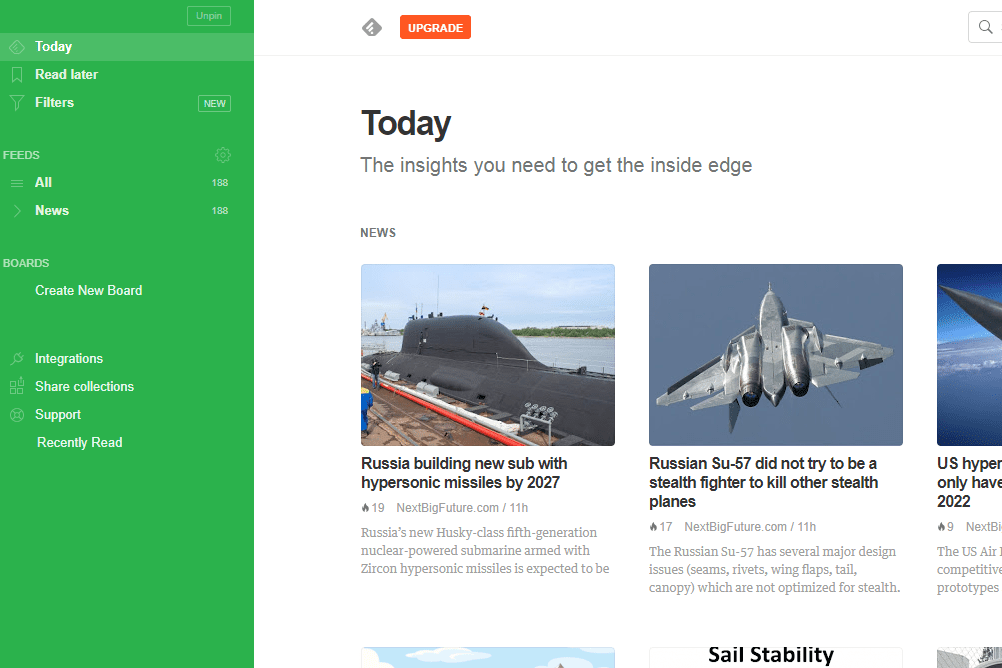
Auto blog post is a WordPress plugin that helps you curate content from various sources and add it to your website. It's a great way to boost your SEO and attract new customers by delivering useful information. However, it can also be dangerous if done incorrectly.
This article will talk about some of the best auto blog plugins for WordPress and how to use them correctly. You'll learn what auto blogging is, how to import RSS feed items as actual posts, and common mistakes you should avoid while at it.
The FEEDZY plugin is one of the best auto blogging plugins because it supports a huge range of different content sources. It's easy to use and offers a number of different import options including images, YouTube, Vimeo, Amazon products, classifieds, social media posts (tweets, pins, Reddit and Facebook), eBay auctions, iTunes content, and SoundCloud songs.
You can also use a variety of 'autoblog' functions, such as keyword filtering or displaying custom content before or after the source article. All of these features can help you create a more curated and relevant website, which will increase your traffic and search engine ranking.
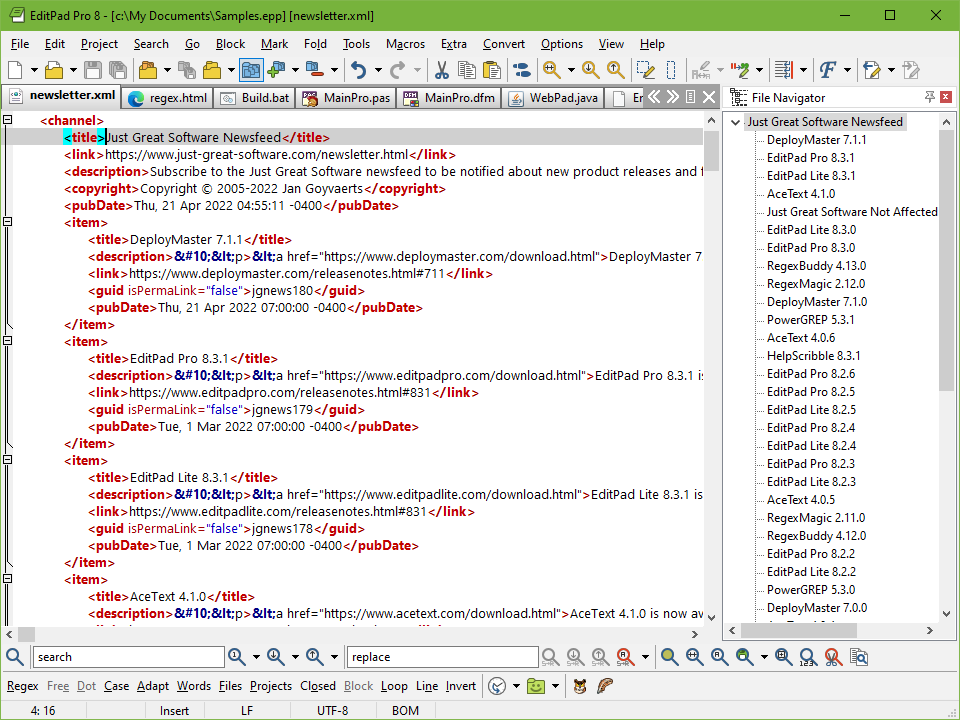
CyberSyn is another great auto blogging plugin that supports a wide range of RSS feeds and has multiple import options. Its 'Feed to post - images' option can help you automatically import images from each of the feeds, or even fetch the first image in the content and use it as your featured image.
WP RSS Aggregator is a very popular WordPress auto blogging plugin that's a great choice for importing RSS feeds from a variety of different sources. It's easy to use and has a lot of other features as well, such as the ability to filter by author, category, or tag.
It can also rewrite the source articles to make them unique and good for search engines. It's a great choice for sites that don't have a lot of time to spend on writing their own content.
Using a combination of original and syndicated content is essential for an effective auto blog. By doing this, you'll ensure that your blog has fresh content and will rank well in search results for the keywords you've chosen.
This type of content curation can be very beneficial to SEO, but it should be done with care. If you use it too often, Google may consider your site a spammy one and remove or penalize you from the search results.
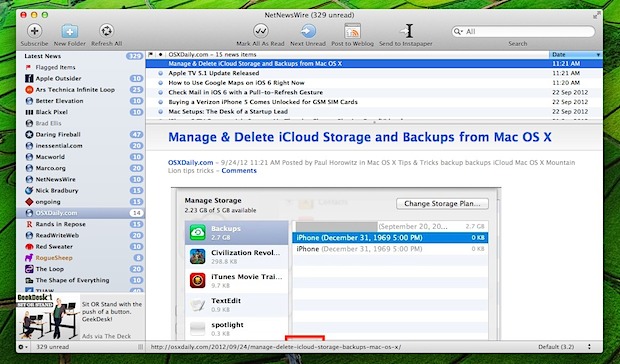
You should avoid ripping off the whole content from the source, and you should always credit the original authors when appropriate. This can be done by adding a link to the original source or placing a'source:' or '#source' tag in the URL of your autoblog post.
To get the most out of your autoblog, you'll want to make sure that all the sourced content is unique and credited properly. This can be done by rewriting the sourced content, or using a spinner tool to make it unique.
FAQ
What is WordPress marketing automation?
WordPress marketing automation is a tool that automates, streamlines, and effectively manages all communications and online content related to marketing. It includes email campaigns, social media posts and advertising. It allows you to automate tedious or time-consuming tasks.
Automating helps businesses save time as well as ensure consistent brand promotion across all channels. They also have the ability to engage customers in real-time with their brands. Automation also simplifies complex tasks such as data analysis and segmentation so that marketers can focus on creating strategies based on accurate insights rather than looking through huge amounts of data manually.
WordPress marketing automation focuses on creating lead nurturing workflows, sending emails based off specific visitor actions, and personalizing customer journeys using personalized messages to exceed customers' expectations. Tracking detailed reports on website activity and ROI performance are also included to help measure the effectiveness of campaigns.
WordPress marketing automation allows businesses, in essence, to automate mundane activities while increasing their marketing performance. This is done by making better use of existing resources. And all this while keeping their costs low.
Can you use SQL to automate?
SQL can automate business processes at any size, no matter how small or complex, and it does so regardless of its complexity. It eliminates the need to manually enter data or search in tables.
SQL allows you to quickly go through thousands, if not hundreds of records in a table. It is also possible to quickly convert data into graphical visualizations that are more understandable for everyone.
SQL allows customers to get crucial insights into their products, customers, and activities. You can run powerful queries over structured data sets using SQL. These insights can help you increase accuracy and decrease time spent on tedious tasks.
Automated reports can also be set up and scheduled to automatically refresh, so everyone is on the same page. saving valuable time that would otherwise need to be spent outside of the office. SQL is a powerful tool that can be used to track processes across departments and help teams communicate important findings.
SQL is also great at automating complicated calculations and data manipulation. You can use SQL to create automated processes that automatically generate reports, send out notifications, or even trigger other processes based on certain conditions. This simplifies workflows while ensuring that everyone is always up-to-date.
Finally, SQL can be used to automate marketing activities such as email campaigns and website analytics. SQL can be used for automated marketing campaigns to target certain customer segments, or to track the performance and changes of your website in real-time.
What are the main types of marketing automation available?
Marketing automation is a powerful tool that allows you to stay connected with customers, optimize marketing activities and make smarter decisions. It can help save time, increase sales, or improve customer satisfaction.
There are many automated marketing systems. Depending on your budget and business needs, you might consider:
-
Overall Automation Platforms - These are comprehensive tools to manage all aspects of your marketing efforts in one place.
-
Email Automation Software – This software allows you to build relationships and send automated emails to customers that are tailored to their preferences.
-
Lead Management Systems are designed for companies to track leads starting at the beginning and ending with paying customers.
-
Content Creation Tool - Customize content to suit different audiences. You can also measure effectiveness in realtime.
-
Social Media Management Solutions- Consolidate all posts, comments and messages from social media accounts into a single dashboard that allows for fast action and reaction.
-
Analytics and Reporting Platforms – Keep track of what's successful and what's not so that strategies can be adjusted on an ongoing basis.
Marketing automation can also help you create personalized customer experiences. Automation tools like HubSpot and Pardot allow businesses to segment customers into different groups based on their behavior and preferences. This allows you to customize your messages and content according to each group, creating a more personal experience for each customer. Automation also helps you track customer activity and engagement so that you can better understand their needs and preferences .
Overall, marketing automation is a powerful tool that can help businesses save time and increase efficiency. It can streamline processes, cut costs, and provide personalized customer service. With the right automation tools, businesses can be competitive in the market and reach greater numbers of customers in a shorter amount of time by improving their efficiency. Automating customer activity and engagement can also be used to monitor the progress of strategies so they can be modified as needed. Marketing automation is an indispensable tool that can help businesses thrive in today's competitive marketplace.
What is SEO automation?
Automation in SEO means the use technology to automate marketing-related tasks. Automation can help save time, reduce costs, and make campaigns more efficient. Automation can help streamline SEO activities such as content creation, keyword research, link building, SEO recommendations, reporting, and much more. Automated SEO tools provide data-driven analysis which identifies high-value potential opportunities that might otherwise be difficult to spot using traditional search engine optimizing methods.
There is almost no SEO task that can't be done automatically these days. This includes everything, from monitoring websites' performance and competitor insights to optimising your content for higher search engine rankings.
With automation working in the background, teams can spend their time on strategic initiatives rather than getting mired in tedious manual tasks. Automation helps to deliver rapid improvements across many metrics in order to maximize ROI and save valuable resource.
You can also keep up to date with all changes happening across different search engines. This allows you make sure that your website remains competitive within a rapidly changing digital landscape.
Automation can also be used to make and distribute content quicker. Automated tools for SEO allow you to quickly create content that is keyword rich and meets the needs your target audience. Automated SEO tools can also be used to schedule and publish content via various channels, such as blogs and social media. This helps ensure that your content reaches a wider audience and gets more visibility in search engine results pages (SERPs ).
WordPress has marketing automation
WordPress marketing automation is an automated process to allow marketers to manage and create their WordPress content or campaigns. It was created to assist developers, marketers, or non-tech users in creating and executing complex tasks efficiently.
This automation system works by creating workflows and setting up triggers. These workflows are activated when someone does a specific action, such as opening an email or visiting a page. This automation system can also be used to update pages, send out emails, and schedule social media posts.
WordPress marketing automation allows for personalized messages to be sent based on user behaviour and interests. This makes it possible to streamline marketing efforts across all channels.
Similar results can be obtained with detailed analytics reports, which show the source of each lead. This will allow you to concentrate your efforts on the most profitable growth routes.
Marketers can concentrate on customer experience instead of worrying about website updates and email management.
This integration allows for faster conversions because customers no longer have to wait long before receiving a response from your marketing team.
WordPress marketing automation gives small businesses the ability to identify leads quicker, which greatly reduces acquisition cost. Additionally, it provides valuable insights into campaign impact and performance in real time.
Last but not less, the automated platform minimizes human error and profit loss due to its pre-configured rules.
Statistics
- Even if your database is currently filled with quality leads, how effective will your marketing automation be when you've either converted all those leads into customers or when your database begins decaying by ~22.5%/year? (hubspot.com)
- While they're doing that, their competition is figuring out how to get more out of the 99.99% of the market that's still out there. (hubspot.com)
- You can use our Constant Contact coupon code to get 20% off your monthly plan. (wpbeginner.com)
- Automator can probably replace 15% or more of your existing plugins. (automatorplugin.com)
- Not only does this weed out guests who might not be 100% committed but it also gives you all the info you might need at a later date." (buzzsprout.com)
External Links
How To
How do I set-up and configure my content market automation workflows?
Automation workflows are a series of triggered actions designed to increase efficiency and reduce the workload when optimizing content marketing. This type of workflow helps streamline the process so that multiple tasks can be completed with minimal effort. Automated workflows can be useful for any content marketing campaign. However, they are especially effective when done correctly.
Planning and strategizing are key to creating an automation workflow. After you have determined the task objectives, timeline and other details, it is time to research the steps needed to accomplish those tasks. Once you have decided on the task objectives and timeline, start mapping out a step-by -step process with clear milestones. Each milestone should act as a checkpoint for you to track how far along your campaign is and if anything needs changing or updates before completion.
After you have broken down your workflow into steps, it is time for you to configure them so that your automation process flows seamlessly between each step. Setting up your workflow includes creating email marketing messages, scheduling tweets or automated posts, setting up notifications at each milestone, automating users feedback notifications, and creating performance tracking metrics on all tasks related to the campaign. Make sure everything is set correctly before going live in order to avoid any issues down the line that may impact deadlines or other goals associated with the project.
An effective management approach is crucial to ensure that the automation workflow runs smoothly. Monitoring progress is important and you should adjust if necessary depending on results. Prioritize tasks and adjust timelines as needed. Pay attention to customer feedback and reward high performers. Keep an eye out for future campaigns and be prepared to address any issues. All of these activities that are related to automating workflows can ensure their success throughout their lifecycle.