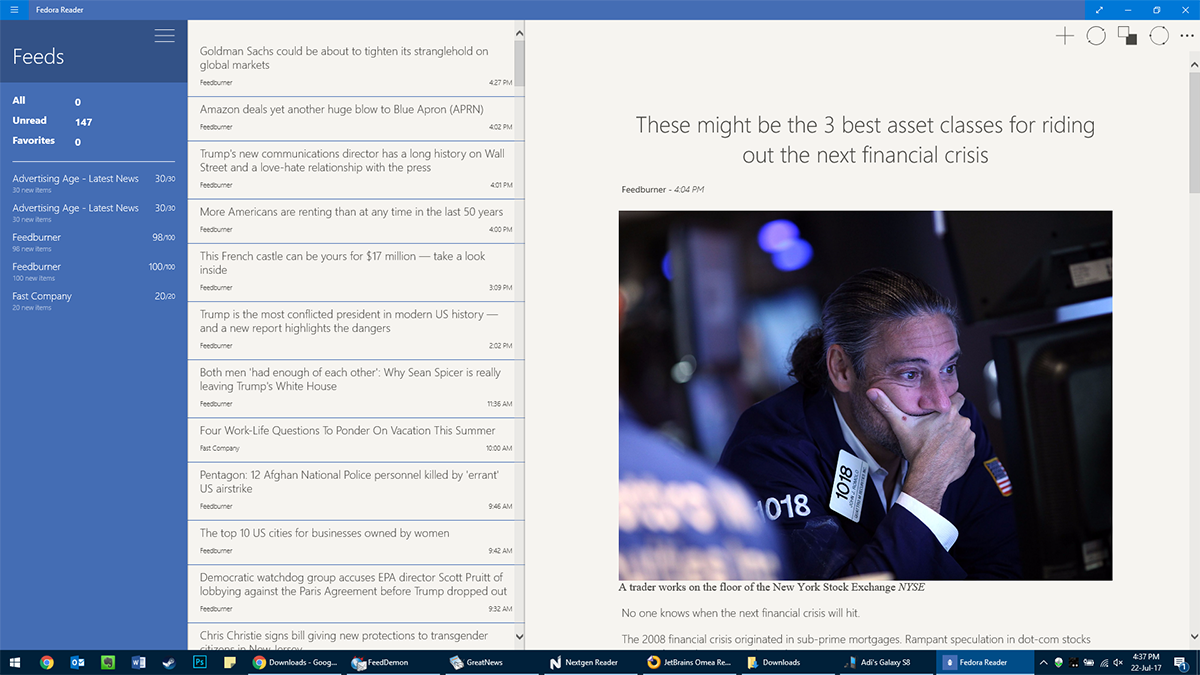
Zoho's marketing automation software is cloud-based and developed specifically for businesses wanting to automate all their marketing activities. It is a part of Zoho's suite of products and includes marketing, sales, and CRM features.
Zoho’s marketing automation helps you to create, track, and execute multichannel campaigns. It also provides a holistic view from a marketing standpoint. It can help you put your campaigns in a broader economic context and give you the tools necessary to measure their ROI.
The tool generates well-defined reports with channel attribution which highlight the metrics that matter most to your business. This tool helps you make corrective decisions to achieve your objectives faster and more effectively.
It uses data-driven insights for you to better understand your audience and provide personalized content on every touchpoint. It also helps you analyze and optimize your website, social media channels, and email campaigns.
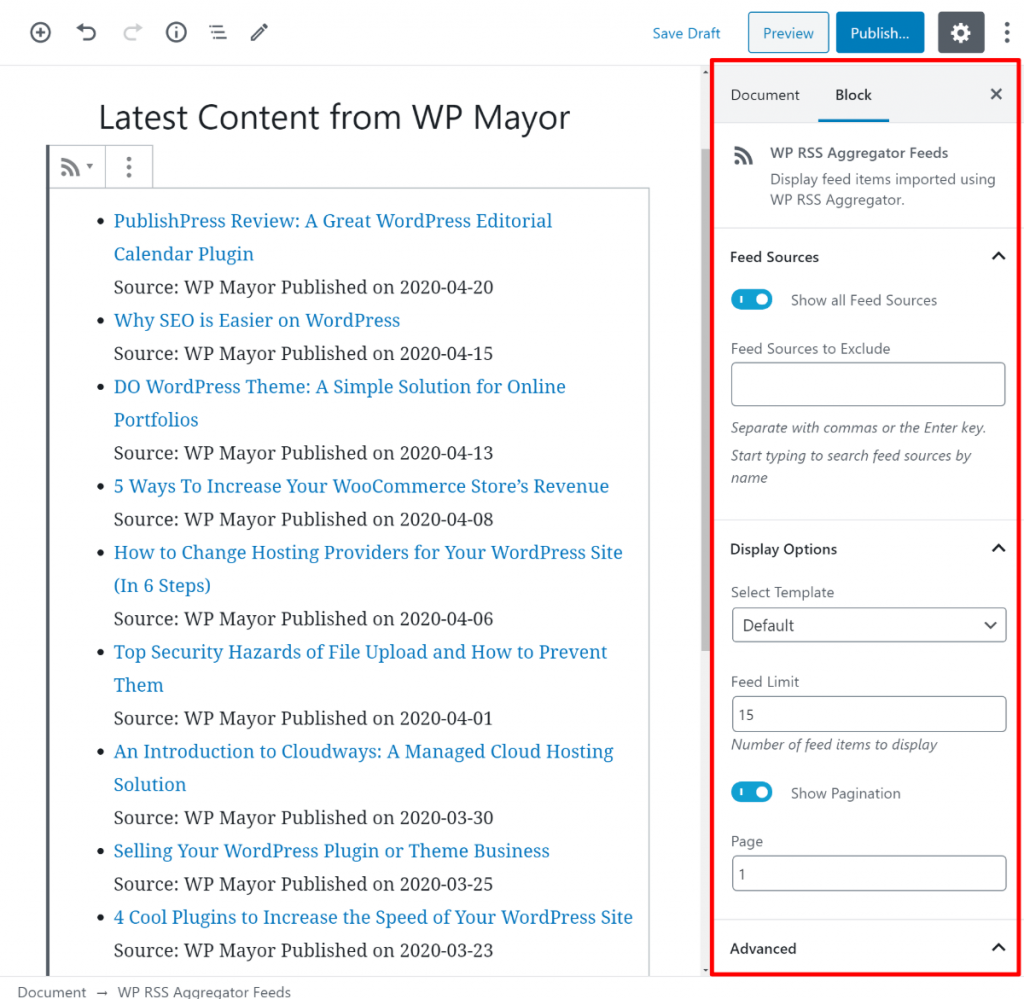
As an added bonus, the tool allows you to integrate with other apps so that you can run your entire business from within the application. So, you can easily manage customers and prospects.
It's also very easy to use. You can even customize the app to meet your specific needs.
For example, you can create lead magnets for your site or other platforms and add them to your marketing automation platform so that it will automatically send them when visitors to your website fill out a form or download an ebook. This is a fantastic way to raise brand awareness, and ultimately increase sales.
You can then customize these lead magnets to include different offers that are relevant for your audience, and also create follow-up emails to keep them engaged. This will increase their trust and make them feel as though you care about their business.
In addition to lead magnets, you can also use smart pop-up and on-spot forms on your website to capture leads. They can be tailored to your brand and design, so that they look great on your website.
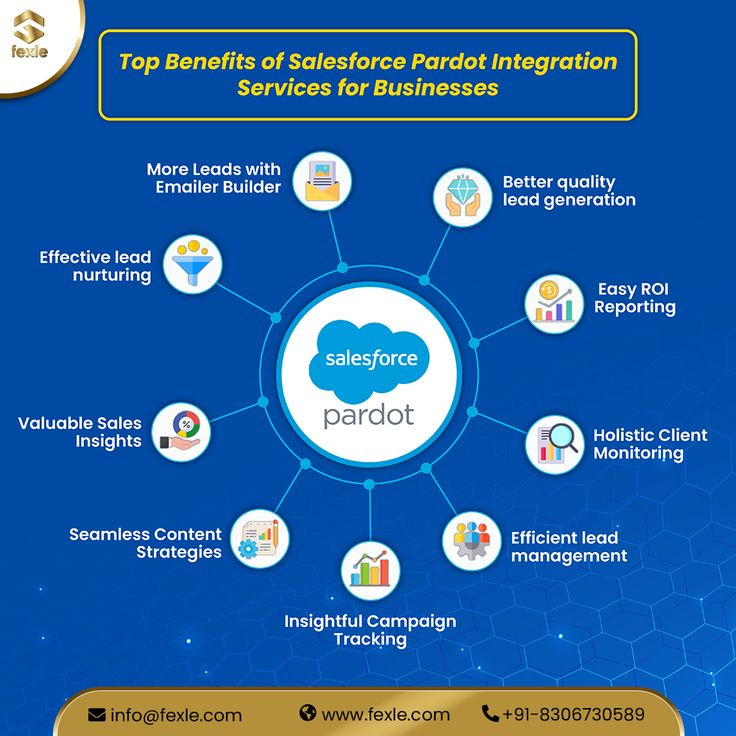
Zoho marketing automation can also modify your website's flow to convert leads more quickly. It is possible to change your homepage or other pages depending on the visitor's interest. It can also increase conversion rates and customer retention.
With this tool, you can also track your visitors and leads by their journey and behavior. This includes a number of different activities, such as form submissions, email campaigns, and phone calls. You can track visitors' paths to your site, so you always know what page they were on and where they went.
This tool is also equipped with a built-in feature for marketing attribution that shows which campaigns perform better. This will help you decide which campaigns to focus on for the future.
FAQ
What are the benefits of WordPress marketing automation?
WordPress marketing automation provides many benefits for businesses. Automation allows businesses to save time, money, and automate mundane tasks like segmentation or data analysis. Businesses can also automate content creation, which can increase customer engagement and improve conversion rates. Additionally, it helps marketers track detailed reports about website activity and RO I performance to measure the effectiveness of campaigns over time.
WordPress marketing automation also enables businesses to create automated lead nurturing workflows, set up powerful triggers to send emails based on specific visitor activities, and customize customer journeys with personalized messages. This allows businesses to develop relationships with customers and increases customer loyalty. Automation can also facilitate more efficient communication between departments, which can lead to improved collaboration and productivity.
Finally, WordPress marketing automation helps businesses stay ahead of their competition by providing automated insights into customer behavior and trends. This allows marketers make better decisions regarding their campaigns and adjust their strategies quickly to meet changing customer requirements. Businesses can also use automation to keep up with digital marketing trends such as machine learning and artificial intelligence (AI). These tools allow businesses to target more people and create more effective campaigns.
Is marketing automation a skill or a talent?
Marketing automation is much more than just a tool. It is a skill. It requires planning, precision, industry trends and analytics knowledge, along with the ability and creativity to use your tactics outside the box.
It can make all the difference in whether your campaigns are successful or not. You must tailor your emails to the needs and preferences of each recipient in order to create emails that are memorable.
Marketing automation can have mutually exclusive results if it is done well.
That's why it's important to treat marketing automation like an actual skill - it takes time, focus, and effort to make it work the way you want it to work!
How can marketing automation be applied in a case study?
Marketing automation is the technology that allows businesses and organizations to automate manual tasks such as responding to customers' emails, collecting information from your website, managing multiple digital campaigns, and even sending out replies to their customer emails. It can send emails automatically based on customer behavior, segment customers in different groups, and even create additional contacts when someone sign up for a mailing list. Marketing automation makes it easier to focus on what is important, which is reaching out to customers. Not only does it make it easier to manage multiple campaigns at once but also helps increase efficiency by automating repetitive tasks.
One example of marketing automation is using an automated email campaign to nurture leads. This campaign sends a series of emails over a specified time to prospects. Emails can be tailored to each individual and include information such as case studies, product information and discounts. Automated email marketing allows you to monitor customer behavior and customize your messages accordingly. They also help you reach out to more customers in less time.
Another example is social media automation. This is when posts and content are scheduled across multiple social networks to reach more people. Hootsuite and Buffer are automation tools that can help you manage accounts, schedule posts ahead of time, track performance, and monitor your campaigns. Social media automation helps save time by allowing you to post content at the most optimal times for maximum engagement. You can also reach more people with fewer clicks.
Marketing automation can also be used for personalized customer experiences. HubSpot, Pardot and other automation tools allow businesses to segment customers based upon their behavior and preferences. This allows businesses to personalize their messages and content, creating a personalized experience for each client. Automation allows you monitor customer activity to help you better understand their preferences.
Marketing automation is a powerful tool that businesses can use to save time and improve efficiency. It can automate manual tasks, nurture leads and manage social media accounts to create customized customer experiences.
Businesses can take advantage of marketing automation to get an edge on their competitors. Automation improves efficiency, reduces costs, and streamlines processes. It helps businesses reach more customers faster by automating repetitive tasks as well as cross-posting content across multiple social media platforms. Additionally, it allows businesses to create personalized customer experiences by segmenting customers into different groups and tailoring messages accordingly. Marketing automation is a powerful tool which can save businesses time and increase efficiency.
WordPress has marketing automation
WordPress marketing automation automates the creation and management of WordPress campaigns or content. It's designed to help developers, marketers, or even non-tech users to simultaneously create and execute complex tasks in a timely manner.
It works by creating workflows and creating triggers that are triggered every time someone does something, such opening an email or visiting pages. This automation system is also useful for updating pages, sending out emails, scheduling social media posts, and so on.
WordPress marketing automation lets you send customized messages to users based on their interests and behaviors. This will allow you to coordinate marketing efforts across various channels.
Similar results can be obtained with detailed analytics reports, which show the source of each lead. This will allow you to concentrate your efforts on the most profitable growth routes.
Marketers can now focus on customer experience and not worry about email management or website updates.
This integration allows for faster conversions because customers no longer have to wait long before receiving a response from your marketing team.
WordPress marketing automation gives small businesses the ability to identify leads quicker, which greatly reduces acquisition cost. Additionally, it provides valuable insights into campaign impact and performance in real time.
Last but not least: Using this automated platform eliminates human error, profit losses, and profits loss. It operates according to preconfigured guidelines that you've set up in its back-end system settings.
What is WordPress marketing automation?
WordPress marketing automation is a system for automated, streamlined, and effective management of all online content and communications related to marketing, including websites, email campaigns, social media posts, online advertising, and more. Automated tasks can be executed efficiently without being too time-consuming or tedious.
It helps businesses not only save time but also ensure consistent brand promotion each time on multiple channels and engagement with customers in real time. Automating complex tasks like data analysis and segmentation makes it easier for marketers to focus on creating strategies that are based on precise insights, rather than manually going through large amounts of data.
WordPress marketing automation is a powerful tool that allows you to automate lead nurturing workflows. It also lets you set up triggers to send emails based only on certain visitor activities. You can personalize customer journeys with customized messages that will meet the needs and expectations of your customers. In order to track the effectiveness and performance of campaigns, you will also find detailed reports about website traffic and ROI.
WordPress marketing automation allows businesses, in essence, to automate mundane activities while increasing their marketing performance. This is done by making better use of existing resources. And all this while keeping their costs low.
Statistics
- Even if your database is currently filled with quality leads, how effective will your marketing automation be when you've either converted all those leads into customers or when your database begins decaying by ~22.5%/year? (hubspot.com)
- Companies that implement this kind of lead scoring enjoy 28% better sales productivity and 33% higher revenue growth than companies without lead scoring (MarTech Alliance). (marketo.com)
- You can use our Constant Contact coupon code to get 20% off your monthly plan. (wpbeginner.com)
- The stats speak for themselves: Marketing automation technology is expected to show a 14% compounded annual growth rate (CAGR) over the next five years. (marketo.com)
- It can help reduce administrative overheads to savings of 3.4% on average, with most companies saving between 1.5% and 5.2% (Lido). (marketo.com)
External Links
How To
How do I set up content marketing automation workflows and how can I configure them?
Automated workflows are a set of actions that can be triggered to improve efficiency and decrease workload in optimizing content marketing. This type of workflow helps streamline the process so that multiple tasks can be completed with minimal effort. Automated workflows can be useful for any content marketing campaign. However, they are especially effective when done correctly.
To get the most out of an automation workflow, it takes planning and careful strategizing. Once you have set the task objectives as well as the timeline, research every step needed from start to finish to complete the task successfully. Then, create a step-by step process that includes clear milestones at each stage. Each milestone should be used as a checkpoint to help you track where your campaign is at any given point and to determine if there are any changes or updates that need to be made.
Now it is time to set up your automation processes so they flow seamlessly. Your workflow configuration can include creating email marketing messages, scheduling automatic posts or tweets and automating user feedback notifications. You can also set up notifications for each milestone. Before you publish the campaign, ensure that everything is correct. This will prevent any problems down the road that could affect deadlines and other goals.
To ensure that everything runs smoothly after launching an automation workflow, effective management is required at every step of the way. Effective management is essential at every stage of an automation workflow. You need to monitor progress regularly and make adjustments according to results. All of these activities are necessary to ensure the success of an automation workflow throughout its lifetime.